KTN Missing
#1
Original Poster
Join Date: Jan 2008
Location: NYC, MSY
Programs: DL DM, 1.5MM, NEXUS, Sky Club Lifetime, Admirals Club Lifetime, LowValueCustomer everywhere
Posts: 6,447
KTN Missing
I just made a couple of reservations. After completing them I went to check them and they did not appear in the list of My TRIPS. I brought the first one up with my name and PNR and both my SkyMiles number and KTN were blank. Same thing on the second reservation. I was able to enter the SkyMiles number but the system would not let me enter the KTN. With the SkyMiles number entered, the reservation showed up in MY TRIPS.
I then checked the other reservations I have previously booked and the SkyMiles number was present but the KTN was missing.
I called the DM desk and the CSR lecked each one and said that the KTN was in the reservation. All of these also had my wife's information screwed up the same way.
The CSR commented that it was probably another issue with yesterday's meltdown.
You might want to do a quick check of any close in PNR's while the situation gets straightened out.
I then checked the other reservations I have previously booked and the SkyMiles number was present but the KTN was missing.
I called the DM desk and the CSR lecked each one and said that the KTN was in the reservation. All of these also had my wife's information screwed up the same way.
The CSR commented that it was probably another issue with yesterday's meltdown.
You might want to do a quick check of any close in PNR's while the situation gets straightened out.
#3
Join Date: Nov 2011
Location: Minneapolis
Programs: DL DM
Posts: 2,233
Number of threads on this already. KTN's turn up missing for a number of people. You just need to keep checking your delta.com profile and re-save it when
you see that. Delta has no idea why this happens, but it does happen.
you see that. Delta has no idea why this happens, but it does happen.
#4
Original Poster
Join Date: Jan 2008
Location: NYC, MSY
Programs: DL DM, 1.5MM, NEXUS, Sky Club Lifetime, Admirals Club Lifetime, LowValueCustomer everywhere
Posts: 6,447
The KTN was OK in our profiles. Just missing in the reservations. Not only the new ones but those that had been there for months.
#5
Join Date: Nov 2011
Location: Minneapolis
Programs: DL DM
Posts: 2,233
If they don't start with a TT, that is likely your problem.
#6
#7
Original Poster
Join Date: Jan 2008
Location: NYC, MSY
Programs: DL DM, 1.5MM, NEXUS, Sky Club Lifetime, Admirals Club Lifetime, LowValueCustomer everywhere
Posts: 6,447
The issue isn't the profile. the issue is that they disappeared from the DL web site records shown under MY TRIPS. The CSR I spoke with said the KTN's were in the reservations and that this is probably related to yesterday's IT meltdown.
#8
Join Date: Nov 2011
Location: Minneapolis
Programs: DL DM
Posts: 2,233
it is a KTN).
#9
Join Date: Jul 2005
Location: MKE
Programs: DL 2 MM
Posts: 904
I just looked at some upcoming reservations. None of them are showing KTN.
I've never looked before - this thread I didn't even know that there was a spot on current reservations where you could see them.
Anyway, I always do get pre-check. (TT, not GE).
I've never looked before - this thread I didn't even know that there was a spot on current reservations where you could see them.
Anyway, I always do get pre-check. (TT, not GE).
#10
Join Date: Aug 2011
Location: missing YX more every day
Programs: Delta KM/PM/MM, Nexus, CLEAR, Sharriott Plat, IHG Plat, Hilton Gold, Hertz PC
Posts: 1,105
Nexus same
Same situation with our KTNs from our Nexus: numbers in profiles, don't show in res and can't add/save. Plat line sees them in our res and quotes them back to me (last three digits).
We'll see next week: domestic departure, transborder cnxn.
We'll see next week: domestic departure, transborder cnxn.
#11
Join Date: Oct 2012
Location: Toronto, Canada
Programs: Delta DM, Marriott Titanium, Hilton Diamond, National EE, AS MVP Gold 75K, AC 75K
Posts: 996
LOL I notice this as well, but I always thought it was for security reason that they don't repost your Passport and KTN number, similar to your credit card on file. so never questioned it.
#12
Join Date: May 2010
Programs: Delta Kryptonium
Posts: 1,144
For a flight in June, when I printed out my boarding pass I noticed it did not have TSA PreCheck. I then went to my DL profile and saw that my KTN (Nexus) had disappeared. I then called the Gold line and the CSR unchecked me in, added my KTN to the reservation and told me to sign out, sign back in and check in again and print/reprint the boarding pass. That worked and TSA PreCheck printed on the boarding pass. Funny thing is, my wife was on the same flight and her KTN (Nexus) was still in her profile and her boarding pass had printed TSA PreCheck. This random deletion of the KTN from the profile is ridiculous!
#13
Join Date: Apr 2017
Location: MSP
Programs: DL GM, MR Gold, Hilton Gold, National Exec
Posts: 534
Hasn't it always been this way? This is what I always see, and I thought as long as you had the green check mark and the 'secure flight information on file' your KTN was attached. I have only missed PreCheck once, and it was when I had to have the corporate travel agent book my flight instead of Concur.
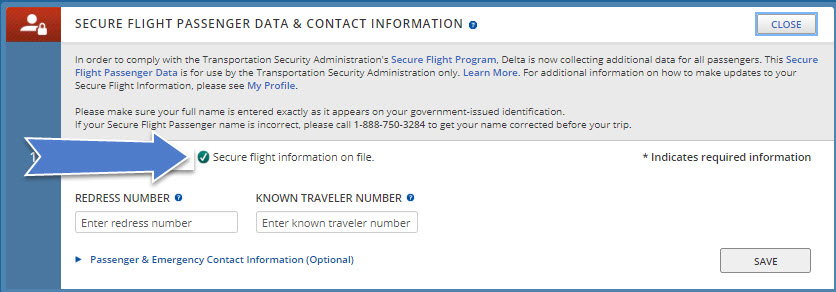
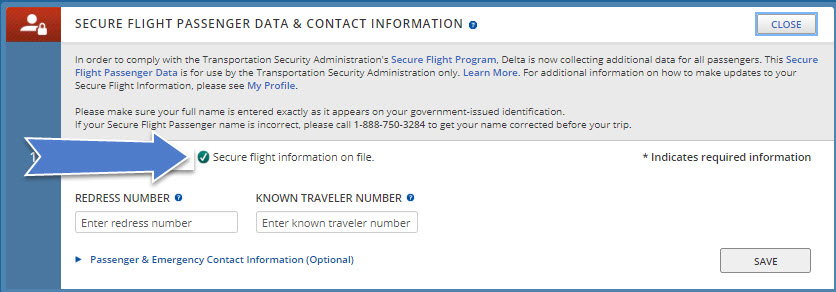
#14
Join Date: May 2010
Programs: Delta Kryptonium
Posts: 1,144
Hasn't it always been this way? This is what I always see, and I thought as long as you had the green check mark and the 'secure flight information on file' your KTN was attached. I have only missed PreCheck once, and it was when I had to have the corporate travel agent book my flight instead of Concur.
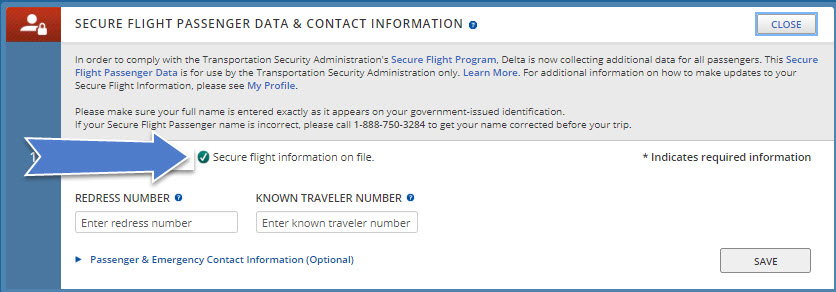
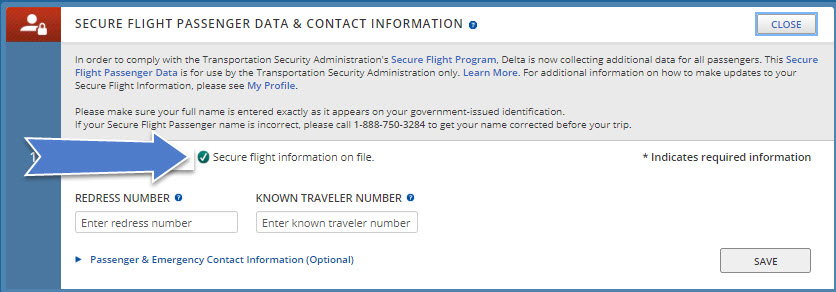
#15
Join Date: Apr 2017
Location: MSP
Programs: DL GM, MR Gold, Hilton Gold, National Exec
Posts: 534
Huh, I've definitely noticed this exact issue in the past, couldn't get the KTN to save, but still got Pre.





















