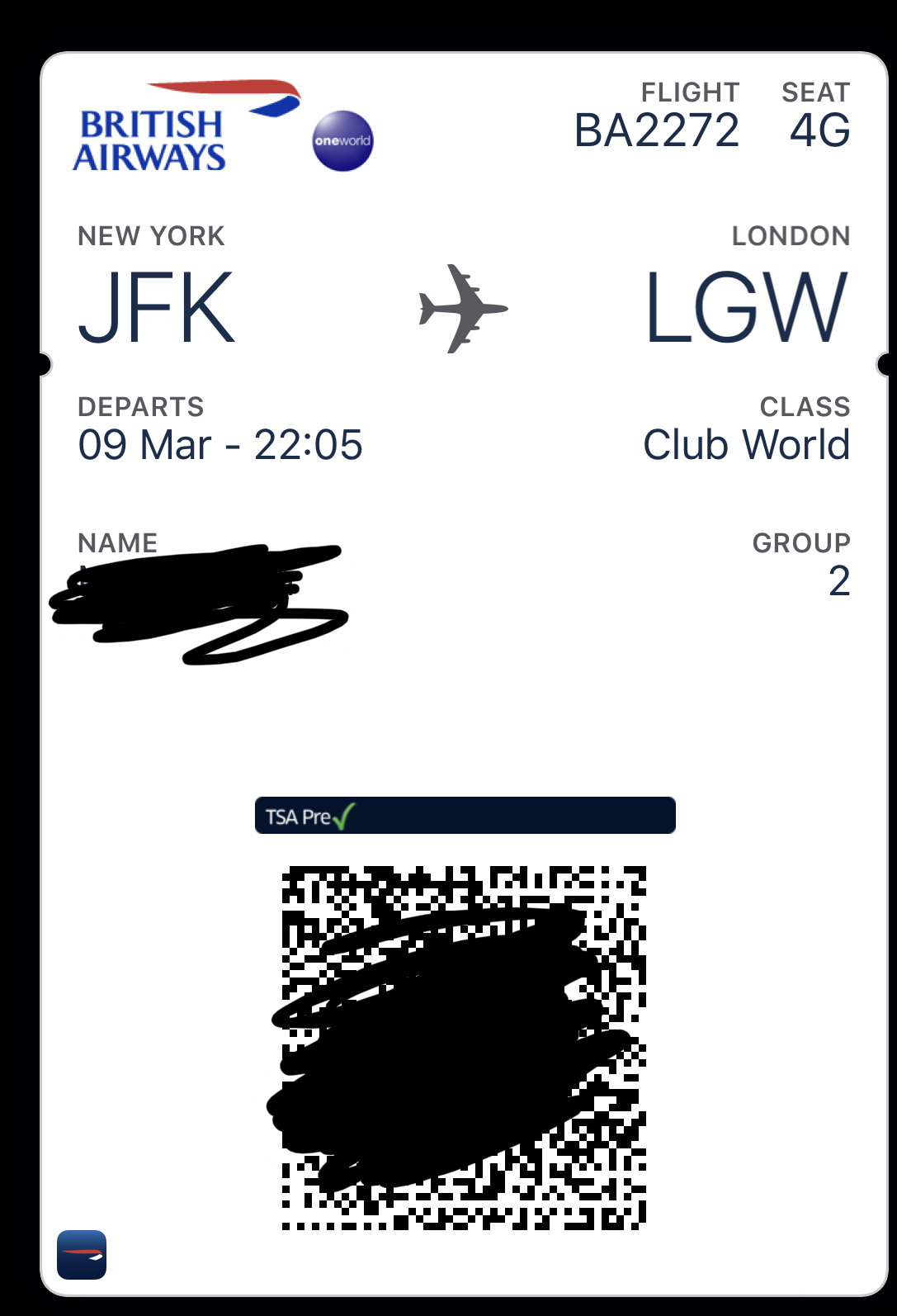Entering Known Traveler # on BA (TSA PRECHECK)
#17
Join Date: Jan 2010
Location: LAX
Programs: Lifetime Marriott Titanium Elite, Formerly UA 1K and Hertz President's Circle
Posts: 73
FWIW, I can't find where to add the KTN. Google searches turn up conflicting information that you can or can't, where it is to be found or isn't. Yesterday a BA agent told me I needed to speak with the Holidays Team as I booked a package. They were closed and I called back this morning. The agent never heard of this. I hung up and called back. The second agent said there isn't anyplace to add it. He confirmed with a "liaison" there isn't anyplace to add it. I hung up and called back again... got an incorrect recoding that said the offices were closed and try back tomorrow. Pressed redial and have just spoken with an agent that knew exactly what I was talking about. He read back my number and that of my wife's. Apparently I provided them when I booked the flight. It just isn't displayed to the customer. I asked why, and the agent said it was something to do with U.S. Customs and didn't know anything more. I told him how he's the first agent I spoke with that knew what he was talking about - thank you!!
The moral of the story is make sure to provide it at booking, and if you don't see it on the reservation anywhere, keep calling until you get someone that knows what they're talking about. Or just cross your fingers and hope your boarding pass has pre-check printed on it. ;-) At this point I'm optimistic ours will.
The moral of the story is make sure to provide it at booking, and if you don't see it on the reservation anywhere, keep calling until you get someone that knows what they're talking about. Or just cross your fingers and hope your boarding pass has pre-check printed on it. ;-) At this point I'm optimistic ours will.
#18
Join Date: Apr 2008
Programs: Confirmed
Posts: 1,091
I've been able to add my KTN at airport check-in in the US. I'd only been issued the number a day beforehand (completing Global Entry enrolment on arrival at JFK) and an AA agent was able to add it to the return leg of my BA-ticketed itinerary. AA at least were then able to check it in real time and issue me with a TSA Pre BP.
#20
Join Date: Dec 2013
Location: Houston, TX
Posts: 104
TSE PRE on BP inbound to US
Hello, and sorry to dig up such an old thread.
I recently gained membership of Global Entry and Pre Check, and was able to use Pre Check for the first time a couple of weeks ago departing IAH. Everything worked as expected as far as entering the KTN and at security screening. I was a bit surprised to see “TSA PRE” on the boarding passes (paper and mobile) for my LHR-IAH flight yesterday, though. Does anyone know what purpose, if any, this serves on international flights to the US?
I recently gained membership of Global Entry and Pre Check, and was able to use Pre Check for the first time a couple of weeks ago departing IAH. Everything worked as expected as far as entering the KTN and at security screening. I was a bit surprised to see “TSA PRE” on the boarding passes (paper and mobile) for my LHR-IAH flight yesterday, though. Does anyone know what purpose, if any, this serves on international flights to the US?
#21
Join Date: Apr 2015
Location: US/UK - and elsewhere
Programs: BA Gold
Posts: 2,563
Hello, and sorry to dig up such an old thread.
I recently gained membership of Global Entry and Pre Check, and was able to use Pre Check for the first time a couple of weeks ago departing IAH. Everything worked as expected as far as entering the KTN and at security screening. I was a bit surprised to see “TSA PRE” on the boarding passes (paper and mobile) for my LHR-IAH flight yesterday, though. Does anyone know what purpose, if any, this serves on international flights to the US?
I recently gained membership of Global Entry and Pre Check, and was able to use Pre Check for the first time a couple of weeks ago departing IAH. Everything worked as expected as far as entering the KTN and at security screening. I was a bit surprised to see “TSA PRE” on the boarding passes (paper and mobile) for my LHR-IAH flight yesterday, though. Does anyone know what purpose, if any, this serves on international flights to the US?
#22
Join Date: Oct 2005
Programs: BA GGL & GfL, AA LTP, Marriott (sigh) Ambassador, Hilton Diamond
Posts: 3,238
#23
Moderator, Iberia Airlines, Airport Lounges, and Ambassador, British Airways Executive Club
Join Date: Feb 2010
Programs: BA Lifetime Gold; Flying Blue Life Platinum; LH Sen.; Hilton Diamond; Kemal Kebabs Prized Customer
Posts: 63,854
It is there because Pre-Check is trip not sector related and so you may have had a domestic connection onwards from IAH on the same reservation. AA at T3 tend to spare Pre-Check people any of the usual security-led questions pre flight.
#24
Join Date: Dec 2011
Location: BRS
Programs: BA Gold, Hilton Diamond
Posts: 4,995
There was a man (we'll call him Chad to withhold his nationality) kicking off at T5 security a few weeks ago because he thought he was TSA PreCheck and he had the hump about having to take his laptop out the bag. Caused quite the scene - and judging by the response of the LHR security agent they must get that quite a lot.
#25
Join Date: Dec 2013
Location: Houston, TX
Posts: 104
If you have a connection on the same reservation after arriving in the US, surely it’s the boarding pass for the connecting flight that is the important one, which should have pre check indicated on it in any case? Just trying to understand how you would use your LHR-US BP during a US domestic connection, after that international segment was flown.
Sorry for all the questions, still learning all these ins and outs.
#26
Moderator, Iberia Airlines, Airport Lounges, and Ambassador, British Airways Executive Club
Join Date: Feb 2010
Programs: BA Lifetime Gold; Flying Blue Life Platinum; LH Sen.; Hilton Diamond; Kemal Kebabs Prized Customer
Posts: 63,854
If you have a connection on the same reservation after arriving in the US, surely it’s the boarding pass for the connecting flight that is the important one, which should have pre check indicated on it in any case? Just trying to understand how you would use your LHR-US BP during a US domestic connection, after that international segment was flown.
#27
Join Date: Oct 2005
Programs: BA GGL & GfL, AA LTP, Marriott (sigh) Ambassador, Hilton Diamond
Posts: 3,238
Your expectation that this has been carefully thought out and with IT to match is quite interesting. If there is a USA city on your boarding card you get the pre-check, if eligible and that would have also been printed on the BA issued boarding pass from say IAH to AUS. In addition some BA codeshare routes involve TSA security via pre-clearance, for example DUB.
#28
Join Date: May 2016
Location: UK
Posts: 460
We had yet another Covid cop out recently when flying back from ORD. We were grumpily advised by the person supervising the security line entrance that TSA Pre is suspended due to Covid! The border security agent wrote SSSS on our boarding passes which apparently meant that we could keep our shoes on but the person doing the scanning was shouting hat everyone had to remove all electrical items including e-readers and phones and all shoes to be removed and we couldn’t be bothered to argue the point.
#29
Join Date: Mar 2015
Programs: BA GGL
Posts: 2,447
We had yet another Covid cop out recently when flying back from ORD. We were grumpily advised by the person supervising the security line entrance that TSA Pre is suspended due to Covid! The border security agent wrote SSSS on our boarding passes which apparently meant that we could keep our shoes on but the person doing the scanning was shouting hat everyone had to remove all electrical items including e-readers and phones and all shoes to be removed and we couldn’t be bothered to argue the point.

#30
Join Date: Apr 2024
Posts: 2
I found that if you...
I'm not sure if the number is only added to that flight specifically or adds to your account.
- log into your account on ba.com then
- click on your name (upper right area),
- select the dropdown menu "My bookings" then
- select "My upcoming flights" then for a specific flight
- click on "Manage My Booking" then look for the section Passenger details where you'll find your name with a greater than sign: >
- click on Your Name there, which displays the Add Advance Passenger Information page: sadly, I had nice screen shot that would have shown you exactly what this looked like, but as a new user am prevented from showing it. In that list is the Known Travel Number
- click on "View or change details"
I'm not sure if the number is only added to that flight specifically or adds to your account.