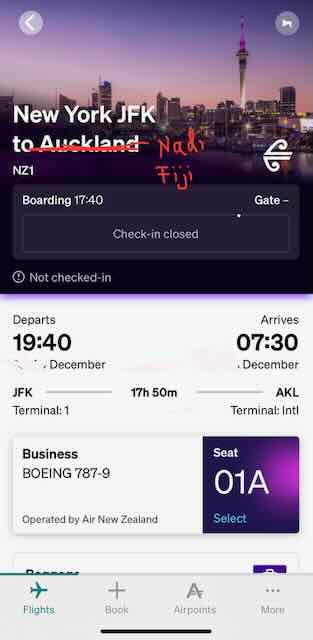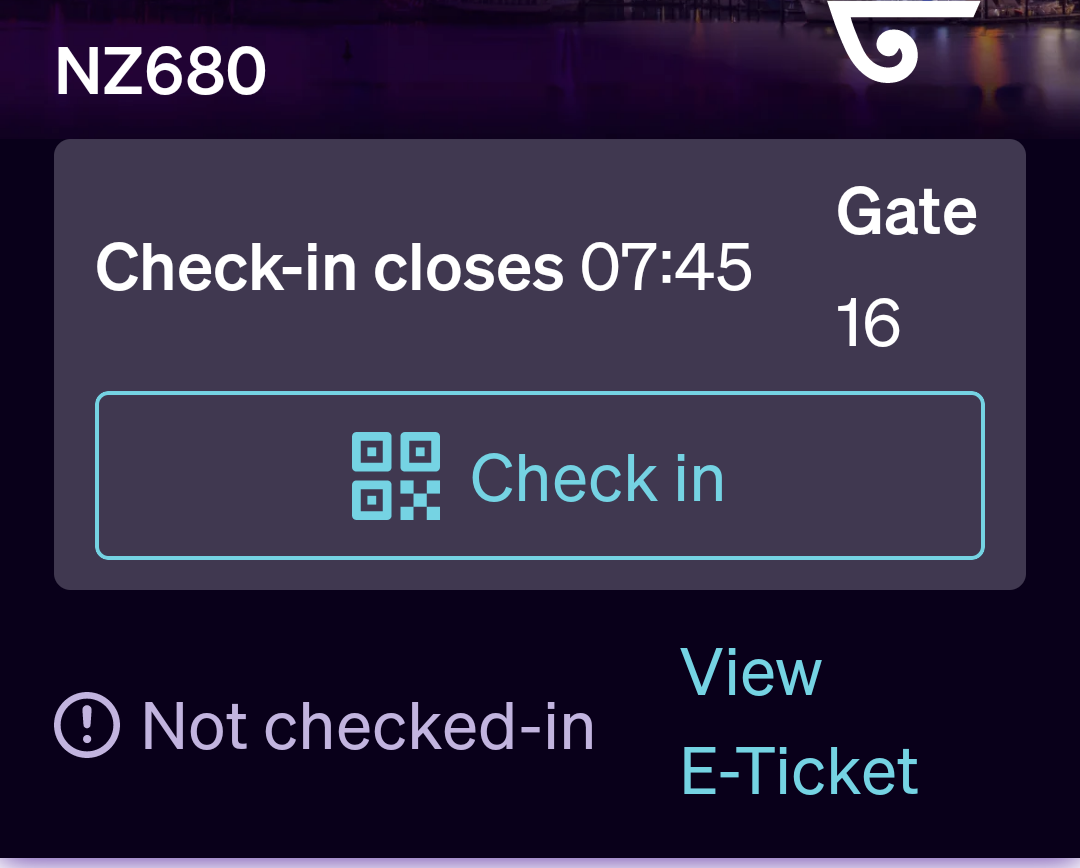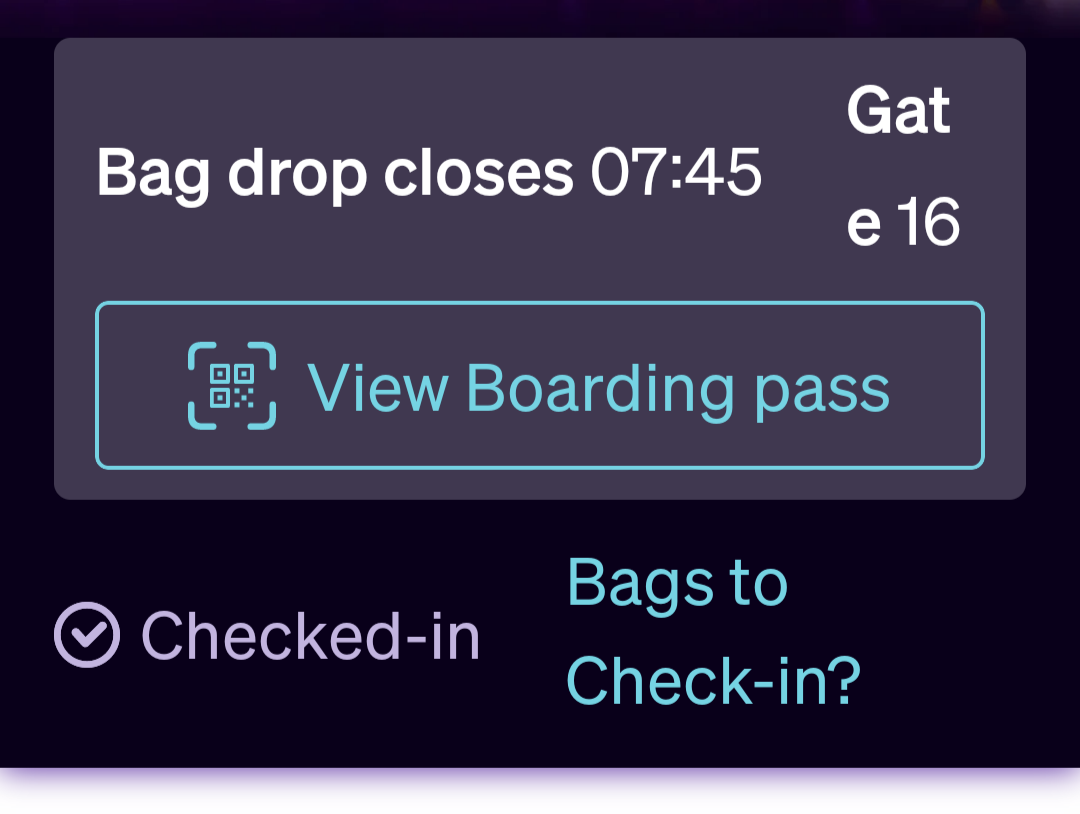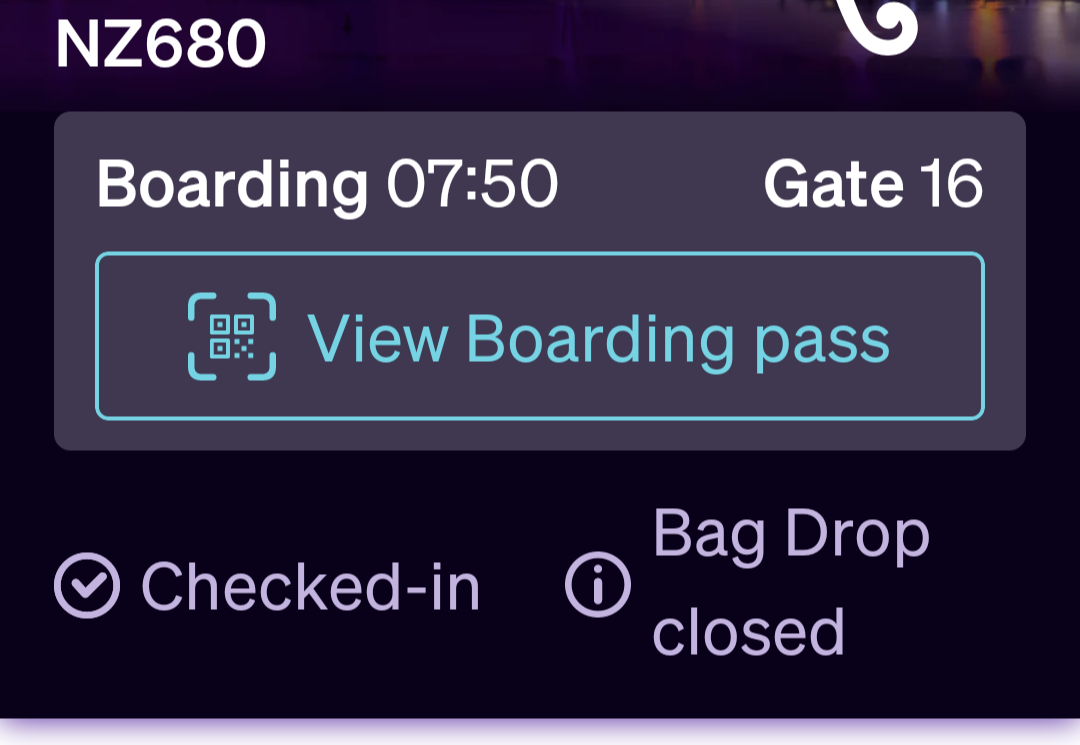New Air NZ App
#61
FlyerTalk Evangelist
Join Date: Mar 2005
Location: WLG/BKK
Programs: TG*G, NZ*GE, QF G, Accor Gold
Posts: 10,205
A couple of observations based on flying WLG-CHC-WLG:
- despite me checking-in online (web) for all 3 pax and printing BP at home, my sisterís app did not show her as being checking in until immediately prior to boarding. Presumably some weird syncing glitch.
- when polling the BP on the app there is an annoying (brief) apparent sync occurring. Happens off-line as well. As if the BP has not been downloaded.
- despite me checking-in online (web) for all 3 pax and printing BP at home, my sisterís app did not show her as being checking in until immediately prior to boarding. Presumably some weird syncing glitch.
- when polling the BP on the app there is an annoying (brief) apparent sync occurring. Happens off-line as well. As if the BP has not been downloaded.
#62
Join Date: Jan 2016
Posts: 2,645
I have the same with some flights and can't manage through a web browser either. Suspect they just need a nudge as doing some digging my flights showing refer to ticket and/or can't manage through the app have 789->77W changes or changes on codeshares from regional to mainline.
#66
Join Date: Sep 2019
Posts: 123
#68
Join Date: Mar 2019
Programs: NZ Elite
Posts: 196
I've had two domestic flights last week and was able to check-in, seat select etc. with no issues on the new app.
However had a minor issue checking in for a regional flight tomorrow (t-20 approx.) via the new app - option to Check in was disabled.
So attempted to do it via the web and despite being signed into my Airpoints account and the flights showing up in My Bookings page, when checking-in online for the flight on the website it asked me to enter my FF #.
Anyway, refreshed the app after that and I could view the mobile BP and status has changed to Checked in.
So still hit and miss at this stage.
However had a minor issue checking in for a regional flight tomorrow (t-20 approx.) via the new app - option to Check in was disabled.
So attempted to do it via the web and despite being signed into my Airpoints account and the flights showing up in My Bookings page, when checking-in online for the flight on the website it asked me to enter my FF #.
Anyway, refreshed the app after that and I could view the mobile BP and status has changed to Checked in.
So still hit and miss at this stage.
#69
FlyerTalk Evangelist
Join Date: Mar 2005
Location: WLG/BKK
Programs: TG*G, NZ*GE, QF G, Accor Gold
Posts: 10,205
Presumably the same information is encoded in the old and new sized formats - any ideas on the reasons why the QR matrix has been reduced?
#70
Join Date: Jan 2016
Posts: 2,645
I've had two domestic flights last week and was able to check-in, seat select etc. with no issues on the new app.
However had a minor issue checking in for a regional flight tomorrow (t-20 approx.) via the new app - option to Check in was disabled.
So attempted to do it via the web and despite being signed into my Airpoints account and the flights showing up in My Bookings page, when checking-in online for the flight on the website it asked me to enter my FF #.
Anyway, refreshed the app after that and I could view the mobile BP and status has changed to Checked in.
So still hit and miss at this stage.
However had a minor issue checking in for a regional flight tomorrow (t-20 approx.) via the new app - option to Check in was disabled.
So attempted to do it via the web and despite being signed into my Airpoints account and the flights showing up in My Bookings page, when checking-in online for the flight on the website it asked me to enter my FF #.
Anyway, refreshed the app after that and I could view the mobile BP and status has changed to Checked in.
So still hit and miss at this stage.
#71
Join Date: Jan 2016
Posts: 2,645
But most 2D barcode have the ability to change the size (number of blocks). Can either store more or less data or have more or less fault tolerance.
#72
FlyerTalk Evangelist
Join Date: Mar 2005
Location: WLG/BKK
Programs: TG*G, NZ*GE, QF G, Accor Gold
Posts: 10,205
Iíve re-posted the comparison pic below. Count the number of blocks each side of the largest square. Presumably the total QR code is square, so the same vertically.
New app has 9 (so 18 total)
Old app has 14 (so 28 total)
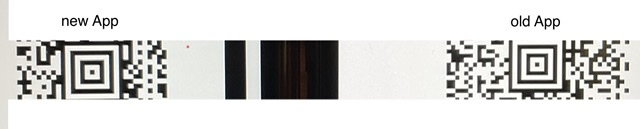

Last edited by Thai-Kiwi; Nov 16, 2022 at 1:10 am Reason: change dots to blocks
#73
Join Date: Apr 2016
Posts: 778
Disappointing to see that they still have not worked out how to make Apple Wallet passes that automatically update, like most other ticket issuers & loyalty programmes. At one point the Apple Wallet had feature stopped working entirely for some months. So, I delved into the Pass that was being sent from the server and noticed that the signing certificate had expired three months prior! Given it was still not fixed and presuming that I would have little to no help from the Helpdesk, I did some sleuthing on LinkedIn and found someone whoís title sounded like the right person to fix it, emailed them and it was working again the next day (although they did not reply to my email) - coincidence I think not.
#74
Join Date: Aug 2015
Location: ZRH/LUX/LON
Programs: BA GGL/ VS Gold. Former: UA 1K (10 years+) , EY partners Plat, SQ PPS Club, SU Gold, LH SEN/HON
Posts: 770
It's impossible to have "check in closed" for a flight that has not yet departed. Also the boarding time can't possibly be right - NZ1 has consistently left 1-2 hours late.
I offer no other comments, other than this image.
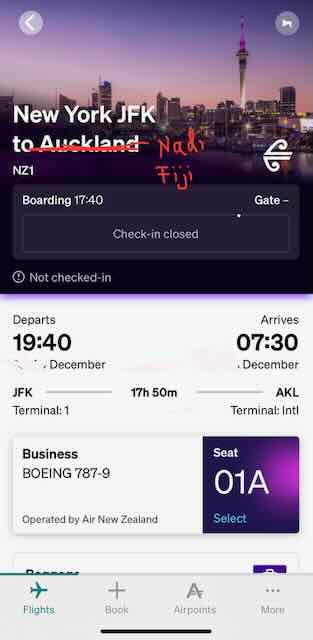
I offer no other comments, other than this image.