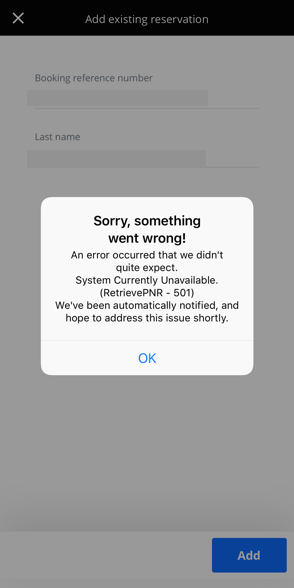The Newly Redesigned Air Canada Mobile App (Fall 2019)
#226
FlyerTalk Evangelist
Join Date: Sep 1999
Location: Toronto, Ontario, Canada
Programs: OWEmerald; STARGold; BonvoyPlat; IHGPlat/Amb; HiltonGold; A|ClubPat; AirMilesPlat
Posts: 38,186
The new app is total CRAP! How did it ever get past the Beta stage? Aeroplan link doesn't work properly, can't access my account. The overall graphic design is non-existent. Seems to be no "home" page. Others are pathetic. Nothing related to Altitude. Who signed off on this atrocious disaster?!
Last edited by Shareholder; Nov 24, 2019 at 9:36 am
#227
Moderator, Air Canada; FlyerTalk Evangelist
Join Date: Feb 2015
Location: YYC
Programs: AC SE MM, FB Plat, WS Plat, BA Silver, DL GM, Marriott Plat, Hilton Gold, Accor Silver
Posts: 16,780
This whole cell phone number thing is ridiculous. I've deleted the app, restarted my phone, updated my number again at Aeroplan, etc, and the app still won't pick up that my cell phone number now has the country code added. So I can't book flights with the app unless I fill out all of my information manually, rather than using my saved profile. Incredible, even by AC standards.
Let's say you make a booking for yourself out of your spouse's Aeroplan account. That booking won't show up in your profile in the app.
The app is (or at least used to be) good at finding bookings that had AC metal and your Aeroplan number attached, although I've had a couple that it wouldn't pick up.
Or if you have an AC flight booked with another FFP on it because you want to credit to UA, for example, the app won't pick that up either.
So, plenty of reasons
Since this thread is about the app, computer and browsers are irrelevant, and I'm not sure Android vs iOS really makes a difference 
The app is (or at least used to be) good at finding bookings that had AC metal and your Aeroplan number attached, although I've had a couple that it wouldn't pick up.
Or if you have an AC flight booked with another FFP on it because you want to credit to UA, for example, the app won't pick that up either.
So, plenty of reasons

One of the things that would have been useful perhaps is knowing the device, computer, OS, iOS and browser people are using when they are having problems. Or, the IT experts here may say that this information is not relevant. Still, I wonder...

#228
Suspended
Join Date: Sep 2014
Programs: AC SE100K-1MM, NH, DL, AA, BA, Global Entry/Nexus, APEC..
Posts: 18,877
This whole cell phone number thing is ridiculous. I've deleted the app, restarted my phone, updated my number again at Aeroplan, etc, and the app still won't pick up that my cell phone number now has the country code added. So I can't book flights with the app unless I fill out all of my information manually, rather than using my saved profile. Incredible, even by AC standards......
When so many here post that they can't see their trips in the app, or they have to add them manually (even if AC 014 and all AC metal), or the app won't let them check in, my automatic inclination is to understand what they are using and if certain devices, OS, iOS and versions are a pattern in AC things not working - aside for the usual AC things not working.
#229
FlyerTalk Evangelist
Join Date: Jan 2002
Location: Canada
Programs: UA*1K MM SK EBG LATAM BL
Posts: 23,314
So I ve just installed the AC app for the first time. How do you people put up with this lack of functionality compared to other airline apps - not a single trip is displayed correctly, I have A319s flying TATL, and then nearly had a heart attack when I saw this:
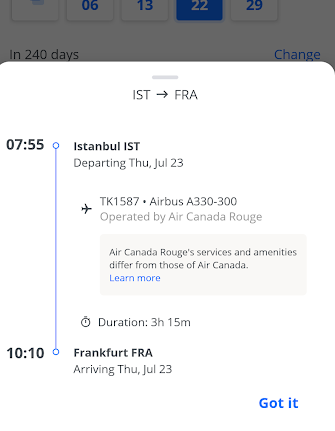
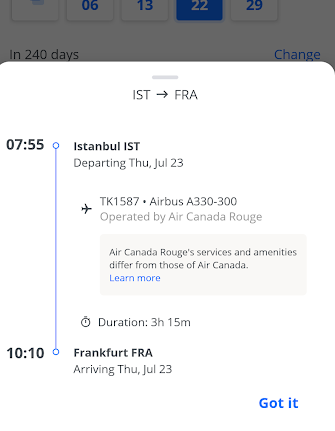
#230
Suspended
Join Date: Sep 2014
Programs: AC SE100K-1MM, NH, DL, AA, BA, Global Entry/Nexus, APEC..
Posts: 18,877
Pfffft. Scroll upthread. Others are flying to MUC on a Dash 8-300.
And the TK = Rouge thing often pops up because of the flight numbers being similar to rouge fight numbers. Caused a few other heart attacks along the way. I have it on one of my bookings. Mostly amusing since I know better.
#231
Suspended
Join Date: Sep 2014
Programs: AC SE100K-1MM, NH, DL, AA, BA, Global Entry/Nexus, APEC..
Posts: 18,877
Up until this morning, bookings both paid AC and Aeroplan, all appeared in my app. You guys all made me look and poof! the Aeroplan booking is now missing. I click the button +Add existing reservations and the result is, reservation does not add. And that includes logging out and back in again.
Such a fun activity. Forget about my fun looking for where AC is parking MAX birds, now I have to look for where AC parked my missing trips.
Wait.... now the Aeroplan booking is showing but a paid trip is missing and it the app won't accept either the old or the new PNR.
Such a fun activity. Forget about my fun looking for where AC is parking MAX birds, now I have to look for where AC parked my missing trips.
Wait.... now the Aeroplan booking is showing but a paid trip is missing and it the app won't accept either the old or the new PNR.
#232
Join Date: Aug 2013
Location: YVR - MILLS Waypoint (It's the third house on the left)
Programs: AC*SE100K, wood level status in various other programs
Posts: 6,233
I tripped across this in the iOS app:

As someone who is both a Canadian and a longtime part of our software industry, I'm embarrassed to have this associated with the fine men and women I have the privilege of working with. There's nothing to be proud of here.

As someone who is both a Canadian and a longtime part of our software industry, I'm embarrassed to have this associated with the fine men and women I have the privilege of working with. There's nothing to be proud of here.
#233
Join Date: May 2014
Posts: 319
This whole cell phone number thing is ridiculous. I've deleted the app, restarted my phone, updated my number again at Aeroplan, etc, and the app still won't pick up that my cell phone number now has the country code added. So I can't book flights with the app unless I fill out all of my information manually, rather than using my saved profile. Incredible, even by AC standards.
Let's say you make a booking for yourself out of your spouse's Aeroplan account. That booking won't show up in your profile in the app.
The app is (or at least used to be) good at finding bookings that had AC metal and your Aeroplan number attached, although I've had a couple that it wouldn't pick up.
Or if you have an AC flight booked with another FFP on it because you want to credit to UA, for example, the app won't pick that up either.
So, plenty of reasons
Since this thread is about the app, computer and browsers are irrelevant, and I'm not sure Android vs iOS really makes a difference
Let's say you make a booking for yourself out of your spouse's Aeroplan account. That booking won't show up in your profile in the app.
The app is (or at least used to be) good at finding bookings that had AC metal and your Aeroplan number attached, although I've had a couple that it wouldn't pick up.
Or if you have an AC flight booked with another FFP on it because you want to credit to UA, for example, the app won't pick that up either.
So, plenty of reasons

Since this thread is about the app, computer and browsers are irrelevant, and I'm not sure Android vs iOS really makes a difference

#234
Join Date: May 2014
Posts: 319
Since one of the major complaints about the new/upgraded app that I have seen both here and in other forums is the complete lack of seat maps and ability to see how the seat occupancy is before buying a ticket I decided to run a test.
I just used the app to purchase a full-fare economy return trip YUL-FLL-YUL next month. Everything was pretty smooth and reasonably fast although I did have to re-enter my complete payment, billing address, home phone number and email address info (nothing migrated from the previous app). Seat selection only became available after completion of all of the reservation and payment and it still took a couple of minutes because you can’t access the seat selection menu until your reservation with PNR migrates into the “Trips” section of the app. The word “ Change” appears beside the trip/pnr number and you click on that to access the seat selection. When you click on the Change button it migrates you out of the app to the AC mobile site where you can choose your seats,upgrade,make changes to your reservation etc. once you make any changes or seat selection you are prompted to hit the “ Done” button and your sent back to the app...were a pop-up informs/confirms you of the changes made to that particular reservation. Seems kind of redundant to me...might as well just make your reservations on the regular AC site ...then you avoid the back and forth...and best of all...at the AC site you can actually see the available seat selection before having to make the whole reservation and paying for it. I’m really not seeing the point or any real benefit to the app anymore.
I just used the app to purchase a full-fare economy return trip YUL-FLL-YUL next month. Everything was pretty smooth and reasonably fast although I did have to re-enter my complete payment, billing address, home phone number and email address info (nothing migrated from the previous app). Seat selection only became available after completion of all of the reservation and payment and it still took a couple of minutes because you can’t access the seat selection menu until your reservation with PNR migrates into the “Trips” section of the app. The word “ Change” appears beside the trip/pnr number and you click on that to access the seat selection. When you click on the Change button it migrates you out of the app to the AC mobile site where you can choose your seats,upgrade,make changes to your reservation etc. once you make any changes or seat selection you are prompted to hit the “ Done” button and your sent back to the app...were a pop-up informs/confirms you of the changes made to that particular reservation. Seems kind of redundant to me...might as well just make your reservations on the regular AC site ...then you avoid the back and forth...and best of all...at the AC site you can actually see the available seat selection before having to make the whole reservation and paying for it. I’m really not seeing the point or any real benefit to the app anymore.
#235
Join Date: May 2014
Posts: 319
Oh...I did use the app to cancel the reservation. I will say that the system was fast...the email confirming the initial reservation with itinerary and full details, the email confirming my seat selection and the third email confirming the reservation cancellation with the full refund amount confirmed in it all arrived in my inbox within a minute or two of each step being completed by me.
#236
Join Date: Aug 2012
Programs: AC E35K, NEXUS
Posts: 4,368
WHY can I see the booking in the app, but all I can do is SEE it?
I touch it and it shows my name and number. I have to touch it again and it shows the flight number and times.
That is ALL
Nothing intuitive about where check-in is. Guess "More" and there it is.
Want to check in? I have to type the darned PNR in again. WHY can check-in not be ON the flight screen - is that not the most obvious thing one would want to do with a flight? The only things you can do on the flight display screen are "change" and "remove" (presumably just from the app, not cancel the booking).
Oh, and the clipboard to copy the PNR and then paste it on the More tab? I still have to input my name, which is the same as it is on the other tab, so ...
And then just for good measure "Sorry, something went wrong! An error occurred that we didn't quite expect. System Currently Unavailable (RetrievePNR -501) We've been automatically notified, and hope to address this issue shortly."
Not a fan.
I touch it and it shows my name and number. I have to touch it again and it shows the flight number and times.
That is ALL
Nothing intuitive about where check-in is. Guess "More" and there it is.
Want to check in? I have to type the darned PNR in again. WHY can check-in not be ON the flight screen - is that not the most obvious thing one would want to do with a flight? The only things you can do on the flight display screen are "change" and "remove" (presumably just from the app, not cancel the booking).
Oh, and the clipboard to copy the PNR and then paste it on the More tab? I still have to input my name, which is the same as it is on the other tab, so ...
And then just for good measure "Sorry, something went wrong! An error occurred that we didn't quite expect. System Currently Unavailable (RetrievePNR -501) We've been automatically notified, and hope to address this issue shortly."
Not a fan.
#237
Join Date: Apr 2011
Location: YYC
Programs: AC 50k 1MM, Marriott LT Titanium Elite
Posts: 3,402
WHY can I see the booking in the app, but all I can do is SEE it?
I touch it and it shows my name and number. I have to touch it again and it shows the flight number and times.
That is ALL
Nothing intuitive about where check-in is. Guess "More" and there it is.
Want to check in? I have to type the darned PNR in again. WHY can check-in not be ON the flight screen - is that not the most obvious thing one would want to do with a flight? The only things you can do on the flight display screen are "change" and "remove" (presumably just from the app, not cancel the booking).
Not a fan.
I touch it and it shows my name and number. I have to touch it again and it shows the flight number and times.
That is ALL
Nothing intuitive about where check-in is. Guess "More" and there it is.
Want to check in? I have to type the darned PNR in again. WHY can check-in not be ON the flight screen - is that not the most obvious thing one would want to do with a flight? The only things you can do on the flight display screen are "change" and "remove" (presumably just from the app, not cancel the booking).
Not a fan.
#238
Join Date: Aug 2012
Programs: AC E35K, NEXUS
Posts: 4,368
Well it is 5:40 pm and my departure is 12:50 tomorrow and I am not seeing the check in automatically or otherwise.
I see different on the flight status (a picture of the plane!) but no check in option.
Edited to add, when I used web check in on laptop, the Flight Pass site had a different PNR than the app pulled up. Checked in on web.
AND while the mobile boarding pass received by email was successfully imported into Apple Wallet, it will not add to my app unless I repeat the app check-in process.
Edit another update, even using the other PNR, the app still burps up the same error.
I see different on the flight status (a picture of the plane!) but no check in option.
Edited to add, when I used web check in on laptop, the Flight Pass site had a different PNR than the app pulled up. Checked in on web.
AND while the mobile boarding pass received by email was successfully imported into Apple Wallet, it will not add to my app unless I repeat the app check-in process.
Edit another update, even using the other PNR, the app still burps up the same error.
Last edited by flyquiet; Nov 24, 2019 at 3:50 pm Reason: Update
#240
Suspended
Join Date: Sep 2014
Programs: AC SE100K-1MM, NH, DL, AA, BA, Global Entry/Nexus, APEC..
Posts: 18,877
Up until this morning, bookings both paid AC and Aeroplan, all appeared in my app. You guys all made me look and poof! the Aeroplan booking is now missing. I click the button +Add existing reservations and the result is, reservation does not add. And that includes logging out and back in again.
Such a fun activity. Forget about my fun looking for where AC is parking MAX birds, now I have to look for where AC parked my missing trips.
Wait.... now the Aeroplan booking is showing but a paid trip is missing and it the app won't accept either the old or the new PNR.
Such a fun activity. Forget about my fun looking for where AC is parking MAX birds, now I have to look for where AC parked my missing trips.
Wait.... now the Aeroplan booking is showing but a paid trip is missing and it the app won't accept either the old or the new PNR.
LOL