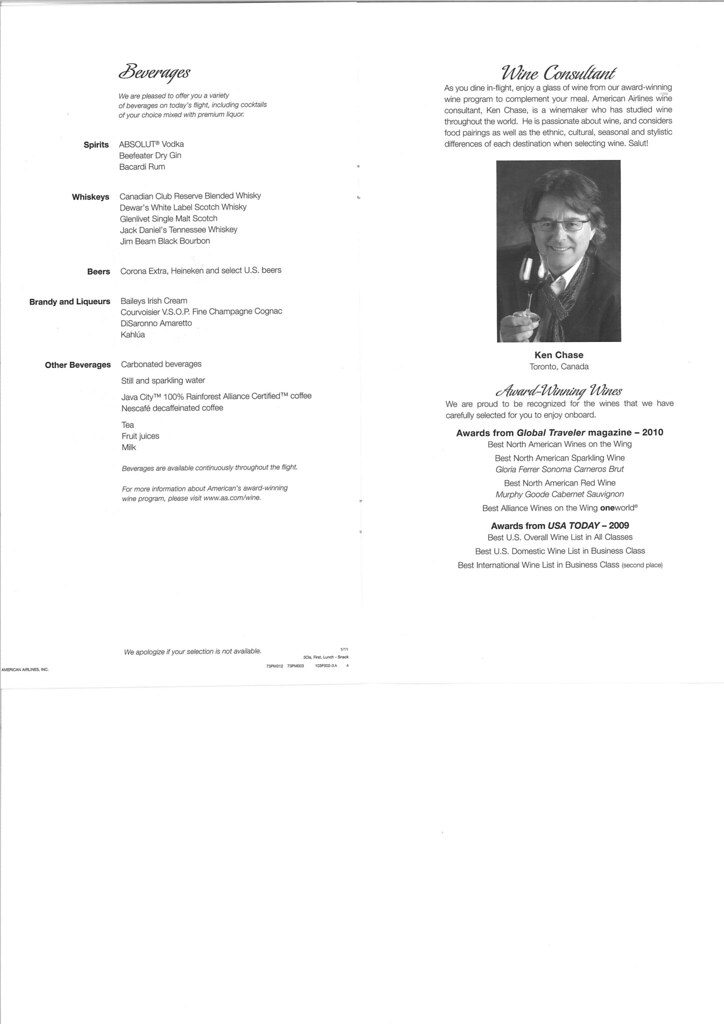How to add photos to reports?
#31
Join Date: Mar 2003
Location: Dorchester, Dorset UK
Programs: BA Gold, BMI, ANA, HH Blue, SPG Gold
Posts: 2,063
Trip report almost ready
I have a trip report in MS Word, almost ready to upload. At present my photos are saved as files from my hard drive. Will these show on FT (they do on Trip Advisor) or should I use the image codes generated by photobucket?
Last edited by botham; Mar 18, 2010 at 1:42 am Reason: Spell check
#32
Join Date: Feb 2007
Location: YHZ. Previously YYC
Posts: 1,924
I'm just testing some images here. It's my first time trying this. I will be doing a TR in the upcoming weeks so I wanted to see how this works. These are just photos of mine on a.net


EDIT. looks like that was VERY easy.


EDIT. looks like that was VERY easy.

#33
Join Date: Aug 2006
Programs: US Air
Posts: 7
Adding photos directly from PC
Sorry, I am just picking up really slow.
I saw the insert image icon on here just makes you type in the URL, which means for those have a photo hosting site.
I think the easiest thing is like other sites for you to make your own profile, there is somewhere for you to upload your photo from your computer/USB, when you click upload, then it can go to search a file in your computer, you click what you want, and upload. Is there anyway to do this ?
I saw the insert image icon on here just makes you type in the URL, which means for those have a photo hosting site.
I think the easiest thing is like other sites for you to make your own profile, there is somewhere for you to upload your photo from your computer/USB, when you click upload, then it can go to search a file in your computer, you click what you want, and upload. Is there anyway to do this ?
Thanks for your help, Bill
#34
Join Date: May 2004
Location: Home
Programs: AA, Delta, UA & thanks to FTers for my PC Gold!
Posts: 7,676
I have no other need or desire to set up a photobucket, etc. account.
If you need more assistance with it, you can post in this sticky thread: How (and where) to embed your pictures in the Travel Photography Forum so the "experts" can lend you a hand.
Last edited by lin821; Jul 24, 2010 at 12:01 pm Reason: adding the link to another explanatory post
#36
Join Date: May 2004
Location: Home
Programs: AA, Delta, UA & thanks to FTers for my PC Gold!
Posts: 7,676
#39
Join Date: Jan 2011
Location: MAN
Programs: MUCCI, BA Blue, IHG Gold
Posts: 1,402
#40
Join Date: Jan 2011
Location: MAN
Programs: MUCCI, BA Blue, IHG Gold
Posts: 1,402
test 3
<a href="http://img832.imageshack.us/i/sany0017d.jpg/" target="_blank"><img src="http://img832.imageshack.us/img832/5830/sany0017d.th.jpg" border="0"/></a>

<a href="http://img832.imageshack.us/i/sany0017d.jpg/" target="_blank"><img src="http://img832.imageshack.us/img832/5830/sany0017d.th.jpg" border="0"/></a>

Last edited by olybeast; Feb 8, 2011 at 12:41 pm
#43
Join Date: Nov 2006
Location: cbr
Programs: QF WP (OWE) / LTG (LT OWS) | Hyatt Globalist
Posts: 4,972
Noticed this thread so I figure I'd ask a question.
While viewing trip reports, why do embeded images appear fine when reading without logging in to FT but appear as links to the image hosting site when logged in?
While viewing trip reports, why do embeded images appear fine when reading without logging in to FT but appear as links to the image hosting site when logged in?