Changing a readjusted flight due to original flight being canceled
#1
Original Poster
Join Date: Oct 2019
Posts: 69
Changing a readjusted flight due to original flight being canceled
I have an original non-stop flight booked YYZ - LAS (Econo basic I think), which got canceled and system automatically adjusted it to a Winnipeg detour flight
Looking at Expertflyer, there are two other direct flights on that day
morning flight is full but the evening flight, im seeing some space for Y and B fare class.
Question) Does anyone know changing into these fare classes is possible? (since it is due to a flight canceled by them)
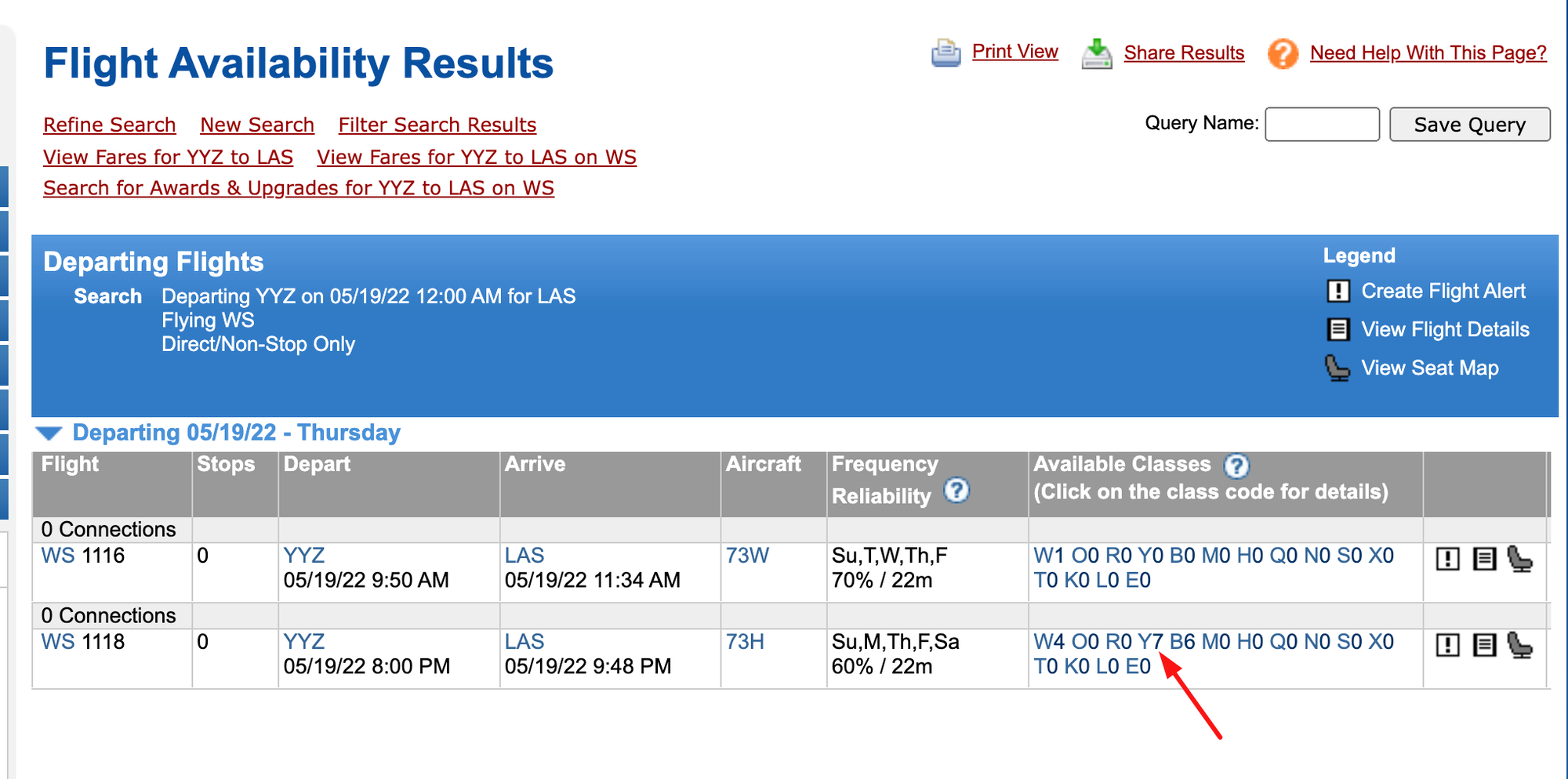
Looking at Expertflyer, there are two other direct flights on that day
morning flight is full but the evening flight, im seeing some space for Y and B fare class.
Question) Does anyone know changing into these fare classes is possible? (since it is due to a flight canceled by them)
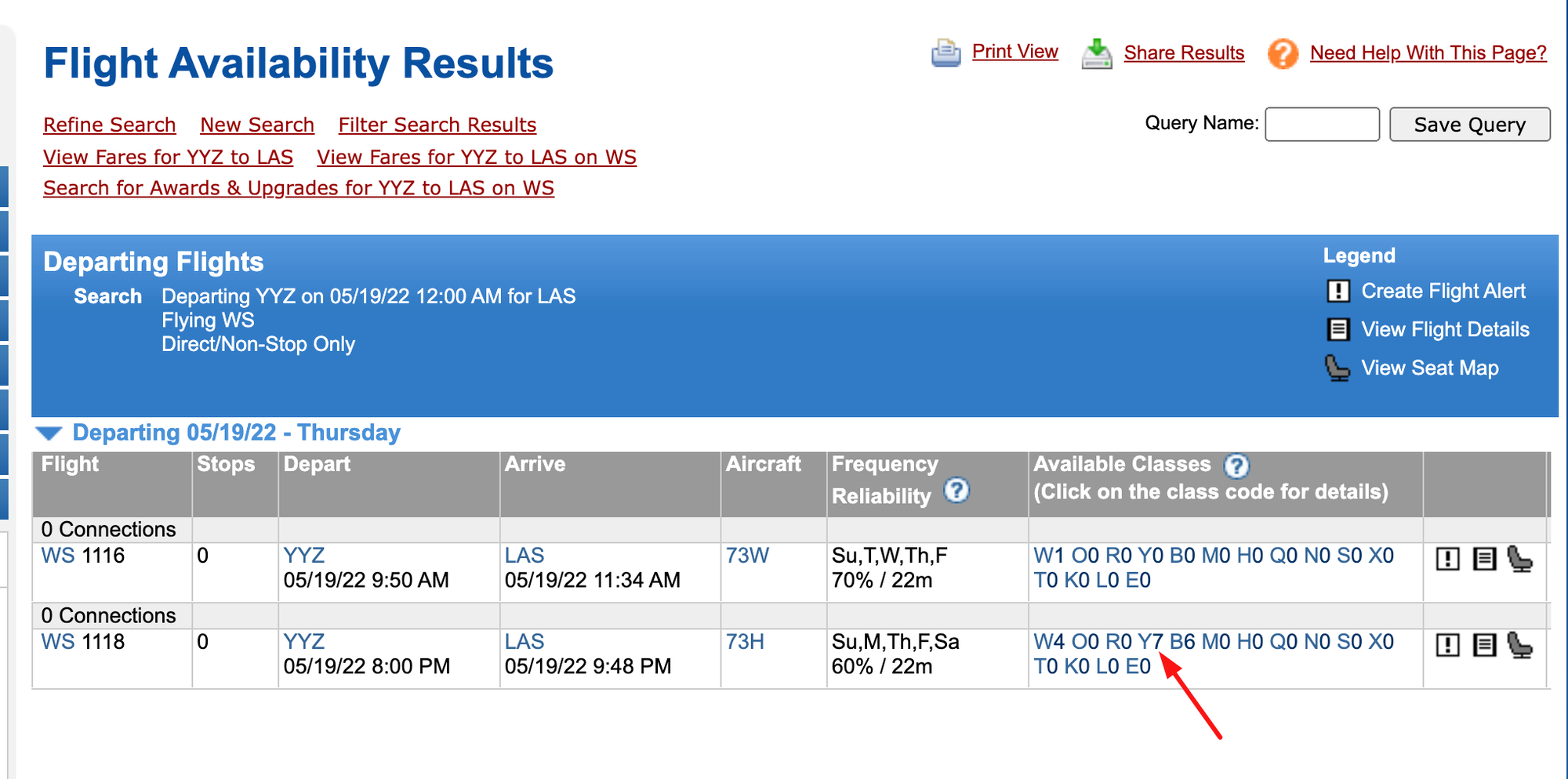
#2
Join Date: May 2020
Posts: 141
Have you "accepted" the change formally yet? If so, you're out of luck. WestJet is unwavering when it comes to this scenario, which IMO is complete BS. I can understand not wanting to accommodate someone playing musical chairs with flights, but I don't see an issue with placing someone on a flight that may not have been available at the time re-accommodation options were given.
If you haven't accepted the change, yes, you can ask to be re-accommodated on seemingly ANY flight +/- 72 hours (this applies for arbitrarily defined "major" schedule changes). The only thing that seems to matter is cabin class, not fare basis... i.e. you won't be put into a PY cabin if you originally booked in Y, but they can easily "force" a Basic fare to take up an Econo or EconoFlex spot, despite some agents saying otherwise.
FYI, a "major" change is defined by WestJet as +/- 3 hours to departure or arrival, or the addition of a stop. Your itinerary would seem to fulfill the latter.
If you haven't accepted the change, yes, you can ask to be re-accommodated on seemingly ANY flight +/- 72 hours (this applies for arbitrarily defined "major" schedule changes). The only thing that seems to matter is cabin class, not fare basis... i.e. you won't be put into a PY cabin if you originally booked in Y, but they can easily "force" a Basic fare to take up an Econo or EconoFlex spot, despite some agents saying otherwise.
FYI, a "major" change is defined by WestJet as +/- 3 hours to departure or arrival, or the addition of a stop. Your itinerary would seem to fulfill the latter.
#3
Original Poster
Join Date: Oct 2019
Posts: 69
Have you "accepted" the change formally yet? If so, you're out of luck. WestJet is unwavering when it comes to this scenario, which IMO is complete BS. I can understand not wanting to accommodate someone playing musical chairs with flights, but I don't see an issue with placing someone on a flight that may not have been available at the time re-accommodation options were given.
If you haven't accepted the change, yes, you can ask to be re-accommodated on seemingly ANY flight +/- 72 hours (this applies for arbitrarily defined "major" schedule changes). The only thing that seems to matter is cabin class, not fare basis... i.e. you won't be put into a PY cabin if you originally booked in Y, but they can easily "force" a Basic fare to take up an Econo or EconoFlex spot, despite some agents saying otherwise.
FYI, a "major" change is defined by WestJet as +/- 3 hours to departure or arrival, or the addition of a stop. Your itinerary would seem to fulfill the latter.
If you haven't accepted the change, yes, you can ask to be re-accommodated on seemingly ANY flight +/- 72 hours (this applies for arbitrarily defined "major" schedule changes). The only thing that seems to matter is cabin class, not fare basis... i.e. you won't be put into a PY cabin if you originally booked in Y, but they can easily "force" a Basic fare to take up an Econo or EconoFlex spot, despite some agents saying otherwise.
FYI, a "major" change is defined by WestJet as +/- 3 hours to departure or arrival, or the addition of a stop. Your itinerary would seem to fulfill the latter.
While they were adjusted into a Winnipeg detour flight, I was rescheduled to an earlier direct flight. (leaving 1.5 hrs early)
Looks like I am not eligible for a change in this case. There were no seats left for my flight, so the two friend changed to the evening direct flight.
and I'm trying to change to the evening as well so we can fly together, but looks like its not possible...
#4
Join Date: May 2020
Posts: 141
Hey man, thanks for the reply. to be exact, this is what happened: me and two of my friends were on the same original flight. (we all booked separately)
While they were adjusted into a Winnipeg detour flight, I was rescheduled to an earlier direct flight. (leaving 1.5 hrs early)
Looks like I am not eligible for a change in this case. There were no seats left for my flight, so the two friend changed to the evening direct flight.
and I'm trying to change to the evening as well so we can fly together, but looks like its not possible...
While they were adjusted into a Winnipeg detour flight, I was rescheduled to an earlier direct flight. (leaving 1.5 hrs early)
Looks like I am not eligible for a change in this case. There were no seats left for my flight, so the two friend changed to the evening direct flight.
and I'm trying to change to the evening as well so we can fly together, but looks like its not possible...
Based on their current policy, you won't be able to either... but there are ways to get "one-time exceptions" made if you never formally accepted the change. I've successfully done so before, but it does take a bit of convincing, so it depends how much you like your friends. Just to clarify, are you currently on WS1116, and they are on WS1118? Your original flight was at what time?
Last edited by Denguin; Mar 19, 2022 at 11:33 am
#5
Original Poster
Join Date: Oct 2019
Posts: 69
Your friends won't be able to change again without paying fare difference, that's for sure.
Based on their current policy, you won't be able to either... but there are ways to get "one-time exceptions" made if you never formally accepted the change. I've successfully done so before, but it does take a bit of convincing, so it depends how much you like your friends. Just to clarify, are you currently on WS1116, and they are on WS1118? Your original flight was at what time?
Based on their current policy, you won't be able to either... but there are ways to get "one-time exceptions" made if you never formally accepted the change. I've successfully done so before, but it does take a bit of convincing, so it depends how much you like your friends. Just to clarify, are you currently on WS1116, and they are on WS1118? Your original flight was at what time?
However, livechat agent says this shows as complete, meaning change was accepted. -_-
and yes, friends are on WS1118 now and I'm on WS1116
#6
Join Date: May 2020
Posts: 141
What's interesting is that, I've never "accepted" this change. (I'm aware of this general rule with airlines, once you accept it, it's considered as a voluntary change so I always leave it)
However, livechat agent says this shows as complete, meaning change was accepted. -_-
and yes, friends are on WS1118 now and I'm on WS1116
However, livechat agent says this shows as complete, meaning change was accepted. -_-
and yes, friends are on WS1118 now and I'm on WS1116
Last edited by Denguin; Mar 20, 2022 at 11:54 am
#8
Moderator, Air Canada; FlyerTalk Evangelist
Join Date: Feb 2015
Location: YYC
Programs: AC SE MM, FB Plat, WS Plat, BA Silver, DL GM, Marriott Plat, Hilton Gold, Accor Silver
Posts: 16,775
I've not yet tried to fight them on this point (cancel to Travel Bank and re-book has been an acceptable alternative), but someone should.
#9
Join Date: May 2020
Posts: 141
After a certain amount of time, WestJet's system seems to automatically accept changes. So if you didn't take any action for 2 weeks or 30 days or whatever it is, the system just marks it as accepted and you're screwed.
I've not yet tried to fight them on this point (cancel to Travel Bank and re-book has been an acceptable alternative), but someone should.
I've not yet tried to fight them on this point (cancel to Travel Bank and re-book has been an acceptable alternative), but someone should.
The only time it'll be locked in is if you actually accepted the change by clicking the "accept" button, or changed it to another flight via an agent.
In the OP's case, even though they didn't update the thread, they were indeed successful in changing their flight to the later option.
#10
Moderator, Air Canada; FlyerTalk Evangelist
Join Date: Feb 2015
Location: YYC
Programs: AC SE MM, FB Plat, WS Plat, BA Silver, DL GM, Marriott Plat, Hilton Gold, Accor Silver
Posts: 16,775
It may show as "accepted", but you actually always retain the ability to change it if you call in, on the caveat that it meets their arbitrary definition as a "major" schedule change. I've sat on schedule changes for months on end before, just to change them to a different flight a few days before depending on how my plans ended up shaking out.
The only time it'll be locked in is if you actually accepted the change by clicking the "accept" button, or changed it to another flight via an agent.
The only time it'll be locked in is if you actually accepted the change by clicking the "accept" button, or changed it to another flight via an agent.
#11
Join Date: May 2020
Posts: 141
So, for the benefit of others reading this thread, are you saying that even though the WS website will not allow you to change or refund the flight based on the schedule change that you never accepted, an agent will be able to see that you didn't actually accept it and can make the change?
#12
Join Date: Mar 2010
Location: Calgary
Posts: 1,444
So, for the benefit of others reading this thread, are you saying that even though the WS website will not allow you to change or refund the flight based on the schedule change that you never accepted, an agent will be able to see that you didn't actually accept it and can make the change?
Basically the channel used for the change or who or what made the change is easily identified from the PNR history. Most agents will have limited role / authority assigned to look at all PNR details, though, especially around detailed privacy and PCI information.
#13
Moderator, Air Canada; FlyerTalk Evangelist
Join Date: Feb 2015
Location: YYC
Programs: AC SE MM, FB Plat, WS Plat, BA Silver, DL GM, Marriott Plat, Hilton Gold, Accor Silver
Posts: 16,775
Nice to know that WS has the ability to handle this properly. A Competitor is currently denying people refunds and schedule changes because they either don't have that same history or haven't trained anyone at the call centre on how to deal with these situations. Disappointing that it requires a call to the call centre to handle it, but at least the right outcome can be achieved, so that's a competitive advantage for WS.



















