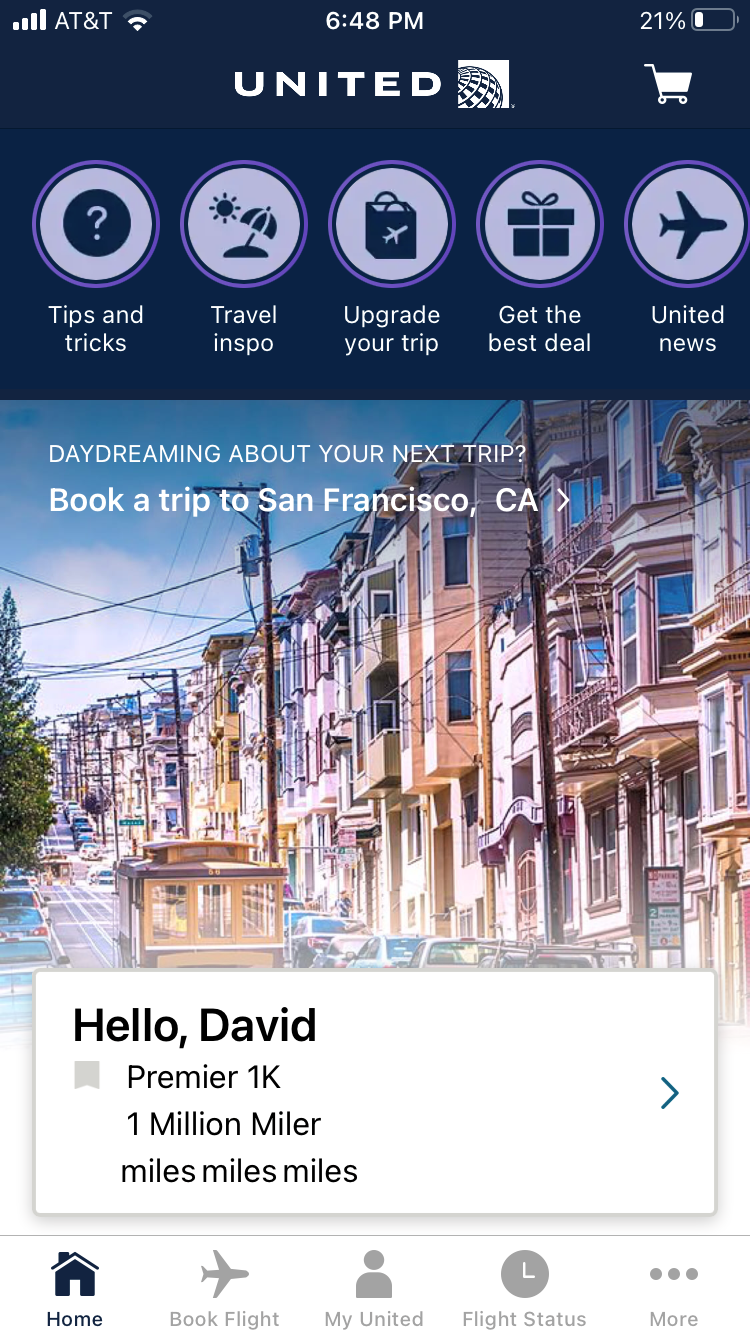United App: discussion, bugs, ... (Android , IOS, ...)
#76
Join Date: Jun 2017
Location: SEA/NYC/IAD
Programs: UA 1K, Marriott Titanium, Hyatt Explorist
Posts: 1,928
Apple Wallet passes persist until you delete them manually. I used to delete them manually, but now Apple added an "Archived Passes" section so it hides them once they're been used.
#77
FlyerTalk Evangelist
Join Date: Mar 2010
Programs: DL, OZ, AC, AS, AA, BA, Hilton, Hyatt, Marriott, IHG
Posts: 19,903
If I upgrade my iPhone, is there a way to transfer the existing bps to the new iPhone?
#78
Join Date: Mar 2008
Location: London
Programs: UA GS
Posts: 2,438
#79
Join Date: Mar 2014
Location: PWM
Programs: AA Plat
Posts: 1,335
Great new features on iphone app: Select preferred standby seating preferences from homepage and upgrade list page. Change your seat from homepage (although AFAIK this only shows you the first segment, couldn't get it to move to the next despite lots of swiping!).
I always play the blue seat game since I'm only silver and last time I checked in I was in such a hurry to not lose out to other pax I glossed right over the seats button (it's the first page in the check in cadence but not shown bold or anything). Ofc I was able to choose blue seats but had to "recheck in" which I hate doing.
I always play the blue seat game since I'm only silver and last time I checked in I was in such a hurry to not lose out to other pax I glossed right over the seats button (it's the first page in the check in cadence but not shown bold or anything). Ofc I was able to choose blue seats but had to "recheck in" which I hate doing.
#83
#85
Join Date: Oct 2018
Programs: Mileage Plus, Marriott Rewards, Southwest Rapid Rewards
Posts: 686
The new app upgrade seems pretty bad. Who asked for the stories up top?
Also I had a lot more issues using IFE since the upgrade. Its almost like its trying to do too many things at once.
Also I had a lot more issues using IFE since the upgrade. Its almost like its trying to do too many things at once.
#86
FlyerTalk Evangelist
Join Date: Mar 2010
Programs: DL, OZ, AC, AS, AA, BA, Hilton, Hyatt, Marriott, IHG
Posts: 19,903
#87
Moderator, Air Canada; FlyerTalk Evangelist
Join Date: Feb 2015
Location: YYC
Programs: AC SE MM, FB Plat, WS Plat, BA Silver, DL GM, Marriott Plat, Hilton Gold, Accor Silver
Posts: 16,775
I have two bookings for this weekend that I need to cancel, and the app crashes every single time I hit the "Cancel Flight" button. I've tried restarting my phone, updating the app, uninstalling and reinstalling the app... Anyone else having any issues with this?
#88
#89
Join Date: Sep 2006
Location: HNL
Programs: UA GS4MM, MR LT Plat, Hilton Gold
Posts: 6,447
Try the web or call.
#90
FlyerTalk Evangelist
Join Date: Oct 2006
Location: SFO/SJC
Programs: UA Silver, Marriott Gold, Hilton Gold
Posts: 14,890
have you tried the website (either mobile or desktop)?