CBP announces new Global Entry Mobile App
#16
Join Date: May 2009
Location: Washington, DC
Programs: UA 1K 1MM, AA, DL
Posts: 7,418
Or it could be just crappy app'ing.
#17
Join Date: Jan 2010
Posts: 191
yes. Location permission is granted. So not sure what’s off. Also annoying is that for every try you have to retake the picture. Seems silly.
#19
FlyerTalk Evangelist
Join Date: Nov 1999
Programs: FB Silver going for Gold
Posts: 21,808
#20
Moderator: Travel Safety/Security, Travel Tools, California, Los Angeles; FlyerTalk Evangelist
Join Date: Dec 2009
Location: LAX
Programs: oneword Emerald
Posts: 20,642
After the photo has been submitted, the traveler will receive a receipt on the app. Once the traveler arrives to the primary inspection area, they can bypass the Global Entry portals and go directly to the CBP officers to efficiently process their entry into the United States by showing their mobile receipt.
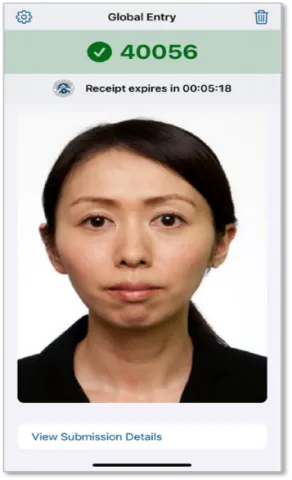
#21
FlyerTalk Evangelist
Join Date: Apr 2009
Location: where lions are led by donkeys...
Programs: Lifetime Gold, Global Entry, Hertz PC, and my wallet
Posts: 20,346
#22
Join Date: Sep 2014
Location: DFW or GOT or...
Programs: BA Silver, Marriott GFL
Posts: 819
I know, but that is how I roll.
LcS
PS. Or use an older phone for the trip, similarly backed up and wiped.
#23
Join Date: May 2009
Location: Washington, DC
Programs: UA 1K 1MM, AA, DL
Posts: 7,418
That said, I didn't have to hand over my phone - I showed the QR code IIRC, if I even had to do that (I was prepared to)
#24
FlyerTalk Evangelist
Join Date: Apr 2009
Location: where lions are led by donkeys...
Programs: Lifetime Gold, Global Entry, Hertz PC, and my wallet
Posts: 20,346
It's the "so long as" part . . . if one is worried about these things, if the CBP officer is holding your phone there's nothing that would necessarily restrict them from checking out other things.
That said, I didn't have to hand over my phone - I showed the QR code IIRC, if I even had to do that (I was prepared to)
That said, I didn't have to hand over my phone - I showed the QR code IIRC, if I even had to do that (I was prepared to)
#25
Moderator: Travel Safety/Security, Travel Tools, California, Los Angeles; FlyerTalk Evangelist
Join Date: Dec 2009
Location: LAX
Programs: oneword Emerald
Posts: 20,642
Please discuss this topic in the following thread in the Checkpoints and Borders Policy Debate forum:TWA884
Travel Safety/Security co-moderator
#26
Join Date: Aug 2008
Location: PHL
Programs: UA 1K 1MM, Marriott Gold, IHG Platinum, Raddison Platinum, Avis Presidents Club
Posts: 5,271
I tried the app today. It took my photo (I could see myself) but there was no photo on the screen, just black.
so they processed me manually.
Any idea what may have gone wrong?
so they processed me manually.
Any idea what may have gone wrong?
#27
Join Date: Oct 2021
Location: YVR
Programs: Marriott Lifetime Platinum, Hyatt Explorist, Alaska MVP Gold, United Silver
Posts: 32
An update to the Global Entry mobile app was released this week. Version 1.2.0 now supports group submissions, with up to 11 additional people in one GE submission.
There's also a number of other minor improvements, including adding the city name to the port list.
There's also a number of other minor improvements, including adding the city name to the port list.
#28
Moderator, Iberia Airlines, Airport Lounges, and Ambassador, British Airways Executive Club
Join Date: Feb 2010
Programs: BA Lifetime Gold; Flying Blue Life Platinum; LH Sen.; Hilton Diamond; Kemal Kebabs Prized Customer
Posts: 63,829
My first experience using the App today, at the CBP's sleepiest backwater, namely Shannon (SNN), a pre-clearance location which at this time of year just a single flight to JFK and another to BOS. And they are both Aer Lingus A321 neo LR, so it's not going to be a huge number of users of any sort. Indeed even these flights were less than half full as far as I could tell. In this context I'm a UK citizen, GE for a very long time. But I travel on a visa rather than ESTA, which can confuse matters since there are 3 categories of entry: two types of business and one for leisure. However the App simply allows me to pick the right category in advance.
Having read this thread, I had previously downloaded the App and got it all working and on the update version before I got to Co. Clare. SNN now has CT scanners and scan wall, which are adapted to both USA and EU standards, so there is a single main security check point rather than a second security check just before CBP. Very quick, all liquids allowed, nothing out of bags, and no need to take off shoes. So I got to the Burren Lounge in good time and waited for the New York flight to get their passengers through pre-clearance, the BOS service departing 45 minutes later. Just as I was wrapping up my lounge visit, I went to the App and took my selfie photo, with the lounge wall as my background. The photo came up (there was an Android "allow in app" authorisation for camera access to the app - this may explain a problem mentioned above) and my photo came through on the screen. I decided I looked a bit too stern in that photo, so I discarded it for a second photo with a gentle smile. Submitted and given 60 minutes to go through pre-clearance.
I then went to the pre-clearance area, but via the water refiller, so arrived about 5 minutes after submitting the photo. Went via the Global Entry lane, the only user, and I walked past 3 unused new photo screens. The CBP agent tried to keep me walking straight through and there was no need to show the app or indeed a passport, let alone the visa : "Mr CWS, do you have any checked luggage?" (Nope, but there's a scan photo that agents can load for the customs side. And they knew who I was). Then "Do you have anything to declare?" (it's been years since I've asked that question). The agent had clearly clearly checked everything else before I arrived, and I was through within seconds, barely breaking my stride.
Overall the app was very easy to use and worked very efficiently, and gets around some of the problems of the photo-recognition machines, namely being set too low and not allowing entry category. In other words Aer Lingus' checks on my passport were more elaborate, at least on the paper side, than the CBP.
Having read this thread, I had previously downloaded the App and got it all working and on the update version before I got to Co. Clare. SNN now has CT scanners and scan wall, which are adapted to both USA and EU standards, so there is a single main security check point rather than a second security check just before CBP. Very quick, all liquids allowed, nothing out of bags, and no need to take off shoes. So I got to the Burren Lounge in good time and waited for the New York flight to get their passengers through pre-clearance, the BOS service departing 45 minutes later. Just as I was wrapping up my lounge visit, I went to the App and took my selfie photo, with the lounge wall as my background. The photo came up (there was an Android "allow in app" authorisation for camera access to the app - this may explain a problem mentioned above) and my photo came through on the screen. I decided I looked a bit too stern in that photo, so I discarded it for a second photo with a gentle smile. Submitted and given 60 minutes to go through pre-clearance.
I then went to the pre-clearance area, but via the water refiller, so arrived about 5 minutes after submitting the photo. Went via the Global Entry lane, the only user, and I walked past 3 unused new photo screens. The CBP agent tried to keep me walking straight through and there was no need to show the app or indeed a passport, let alone the visa : "Mr CWS, do you have any checked luggage?" (Nope, but there's a scan photo that agents can load for the customs side. And they knew who I was). Then "Do you have anything to declare?" (it's been years since I've asked that question). The agent had clearly clearly checked everything else before I arrived, and I was through within seconds, barely breaking my stride.
Overall the app was very easy to use and worked very efficiently, and gets around some of the problems of the photo-recognition machines, namely being set too low and not allowing entry category. In other words Aer Lingus' checks on my passport were more elaborate, at least on the paper side, than the CBP.
#29
Join Date: Sep 2015
Location: DCA
Posts: 439
Used the app for me and Mrs arriving in MIA today. Worked as expected. There was a line by the one agent at the tablet. He called people who used the machine up by name but if you used the app you had to show it to him and get waved through.
Not sure it saved us much time as there wasn’t a line at the kiosks at all. Even if there was it was maybe a minute or two. Still a nice to have feature just in case there is a backup at the kiosk. I feel like the current GE setup is so efficient already that there are rarely backups at any phase.
Not sure it saved us much time as there wasn’t a line at the kiosks at all. Even if there was it was maybe a minute or two. Still a nice to have feature just in case there is a backup at the kiosk. I feel like the current GE setup is so efficient already that there are rarely backups at any phase.
#30
FlyerTalk Evangelist
Join Date: Apr 2009
Location: where lions are led by donkeys...
Programs: Lifetime Gold, Global Entry, Hertz PC, and my wallet
Posts: 20,346
My first experience of trying to use it was unsuccessful at LAS. I forget the exact text of the error message but it was after the selfie stage and the submission. Tried several times and got the same error so thoughtI would use the kiosks but because I had a failure, you can;t use them there either. Chatting to the CBP agent at LAS her words were that the "app is useless" and mostly doesn't work. And she said that one you get the first error you are doomed to have to get manually processed by an agent. Given this I will just head for the kiosks next time and not bother with the app.



















