iPhone, Verizion with pSIM and foreign carrier eSIM
#1
Original Poster
Join Date: Jul 2009
Posts: 147
iPhone, Verizion with pSIM and foreign carrier eSIM
Hoping one of you braniacs knows how to reliably make an iPhone use a local eSIM for all Verizion pSIM activity.
Here's the situation... I'm using an iPhone with a Verizon pSIM and an Orange Europe eSIM. Trying to reliably get all Verizon calls, data, SMS, etc. to traverse the eSIM when in Europe and not on WiFi. Sometimes I can find a Verizon rep who can block all international services, but most aren't successful. And once I return to the US, it seems like this setting is lost.
From what I understand, before leaving the US, WiFi Calling and Prefer WiFi When Roaming must be enabled on the iPhone. Done.
Verizon TravelPass and Pay As You Go options are turned off.
I call Verizon and ask them to block all international capabilities.
When arriving in Europe I set the iPhone Cellular Data to the Orange eSIM. Default voice line remains Verizon (so outgoing calls are from this line)
When in Europe, if all is working and when not on WiFi, the Verizon line description shows "VZW using Cellular Data" as shown below. Calls and SMS go through just fine, and when I look at my Verizon usage, they are considered local calls, not international.
Any ideas on what I need to tell Verizon to do to remove all international capabilities from this line, or a way to control it on the iPhone? Specifying which local carrier Verizon should use doesn't work, as they all apparently have roaming agreements.
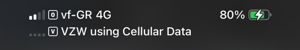
Here's the situation... I'm using an iPhone with a Verizon pSIM and an Orange Europe eSIM. Trying to reliably get all Verizon calls, data, SMS, etc. to traverse the eSIM when in Europe and not on WiFi. Sometimes I can find a Verizon rep who can block all international services, but most aren't successful. And once I return to the US, it seems like this setting is lost.
From what I understand, before leaving the US, WiFi Calling and Prefer WiFi When Roaming must be enabled on the iPhone. Done.
Verizon TravelPass and Pay As You Go options are turned off.
I call Verizon and ask them to block all international capabilities.
When arriving in Europe I set the iPhone Cellular Data to the Orange eSIM. Default voice line remains Verizon (so outgoing calls are from this line)
When in Europe, if all is working and when not on WiFi, the Verizon line description shows "VZW using Cellular Data" as shown below. Calls and SMS go through just fine, and when I look at my Verizon usage, they are considered local calls, not international.
Any ideas on what I need to tell Verizon to do to remove all international capabilities from this line, or a way to control it on the iPhone? Specifying which local carrier Verizon should use doesn't work, as they all apparently have roaming agreements.
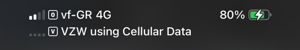
#2
Join Date: Sep 2013
Location: DAL
Posts: 1,447
Your objective is to have the Verizon sim use the data of the Orange sim. Which Verizon plan? There is one Verizon plan which doesn’t allow you to use the data of the local foreign sim which was discussed in another thread.
For the iPhone, go to settings, cellular, data roaming should be switched off for the Verizon sim. WiFi calling should be enabled for the Verizon sim. Set your phone to airplane mode to test the WiFi calling and texting.
iPhone settings, general, about to confirm the iPhone has carrier lock with no sim restrictions.
draver is a good forum resource who has shared his recent travel experiences
For the iPhone, go to settings, cellular, data roaming should be switched off for the Verizon sim. WiFi calling should be enabled for the Verizon sim. Set your phone to airplane mode to test the WiFi calling and texting.
iPhone settings, general, about to confirm the iPhone has carrier lock with no sim restrictions.
draver is a good forum resource who has shared his recent travel experiences
#3
Join Date: Feb 2017
Posts: 592
stevehuff,
Which model iPhone are you using? The 13 & newer will work for what you are proposing as far as I know. Your Verizon line in the voice position should allow that line to switch off "Automatic" under Cellular-VZ line-Network Selection, to OFF. If nothing changes after the Auto is switched OFF, try turning ON Airplane Mode for 5-10 seconds, then OFF again. This triggers a carrier search again. You then need to select a carrier from the list that appears in a few moments that will not provide any service to the VZ line. After a minute or so that line should switch in the status bar to "SOS Only", then "Using Cellular Data". At that point it is using your Orange data service as a pseudo WiFi network for calls to and from US numbers without charges. That is, if Verizon permits those international calls for free. I use T-Moible which has free WiFi US number calls from international locations.
I have been using a US Mobile service on the VZ network and it works great under this setup. I was recently in Asia for over 3 weeks and used it for many days and 12-15 calls to the US and other locations with no charges.
Which model iPhone are you using? The 13 & newer will work for what you are proposing as far as I know. Your Verizon line in the voice position should allow that line to switch off "Automatic" under Cellular-VZ line-Network Selection, to OFF. If nothing changes after the Auto is switched OFF, try turning ON Airplane Mode for 5-10 seconds, then OFF again. This triggers a carrier search again. You then need to select a carrier from the list that appears in a few moments that will not provide any service to the VZ line. After a minute or so that line should switch in the status bar to "SOS Only", then "Using Cellular Data". At that point it is using your Orange data service as a pseudo WiFi network for calls to and from US numbers without charges. That is, if Verizon permits those international calls for free. I use T-Moible which has free WiFi US number calls from international locations.
I have been using a US Mobile service on the VZ network and it works great under this setup. I was recently in Asia for over 3 weeks and used it for many days and 12-15 calls to the US and other locations with no charges.
#4
Join Date: Feb 2017
Posts: 592
I’m going on a Caribbean cruise in about a week and will be experimenting then. I want to test the US Mobile line on IMS again and see if I can keep my T-Mobile data line fully functional via call forwarding to the USM line. I can’t test this in the US because either Verizon or USMobile removed the option for Network Selection while here at home. I’ll check in here on FT with any discoveries every few days or so. Any questions or tests will be given consideration during my experiments.
#5
Original Poster
Join Date: Jul 2009
Posts: 147
Your objective is to have the Verizon sim use the data of the Orange sim. Which Verizon plan? There is one Verizon plan which doesn’t allow you to use the data of the local foreign sim which was discussed in another thread.
For the iPhone, go to settings, cellular, data roaming should be switched off for the Verizon sim. WiFi calling should be enabled for the Verizon sim. Set your phone to airplane mode to test the WiFi calling and texting.
iPhone settings, general, about to confirm the iPhone has carrier lock with no sim restrictions.
draver is a good forum resource who has shared his recent travel experiences
For the iPhone, go to settings, cellular, data roaming should be switched off for the Verizon sim. WiFi calling should be enabled for the Verizon sim. Set your phone to airplane mode to test the WiFi calling and texting.
iPhone settings, general, about to confirm the iPhone has carrier lock with no sim restrictions.
draver is a good forum resource who has shared his recent travel experiences
#6
Original Poster
Join Date: Jul 2009
Posts: 147
stevehuff,
Which model iPhone are you using? The 13 & newer will work for what you are proposing as far as I know. Your Verizon line in the voice position should allow that line to switch off "Automatic" under Cellular-VZ line-Network Selection, to OFF. If nothing changes after the Auto is switched OFF, try turning ON Airplane Mode for 5-10 seconds, then OFF again. This triggers a carrier search again. You then need to select a carrier from the list that appears in a few moments that will not provide any service to the VZ line. After a minute or so that line should switch in the status bar to "SOS Only", then "Using Cellular Data". At that point it is using your Orange data service as a pseudo WiFi network for calls to and from US numbers without charges. That is, if Verizon permits those international calls for free. I use T-Moible which has free WiFi US number calls from international locations.
I have been using a US Mobile service on the VZ network and it works great under this setup. I was recently in Asia for over 3 weeks and used it for many days and 12-15 calls to the US and other locations with no charges.
Which model iPhone are you using? The 13 & newer will work for what you are proposing as far as I know. Your Verizon line in the voice position should allow that line to switch off "Automatic" under Cellular-VZ line-Network Selection, to OFF. If nothing changes after the Auto is switched OFF, try turning ON Airplane Mode for 5-10 seconds, then OFF again. This triggers a carrier search again. You then need to select a carrier from the list that appears in a few moments that will not provide any service to the VZ line. After a minute or so that line should switch in the status bar to "SOS Only", then "Using Cellular Data". At that point it is using your Orange data service as a pseudo WiFi network for calls to and from US numbers without charges. That is, if Verizon permits those international calls for free. I use T-Moible which has free WiFi US number calls from international locations.
I have been using a US Mobile service on the VZ network and it works great under this setup. I was recently in Asia for over 3 weeks and used it for many days and 12-15 calls to the US and other locations with no charges.
I've tried the network selection steps you mentioned, but all of them must have roaming agreements with Verizon. I do experience the 1-2 minute wait before it makes the change, and during that time I see VZW Using Cellular Data, but after that it displays the name of the carrier.
It does seem like there's a setting Verizon can make on their end, but only once in a while do I find a rep who knows how to do it.
#7
Join Date: Feb 2017
Posts: 592
Unfortunately either US Mobile, Apple or Verizon has changed their option for having Network Selection available while in the US. It was available as recent as last week on my service. I cannot test until I am away from a Verizon signal I imagine. The i13 was the first iPhone that worked with Dual Sim, Dual Standby, (DSDS) This is what gives the pseudo WiFi configuration for stand alone simulated WiFi calling. Apple used to have it's own sim cards ($5 At The Apple Store) that were similar, and I had used them years ago to get roaming service overseas via Orange & Vodafone as I recall. I think that was a preliminary move towards the DSDS we have currently, or possibly esim. I think they also came in some cellular iPads.
Do you currently get a Network Selection on your Verizon line when it is assigned Voice Service? If so, are the choices labeled by carrier name, or just "Roaming"? If just Roaming does switching between them have any effect, bearing in mind flicking Airplane Mode ON then OFF again when switching?
Do you currently get a Network Selection on your Verizon line when it is assigned Voice Service? If so, are the choices labeled by carrier name, or just "Roaming"? If just Roaming does switching between them have any effect, bearing in mind flicking Airplane Mode ON then OFF again when switching?
Last edited by draver; Mar 20, 2024 at 1:14 pm
#8
Original Poster
Join Date: Jul 2009
Posts: 147
Do you currently get a Network Selection on your Verizon line when it is assigned Voice Service? If so, are the choices labeled by carrier name, or just "Roaming"? If just Roaming does switching between them have any effect, bearing in mind flicking Airplane Mode ON then OFF again when switching?
Here's the list of carriers I get when I turn off Automatic Roaming on the Verizon line. When I choose any of them, I get VZW Using Cellular Data, but after a few minutes that is replaced by the name of the carrier. I'm assuming Verizon has roaming agreements with all of them.
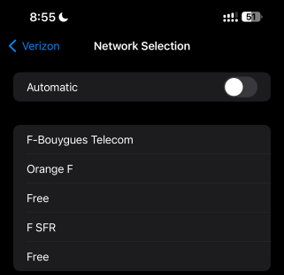
#9
Join Date: Feb 2017
Posts: 592
My experience with Airplane Mode is that it triggers a fresh search for carriers when you toggle it ON-OFF. You can see this in the Status Bar at the top left of the screen. Remember to switch WiFi back OFF when doing this. I think that may save some battery life.
Your assumption is possible about the Verizon roaming agreement with those carriers. The 2 listed as FREE could be MVNO's using Orange for the region. Did you try each of them independently? I've seen this duplication myself when searching for non roaming carriers. They can each have different roaming characteristics.
I typically start at the bottom of any Network Selection list, and work my way up until I find a suitable one. Did you also try the Orange F carrier? I ask because of the possibility of it being an MVNO using Orange as it's carrier provider. In the US, for instance the service ID for the First Responder Network is 313 100. This has AT&T as the carrier, but is only available to those with that access. It was generally my first choice for testing IMS while in the US since I do not have that access. It was a sure thing for a non roaming carrier.
I have T-Moible as my Voice & Data carrier at home. I am currently experimenting with it's settings for international roaming within the TM app. It has 2. The first says "Block Charged International Roaming", the second "Block International Roaming (Including Charged International Roaming)". I'm not sure what effect these may have on my goal of a failsafe IMS setup with calling, texts, etc. available. I suspect I will only be able to test them effectively while actually roaming however. I also have no idea what your base line carrier, Verizon has available for your line options.
Your assumption is possible about the Verizon roaming agreement with those carriers. The 2 listed as FREE could be MVNO's using Orange for the region. Did you try each of them independently? I've seen this duplication myself when searching for non roaming carriers. They can each have different roaming characteristics.
I typically start at the bottom of any Network Selection list, and work my way up until I find a suitable one. Did you also try the Orange F carrier? I ask because of the possibility of it being an MVNO using Orange as it's carrier provider. In the US, for instance the service ID for the First Responder Network is 313 100. This has AT&T as the carrier, but is only available to those with that access. It was generally my first choice for testing IMS while in the US since I do not have that access. It was a sure thing for a non roaming carrier.
I have T-Moible as my Voice & Data carrier at home. I am currently experimenting with it's settings for international roaming within the TM app. It has 2. The first says "Block Charged International Roaming", the second "Block International Roaming (Including Charged International Roaming)". I'm not sure what effect these may have on my goal of a failsafe IMS setup with calling, texts, etc. available. I suspect I will only be able to test them effectively while actually roaming however. I also have no idea what your base line carrier, Verizon has available for your line options.
#10
Original Poster
Join Date: Jul 2009
Posts: 147
I typically start at the bottom of any Network Selection list, and work my way up until I find a suitable one. Did you also try the Orange F carrier? I ask because of the possibility of it being an MVNO using Orange as it's carrier provider. In the US, for instance the service ID for the First Responder Network is 313 100. This has AT&T as the carrier, but is only available to those with that access. It was generally my first choice for testing IMS while in the US since I do not have that access. It was a sure thing for a non roaming carrier.
.
.



















