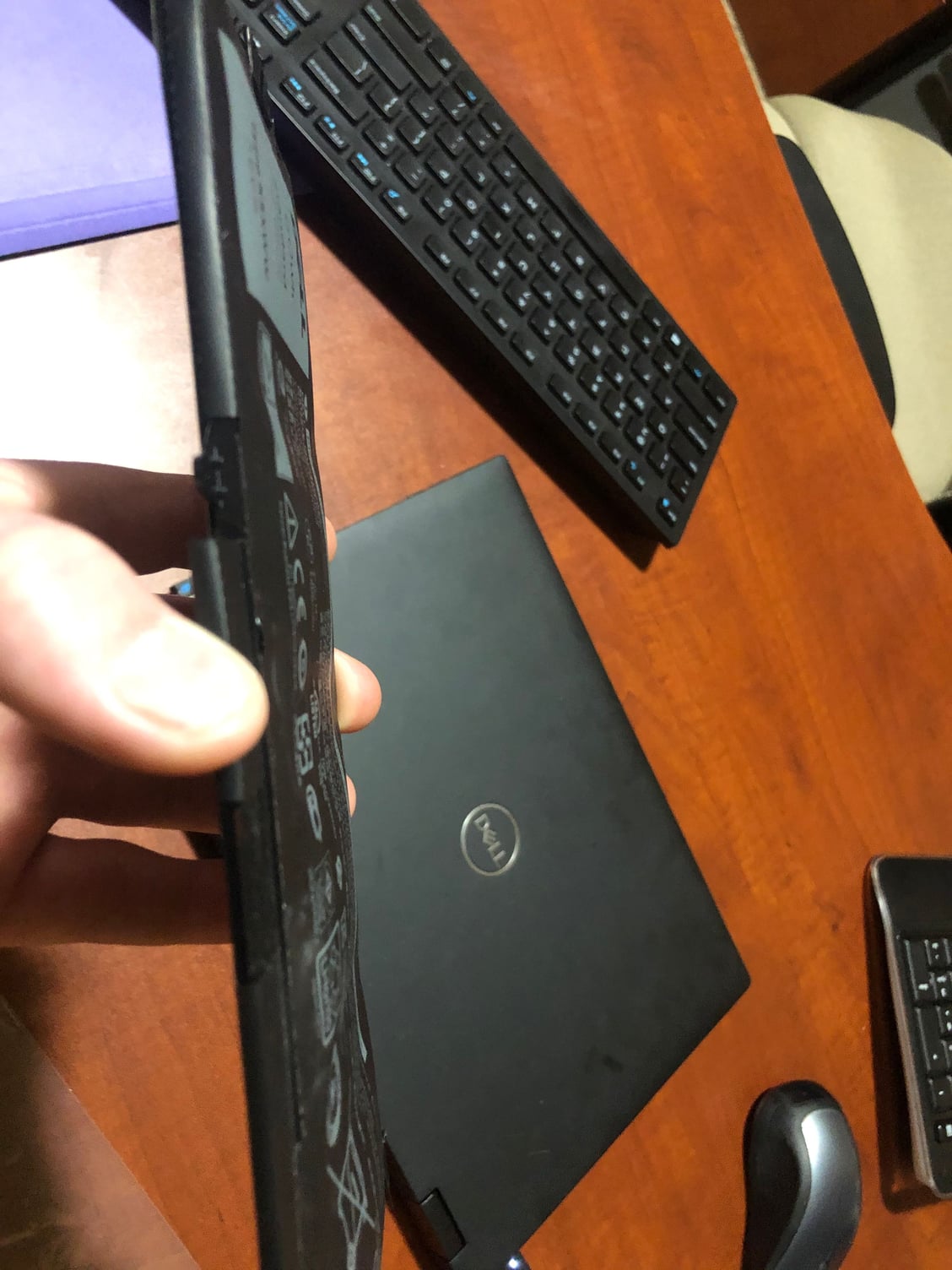Dropbox
#16
Join Date: Dec 2007
Location: PEK and BOS
Programs: BA - Blue
Posts: 4,530
To OP: just note that if your travel plans include China, dropbox is not accessible without VPN. This may be an important consideration if the raison-d'aitre is access to documents in an emergency.
tb
tb
#17
Join Date: Aug 2008
Location: Somewhere in Florida
Posts: 2,621
Dropbox is a banned site in our office due to numerous security problems they've had over the years.
Here's a quick, but nowhere near comprehensive list of problems they've had:
https://en.wikipedia.org/wiki/Criticism_of_Dropbox
Our office hosts its own cloud-like setup in our own private off-site data center. No one's going to take care of your data like you would.
We DO have some multiple-encrypted (we encrypt it before it gets uploaded, and B2 also has encryption) data over at BackBlaze's B2, but it's encrypted with multiple, sequential ciphers. Paranoid? Not really given what our office works on from time to time. Our laptops aren't allowed to leave the country either. I also do keep my important docs over there, also with multiple ciphers, in case the worst happens. Medical history, important docs, etc.
Here's a quick, but nowhere near comprehensive list of problems they've had:
https://en.wikipedia.org/wiki/Criticism_of_Dropbox
Our office hosts its own cloud-like setup in our own private off-site data center. No one's going to take care of your data like you would.
We DO have some multiple-encrypted (we encrypt it before it gets uploaded, and B2 also has encryption) data over at BackBlaze's B2, but it's encrypted with multiple, sequential ciphers. Paranoid? Not really given what our office works on from time to time. Our laptops aren't allowed to leave the country either. I also do keep my important docs over there, also with multiple ciphers, in case the worst happens. Medical history, important docs, etc.
#18
Join Date: Sep 2013
Location: DAL
Posts: 1,447
The bold statement is only as good as the timely software patches provided by the 3rd parties to protect the office data. Recently Apple and Microsoft both had security issues discovered which existed for years. Apple issued a security patch for the iPhone 4S which has not been supported since September 2014. The Microsoft security issue covers all products from Windows XP to Windows 10.
#19
Join Date: Aug 2008
Location: Somewhere in Florida
Posts: 2,621
The bold statement is only as good as the timely software patches provided by the 3rd parties to protect the office data. Recently Apple and Microsoft both had security issues discovered which existed for years. Apple issued a security patch for the iPhone 4S which has not been supported since September 2014. The Microsoft security issue covers all products from Windows XP to Windows 10.
If anything, your post underscores why we've done what we've done.
Dropbox is a much bigger target than our lowly IP block in a very quiet, almost completely unused larger IP block. I see the random IP drop by periodically, but we'll go days, sometimes weeks without someone trying the doorknob. We still use nice security -- The software we use is also used by companies like Cisco, airlines, airports, health insurance companies, hotel chains, automotive manufacturers. We use them as our shield/canary-in-the-coalmine of sorts, since they're much larger targets than us and have much larger and experienced IT departments. No reason for us to reinvent the wheel when these large companies have paid employees doing the work for us.
#20
Join Date: Aug 2014
Location: YYZ
Programs: Ex-Bonvoyed, Hyatt, Hilton, BR, AC, AA
Posts: 1,294
Has there been major security breaches with Google Drive? Seems like Google takes security seriously (since having sole access to your data is what makes the company valuable). Ideally you would encrypt the data you upload to whatever provider as well, to prevent the provider from snooping (although that might not be practical for many types of data).
#21
Join Date: Jun 2011
Location: I 35 south bound, finally stopped
Programs: LT Plt, 4mm, *A GLD, burned out medical provider, executing our estate plan
Posts: 1,665
I use
Tripit (free)- I have the pro. This is mostly for flights on code shares where I need to know 2 or more PNRs (looking at you IB/BA)
Dropbox 2 FA with a boxcryptor folder for sensitive stuff (early adopter- 2 accounts with 15 gb each)
I still have a little business on the side that I can do online so that goes in Onedrive
and for non sensitive things Google Drive. They have recently split Drive from Photos but I have not noticed a real difference. I have not seen a report of a google drive cloud account being compromised.
My wife the lawyer always takes hard copies of everything.
Tripit (free)- I have the pro. This is mostly for flights on code shares where I need to know 2 or more PNRs (looking at you IB/BA)
Dropbox 2 FA with a boxcryptor folder for sensitive stuff (early adopter- 2 accounts with 15 gb each)
I still have a little business on the side that I can do online so that goes in Onedrive
and for non sensitive things Google Drive. They have recently split Drive from Photos but I have not noticed a real difference. I have not seen a report of a google drive cloud account being compromised.
My wife the lawyer always takes hard copies of everything.
#22
FlyerTalk Evangelist
Join Date: Apr 2001
Location: Denver, CO
Programs: UA Silver, Bonvoy Gold, Hyatt Discoverist
Posts: 21,544
I have a free Dropbox account with 12GB of storage, but the one device limitation is very annoying. Now that I have a multi-year Office365 subscription with 1TB OneDrive storage, I was looking for a seamless way to migrate all the files in my Dropbox to OneDrive. That's when I stumbled upon mover.io. Instead of using your local computer as an intermediary, it just connects directly with whatever cloud service you're using and migrates all data to where you want it moved.
It used to cost $20, but it was bought by Microsoft just over a year ago and it's now a free service.
I'll save any super important documents on Dropbox, OneDrive, and Google Drive (and locally on my phone and laptop).
It used to cost $20, but it was bought by Microsoft just over a year ago and it's now a free service.
I'll save any super important documents on Dropbox, OneDrive, and Google Drive (and locally on my phone and laptop).
#23
FlyerTalk Evangelist
Join Date: Feb 2004
Location: YVR
Programs: AC SE 2MM; UA MP Premier Silver; Marriott Bonvoy LT Titanium Elite; Radisson; Avis PC
Posts: 35,255
I have a free Dropbox account with 12GB of storage, but the one device limitation is very annoying. Now that I have a multi-year Office365 subscription with 1TB OneDrive storage, I was looking for a seamless way to migrate all the files in my Dropbox to OneDrive. That's when I stumbled upon mover.io. Instead of using your local computer as an intermediary, it just connects directly with whatever cloud service you're using and migrates all data to where you want it moved.
It used to cost $20, but it was bought by Microsoft just over a year ago and it's now a free service.
I'll save any super important documents on Dropbox, OneDrive, and Google Drive (and locally on my phone and laptop).
It used to cost $20, but it was bought by Microsoft just over a year ago and it's now a free service.
I'll save any super important documents on Dropbox, OneDrive, and Google Drive (and locally on my phone and laptop).
Was hoping they had a Mega connector... but not atm. Oh well.
#24
Ambassador: Emirates Airlines
Join Date: Sep 2004
Location: Manchester, UK
Posts: 18,612
I have a free Dropbox account with 12GB of storage, but the one device limitation is very annoying. Now that I have a multi-year Office365 subscription with 1TB OneDrive storage, I was looking for a seamless way to migrate all the files in my Dropbox to OneDrive. That's when I stumbled upon mover.io. Instead of using your local computer as an intermediary, it just connects directly with whatever cloud service you're using and migrates all data to where you want it moved.
It used to cost $20, but it was bought by Microsoft just over a year ago and it's now a free service.
I'll save any super important documents on Dropbox, OneDrive, and Google Drive (and locally on my phone and laptop).
It used to cost $20, but it was bought by Microsoft just over a year ago and it's now a free service.
I'll save any super important documents on Dropbox, OneDrive, and Google Drive (and locally on my phone and laptop).
I'd not heard of mover.io, so I did it the manual way. I've got fast broadband, so it didn't too long - although I only use about 120GB anyway.
No regrets so far.
#25
FlyerTalk Evangelist
Join Date: Feb 2004
Location: YVR
Programs: AC SE 2MM; UA MP Premier Silver; Marriott Bonvoy LT Titanium Elite; Radisson; Avis PC
Posts: 35,255
I do find dropbox to be quite convenient... although I'm still trying to pare down my files so that I can simply use a free account.
#26
Join Date: Nov 2007
Location: Colorado
Programs: UA Gold (.85 MM), HH Diamond, SPG Platinum (LT Gold), Hertz PC, National EE
Posts: 5,656
My wifeís employer went from local servers for everything to some corporate Dropbox setup.
Its been a disaster for everyone, in more ways than one. Itís now keeping all computers from entering sleep mode because each laptop is constantly trying to sync thousands of files.
Her laptop ran so hot and wouldnít sleep that it baked the battery so bad the computer no longer sat flat on the desk. IT sent a new battery and due to Covid it was going to weeks if not months for them to swap them. I said to hell with it and made the swap last night. Happy I did, the battery had doubled in thickness and surely must have been a fire hazard.
Dropbox has been a complete disaster for the thousands of employees she works with, although for individual use Iíve never had a problem with it.
Its been a disaster for everyone, in more ways than one. Itís now keeping all computers from entering sleep mode because each laptop is constantly trying to sync thousands of files.
Her laptop ran so hot and wouldnít sleep that it baked the battery so bad the computer no longer sat flat on the desk. IT sent a new battery and due to Covid it was going to weeks if not months for them to swap them. I said to hell with it and made the swap last night. Happy I did, the battery had doubled in thickness and surely must have been a fire hazard.
Dropbox has been a complete disaster for the thousands of employees she works with, although for individual use Iíve never had a problem with it.
#28
FlyerTalk Evangelist
Join Date: Feb 2004
Location: YVR
Programs: AC SE 2MM; UA MP Premier Silver; Marriott Bonvoy LT Titanium Elite; Radisson; Avis PC
Posts: 35,255
My wifeís employer went from local servers for everything to some corporate Dropbox setup.
Its been a disaster for everyone, in more ways than one. Itís now keeping all computers from entering sleep mode because each laptop is constantly trying to sync thousands of files.
Her laptop ran so hot and wouldnít sleep that it baked the battery so bad the computer no longer sat flat on the desk. IT sent a new battery and due to Covid it was going to weeks if not months for them to swap them. I said to hell with it and made the swap last night. Happy I did, the battery had doubled in thickness and surely must have been a fire hazard.
Dropbox has been a complete disaster for the thousands of employees she works with, although for individual use Iíve never had a problem with it.
Its been a disaster for everyone, in more ways than one. Itís now keeping all computers from entering sleep mode because each laptop is constantly trying to sync thousands of files.
Her laptop ran so hot and wouldnít sleep that it baked the battery so bad the computer no longer sat flat on the desk. IT sent a new battery and due to Covid it was going to weeks if not months for them to swap them. I said to hell with it and made the swap last night. Happy I did, the battery had doubled in thickness and surely must have been a fire hazard.
Dropbox has been a complete disaster for the thousands of employees she works with, although for individual use Iíve never had a problem with it.
#29
FlyerTalk Evangelist
Join Date: Apr 2001
Location: Denver, CO
Programs: UA Silver, Bonvoy Gold, Hyatt Discoverist
Posts: 21,544
My wife’s employer went from local servers for everything to some corporate Dropbox setup.
Its been a disaster for everyone, in more ways than one. It’s now keeping all computers from entering sleep mode because each laptop is constantly trying to sync thousands of files.
Her laptop ran so hot and wouldn’t sleep that it baked the battery so bad the computer no longer sat flat on the desk. IT sent a new battery and due to Covid it was going to weeks if not months for them to swap them. I said to hell with it and made the swap last night. Happy I did, the battery had doubled in thickness and surely must have been a fire hazard.
Dropbox has been a complete disaster for the thousands of employees she works with, although for individual use I’ve never had a problem with it.
Its been a disaster for everyone, in more ways than one. It’s now keeping all computers from entering sleep mode because each laptop is constantly trying to sync thousands of files.
Her laptop ran so hot and wouldn’t sleep that it baked the battery so bad the computer no longer sat flat on the desk. IT sent a new battery and due to Covid it was going to weeks if not months for them to swap them. I said to hell with it and made the swap last night. Happy I did, the battery had doubled in thickness and surely must have been a fire hazard.
Dropbox has been a complete disaster for the thousands of employees she works with, although for individual use I’ve never had a problem with it.
Sounds like your wife's corporate IT needs to figure out the sync settings for all employees. Does she really need those "thousands of files" on her laptop?
#30
Join Date: Nov 2007
Location: Colorado
Programs: UA Gold (.85 MM), HH Diamond, SPG Platinum (LT Gold), Hertz PC, National EE
Posts: 5,656
How strange. My company migrated from OneDrive to Dropbox. If all of your stuff was on OneDrive before the migration, it was done via cloud (probably with something similar to mover.io); they also recommended you upload anything and everything into OneDrive before the migration. That said, very little is synced to my Dropbox; the majority of my development work is "synced" via something like Github.
Sounds like your wife's corporate IT needs to figure out the sync settings for all employees. Does she really need those "thousands of files" on her laptop?
Sounds like your wife's corporate IT needs to figure out the sync settings for all employees. Does she really need those "thousands of files" on her laptop?