Last edit by: cheltzel
If you want to use USB C for more than charging, then these two posts are useful: 1 2.
When planning your charger loadout, do note the charger your laptop shipped with is not a requirement, a lower one will be fine. For example, https://9to5mac.com/2018/09/25/60w-u...-all-macbooks/ says
On the other hand, most laptops are not built to use higher wattage even if available. It won't hurt your laptop, though.
Buy chargers on Amazon at your own risk, they are known to commingle stock from every third party sellers. But, the chargers here do not have fakes (yet?) so even Amazon might be safe.
The smallest USB C chargers:
Cabling wise, AmazomBasics and Monoprice is your friend. Do not use female USB C to USB A / micro USB adapters, these are explicitly forbidden by the USB C standard. Male USB C to USB A / micro USB is fine.
When planning your charger loadout, do note the charger your laptop shipped with is not a requirement, a lower one will be fine. For example, https://9to5mac.com/2018/09/25/60w-u...-all-macbooks/ says
the 87W charger filled up my 15-inch MacBook Pro battery more quickly than the 60W charger, but not by very much. After an hour and a half, the 87W charger added 76% battery while the 60W charger added 72%.
Buy chargers on Amazon at your own risk, they are known to commingle stock from every third party sellers. But, the chargers here do not have fakes (yet?) so even Amazon might be safe.
The smallest USB C chargers:
- Mu One. 45W. Comes with UK, US, EU folding plugs. 96 x 55 x 14mm, 82g with the UK plug attached. 3.78 x 2.17 x 0.55 inch, 2.89oz. Manufacturer shop, https://www.amazon.com/dp/B07N1PK1RP https://www.amazon.co.uk/dp/B07N1PK1RP
- RAVPower GaN 45W : 72 x 54 x 14.9mm / 2.83 x 2.12 x 0.59inch, 75g / 2.65oz. This is a similar charger to Mu One only without the nifty plug heads. It is marginally cheaper, but without the unique multi-region folding plugs it isn't as good of an option for international travelers. Manufacturer shop, https://www.amazon.com/dp/B07H9WMW6N
- Innergie 60C (nee 55CC): 65W 60 x 30 x 30mm / 2.3 x 1.2 x 1.2 inch, 85g. While much thicker than the previous two, when the socket is hidden in a recess this has a much better chance to fit. https://www.amazon.com/dp/B07GBYVF4Q Also, a cable is available to charge legacy laptops https://www.amazon.com/dp/B07GBYL5KZ only compatible with the Innergie 60C. This makes the Finsix Dart fully obsolete, it started as a legacy laptop charger and a USB C cable was planned and reviewed two years ago but never shipped.
- Satechi 75W: USB C 60W, USB C 18W, two USB A share 12W. 4" x 2.63" x 1", 11.14 oz. Manufacturer shop https://www.amazon.com/dp/B078864F15
- LVSUN LS-PD87-2C sold as Hyperjuice 87W charger: two USB C and one USB A all three share 87W. 4.33" x 3.86" x 0.79", 8.32oz Aliexpress Hyper https://www.amazon.com/dp/B07KLWDY9C
- Hyperjuice battery: 27000 mAh USB C 100W, USB C 60W, USB A 18W. 7.2" x 3" x 0.84" / 183.2 x 77.1 x 21.3 mm Manufacturer shop (although it goes through indiegogo, it is not crowdfunding, it's just a shop)
- Maru & Masa Kickstarter: Maru is a 82mm/3.23" diameter bagel, 28mm/1.1" thick, 7.4oz, USB C 45W, USB C 18W, two USB A share 15W, three international AC sockets, nifty interchangeable international plugs. Masa is a battery 80 x 80 x 28 / 3.15" x 3.15" x 1.1" , 11.3oz 18000 mAh, USB C 45W, USB C 15W, Qi 7.5W, kickstand. Promised shipping: April 2019 https://www.kickstarter.com/projects...e-yet-powerful
- SuperTank & SuperPort 4 Kickstarter: SuperPort 4 is a 114 x 100 x 24 / 4.5" x 3.95" x .95" charger, weight not disclosed, USB C 100W, USB C 18W, two USB ports share 18W. SuperTank is a 27000 mAh battery w/ lots of features, 4.7" x 2.8" x 1.6", 17oz USB C 100W, USB C 60W, USB A 18W, USB A 15W all ports share 138W Promised shipping: May 2019 https://www.kickstarter.com/projects...ek-recharge-in
- AlsterPlus Kickstarter: 7.4" x 3.28" x 0.85", 20oz / 568gr, 27000mAh battery with 2 x 100W USB-C + 2x 18W USB-A, lots of features. All ports share 156W.
- Anker Atom PD4. Two USB C, two USB A all share 100W, USB A per port is 12W max. 4.1" x 3.3" x 1.3", 13.5oz. https://www.amazon.com/Anker-Chargin.../dp/B07VSMK849
- MagicFox PD180. This is a DC-DC unit, it takes 12-28V 180W via a 5.5mm x 2.5mm jack or 100W max via USB- C input and provides three ports: USB C 100W, USB C 40W, USB A 40W. Size 3.15" x 2.76" x 0.53", 3.44oz. Possible interesting AC-DC choices: Lenovo 4X20Q88542 at 135W either from Encompass with very long ship times or from Japan via Rakuten, Lenovo-to-5.5mm plug adapter here. 4.65" x 3" x .83", 15.24oz. If that's not enough Razer has a 180W which, AFAIK has the right plug. Notably light at 14.82oz, 5.98" / 152mm x 2.87" / 73mm x 0.93" / 23.5mm. The MagicFox PD180 itself is, so far, China only, I had good experiences with Superbuy as proxy so https://www.superbuy.com/en/page/buy...832086035.html While the MagicFox PD180 itself is cheap, high wattage, quality, lightweight AC-DC adapters are anything but.
Cabling wise, AmazomBasics and Monoprice is your friend. Do not use female USB C to USB A / micro USB adapters, these are explicitly forbidden by the USB C standard. Male USB C to USB A / micro USB is fine.
Outfitting your travel kit for USB-C
#796
Join Date: Jun 2017
Location: SEA/NYC/IAD
Programs: UA 1K, Marriott Titanium, Hyatt Explorist
Posts: 1,928
So with the latest iPhone, I finally made the jump to all USB-C devices.
iPad Pro/MacBook Pro
iPhone 15 Pro
AirPods Pro (USB-C charging case)
Belkin Boost Charge Pro (w/ Apple Watch charging pad)
I've been using the Razer 130W GaN charger, 2xUSB-C + 2xUSB-A and it comes with two international adapters that slot in neatly. The main downside with this is the weight, but it's the only charger I need to carry now.
The main issues I've encountered so far, not all planes have USB-C ports (e.g. SQ J seat only has USB-A, UA 777s only have USB-A in economy, etc.) and my combination cables are a little janky.
So ... now in the market for 1-2 USB-A to USB-C cables, strictly for charging.
iPad Pro/MacBook Pro
iPhone 15 Pro
AirPods Pro (USB-C charging case)
Belkin Boost Charge Pro (w/ Apple Watch charging pad)
I've been using the Razer 130W GaN charger, 2xUSB-C + 2xUSB-A and it comes with two international adapters that slot in neatly. The main downside with this is the weight, but it's the only charger I need to carry now.
The main issues I've encountered so far, not all planes have USB-C ports (e.g. SQ J seat only has USB-A, UA 777s only have USB-A in economy, etc.) and my combination cables are a little janky.
So ... now in the market for 1-2 USB-A to USB-C cables, strictly for charging.
#797
FlyerTalk Evangelist
Join Date: Nov 2002
Location: ORD
Posts: 14,231
can also go with the Amazon Basics version: https://a.co/d/0iEnWs8
#798
Join Date: Apr 2022
Programs: AA: EXP Delta: DM
Posts: 61
So with the latest iPhone, I finally made the jump to all USB-C devices.
iPad Pro/MacBook Pro
iPhone 15 Pro
AirPods Pro (USB-C charging case)
Belkin Boost Charge Pro (w/ Apple Watch charging pad)
I've been using the Razer 130W GaN charger, 2xUSB-C + 2xUSB-A and it comes with two international adapters that slot in neatly. The main downside with this is the weight, but it's the only charger I need to carry now.
The main issues I've encountered so far, not all planes have USB-C ports (e.g. SQ J seat only has USB-A, UA 777s only have USB-A in economy, etc.) and my combination cables are a little janky.
So ... now in the market for 1-2 USB-A to USB-C cables, strictly for charging.
iPad Pro/MacBook Pro
iPhone 15 Pro
AirPods Pro (USB-C charging case)
Belkin Boost Charge Pro (w/ Apple Watch charging pad)
I've been using the Razer 130W GaN charger, 2xUSB-C + 2xUSB-A and it comes with two international adapters that slot in neatly. The main downside with this is the weight, but it's the only charger I need to carry now.
The main issues I've encountered so far, not all planes have USB-C ports (e.g. SQ J seat only has USB-A, UA 777s only have USB-A in economy, etc.) and my combination cables are a little janky.
So ... now in the market for 1-2 USB-A to USB-C cables, strictly for charging.
iPad Mini 6 - I consume not create

MacBook Pro M3Pro
iPhone 15 Pro Max
Apple Watch Ultra-2
AirPods Pro (USB-C charging case) X 2
Nitecore NB1000 (G2) Ultra Slim Power Bank
Invzi 65W GaN Charger w/International adapters * only if I'm not traveling with MacBook Pro
Invzi 140W GaN Charger w/International adapters * only if bringing MacBook
RollingSquare inCharge XL 2M 6 in 1 universal 100W Cable X 2
Satechi Dual Sided 2 in 1 USB-C Charger for Apple Watch and AirPods)
TwelveSouth AirFly Pro with Airline Headphone adapter (50/50 on need of the adapter)
#799
Join Date: Jul 2014
Posts: 1,132
3 for $20, will allow you to go with two USB-C cables (i.e. a backup), rather than the different cords.
(An A to C cable with a A-to-C-male adapter would be similar; that pairing can only do 5V charging and no PD, but can be thinner than a USB 2.0 C-to-C cable can get. Depends on what you already have, I guess.)
#800
Join Date: Sep 2022
Programs: United Mileage Plus
Posts: 741
So I've been picking up a lot of USB-C cables over the past year.
Still find need for more.
Do you try to get cables with at least a certain PD wattage rating?
For instance, the standard seems to be 60W PD and there are also 100W PD but those have a price premium. The only device that really needs 100W PD would be my MacBook Pro. But I'm thinking it's just easier to get 100W ones so that I can use all the USB C cables I have on any device, for data or for charging, without trying to remember which ones were rated at which.
Or are the power wattage ratings for cables just conservative and for instance, the 60W cables could charge a MacBook Pro using a 140W charger?
These cables are not labeled in general. For instance the Amazon Basic ones are not advertised for their power rating at all. I do have some Baseus ones which say 100W on the plug and they were pretty good deals, $15 for a pair. But they're no longer available on Amazon.
Then I have a nice one, white and braided that came with my iPhone 15 Pro Max. Who knows what they're rated at but it's not like Apple is saying use them only on the iPhone, not a MacBook Pro or iPad.
k
Also, now some vendors are advertising 230 or 240W cables. Not sure which applications would use that much power or what kind of chargers there are for that much power.
Still find need for more.
Do you try to get cables with at least a certain PD wattage rating?
For instance, the standard seems to be 60W PD and there are also 100W PD but those have a price premium. The only device that really needs 100W PD would be my MacBook Pro. But I'm thinking it's just easier to get 100W ones so that I can use all the USB C cables I have on any device, for data or for charging, without trying to remember which ones were rated at which.
Or are the power wattage ratings for cables just conservative and for instance, the 60W cables could charge a MacBook Pro using a 140W charger?
These cables are not labeled in general. For instance the Amazon Basic ones are not advertised for their power rating at all. I do have some Baseus ones which say 100W on the plug and they were pretty good deals, $15 for a pair. But they're no longer available on Amazon.
Then I have a nice one, white and braided that came with my iPhone 15 Pro Max. Who knows what they're rated at but it's not like Apple is saying use them only on the iPhone, not a MacBook Pro or iPad.
k
Also, now some vendors are advertising 230 or 240W cables. Not sure which applications would use that much power or what kind of chargers there are for that much power.
#801
Join Date: Jul 2014
Posts: 1,132
[TLDR] Get 240W Thunderbolt 4 or USB4 (or TB5/USB4-80Gbps) cables, though they will be thicker. USB-C cables should now come with logos explaining the capabilities at a glance, as per the below picture.
More in-depth:
I would go with the 240W/100W - or, rather 5A (read below for clarity on this) - cables, though they will be a bit thicker than the 60W (3A) rated cables, to handle the higher current. Or better yet, certified Thunderbolt 4 or USB4 (which are essentially uncertified TB4) cables, since they will have the most compatibility.
New USB-C cables will likely (but not mandatorily) have new logos on them, this should help with identifying their capabilities going forward:
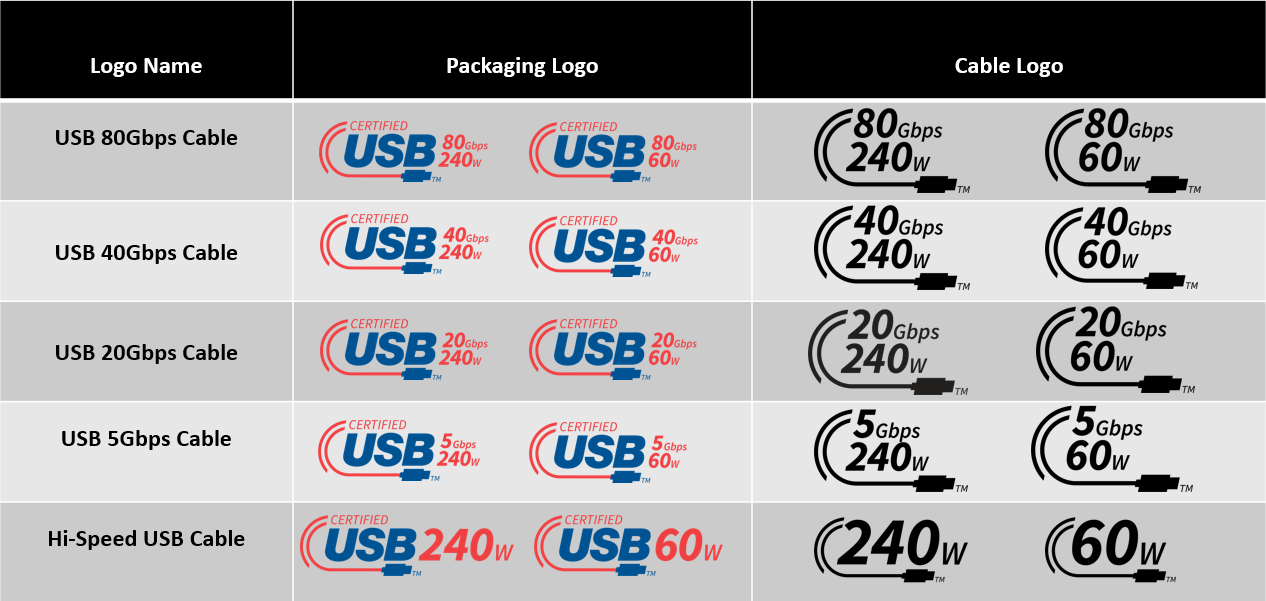
The cables rating is not truly by the specified wattage, however, but rather by the max amperes allowed. (Though, read below on why ‘active’ USB-C cables may be limited.)
An E-Marker chip which notes the 5A capability of the cable is required in each cable (both active and passive) to tell the host & device in a connection that 5A (and voltage >20V) is allowed; without an E-Marker or with an E-Marker stating 3A only in the cable, the connection will be negotiated to only offer a max of 3A, at up to 20V.
So, no, a 60W cable will not enable more than 60W; else, it would have the necessary e-Marker and be marketed with the higher capabilities at a higher price.
The 240W actually refers to the cable allowing 5A, @ 48V in this case. 48V is a new USB-PD EPR voltage, in addition to 36V and 28V. More on EPR here: https://arstechnica.com/gadgets/2021...ower-delivery/
IIRC, all passive cables at least can do all voltages between 5V and the new EPR 48V maximum. Older ‘100W’ passive cables should all support 240W charging as well. I believe old active cables had the voltages defined on their controller chips, and so only allow between 5V and 20V, so only up to 100W / 20V@5A, and newer active cables have updated controllers which allow EPR voltages to go to 48V.
(Anything ~1m or under is almost certainly a passive cable, though that limit was ~0.8m before; anything above that is supposed to be an active cable. Also note: TB4 active cables, longer than 1m, appear limited to 100W, I am guessing because the Intel-certified controller chip not being updated yet; some USB4 2m cables already offer 240W capabilities.)
Now, current MacBook Pro 16s enable EPR 140W/28V@5A charging only using their non-standard MagSafe cable. You cannot charge a MBP16 via the USB-C port at 140W; it is limited to 20V (100W) charging only. Perhaps that will change this year; other laptops are coming out which offer EPR charging via standardised USB-C cables - e.g. the Framework 16 can do the full 240W / 48V@5A (though, its bundled charger is a 180W / 36V@5A one for now; on the other hand that is the first 36V-capable charger).
Not certain, but it looks like your iPhone cable is a 60W (or, 3A) rated cable: https://www.apple.com/shop/product/M...arge-cable-1-m
Having said all that… this only addresses power negotiation. Data transfer is a whole ’nother ball-game. (e.g. That iPhone ‘charge cable’ is a USB 2.0 cable, maxes out at 480Mbps vs USB4’s 40Gbps limits, or the announced-but-yet-to-be-implemented TB5’s & USB4 Version 2.0’s 80Gbps maximums.)
*Note: I am a lay person; above could be wrong, but is my best understanding. Always happy to learn from others!
More in-depth:
I would go with the 240W/100W - or, rather 5A (read below for clarity on this) - cables, though they will be a bit thicker than the 60W (3A) rated cables, to handle the higher current. Or better yet, certified Thunderbolt 4 or USB4 (which are essentially uncertified TB4) cables, since they will have the most compatibility.
New USB-C cables will likely (but not mandatorily) have new logos on them, this should help with identifying their capabilities going forward:
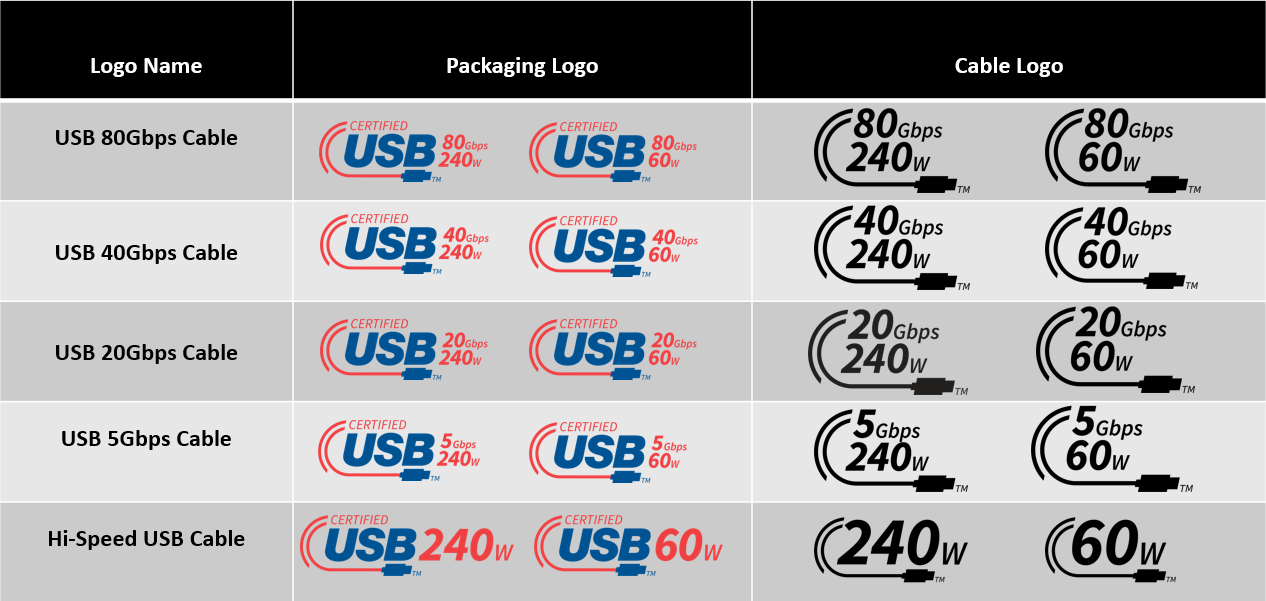
The cables rating is not truly by the specified wattage, however, but rather by the max amperes allowed. (Though, read below on why ‘active’ USB-C cables may be limited.)
An E-Marker chip which notes the 5A capability of the cable is required in each cable (both active and passive) to tell the host & device in a connection that 5A (and voltage >20V) is allowed; without an E-Marker or with an E-Marker stating 3A only in the cable, the connection will be negotiated to only offer a max of 3A, at up to 20V.
So, no, a 60W cable will not enable more than 60W; else, it would have the necessary e-Marker and be marketed with the higher capabilities at a higher price.
The 240W actually refers to the cable allowing 5A, @ 48V in this case. 48V is a new USB-PD EPR voltage, in addition to 36V and 28V. More on EPR here: https://arstechnica.com/gadgets/2021...ower-delivery/
IIRC, all passive cables at least can do all voltages between 5V and the new EPR 48V maximum. Older ‘100W’ passive cables should all support 240W charging as well. I believe old active cables had the voltages defined on their controller chips, and so only allow between 5V and 20V, so only up to 100W / 20V@5A, and newer active cables have updated controllers which allow EPR voltages to go to 48V.
(Anything ~1m or under is almost certainly a passive cable, though that limit was ~0.8m before; anything above that is supposed to be an active cable. Also note: TB4 active cables, longer than 1m, appear limited to 100W, I am guessing because the Intel-certified controller chip not being updated yet; some USB4 2m cables already offer 240W capabilities.)
Now, current MacBook Pro 16s enable EPR 140W/28V@5A charging only using their non-standard MagSafe cable. You cannot charge a MBP16 via the USB-C port at 140W; it is limited to 20V (100W) charging only. Perhaps that will change this year; other laptops are coming out which offer EPR charging via standardised USB-C cables - e.g. the Framework 16 can do the full 240W / 48V@5A (though, its bundled charger is a 180W / 36V@5A one for now; on the other hand that is the first 36V-capable charger).
Not certain, but it looks like your iPhone cable is a 60W (or, 3A) rated cable: https://www.apple.com/shop/product/M...arge-cable-1-m
Having said all that… this only addresses power negotiation. Data transfer is a whole ’nother ball-game. (e.g. That iPhone ‘charge cable’ is a USB 2.0 cable, maxes out at 480Mbps vs USB4’s 40Gbps limits, or the announced-but-yet-to-be-implemented TB5’s & USB4 Version 2.0’s 80Gbps maximums.)
*Note: I am a lay person; above could be wrong, but is my best understanding. Always happy to learn from others!
Last edited by crackjack; Jan 9, 2024 at 4:58 pm
#802
Join Date: Sep 2022
Programs: United Mileage Plus
Posts: 741
Thanks. But those Amazon links, almost $30 for 1-meter USB4 cables.
Versus under $20 or even under $10 for the 100W or 60W USB-C cables.
Looks like Anker doesn't have USB4 or TB4 cables.
Most of the time, I'm charging my iPhone, iPad Air. I do once every few weeks sync mostly audio content -- mostly my ripped CDs from back in the day -- from my Mac to my iPhone but even USB 2.0 speeds are okay, since I sync maybe a few gigs at a time.
I will also load up my iPad with video content, either download Amazon Prime or Apple TV + downloads into their apps. Or some Blu-Ray rips as well to VLC. But I can also do these copy operations over Wifi via Plex into VLC.
So I don't need high-speed transfer capabilities. Doubtful that even Apple's mobile devices are capable of using anywhere near 40 Gbps bandwidth, let alone anything faster.
But it would be nice to grab a cable with USB-C plugs and charge my devices, not worrying about whether it will charge them fast enough. I use an Anker 65W PD charger with USB-C cables for my 14-inch MacBook Pro, because the Anker charger and cable are slightly smaller and lighter than the 95-watt Apple charger that came with the MBP.
So even there, it's kind of hard to justify almost $30 for 1-meter cables.
Hell, that might be almost the price of a MagSafe cable.
Versus under $20 or even under $10 for the 100W or 60W USB-C cables.
Looks like Anker doesn't have USB4 or TB4 cables.
Most of the time, I'm charging my iPhone, iPad Air. I do once every few weeks sync mostly audio content -- mostly my ripped CDs from back in the day -- from my Mac to my iPhone but even USB 2.0 speeds are okay, since I sync maybe a few gigs at a time.
I will also load up my iPad with video content, either download Amazon Prime or Apple TV + downloads into their apps. Or some Blu-Ray rips as well to VLC. But I can also do these copy operations over Wifi via Plex into VLC.
So I don't need high-speed transfer capabilities. Doubtful that even Apple's mobile devices are capable of using anywhere near 40 Gbps bandwidth, let alone anything faster.
But it would be nice to grab a cable with USB-C plugs and charge my devices, not worrying about whether it will charge them fast enough. I use an Anker 65W PD charger with USB-C cables for my 14-inch MacBook Pro, because the Anker charger and cable are slightly smaller and lighter than the 95-watt Apple charger that came with the MBP.
So even there, it's kind of hard to justify almost $30 for 1-meter cables.
Hell, that might be almost the price of a MagSafe cable.
#803
Join Date: Jul 2014
Posts: 1,132
Thanks. But those Amazon links, almost $30 for 1-meter USB4 cables.
Versus under $20 or even under $10 for the 100W or 60W USB-C cables.
Looks like Anker doesn't have USB4 or TB4 cables.
…
So even there, it's kind of hard to justify almost $30 for 1-meter cables.
Hell, that might be almost the price of a MagSafe cable.
Versus under $20 or even under $10 for the 100W or 60W USB-C cables.
Looks like Anker doesn't have USB4 or TB4 cables.
…
So even there, it's kind of hard to justify almost $30 for 1-meter cables.
Hell, that might be almost the price of a MagSafe cable.
The cost of the cables I shared are higher because extra data wiring for USB 3.x/USB4 adds to the cost.
(Anker definitely has USB4/TB4 cables, in that same price range: and )
Pretty sure MagSafe is a power-only cable with no data capabilities, so Apple’s power-only cable matching a USB4 data + power cable’s price, that computes.

The iPhone 15 Pro is limited to 10Gbps (but only with a USB3.2-or-higher capable cable); your iPad Air could be too, or even stuck at 480Mbps/USB 2.0 (Apple stuck with USB 2.0 for a long time on phones / tablets; iPhone 15 non-Pro is still USB 2.0).
If you want cheaper cables, you will likely have to go USB 2.0:
(I am not recommending any specific cable, just providing examples from manufacturers I feel are decent.)
If you do go with USB 2.0 cables, you will lose all benefits of USB 3.x/USB4 with them and will likely want other, more expensive cables if any data-transfer usage (including DisplayPort connections to monitors over USB4) - the speed difference between max USB4 and USB 2.0 is significant: think 1 TB in <10mins vs >9 hours, best case real-world.
[EDIT] Correction: You can also go with USB 3.2 USB-C cables, which will be cheaper than USB4/TB but more expensive than USB 2.0 cables; some of these USB 3.2 cables can support DisplayPort alt mode, e.g.:
or .
You may also have to track which are which - many USB-C USB 2.0 cables do not apply the logos as of yet (they can use the ones in the last row in the pic above, i.e. ‘Hi-speed USB’ a.k.a. USB 2.0) - the Cable Matters ones I linked in this post now do, but the Anker ones seem not to.
Not a 1-cable-to-rule-them-all approach then… which is fine, just you and people using your setup need to be aware of that.
Last edited by crackjack; Jan 10, 2024 at 12:46 pm Reason: Correction to cover USB 3.2 cables
#805
Join Date: Jan 2015
Posts: 2,918
#806
Join Date: Jul 2014
Posts: 1,132
8k monitors are out there; Dell released one (not USB-C or even TB/USB4-based) 32” one a few years ago, which got good reviews but was normally noted as being expensive and likely only of benefit to professionals. I believe you can find TB4/USB4 8K monitors in the market now if you wanted one…
Regardless, no USB 2.0 cable will support a video signal, whether 8K, 4K, 1080p or 720p.
[EDIT] Actually, USB 3.2 (and TB3) cables and up may carry the DP alt-mode, it is just that USB4/TB3/TB4 certification specifically mandate them to support the video (DisplayPort) alt mode. Some examples of USB 3.2 cables supporting DP alt mode:
or
Yes, HDMI is a standard both TVs & monitors can use; DisplayPort is the PC-focused ‘alternate mode’ that USB-C cables with the extra wiring enable, so will likely gain usage going forward.
Last edited by crackjack; Jan 10, 2024 at 12:42 pm Reason: Note on USB 3.2 cables being a mid-priced alternate
#807
Join Date: Aug 2009
Location: NYC
Programs: UA, BA Avios, AMEX Plat
Posts: 497
So I've been picking up a lot of USB-C cables over the past year.
Still find need for more.
Do you try to get cables with at least a certain PD wattage rating?
For instance, the standard seems to be 60W PD and there are also 100W PD but those have a price premium. The only device that really needs 100W PD would be my MacBook Pro. But I'm thinking it's just easier to get 100W ones so that I can use all the USB C cables I have on any device, for data or for charging, without trying to remember which ones were rated at which.
Or are the power wattage ratings for cables just conservative and for instance, the 60W cables could charge a MacBook Pro using a 140W charger?
These cables are not labeled in general. For instance the Amazon Basic ones are not advertised for their power rating at all. I do have some Baseus ones which say 100W on the plug and they were pretty good deals, $15 for a pair. But they're no longer available on Amazon.
Then I have a nice one, white and braided that came with my iPhone 15 Pro Max. Who knows what they're rated at but it's not like Apple is saying use them only on the iPhone, not a MacBook Pro or iPad.
k
Also, now some vendors are advertising 230 or 240W cables. Not sure which applications would use that much power or what kind of chargers there are for that much power.
Still find need for more.
Do you try to get cables with at least a certain PD wattage rating?
For instance, the standard seems to be 60W PD and there are also 100W PD but those have a price premium. The only device that really needs 100W PD would be my MacBook Pro. But I'm thinking it's just easier to get 100W ones so that I can use all the USB C cables I have on any device, for data or for charging, without trying to remember which ones were rated at which.
Or are the power wattage ratings for cables just conservative and for instance, the 60W cables could charge a MacBook Pro using a 140W charger?
These cables are not labeled in general. For instance the Amazon Basic ones are not advertised for their power rating at all. I do have some Baseus ones which say 100W on the plug and they were pretty good deals, $15 for a pair. But they're no longer available on Amazon.
Then I have a nice one, white and braided that came with my iPhone 15 Pro Max. Who knows what they're rated at but it's not like Apple is saying use them only on the iPhone, not a MacBook Pro or iPad.
k
Also, now some vendors are advertising 230 or 240W cables. Not sure which applications would use that much power or what kind of chargers there are for that much power.
#808
Join Date: Mar 2011
Location: FLL/MIA
Programs: AA Gold
Posts: 138
No reason to buy 240w cables right now unless you have a single device that needs that much power
you would, of course, need a device that can deliver 240w on a single port
most laptops that you’d actually want to carry require 65w or maybe 87w, I think
so a 100w cable is great, and you probably won’t be transferring flats over cables either
this depends on your job or hobbies, of course
you would, of course, need a device that can deliver 240w on a single port
most laptops that you’d actually want to carry require 65w or maybe 87w, I think
so a 100w cable is great, and you probably won’t be transferring flats over cables either
this depends on your job or hobbies, of course
#809
FlyerTalk Evangelist
Join Date: Nov 2002
Location: ORD
Posts: 14,231
The
power supply looks nice. I like that I can charge my watch/phone and laptop without the laptop complaining that the power supply is insufficient. It also seems they may have tried to address the issue with the
where it falls out of outlets too easily.





















