Any recommendations for those who digitize 35mm negatives or prints inexpensively?
#16
FlyerTalk Evangelist


Join Date: Jun 2010
Location: TOA
Programs: HH Diamond, Marriott LTPP/Platinum Premier, Hyatt Lame-ist, UA !K
Posts: 20,061
David
#17
Moderator, OneWorld
Join Date: Feb 2002
Location: SEA
Programs: RAA RIP; AA ExEXP
Posts: 11,803
Since my last post on this thread I've purchased the current Wolverine unit (20 mp) and have been binging through several thousand slides. The actual scanning takes around 3 seconds, so the loading/unloading of the scanner takes much more time. The scanner comes with a frame that allows you to load one slide, then push it through with the next, assembly-line fashion, which means your "throughput" can be very rapid indeed. I generally make three exposures per slide, with a neutral EV, then half a stop over and under, just to avoid problems with shadow detail, burnt-out highlights, or weird white balance (which seems to have a lot to do with the film used in the slide.) It goes very rapidly; the only thing that really slows me down is that the push-through holder doesn't handle plastic slide mounts (like the hundreds of old Agfachrome slides I took 40 years ago.) I have to return to the slide holder that came with the previous machine, which holds four slides at a time and which is compatible with the current scanner. It's a nuisance but it is what it is.
Some examples of recently scanned and processed images, if interested...
San Francisco Chinatown, 1969

Bukhara, Uzbekistan (actually Uzbek SSR at the time) in 1974 -
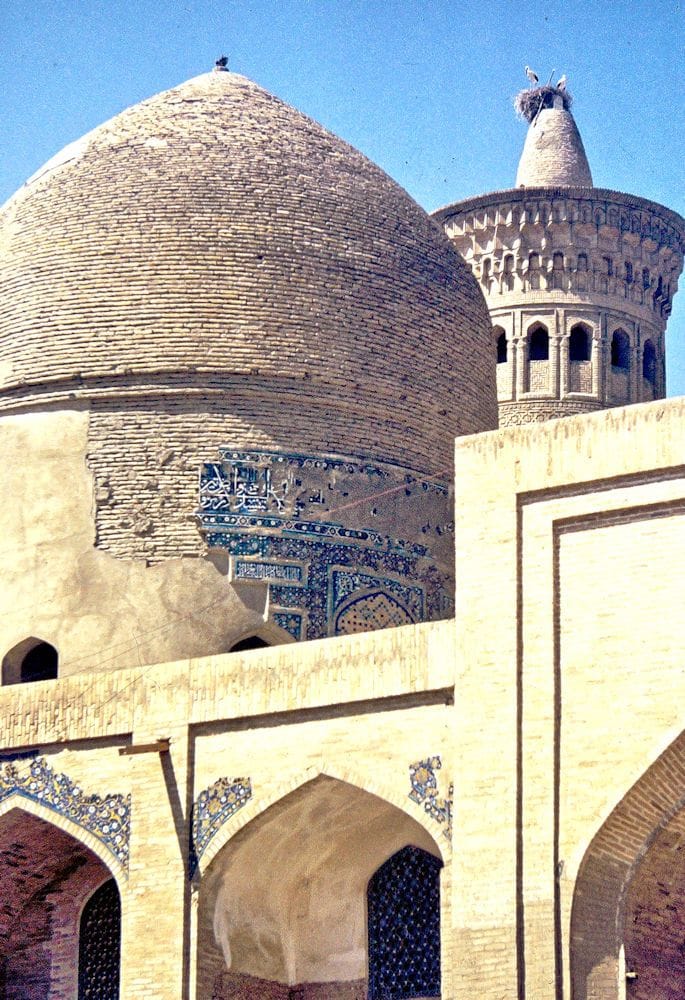
#18
Join Date: Jan 2006
Location: SFOSJCOAK
Programs: AA-EXP & 1MM+, AS, MR-LTT, HH Gold
Posts: 7,581
Gardyloo,
Thank you for elaborating on the scanning process. Since I have not done any, it is quite interesting to me!
Quoting you, "I generally make three exposures per slide, with a neutral EV, then half a stop over and under, just to avoid problems with shadow detail, burnt-out highlights, or weird white balance (which seems to have a lot to do with the film used in the slide.)"
I take it you will post process those 3 images into 1, a process like HDR. Are the 2 images on the above post a direct result of combining 3 into 1?
Have you try EV of - & +1 f (1 stop below, normal, & 1 stop above)? Wonder if it makes mush difference in the highlight and shadow?
Thank you for elaborating on the scanning process. Since I have not done any, it is quite interesting to me!
Quoting you, "I generally make three exposures per slide, with a neutral EV, then half a stop over and under, just to avoid problems with shadow detail, burnt-out highlights, or weird white balance (which seems to have a lot to do with the film used in the slide.)"
I take it you will post process those 3 images into 1, a process like HDR. Are the 2 images on the above post a direct result of combining 3 into 1?
Have you try EV of - & +1 f (1 stop below, normal, & 1 stop above)? Wonder if it makes mush difference in the highlight and shadow?
#19
Moderator, OneWorld
Join Date: Feb 2002
Location: SEA
Programs: RAA RIP; AA ExEXP
Posts: 11,803
Gardyloo,
Thank you for elaborating on the scanning process. Since I have not done any, it is quite interesting to me!
Quoting you, "I generally make three exposures per slide, with a neutral EV, then half a stop over and under, just to avoid problems with shadow detail, burnt-out highlights, or weird white balance (which seems to have a lot to do with the film used in the slide.)"
I take it you will post process those 3 images into 1, a process like HDR. Are the 2 images on the above post a direct result of combining 3 into 1?
Have you try EV of - & +1 f (1 stop below, normal, & 1 stop above)? Wonder if it makes mush difference in the highlight and shadow?
Thank you for elaborating on the scanning process. Since I have not done any, it is quite interesting to me!
Quoting you, "I generally make three exposures per slide, with a neutral EV, then half a stop over and under, just to avoid problems with shadow detail, burnt-out highlights, or weird white balance (which seems to have a lot to do with the film used in the slide.)"
I take it you will post process those 3 images into 1, a process like HDR. Are the 2 images on the above post a direct result of combining 3 into 1?
Have you try EV of - & +1 f (1 stop below, normal, & 1 stop above)? Wonder if it makes mush difference in the highlight and shadow?
Here's an example of this - the first image (of two boys in a Tehran tent city in 1976) is in "color" but you can see how faded things are. The second is a B&W rendering of the same image. I'm not sure which is preferable, but the B&W image is, to me, less distracting. YMMV.





















