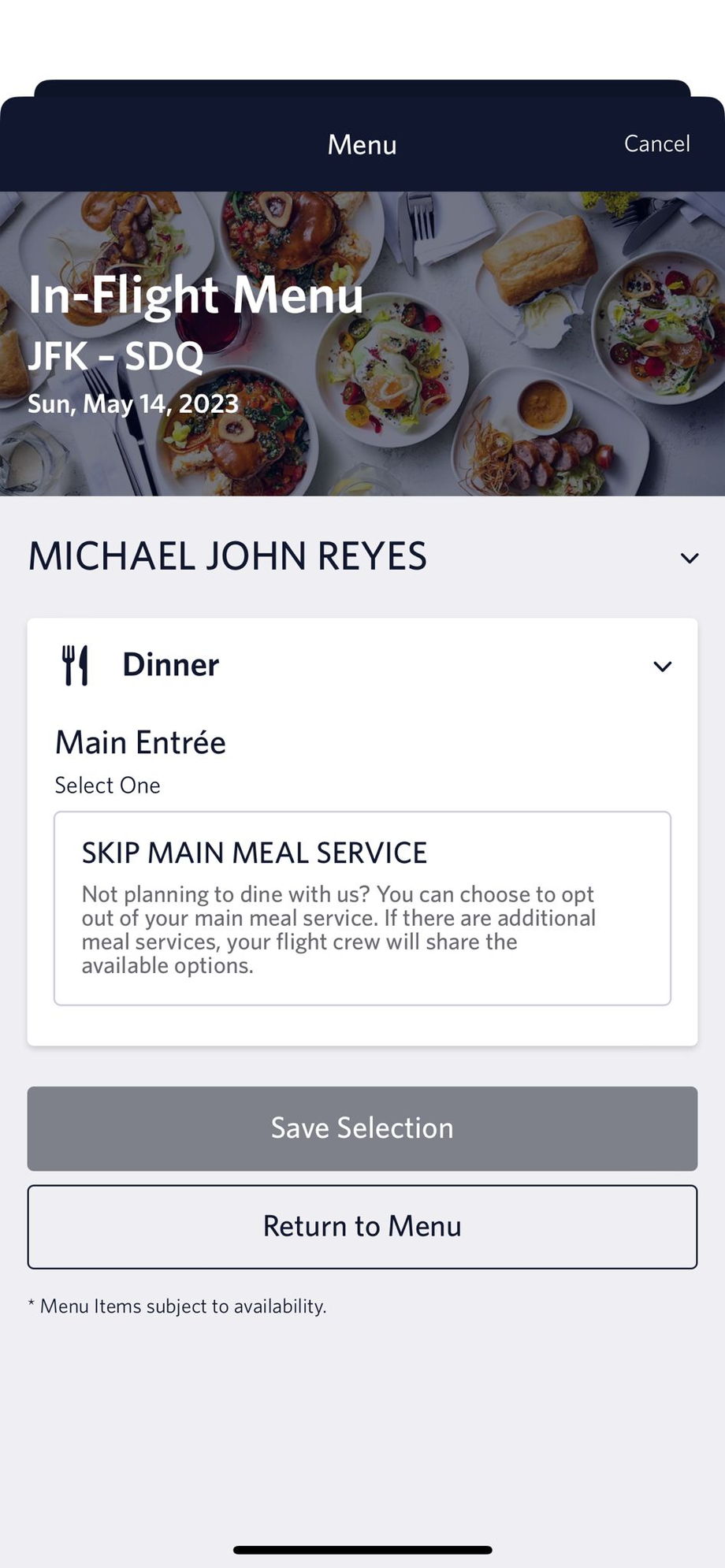Delta.com Bug Reporting: The Official Master Thread
#2867
Join Date: Feb 2008
Programs: DL 4MM; DM
Posts: 1,397
Every time I see a post in this thread, I think how lucky we were to have DeltaWebDev here to answer/comment on our questions/duscussions...I miss him/her.
Last edited by BamaGirl; May 11, 2023 at 2:12 pm
#2868
FlyerTalk Evangelist
Join Date: Jul 2003
Posts: 23,070
When I'm logged into Delta's site (desktop, not mobile, haven't checked if the same issue exists on mobile), when I try to go to My Skymiles (https://www.delta.com/acctactvty/myskymiles.action), I get unceremoniously redirected to the home page. Is this a "me problem" or a Delta problem?
#2869
Join Date: Aug 2002
Location: Madison, Al. USA
Posts: 110
My Trips Not Linking
When logged into Delta, using Safari 16.5, and going to "My Trips", then trying to click on "upcoming trips", the Delta link will not recognize the click
I then tried Firefox, and everything works as it is supposed to. Using my iphone, I can get my trips with it as well.
I cleared all the Delta history/cookies from my MAC desktop, and still no go with safari. Rebooted computer multiple times. Still no go.
I'm kind of at a loss with any next steps , even though I do have some work arounds to access the information needed , but would like to resolve it.
Any suggestions?
Thanks
I then tried Firefox, and everything works as it is supposed to. Using my iphone, I can get my trips with it as well.
I cleared all the Delta history/cookies from my MAC desktop, and still no go with safari. Rebooted computer multiple times. Still no go.
I'm kind of at a loss with any next steps , even though I do have some work arounds to access the information needed , but would like to resolve it.
Any suggestions?
Thanks
#2870
Join Date: Apr 2005
Programs: DL DM MM, Hyatt LT Globalist, SPG Gold, Marriott Gold, Hertz PC
Posts: 2,141
Having the same issue.
Sometimes I can get to he list of trips but when I try to click on the trip or 'details' nothing happens.
Also on a Max using Safari 16.5. Doesn't seem to be an issue in Chrome.
Sometimes I can get to he list of trips but when I try to click on the trip or 'details' nothing happens.
Also on a Max using Safari 16.5. Doesn't seem to be an issue in Chrome.
When logged into Delta, using Safari 16.5, and going to "My Trips", then trying to click on "upcoming trips", the Delta link will not recognize the click
I then tried Firefox, and everything works as it is supposed to. Using my iphone, I can get my trips with it as well.
I cleared all the Delta history/cookies from my MAC desktop, and still no go with safari. Rebooted computer multiple times. Still no go.
I'm kind of at a loss with any next steps , even though I do have some work arounds to access the information needed , but would like to resolve it.
Any suggestions?
Thanks
I then tried Firefox, and everything works as it is supposed to. Using my iphone, I can get my trips with it as well.
I cleared all the Delta history/cookies from my MAC desktop, and still no go with safari. Rebooted computer multiple times. Still no go.
I'm kind of at a loss with any next steps , even though I do have some work arounds to access the information needed , but would like to resolve it.
Any suggestions?
Thanks
#2871
Join Date: Jan 2006
Programs: Delta DM (3 MM) ; Sky Club (Lifetime)
Posts: 327
Initial outbound segment (SEA-SLC) of a 3 leg trip does not appear on either website or app when signed in to account...
Details: Domestic flights, departure 3 weeks out, paid with credit card over 2 weeks ago, RUC is (supposedly) wait listed.
Various, and (unsurprisingly) inconsistent responses from Diamond desk.
Should I be worried, or just (as always) frustrated with Delta's IT?
Details: Domestic flights, departure 3 weeks out, paid with credit card over 2 weeks ago, RUC is (supposedly) wait listed.
Various, and (unsurprisingly) inconsistent responses from Diamond desk.
Should I be worried, or just (as always) frustrated with Delta's IT?