Any tips on removing FF number from PDF receipt
#1
Original Poster
Join Date: Sep 2016
Programs: DL PM, Marriott, IHG
Posts: 193
Any tips on removing FF number from PDF receipt
I have been editing the PDF to remove my FF number when I submit receipts to the client for travel reimbursement. I asked Delta if there was an option to download without the number, but they confirmed there wasn't.
Does any have an easy way to remove the number? I'm at the point where I'm tempted to code an automated way of doing that chore.
Does any have an easy way to remove the number? I'm at the point where I'm tempted to code an automated way of doing that chore.
#3
Join Date: Nov 2012
Location: Minutes from ATL
Programs: DL
Posts: 436
Might as well fake the dollar amount too! Just kidding, what ijgordon suggested is the right approach. The same is true if you decide to FCM and don't want the client to see the F/J and think you're bamboozling them.
The other option is to use your CC receipt that often includes the ticket number and itinerary these days.
Edit: CC looks like this on Chase:
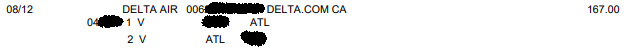
Chase CC receipt for an airfare
The other option is to use your CC receipt that often includes the ticket number and itinerary these days.
Edit: CC looks like this on Chase:
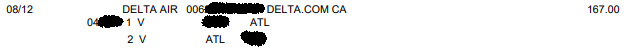
Chase CC receipt for an airfare
Last edited by paul21; Jan 20, 2020 at 3:41 pm
#4
A FlyerTalk Posting Legend
Join Date: Sep 2009
Location: Minneapolis: DL DM charter 2.3MM
Programs: A3*Gold, SPG Plat, HyattDiamond, MarriottPP, LHW exAccess, ICI, Raffles Amb, NW PE MM, TWA Gold MM
Posts: 100,417
This works if the ticket isn't reissued for any reason. However, if the ticket is reissued, I would personally be nervous about submitting a receipt for reimbursement that isn't the ticket that was actually flown. If boarding passes are also required, note that the ticket number appears on the boarding pass and could lead to questions if it's not the same ticket number that's shown on the receipt.
#5
Original Poster
Join Date: Sep 2016
Programs: DL PM, Marriott, IHG
Posts: 193
Ha! True point, that is why I make the edit obvious. All my invoices are subject to audit, so I like the itemized detail in the delta receipt vice the credit card charge.
#6
Suspended
Join Date: Aug 2010
Location: DCA
Programs: UA US CO AA DL FL
Posts: 50,262
Depending on whether you have editing capabilities, it is easy to use the redaction tool to black out those characters. Takes a lot less time than all the suggested gimmicks, gives the client the correct receipt and clearly shows what is not being provided.
If you don't have such a tool, the old-fashioned route works too. Print the receipt, black out the # with a marker, and scan.
Agree with others than I would not submit anything to a client for reimbursement which is not the receipt for the ticket as flown.
If you don't have such a tool, the old-fashioned route works too. Print the receipt, black out the # with a marker, and scan.
Agree with others than I would not submit anything to a client for reimbursement which is not the receipt for the ticket as flown.
#7
Join Date: Mar 2010
Programs: Delta Diamond , Marriott Ambassador, Alaska MVP Gold, American Airlines Gold
Posts: 77
Depending on whether you have editing capabilities, it is easy to use the redaction tool to black out those characters. Takes a lot less time than all the suggested gimmicks, gives the client the correct receipt and clearly shows what is not being provided.
If you don't have such a tool, the old-fashioned route works too. Print the receipt, black out the # with a marker, and scan.
Agree with others than I would not submit anything to a client for reimbursement which is not the receipt for the ticket as flown.
If you don't have such a tool, the old-fashioned route works too. Print the receipt, black out the # with a marker, and scan.
Agree with others than I would not submit anything to a client for reimbursement which is not the receipt for the ticket as flown.
#8
Join Date: Dec 2014
Posts: 1,880
Do you use Chrome? You could simply right click on your frequent flyer number on the ‘view receipt’ page, select ‘Inspect’ and then either delete or replace the number with X’s. Then just print to a PDF.
Otherwise, you could buy Acrobat Pro to edit/redact PDFs — you might find the functionality useful for other things too.
Otherwise, you could buy Acrobat Pro to edit/redact PDFs — you might find the functionality useful for other things too.
#9
FlyerTalk Evangelist
Join Date: Jul 2003
Location: jfk area
Programs: AA platinum; 2MM AA, Delta Diamond, Hilton Diamond
Posts: 10,291
For PCs MS WORD can convert PDFs to WORD docs; this works if the original PDF is mostly ‘pure text’.
Even Adobe Pro has trouble with mixed fonts.
Even Adobe Pro has trouble with mixed fonts.
#10
A FlyerTalk Posting Legend
Join Date: Sep 2009
Location: Minneapolis: DL DM charter 2.3MM
Programs: A3*Gold, SPG Plat, HyattDiamond, MarriottPP, LHW exAccess, ICI, Raffles Amb, NW PE MM, TWA Gold MM
Posts: 100,417
Isn't anyone here nervous about submitting an "edited" receipt? I'd cover the number with a black market and then xerox it or even cut out the part of the piece of paper with my FF number before I'd edit or submit something with funky looking fonts.
#11
Original Poster
Join Date: Sep 2016
Programs: DL PM, Marriott, IHG
Posts: 193
I keep records (e.g. credit card statements) that document the charges. Of course those can be faked also, but if I get audited and they suspect fraud, then the credit card company (or Delta) can be subpoenaed. So I make it clear that it was edited.
#12
Join Date: Jul 2009
Programs: DL PM, HH Diamond, Marriott Plat, AA, WP
Posts: 840
I think I would be nervous if I changed something material, like the date or price or connection, but to mask personal data in a document that gets shared among who knows how many computers doesn't give me pause. I think we are all more circumspect about sharing data now. I drop a black box on top of personal data, but I like rucksack's idea of XXX-ing out the data before print as well. Both show that something is missing, and if accounting or the client want to know, or see an unredacted copy, that is easily provided.
#13
Original Poster
Join Date: Sep 2016
Programs: DL PM, Marriott, IHG
Posts: 193
#14
Join Date: Mar 2010
Programs: Delta Diamond , Marriott Ambassador, Alaska MVP Gold, American Airlines Gold
Posts: 77
Gotcha. Well, you could automate the saving as new file part really easily. As far as the other goes, assuming the receipts all have the same layout, you could use Automator's Watermark PDF Quick Action and modify it so that it’s applying a black box at full opacity to a specific offset location. And then in that same workflow automate the save-as/export behavior.
#15
Join Date: Nov 2013
Location: PHX, SEA
Programs: Avis President's Club, Global Entry, Hilton/Marriott Gold. No more DL/AA status.
Posts: 4,422
I'd hesitate at editing. We've been instructed to black out PII since outsourcing our travel from in-house to Concur. The manual way is to print, Sharpie, and photo/scan. I'm personally okay with a screenshot of the BP with a similarly obvious redaction over the data.



















