CPAP Machine
#16
Join Date: Dec 2009
Location: RDU
Programs: DL DM+(segs)/MM, UA Ag, Hilton DM, Marriott Ti (life Pt), TSA Opt-out Platinum
Posts: 3,227
TL;DR: Plug it in. It will be fine. CPAPs have their own power supply that regulates the power. Even at 50W, that's significantly less than most laptops use while charging.
As far as the battery suggestions go, TSA limits flyers to 100Wh, or 160Wh with airline approval (unclear how you get that). If you use a CPAP with a humidifier, it's going to pull between 30-50W. With that draw, simple math shows that 100Wh may not even last 2 hours. The TSA guideline goes on to say that you could also carry two spare batteries with the same restrictions as above. But who wants to change batteries every ~2 hours...
As far as real power draws go, I bought a backup battery before the hurricanes this year, and I wanted to make sure I had enough to last all night, so I ran some tests to see how many Watts my ResMed 10 pulls. It pulls in the mid to high 30s with the humidifier. If I turn off the heater, it drops to like 16W. Ended up getting a 240Wh power bank. Which is enough for a good night sleep (for me).
As far as the battery suggestions go, TSA limits flyers to 100Wh, or 160Wh with airline approval (unclear how you get that). If you use a CPAP with a humidifier, it's going to pull between 30-50W. With that draw, simple math shows that 100Wh may not even last 2 hours. The TSA guideline goes on to say that you could also carry two spare batteries with the same restrictions as above. But who wants to change batteries every ~2 hours...
As far as real power draws go, I bought a backup battery before the hurricanes this year, and I wanted to make sure I had enough to last all night, so I ran some tests to see how many Watts my ResMed 10 pulls. It pulls in the mid to high 30s with the humidifier. If I turn off the heater, it drops to like 16W. Ended up getting a 240Wh power bank. Which is enough for a good night sleep (for me).
Lithium ion batteries (a.k.a.: rechargeable lithium, lithium polymer, LIPO, secondary lithium). Passengers may carry all consumer-sized lithium ion batteries (up to 100 watt hours per battery). This size covers AA, AAA, cell phone, PDA, camera, camcorder, handheld game, tablet, portable drill, and standard laptop computer batteries. The watt hours (Wh) rating is marked on newer lithium ion batteries and is explained in #3 below. External chargers are also considered to be a battery. With airline approval, devices can contain larger lithium ion batteries (101-160 watt hours per battery), but spares of this size are limited to two batteries in carry-on baggage only. This size covers the largest aftermarket extended-life laptop batteries and most lithium ion batteries for professional-grade audio/visual equipment.
#18
Join Date: Jan 2015
Posts: 2,918
If you're not planning on using your CPAP machine in flight, do you still have to declare it (and does it count against your carry-on limits in this scenario)?
(NOTE: I am new to Delta, but doing my research as my employer is moving some of their business to them)
(NOTE: I am new to Delta, but doing my research as my employer is moving some of their business to them)
#19
Join Date: Oct 2000
Location: SEA, or BOS, or MUC, or other places (probably connecting). "Detroit, Michigan is in the Eastern time zone."
Programs: DL PM/1MM, AS 100K, NEXUS/GE, CLEAR, Bonvoy Platinum, Hilton Gold
Posts: 1,201
I have both a ResMed AirSense 10 and a Medistrom external battery; I use the battery at home (as a pass-through to deal with any power loss) as well as on trips.
I've never had anyone question it as an "extra" carry on. The travel case is fairly common, so I've put both one of my DM cowbell metal tags and a distinctive luggage tag into it to avoid confusion when getting it out of overhead bins.
I've used it overnight on both DL and VS metal with the battery, not bothering to plug the battery in to charge in either case. VS did ask me to confirm that I was not using the aircraft power. The battery is more than enough for SEA-LHR with the heated hose and humidifier turned off; IIRC it still showed half full at the end.
The ResMed manual explicitly says that you should not put water in the chamber when using it on an airplane to avoid turbulence spilling it into the machine (or presumably the hose).
I've never had anyone question it as an "extra" carry on. The travel case is fairly common, so I've put both one of my DM cowbell metal tags and a distinctive luggage tag into it to avoid confusion when getting it out of overhead bins.
I've used it overnight on both DL and VS metal with the battery, not bothering to plug the battery in to charge in either case. VS did ask me to confirm that I was not using the aircraft power. The battery is more than enough for SEA-LHR with the heated hose and humidifier turned off; IIRC it still showed half full at the end.
The ResMed manual explicitly says that you should not put water in the chamber when using it on an airplane to avoid turbulence spilling it into the machine (or presumably the hose).
#20
FlyerTalk Evangelist
Join Date: Nov 2000
Location: Nashville -Past DL Plat, FO, WN-CP, various hotel programs
Programs: DL-MM, AA, SW w/companion,HiltonDiamond, Hyatt PLat, IHF Plat, Miles and Points Seeker
Posts: 11,072
Personally, it is small enough to go into my normal roll aboard. I do remove the water tank and leave it at home. I put the hose in the top part of the roll-on bag to keep it flat. Just not worth having an extra bag to deal with.
You do not have to ever "declare" it just because it is a cpap.
#21
Join Date: Jan 2015
Posts: 2,918
Since it is a medical device, you can carry it separate and not count as a normal carryon.
Personally, it is small enough to go into my normal roll aboard. I do remove the water tank and leave it at home. I put the hose in the top part of the roll-on bag to keep it flat. Just not worth having an extra bag to deal with.
You do not have to ever "declare" it just because it is a cpap.
Personally, it is small enough to go into my normal roll aboard. I do remove the water tank and leave it at home. I put the hose in the top part of the roll-on bag to keep it flat. Just not worth having an extra bag to deal with.
You do not have to ever "declare" it just because it is a cpap.
#22
Join Date: Jul 2009
Location: IAH
Programs: Delta Platinum & 2MM, Marriott Lifetime TIT, Hertz Pres Club, IHG Gold, *A Gold
Posts: 1,253
Virgin Australia stopped me from using my CPAP last month. Because it wasn't listed on the manifest, they had to take down the make, model & serial number and check it out. About 20 minutes later they came back and said I could use it. ResMed Air Mini.
#23
In Memoriam, FlyerTalk Evangelist
Join Date: Nov 2002
Location: Southern California
Programs: DL: 3.8 MM, Marriott: Lifetime Titanium
Posts: 24,575
As to distilled water - it is NOT REQUIRED, just better. When I was using it all the time, I would often just use tap water when in a hotel. The distilled cuts down on residue in the tank. Regular bottled water would be a step up and closer to distilled. The whole distilled thing is overkill.
#24
FlyerTalk Evangelist
Join Date: Nov 2009
Location: Earth. Residency:HKG formerly:YYZ
Programs: CX, DL, Nexus/GE, APEC
Posts: 10,687
I am entitled to a "replacement" travel unit January 2019 and I am using a HMO Z1 now. I am hoping to dispense with the special Z1 adapted for standard air hoses as I have left it behind on a few occasions.
#25
Join Date: Jul 2009
Location: IAH
Programs: Delta Platinum & 2MM, Marriott Lifetime TIT, Hertz Pres Club, IHG Gold, *A Gold
Posts: 1,253
I'm relatively new to CPAP. Only been using 4-5 months. At home, I use the ResMed Airsense 10 Autoset and love it. I trialed the Philips Dreamstation for a week prior. The AirMini is louder than the Airsense 10. The chamber that holds the humidifier disk sits just below my lower lip, which can be uncomfortable. I'm one of the few that don't like using humidification anyway. It also has a large A/C plug. I flew Korean Air 777-300 in business class (fantastic!) last month and my knee knocked the plug out of the power socket a few times. The first time was pretty scary...felt like I was drowning. In order to mitigate this risk, I'm buying a 2' 3-prong extension chord. The 3-prongs should hold in the outlet a little better.
All that being said, I do like it and am able to sleep well with it.
Haven't used it on Delta yet, but will in a couple weeks on the 767-300ER. I know Delta prohibits plugging it in to their in-seat power, but it appears the FAs don't bother people that do.
I also find it odd that the ResMed AirMini isn't currently on Delta's approved CPAP list. ResMed claims it is approved by the FAA.
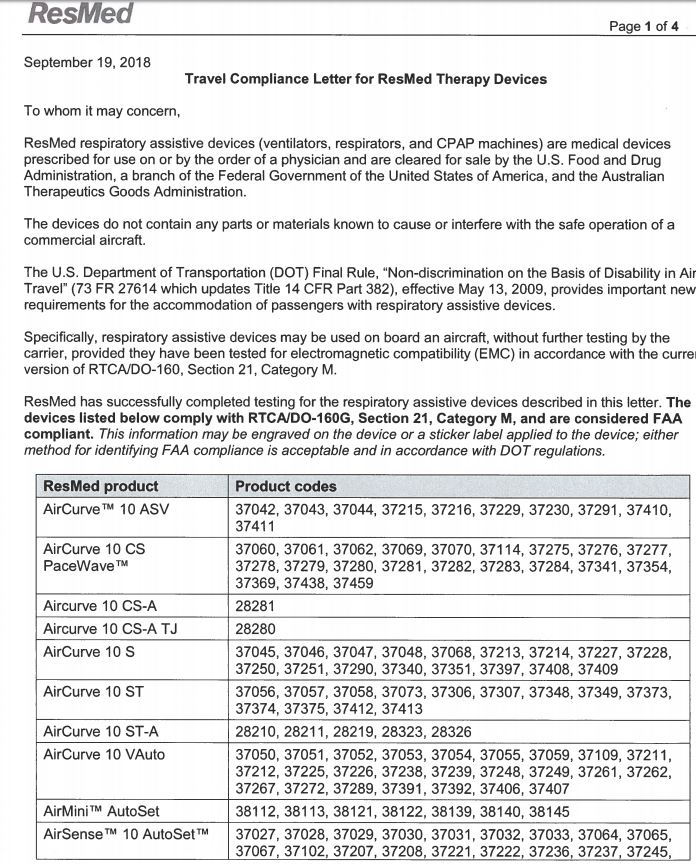
I'm also going to try it on a CZ 787 next month.
All that being said, I do like it and am able to sleep well with it.
Haven't used it on Delta yet, but will in a couple weeks on the 767-300ER. I know Delta prohibits plugging it in to their in-seat power, but it appears the FAs don't bother people that do.
I also find it odd that the ResMed AirMini isn't currently on Delta's approved CPAP list. ResMed claims it is approved by the FAA.
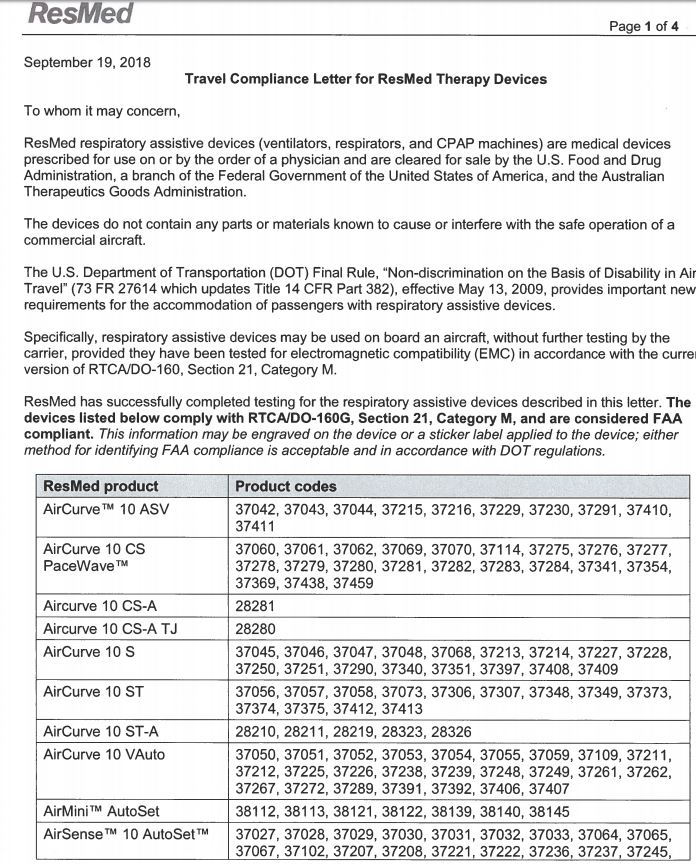
I'm also going to try it on a CZ 787 next month.
Last edited by CO-PLAT; Jun 2, 2019 at 9:20 pm
#26
FlyerTalk Evangelist
Join Date: Nov 2000
Location: Nashville -Past DL Plat, FO, WN-CP, various hotel programs
Programs: DL-MM, AA, SW w/companion,HiltonDiamond, Hyatt PLat, IHF Plat, Miles and Points Seeker
Posts: 11,072
fyi - have carried CPAP on following airlines. Never declared - nor have I actually used it onboard. I do not use a separate bag, it is in my roll-aboard bag.
Delta, United, American, Southwest, Emirates, Qatar, KLM, Air France, British Air, Singapore, Cathay... and probably a few others.
Delta, United, American, Southwest, Emirates, Qatar, KLM, Air France, British Air, Singapore, Cathay... and probably a few others.
#27
FlyerTalk Evangelist
Join Date: Nov 2009
Location: Earth. Residency:HKG formerly:YYZ
Programs: CX, DL, Nexus/GE, APEC
Posts: 10,687
I'm relatively new to CPAP. Only been using 4-5 months. At home, I use the ResMed Airsense 10 Autoset and love it. I trialed the Philips Dreamstation for a week prior. The AirMini is louder than the Airsense 10. The chamber that holds the humidifier disk sits just below my lower lip, which can be uncomfortable. I'm one of the few that don't like using humidification anyway. It also has a large A/C plug. I flew Korean Air 777-300 in business class (fantastic!) last month and my knee knocked the plug out of the power socket a few times. The first time was pretty scary...felt like I was drowning. In order to mitigate this risk, I'm buying a 2' 3-prong extension chord. The 3-prongs should hold in the outlet a little better.
All that being said, I do like it am able to sleep well with it.
Haven't used it on Delta yet, but will in a couple weeks on the 767-300ER. I know Delta prohibits plugging it in to their in-seat power, but it appears the FAs don't bother people that do.
I also find it odd that the ResMed AirMini isn't currently on Delta's approved CPAP list. ResMed claims it is approved by the FAA.
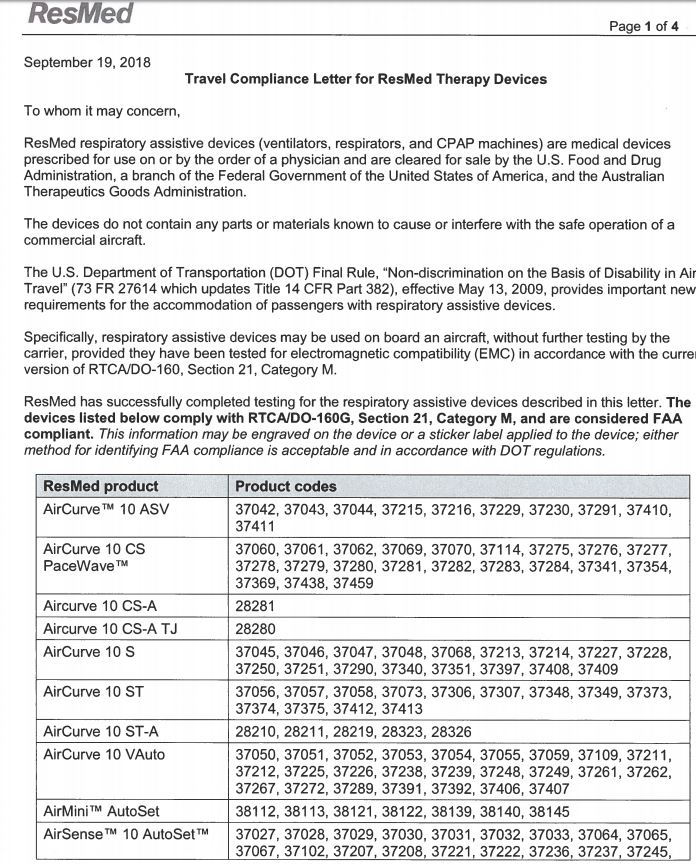
I'm also going to try it on a CZ 787 next month.
All that being said, I do like it am able to sleep well with it.
Haven't used it on Delta yet, but will in a couple weeks on the 767-300ER. I know Delta prohibits plugging it in to their in-seat power, but it appears the FAs don't bother people that do.
I also find it odd that the ResMed AirMini isn't currently on Delta's approved CPAP list. ResMed claims it is approved by the FAA.
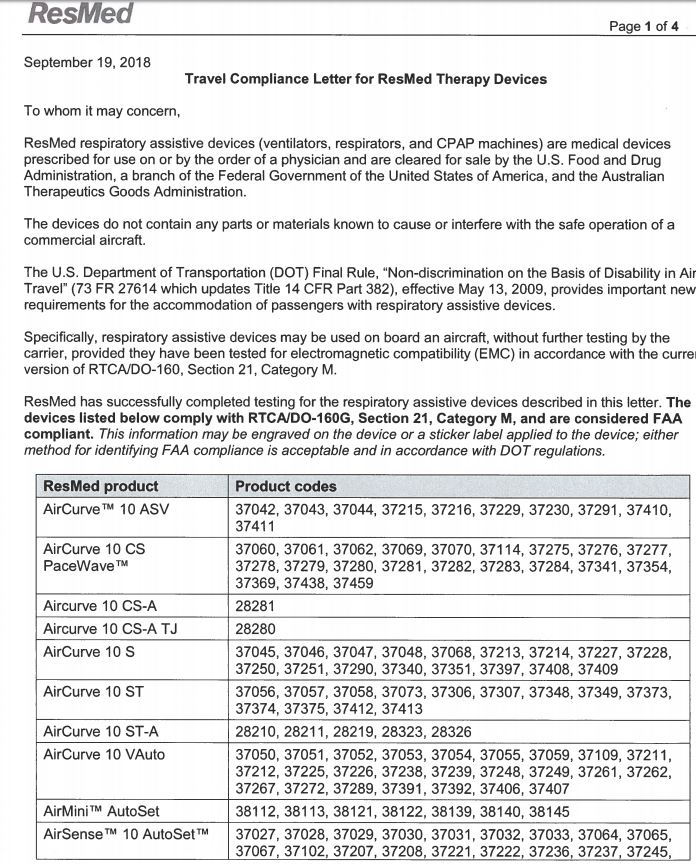
I'm also going to try it on a CZ 787 next month.
The Air Mini is too new to make it onto the Airline's list even if it has been FAA approved.
I just carry a copy of the FAA approval certificate with all my units in the carrying case.
All the min units a quite a bit louder and higher pitch due to the higher motor speed and air velocity to generate the same pressure as the large home units.
#28
Join Date: Apr 2001
Location: Tokyo
Programs: MPC Silver, and other baseline accounts.
Posts: 233
I'm quite confused by Delta's website https://www.delta.com/us/en/accessib...ces-medication
Certain PAP devices are required to have a manufacturer label stating compliance with RTCA DO-160 Section 21 Cat H, meaning it can be used on board the aircraft. Please refer to the chart below for information about your device.
If you do not see your device listed, and it does not have the RTCA DO-160 Section 21 Cat H label, please contact our accessibility assistance line at 404-209-3434 for approval
My device (Philips DreamStation Auto) clearly is marked "M", not "H", and from what I can see, M is actually the one for passenger cabin use ( https://do160.org/emission-of-radio-frequency-energy/ ). Is Delta's page wrong, or can I just not understand what is being communicated?
thanks,
RDP
Certain PAP devices are required to have a manufacturer label stating compliance with RTCA DO-160 Section 21 Cat H, meaning it can be used on board the aircraft. Please refer to the chart below for information about your device.
If you do not see your device listed, and it does not have the RTCA DO-160 Section 21 Cat H label, please contact our accessibility assistance line at 404-209-3434 for approval
My device (Philips DreamStation Auto) clearly is marked "M", not "H", and from what I can see, M is actually the one for passenger cabin use ( https://do160.org/emission-of-radio-frequency-energy/ ). Is Delta's page wrong, or can I just not understand what is being communicated?
thanks,
RDP



















