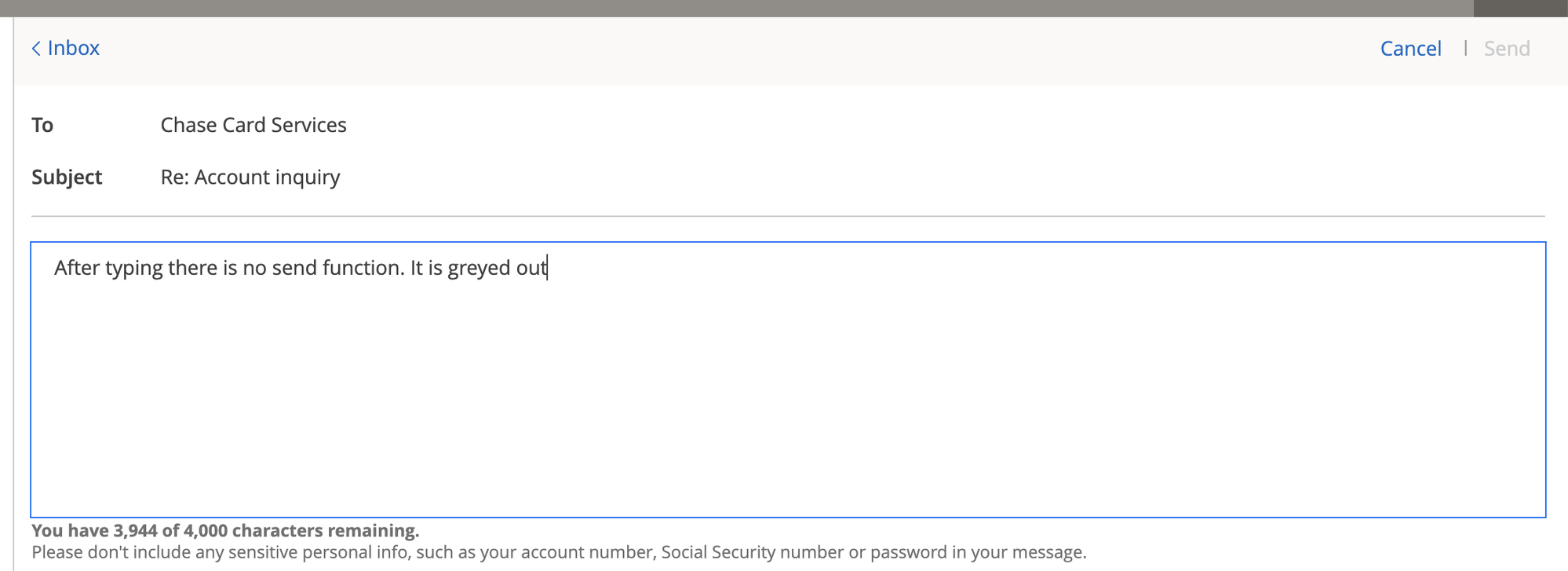Chase Secure Messages Reply function not working as expected.
#2
Moderator
Join Date: Jun 2003
Location: Miami, Mpls & London
Programs: AA & Marriott Perpetual Platinum; DL & HH Gold
Posts: 48,957
#3
Original Poster
Join Date: Dec 2018
Posts: 200
#4
Join Date: Sep 2014
Location: TPA/DFW/K15
Programs: AA EXP, Mar AMB, HH LT DIA
Posts: 1,653
#6
Moderator
Join Date: Jun 2003
Location: Miami, Mpls & London
Programs: AA & Marriott Perpetual Platinum; DL & HH Gold
Posts: 48,957
Have you tried tapping the grey Send word? On the website, using Chrome, it is grey until I click on it once, then it is blue and I can send.
#8
Join Date: May 2009
Location: EUG
Programs: AS MVP, AA MM, HH Diamond, MR Gold
Posts: 8,220
Also, I have found that if you click "send (or add) attachment"(can't remember the exact word) whether you have an attachment to send or not, clears it up so your message can be sent. But I'll try tapping the word "send" next time, thanks.
#9
Of course I'm not sure, but my recollection is that clicking anywhere in the browser window outside the composition box (or tabbing to get outside it) will enable the Send button.
#10
Join Date: Sep 2005
Location: JZRO
Posts: 9,169
I sent a SM yesterday, asking to close a card. Normally, closure requests happen without a hitch. This time however, although Chase stated that my card was closed, it was not closed. I had to send another SM this morning. They replied, apologizing for the oversight. Now, the card is closed. R.I.P.
RNE, reminding everyone to doublecheck, particularly if you're closing a card shortly before its AF becomes non-refundable.
RNE, reminding everyone to doublecheck, particularly if you're closing a card shortly before its AF becomes non-refundable.
#11
Join Date: Mar 2010
Location: Denver, Colorado
Programs: Marriott Platium. Hyatt Globlist. United Member. WN A-list w/CP. Frontier Elite 100K.
Posts: 358
Well, I was having this issue--today I wrote my message elsewhere and copied and pasted it and the message box.. I was only able to type one character. in the message box but this worked.
#12
Off-topic for this thread, but I experienced the same anomaly (only able to type one character in a text field) at the IHG web site while trying to add a second name to a reservation. Same solution; type the information somewhere else, copy and paste.