Finding NZ booking ref for SQ/Expedia ticketed flights
#1
Original Poster
Join Date: Aug 2009
Location: AKL
Programs: NZ Silver
Posts: 1,817
Finding NZ booking ref for SQ/Expedia ticketed flights
I've had tickets booked for me via Expedia. All of the flights have SQ flight numbers incl. NZ domestic sectors and a AKL-SIN leg operated by NZ. The SQ booking reference is in the ticket provided, but I cant add the booking to my Air NZ app to add FF number, seat select NZ flights etc. I have tried using the SQ and NZ flight number for the flight to find the booking, with no luck. I tried putting the booking in checkmytrip.com, but it only has an SQ booking ref. Any other suggestions?
#2
FlyerTalk Evangelist
Join Date: Mar 2005
Location: WLG/BKK
Programs: TG*G, NZ*GE, QF G, Accor Gold
Posts: 10,207
I've had tickets booked for me via Expedia. All of the flights have SQ flight numbers incl. NZ domestic sectors and a AKL-SIN leg operated by NZ. The SQ booking reference is in the ticket provided, but I cant add the booking to my Air NZ app to add FF number, seat select NZ flights etc. I have tried using the SQ and NZ flight number for the flight to find the booking, with no luck. I tried putting the booking in checkmytrip.com, but it only has an SQ booking ref. Any other suggestions?
Call AirNZ and ask them. Presumably the ticket is issued on SQ ticket (618-xxxxxxxxxx) stock and not NZ (086-xxxxxxxxxx) stock. This will mean you cannot lodge anygrades using Airpoints.
The AirNZ PNR ends in ‘H’ and is generated by their (old) system Carina.
#3
Join Date: Apr 2013
Location: New Zealand (most of the time)
Programs: Air NZ Elite *G, Honors Gold, IHG Platinum Elite
Posts: 6,119
Call me stupid but for some reason I was of the understanding you could actually only add NZ 086 issues bookings to the app. Is this possibly not correct?
#4
Original Poster
Join Date: Aug 2009
Location: AKL
Programs: NZ Silver
Posts: 1,817
Thanks for your response. Correct, 618 ticket number. Was hoping I could avoid the dreaded phone call
#5
Original Poster
Join Date: Aug 2009
Location: AKL
Programs: NZ Silver
Posts: 1,817
Previously I've been able to add UA, SQ and EY ticketed bookings to the NZ app...On those occasions, I've been able to find the NZ booking ref on checkmytrip.com
#6
Join Date: Aug 2005
Location: WLG
Programs: NZ*GE
Posts: 170
I’ve added Finnair and Lufthansa bookings that have included AirNZ segments but it has been difficult finding the NZ booking reference and I have not often managed using CheckMyTrip. Instead it has taken a phone call.
#7
FlyerTalk Evangelist
Join Date: Mar 2005
Location: WLG/BKK
Programs: TG*G, NZ*GE, QF G, Accor Gold
Posts: 10,207
I have my TG-ticketed (217–) flights in the AirNZ app. The journey includes one (final) sector MEL-AKL. I did need to dig the NZ reference from TG or NZ (I forget which). Not all the TG flight information populates correctly (missing arrival times for some sectors).
#8
Join Date: Sep 2017
Posts: 187
Yeah you can but only with the NZ PNR. Not all segments will get pulled into the AirNZ app, typically only the NZ segment and any immediate connecting flights from the other airline.
#10
Join Date: Jul 2014
Location: Auckland
Programs: NZ Elite, IHG Diamond Ambassador
Posts: 908
Assuming your AP# is correctly entered against at least one applicable sector, any NZ-operated/OAL-marketed (e.g. CX7402 AKL-HKG) and NZ-marketed/OAL-operated (e.g. NZ9601 LAX-LAS) flight should display correctly in the app as if they were any ordinary NZ flight (e.g. NZ001 JFK-AKL). It should also display OAL-marketed/operated flights (e.g. EK449 AKL-DXB) in certain circumstances and should be the case for both 086 and non-086 tickets. As akl_cat points out, the app (actually Carina as the app just displays what the PNR shows) does have an issue displaying OAL-marketed/operated flights. However, this issue will depend on your booking source rather than ticket stock. Ticket stock has little relevance to itinerary display in the app - it's more relevant to self-service functionality in the app (flight changes, ancillary purchases etc.).
The app will display all OAL sectors that connect from an NZ sector, provided they are without stopover. It will also only display a single OAL sector that connects immediately to an NZ sector. From recollection, the display time limit is either 12 or 24 hours between the OAL/NZ sectors. The reason is that your PNR, depending on booking source, will contain 'booked' and 'info' sectors. It's these info sectors that cause the issue. Info sectors apply to OAL marketed/operated flights in the NZ PNR and are added at the moment of PNR creation. Their sole purpose is to advise NZ of in/on-carriage for customer journey management. This also means that if you make a booking through a TA, you can potentially get separate tickets through-checked by NZ if they structure your PNR correctly......

In terms of your PNR booking source, there are basically two - direct and third party. Direct is 086 stock issued directly through an NZ booking channel such as their contact centre, website, ticketing office (more applicable to offshore markets), airport ticketing counter, etc. Third party is everyone else such as your local TA, online TA, OAL cash and reward bookings, TMC, cruise lines, Amex Travel, etc. regardless of ticket stock. Direct bookings should display all OAL flights on your itinerary as these flights have been booked in Carina and NZ have control over them. It's fairly uncommon for direct bookings to have info sectors but it does happen (normally where IRROPS is affecting the OAL and they need to rebook the pax to connect with NZ). With third party bookings, any connecting OAL flights will show as info sectors in the PNR. This is because these sectors were not booked in Carina nor does NZ have any control over them.
To try and demonstrate the above I created the below itinerary in Sabre (I've highlighted NZ for clarity). If this was a direct booking through NZ then all 6 sectors will display in the app. However, if this was a third party booking then only sectors 2/3/4/5 will. No info sectors for CX735 or BA58 will appear in the NZ PNR. CX735, despite being on the same through-journey as BA15 and NZ110, won't show on the app as it's not the carrier connecting immediately to NZ. BA58 won't show either as it's not part of the through-journey from NZ110.
1 CX 735Y 01JUN HKGSIN SS1 1430 1825
2 BA 15Y 01JUN SINSYD SS1 1925 0510 02JUN
3 NZ 110Y 02JUN SYDAKL SS1 0845 1355
4 EK 449Y 02JUN AKLDXB SS1 2030 0535 03JUN
5 EK 770Y 03JUN DXBCPT SS1 0910 1650
6 BA 58Y 10JUN CPTLHR SS1 1840 0540 11JUN
#11
FlyerTalk Evangelist
Join Date: Mar 2005
Location: WLG/BKK
Programs: TG*G, NZ*GE, QF G, Accor Gold
Posts: 10,207
Many thanks LyingFlat Here is my how my TG-ticketed journey displays in the app. This was manually issued by THAI’s Auckland office (still available for ticketing) as I needed Q economy to apply my Gold Upgrades to J for each of the TG sectors (nice benefit). Only the TG sector immediately prior the NZ sector is properly showing.
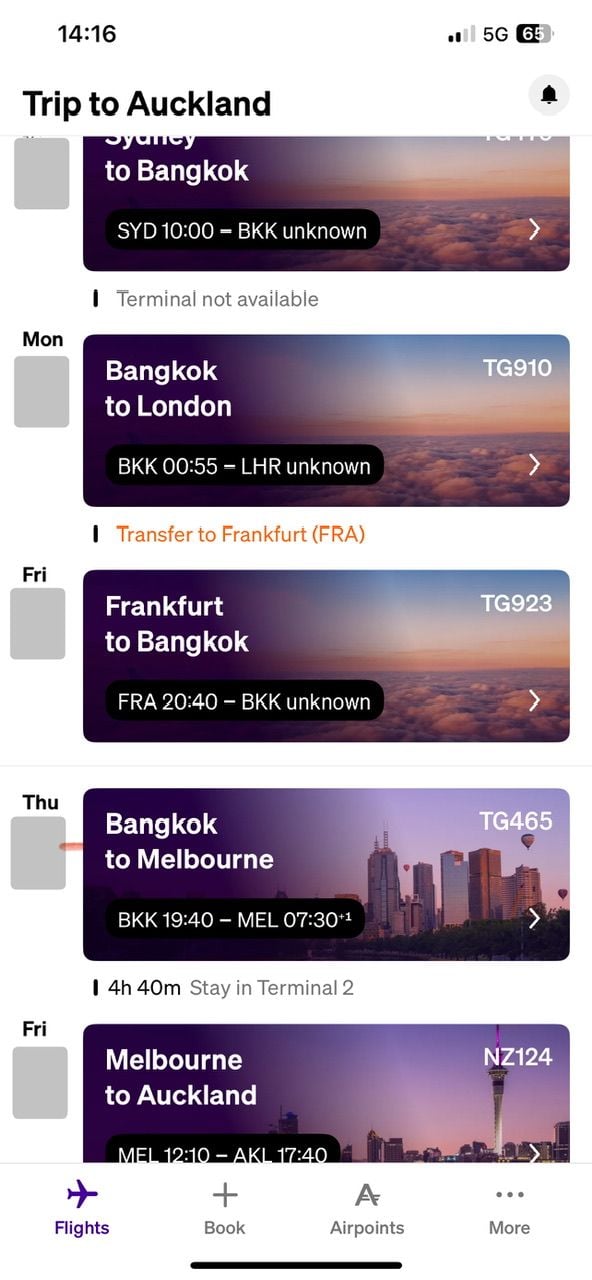
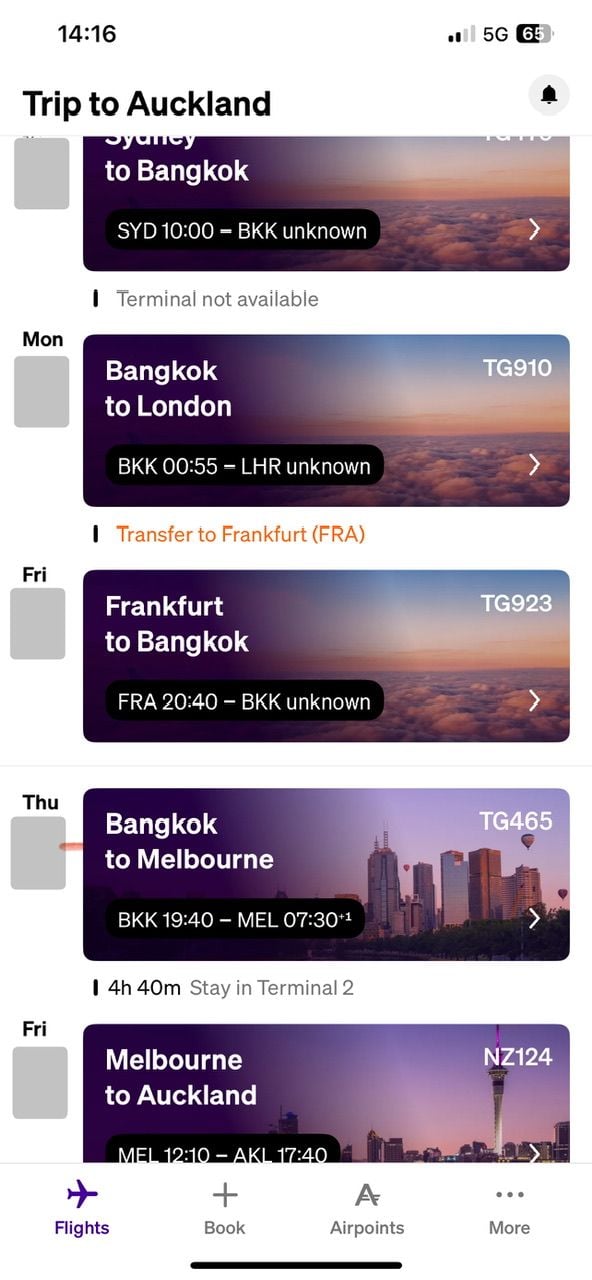
#12
Join Date: May 2005
Location: Sydney, Australia
Programs: NZ*G ELT, VA-G
Posts: 3,598
Great insights @LyingFlat. I really like how the QF app will display most partner airline PNR's even containing no QF sector, as long as you have entered your QF FFP number in that booking. Just wondering if this is due to Carina limitation or is it an Amadeus feature that is enabled at QF.
#13
Join Date: Jul 2014
Location: Auckland
Programs: NZ Elite, IHG Diamond Ambassador
Posts: 908
Great insights @LyingFlat. I really like how the QF app will display most partner airline PNR's even containing no QF sector, as long as you have entered your QF FFP number in that booking. Just wondering if this is due to Carina limitation or is it an Amadeus feature that is enabled at QF.

My biggest issue from a broker perspective is being able to see definitively what a client's tier status is. The great thing with OW is that when I enter a FF# into a Sabre PNR, it tells me what their status is. Usually it is the airline's own status level which I then match to the equivalent OW level. Some tell me both. I obviously don't deal with FF members of all OW airlines with me being located in NZ, but from those that I have dealt with it seems to be alliance-wide (off the top of my head I've gotten tier info from QF/QR/CX/BA/AA/MH/IB). For QF, I also get a specific message if they are Chairman's Lounge (which also comes up if I do an EK booking for a CL member).
*A don't do this based on the FF members I've dealt booked travel for, with one exception. When I enter the FF# for *A, I only get told if it's valid and accepted or incorrect - nothing about tier status. The one exception with this was UA. One of my clients here in NZ used to be GS and UA would place an OSI in the PNR telling me so. Unfortunately I no longer book for the client as he's no longer based in NZ so I don't know if he's still GS or if UA still send this message. I don't get anything in the PNR for any of my EP1 clients.
Many thanks LyingFlat Here is my how my TG-ticketed journey displays in the app. This was manually issued by THAI’s Auckland office (still available for ticketing) as I needed Q economy to apply my Gold Upgrades to J for each of the TG sectors (nice benefit). Only the TG sector immediately prior the NZ sector is properly showing.
The issue I think - and it's not unique to TG or NZ, but most airlines - is that automatic 'cleaning' of info sectors can be very temperamental. I know with NZ their service control (part of the reason the flight goes to airport control at T-48) do go through and try to reconcile/validate PNR sectors (booked and info), e-ticket data, and DCS interline systems to make sure everything matches. NZ call centre staff can do this too at any time and they have two methods to do so in their internal res system QikSilver. The first method is pretty much a "click one button" job which reads the coupons on the e-ticket and then automatically adds in those info sectors that aren't there. This includes all OAL sectors, not just the ones to/from an NZ flight, which potentially adds the whole lot to your app. The agent then just has to delete any of the old ones from the PNR. The only problem is that most of the time the process either fails entirely or doesn't add them all. Alternatively, a CC agent can do this process manually sector-by-sector. Despite it being relatively simple for someone with a bit of experience, it's something few know how to do - it's a bit more complicated with multiple steps. Also AFAIK, it's a process not actively taught during training - like many system manipulation methods it's just something picked up on the job.



















