Air Canada iPhone app
#691
Suspended
Join Date: Sep 2014
Programs: AC SE100K-1MM, NH, DL, AA, BA, Global Entry/Nexus, APEC..
Posts: 18,877
I was in Singapore and Tokyo but the AC app thought I was in Norway.
Also, it was National Day in SIN, so if you're going to wave flags at me, perhaps choose the right one.
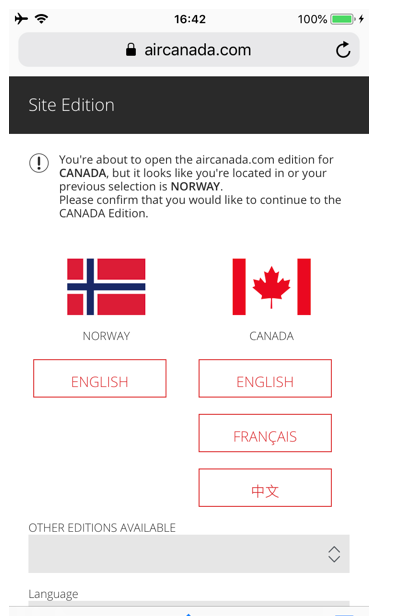
Also, it was National Day in SIN, so if you're going to wave flags at me, perhaps choose the right one.
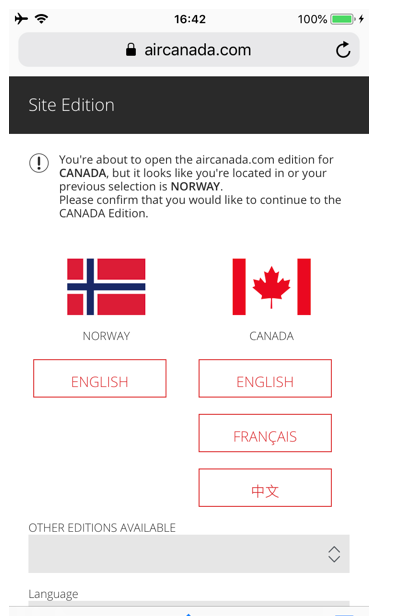
#692
Join Date: Oct 2015
Posts: 733
It always thinks I'm in Norway. I think it's the default option when location errors.... instead of, like, Canada
#693
Join Date: Aug 2012
Location: Western Canada
Programs: Air Canada SE, Marriott Platinum
Posts: 331
Air Canada App and Apple Watch
Hi all,
Just got an Apple Watch - and everything is synced up and running, except for Air Canada's stupid app!
It just says 'Departure within 24 hours appear here' 'Use Iphone to add flights'.
I've got a flight tomorrow (T-14 hours) that displays in both My Flights and I put it into 'Tracked Flights' but I cant get the stupid thing to show up.
The boarding pass I've sent to my wallet which is displaying in phone ok...
Anyone had this?
P.S I checked the 'Apple App' thread, but at 47 pages that's alot to go through! Is there a way to search just the thread itself?
Just got an Apple Watch - and everything is synced up and running, except for Air Canada's stupid app!
It just says 'Departure within 24 hours appear here' 'Use Iphone to add flights'.
I've got a flight tomorrow (T-14 hours) that displays in both My Flights and I put it into 'Tracked Flights' but I cant get the stupid thing to show up.
The boarding pass I've sent to my wallet which is displaying in phone ok...
Anyone had this?
P.S I checked the 'Apple App' thread, but at 47 pages that's alot to go through! Is there a way to search just the thread itself?
#694
A FlyerTalk Posting Legend
Join Date: May 2002
Location: YEG
Programs: HH Silver
Posts: 56,449
#695
Join Date: Mar 2014
Programs: AC SE; SPG Platnium; HH G
Posts: 551
So what good is the app when it doesn’t post delays
so waiting as usual through another AC delay.
Sunny skies, and inbound air craft arrived over hour ago. No crew.
my question is what good is the AC app when it doesn’t tell you flight is delayed by an hour or more.
My my error was thinking app would tell me there was a delay before I left lounge. And if the flight is delayed an hour (for now) because of no crew did they not know awhile ago there is no crew rather than waiting to tell us 20 minutes before boarding.
Sunny skies, and inbound air craft arrived over hour ago. No crew.
my question is what good is the AC app when it doesn’t tell you flight is delayed by an hour or more.
My my error was thinking app would tell me there was a delay before I left lounge. And if the flight is delayed an hour (for now) because of no crew did they not know awhile ago there is no crew rather than waiting to tell us 20 minutes before boarding.
#696
Original Member
Join Date: May 1998
Location: Vancouver, Canada
Posts: 6,222
so waiting as usual through another AC delay.
Sunny skies, and inbound air craft arrived over hour ago. No crew.
my question is what good is the AC app when it doesn’t tell you flight is delayed by an hour or more.
My my error was thinking app would tell me there was a delay before I left lounge. And if the flight is delayed an hour (for now) because of no crew did they not know awhile ago there is no crew rather than waiting to tell us 20 minutes before boarding.
Sunny skies, and inbound air craft arrived over hour ago. No crew.
my question is what good is the AC app when it doesn’t tell you flight is delayed by an hour or more.
My my error was thinking app would tell me there was a delay before I left lounge. And if the flight is delayed an hour (for now) because of no crew did they not know awhile ago there is no crew rather than waiting to tell us 20 minutes before boarding.
Oh wait.
No it can't.
I guess it is no good.
#698
Join Date: Oct 2015
Location: YVR TLS
Programs: Air France Flying Blue, Altitude SE-100k, AAdvantage, United Mileage Plus, WS rewards, BonVoy Titan
Posts: 912
The app is great for telling you that "you can check-in for your flight" at nauseum over and over even though you already have
#699
Join Date: Mar 2014
Programs: AC SE; SPG Platnium; HH G
Posts: 551
Still waiting for crew and now closing in on three hours. They are coming from their homes.
app is true to form and tells me after the revised departure time has passed then it updates.
First time for me, they have offered us to go to Tim Horton and show our boarding pass for a free meal.
great compensation for a late arrival and late night to start the week.
app is true to form and tells me after the revised departure time has passed then it updates.
First time for me, they have offered us to go to Tim Horton and show our boarding pass for a free meal.
great compensation for a late arrival and late night to start the week.
#700
Join Date: May 2005
Programs: AC - SE, SPG - Platinum, HGP - Diamond
Posts: 369
so waiting as usual through another AC delay.
Sunny skies, and inbound air craft arrived over hour ago. No crew.
my question is what good is the AC app when it doesn’t tell you flight is delayed by an hour or more.
My my error was thinking app would tell me there was a delay before I left lounge. And if the flight is delayed an hour (for now) because of no crew did they not know awhile ago there is no crew rather than waiting to tell us 20 minutes before boarding.
Sunny skies, and inbound air craft arrived over hour ago. No crew.
my question is what good is the AC app when it doesn’t tell you flight is delayed by an hour or more.
My my error was thinking app would tell me there was a delay before I left lounge. And if the flight is delayed an hour (for now) because of no crew did they not know awhile ago there is no crew rather than waiting to tell us 20 minutes before boarding.

#702
Join Date: Nov 2017
Location: YYT
Posts: 19
Hi folks,
Having some trouble with logging into Mobile+/linking Aeroplan on the app on my iPhone X running iOS 12, latest app update.
I try to log into Mobile+, it tells me "The email or password entered is invalid. Please try again." I try to link my Aeroplan, it tells me "Invalid Aeroplan credentials"
I've reached out to the iPhone support email, no response. I've redownloaded the app, changed passwords for both accounts- issue persists.
Anyone have any similar issues, and hopefully a solution?
Thanks for the help!
Having some trouble with logging into Mobile+/linking Aeroplan on the app on my iPhone X running iOS 12, latest app update.
I try to log into Mobile+, it tells me "The email or password entered is invalid. Please try again." I try to link my Aeroplan, it tells me "Invalid Aeroplan credentials"
I've reached out to the iPhone support email, no response. I've redownloaded the app, changed passwords for both accounts- issue persists.
Anyone have any similar issues, and hopefully a solution?
Thanks for the help!
#703
Join Date: Apr 2011
Location: YYC
Programs: AC E75K, spouse E75K (MM), National Emerald, various hotel programs
Posts: 372
How do you get Calendar sync to default to the standard iOS calendar rather than creating a separate 'AC Calendar'? I have no need nor want to maintain two calendars, particularly when syncing my calendar across multiple devices.
I've used the Air Canada Mobile Support email address to ask and all I received was a canned response thanking me for contacting them.
I've used the Air Canada Mobile Support email address to ask and all I received was a canned response thanking me for contacting them.
Every time I add flights or Air Canada updates some flight information that causes a refresh of the event(s), they get created in the iOS Calendar app under the 'AC Calendar' rather than the standard Calendar. So I edit the event the change the calendar to the default Calendar and delete the newly created 'AC Calendar', which the app claims is from my PC (Windows 10, using Office 2016). I've confirmed there is no 'AC Calendar' on my PC.
#705
FlyerTalk Evangelist
Join Date: Feb 2004
Location: YVR
Programs: AC SE 2MM; UA MP Premier Silver; Marriott Bonvoy LT Titanium Elite; Radisson; Avis PC
Posts: 35,255




















