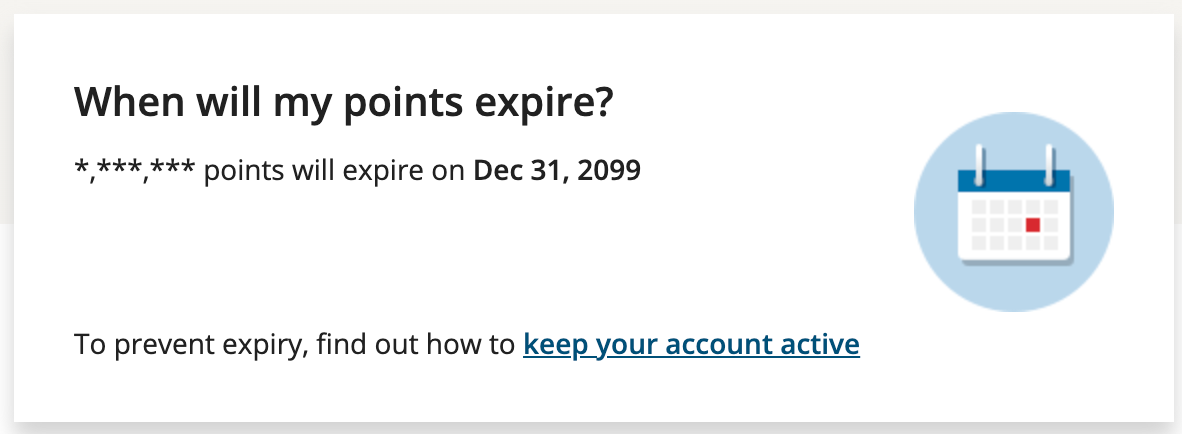AC Website (aircanada.com) Experiences/Complaints/Issues (Nov 2020 onwards)
#466
formerly known as DeltaNYC
Join Date: Mar 2002
Location: YYZ, mostly...
Programs: AC SE100K / BA Bronze / Marriott Ambassador (LT Plat) / Hilton Diamond / IHG Plat
Posts: 1,704
A flight was showing as "E-UP eligible" the other day and upon booking I tried to upgrade. The E-UP interface still showed J class as available (11 credits, green arrow icon). But upon clicking through I noticed that my cabin remained the same and I was waitlisted. Cancelled the upgrade and tried again - same deal... upgrade showing as available but after clicking through it waitlists my upgrade and my cabin remains the same. I tried the 75K line but after a 20 min hold had to hang up and cancelled the booking altogether.
#467
Suspended
Join Date: Sep 2014
Programs: AC SE100K-1MM, NH, DL, AA, BA, Global Entry/Nexus, APEC..
Posts: 18,877
A flight was showing as "E-UP eligible" the other day and upon booking I tried to upgrade. The E-UP interface still showed J class as available (11 credits, green arrow icon). But upon clicking through I noticed that my cabin remained the same and I was waitlisted. Cancelled the upgrade and tried again - same deal... upgrade showing as available but after clicking through it waitlists my upgrade and my cabin remains the same. I tried the 75K line but after a 20 min hold had to hang up and cancelled the booking altogether.
Your post is not completely clear to me. I'll blame winter.

Since you didn't post screen shots, or the flight that you booked that you were trying to upgrade, I can only guess. However, others have reported similar and I wonder if it's more this than a website issue. See @YOWgary's reply here in the eUograde thread.
https://www.flyertalk.com/forum/33633259-post953.html
#468
formerly known as DeltaNYC
Join Date: Mar 2002
Location: YYZ, mostly...
Programs: AC SE100K / BA Bronze / Marriott Ambassador (LT Plat) / Hilton Diamond / IHG Plat
Posts: 1,704
@Far Siren
Your post is not completely clear to me. I'll blame winter.
Since you didn't post screen shots, or the flight that you booked that you were trying to upgrade, I can only guess. However, others have reported similar and I wonder if it's more this than a website issue. See @YOWgary's reply here in the eUograde thread.
https://www.flyertalk.com/forum/33633259-post953.html
Your post is not completely clear to me. I'll blame winter.

Since you didn't post screen shots, or the flight that you booked that you were trying to upgrade, I can only guess. However, others have reported similar and I wonder if it's more this than a website issue. See @YOWgary's reply here in the eUograde thread.
https://www.flyertalk.com/forum/33633259-post953.html

After ticking the box and proceeding with the upgrade, 11 points were deducted from my account but upon going back to “Manage My Booking” I saw that I was actually waitlisted for the upgrade.
In my experience if the upgrade space is not available, I should not be seeing the “Available” indicator with the green arrow icon.
FWIW, I was on a fully flexible PE fare for a flight departing within 5 days so was definitely within the upgrade window.
#469
Suspended
Join Date: Sep 2014
Programs: AC SE100K-1MM, NH, DL, AA, BA, Global Entry/Nexus, APEC..
Posts: 18,877
Sorry for any confusion. I think what I experienced is a technical issue because it seemed like the website was displaying phantom upgrade availability. This is what I was seeing for my flight in the E-upgrade section:

After ticking the box and proceeding with the upgrade, 11 points were deducted from my account but upon going back to “Manage My Booking” I saw that I was actually waitlisted for the upgrade.
In my experience if the upgrade space is not available, I should not be seeing the “Available” indicator with the green arrow icon.
FWIW, I was on a fully flexible PE fare for a flight departing within 5 days so was definitely within the upgrade window.

After ticking the box and proceeding with the upgrade, 11 points were deducted from my account but upon going back to “Manage My Booking” I saw that I was actually waitlisted for the upgrade.
In my experience if the upgrade space is not available, I should not be seeing the “Available” indicator with the green arrow icon.
FWIW, I was on a fully flexible PE fare for a flight departing within 5 days so was definitely within the upgrade window.
My apologies. You weren't confusing, I was confused.

Now that I see your screen shot, plus your added info, I understand.
I also looked at my recent upgrade requests and screen shots. Mine showed available as well, I requested, credits were "held" and I waited.... because I booked the ticket and made the upgrade request before my window opened. As soon as the window opened, the UG cleared. And for this flight, it was R8 when the window opened. (and as SEMM on CO fare)
So, if you bought PE "O", I assume it should/would have cleared right away. What was the R space at the time of your request?
Thus you may be right about the website and a technical issue.
I know there are others here who know more than I do, or have more diverse experience. My status and UG experiences may color my perspective.
.
#470
formerly known as DeltaNYC
Join Date: Mar 2002
Location: YYZ, mostly...
Programs: AC SE100K / BA Bronze / Marriott Ambassador (LT Plat) / Hilton Diamond / IHG Plat
Posts: 1,704
#472
FlyerTalk Evangelist
Join Date: Feb 2004
Location: YVR
Programs: AC SE 2MM; UA MP Premier Silver; Marriott Bonvoy LT Titanium Elite; Radisson; Avis PC
Posts: 35,255
I guess infinity isn't a number, nor is "never expires" a number... but 2099 means they assume you won't be alive by then?
Maybe it's like the UFPs where it says you have 9,999 credits left or whatever the number is/was.
Maybe it's like the UFPs where it says you have 9,999 credits left or whatever the number is/was.
#473
A FlyerTalk Posting Legend
Join Date: Sep 2012
Location: SFO
Programs: AC SE MM, BA Gold, SQ Silver, Bonvoy Tit LTG, Hyatt Glob, HH Diamond
Posts: 44,331
Do I think I'll be alive in 2099? No. But there are people who will be.
Also, "Your points never expire as long as you have Elite status" is accurate. I think that's what it used to say. Maybe it mentioned a credit card too?
2099 is not. Sure, I will always have status. But being told today your points are good through the end of the century, only to have the number change to 2023 when your status lapses in January, is a bit misleading.
#474
FlyerTalk Evangelist
Join Date: Feb 2004
Location: YVR
Programs: AC SE 2MM; UA MP Premier Silver; Marriott Bonvoy LT Titanium Elite; Radisson; Avis PC
Posts: 35,255
But it said something different before, didn't it?
Do I think I'll be alive in 2099? No. But there are people who will be.
Also, "Your points never expire as long as you have Elite status" is accurate. I think that's what it used to say. Maybe it mentioned a credit card too?
2099 is not. Sure, I will always have status. But being told today your points are good through the end of the century, only to have the number change to 2023 when your status lapses in January, is a bit misleading.
Do I think I'll be alive in 2099? No. But there are people who will be.
Also, "Your points never expire as long as you have Elite status" is accurate. I think that's what it used to say. Maybe it mentioned a credit card too?
2099 is not. Sure, I will always have status. But being told today your points are good through the end of the century, only to have the number change to 2023 when your status lapses in January, is a bit misleading.
#475
Join Date: Mar 2010
Posts: 614
I just tried using an e-coupon to pay the new fare for a booking change and I get the error
My understanding of that is that I could only use the $150 ecoupon for a purchase worth under $150. But that can't possibly be right no??
"The value of your Air Canada Gift Card/Travel Voucher/eCoupon must cover the entire amount of your purchase. The value you've entered is $150.00."
#476
A FlyerTalk Posting Legend
Join Date: Sep 2012
Location: SFO
Programs: AC SE MM, BA Gold, SQ Silver, Bonvoy Tit LTG, Hyatt Glob, HH Diamond
Posts: 44,331
It's a brand new booking? You should be able to use one eCoupon and one other form of payment.
If it's using a previous booking credit, that counts as one FOP, and an eCoupon would be your second.
If it's using a previous booking credit, that counts as one FOP, and an eCoupon would be your second.
#477
Join Date: Mar 2010
Posts: 614
It's a change to an existing booking. I thought I'd be able to use 2 FOPs, the ecoupon+ a CC to pay the difference.
Why would the ecoupon need to cover the entire amount of the purchase? I imagine this is just a website issue and I'll have to call in later to get the change made.
Why would the ecoupon need to cover the entire amount of the purchase? I imagine this is just a website issue and I'll have to call in later to get the change made.
#478
A FlyerTalk Posting Legend
Join Date: Sep 2012
Location: SFO
Programs: AC SE MM, BA Gold, SQ Silver, Bonvoy Tit LTG, Hyatt Glob, HH Diamond
Posts: 44,331
It's a change to an existing booking. I thought I'd be able to use 2 FOPs, the ecoupon+ a CC to pay the difference.
Why would the ecoupon need to cover the entire amount of the purchase? I imagine this is just a website issue and I'll have to call in later to get the change made.
Why would the ecoupon need to cover the entire amount of the purchase? I imagine this is just a website issue and I'll have to call in later to get the change made.
#480
Suspended
Join Date: Sep 2014
Programs: AC SE100K-1MM, NH, DL, AA, BA, Global Entry/Nexus, APEC..
Posts: 18,877
This is a bit of a combo post - perhaps website issues, expiry date fun and other stuff. Some or all of these also affect others.
First is a screen shot from the main AC page just after login. The second screen shot is when you click "My Activity" and it takes you to the main Aeroplan page.
Two things:
1. See the words "Aeroplan Super Elite" and how it spills over into "Credit Card Holder". It used to match exactly what you see on the second screen shot where it displays "SUPER ELITE" with no spilling. I spoke to AC about it and I have no idea who changed the font and wording but since the word and logo for Aeroplan is directly above on the card, there is no reason to repeat it again, plus spillage. (And yes, I get that this is FWP.)
2. The total Aeroplan points do not match. The exact same thing happened a few weeks ago and it seems to be the SE Bonus points in both cases. The activity page details show the SE Bonus points for the flights. The points for one of the RT flights is not included in the amount on the Aeroplan page, but they are included in the total on the AC main page. Apparently 2 separate flights are posting at the exact same time.
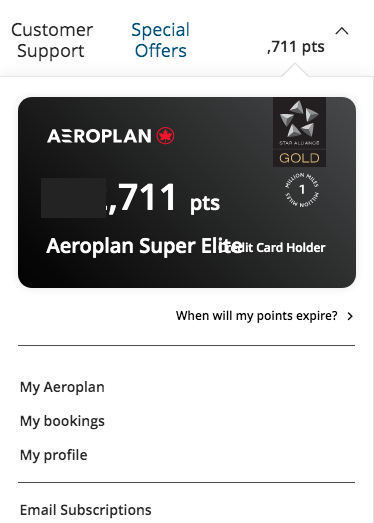
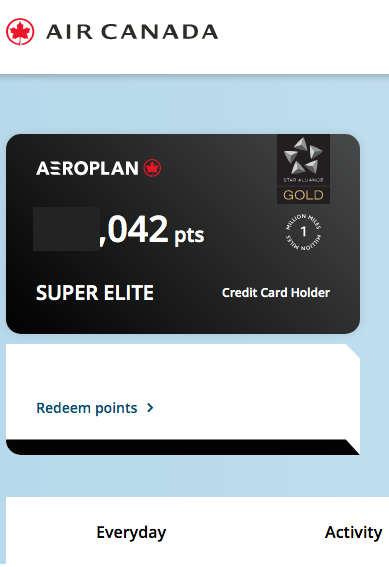
Like others, it seems my points will expire after I do.

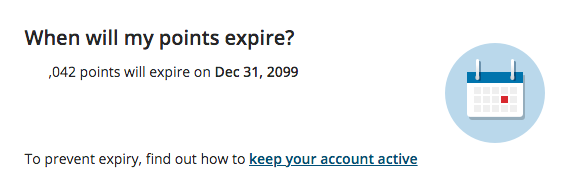
In unrelated news......
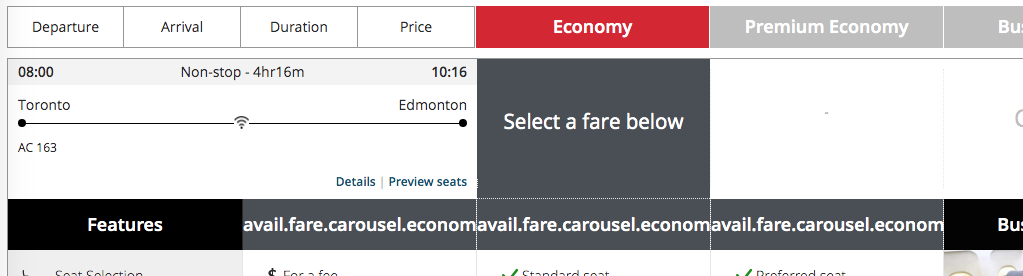
And....
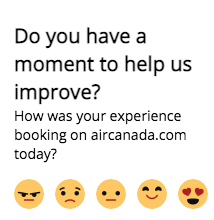
Hmmmm.
.
First is a screen shot from the main AC page just after login. The second screen shot is when you click "My Activity" and it takes you to the main Aeroplan page.
Two things:
1. See the words "Aeroplan Super Elite" and how it spills over into "Credit Card Holder". It used to match exactly what you see on the second screen shot where it displays "SUPER ELITE" with no spilling. I spoke to AC about it and I have no idea who changed the font and wording but since the word and logo for Aeroplan is directly above on the card, there is no reason to repeat it again, plus spillage. (And yes, I get that this is FWP.)
2. The total Aeroplan points do not match. The exact same thing happened a few weeks ago and it seems to be the SE Bonus points in both cases. The activity page details show the SE Bonus points for the flights. The points for one of the RT flights is not included in the amount on the Aeroplan page, but they are included in the total on the AC main page. Apparently 2 separate flights are posting at the exact same time.
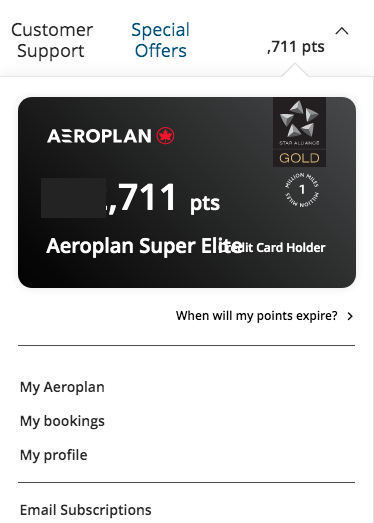
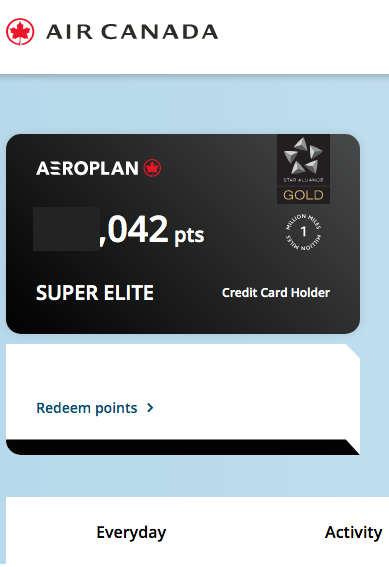
Like others, it seems my points will expire after I do.


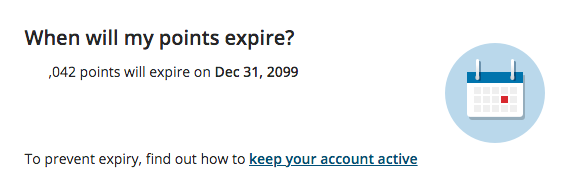
In unrelated news......
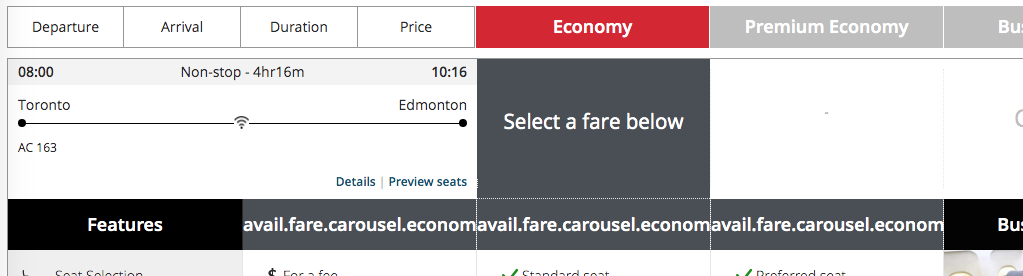
And....
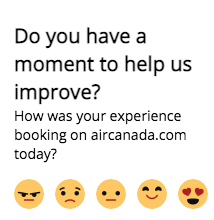
Hmmmm.
.