Last edit by: canadiancow
https://acpnr.cowtool.com/
Feature Requests / Bug Reports
Feature Requests / Bug Reports
- More direct links to partner airline "manage booking" pages
- For points bookings, show how many points were used
- Sometimes when you have UN segments, it doesn't show the entire PNR
- How about a one tool using the other: PNR lookup tool could show R space available Y/N if pax isn't already upgraded.
- Can seat # be a clickable link to carrier manage booking/seat?
- Display ticket create date/time, helpful to know when reticketed due to schedule change.
Unofficial AC PNR Viewing Tool (cowtool)
#1066
Company Representative, Cowtool
Join Date: Jul 2023
Location: San Francisco
Posts: 132
I assume this is the error message that says "Only report this on FlyerTalk if you can successfully view the PNR on Air Canada's website.", and therefore, you can view them on AC fine?
#1067
Join Date: Mar 2022
Programs: Aeroplan
Posts: 479
Correct. Previously I would get the spinning wheel on the AC site but now I can open it and view it but on cowtool I get that error again.
#1068


Join Date: Dec 2013
Location: Homeless
Programs: Hyatt Glob; Hilton Dia; Marriott AMB; Accor Dia; IHG Dia Amb; GHA Tit
Posts: 4,841
Has someone ever run into an SQD which seemed too low on cowtool, when the original booking was latitude then subsequently made another payment to rebook into business class?
#1069
Company Representative, Cowtool
Join Date: Jul 2023
Location: San Francisco
Posts: 132
With a change to the open-source SQD calculator (change documented in https://www.flyertalk.com/forum/36086137-post822.html ), the PNR tool should now be more accurate at showing SQM when you're flying something like a single-cabin aircraft as part of a J fare.
Please report back if things do not credit as indicated, but based on my own personal experience, it's much more accurate now.
Please report back if things do not credit as indicated, but based on my own personal experience, it's much more accurate now.
#1070


Join Date: Dec 2013
Location: Homeless
Programs: Hyatt Glob; Hilton Dia; Marriott AMB; Accor Dia; IHG Dia Amb; GHA Tit
Posts: 4,841
With a change to the open-source SQD calculator (change documented in https://www.flyertalk.com/forum/36086137-post822.html ), the PNR tool should now be more accurate at showing SQM when you're flying something like a single-cabin aircraft as part of a J fare.
Please report back if things do not credit as indicated, but based on my own personal experience, it's much more accurate now.
Please report back if things do not credit as indicated, but based on my own personal experience, it's much more accurate now.
#1071
Moderator, Air Canada; FlyerTalk Evangelist
Join Date: Feb 2015
Location: YYC
Programs: AC SE MM, FB Plat, WS Plat, BA Silver, DL GM, Marriott Plat, Hilton Gold, Accor Silver
Posts: 16,777
#1072
Company Representative, Cowtool
Join Date: Jul 2023
Location: San Francisco
Posts: 132
I am not sure if the reason for the discrepancy is because of what I reported above (Latitude ticket subsequently changed to Business class by paying extra). But I can now pin better what the discrepancy is. When I view my booking in cowtool, in the bottom section immediately above taxes, the line "Base" fare is showing as 1951 CAD. However when I look at my e-ticket receipt received from AC after I made the change from Latitude to Business, the first line of "Fare Details" is "Air Transportation Charges: 1951 USD". It would seem like there is a currency mismatch which would explain why SQD shown up above in cowtool is less than what I expected?
Though it's also completely possible I did something wrong and it can be fixed.
#1075


Join Date: Dec 2013
Location: Homeless
Programs: Hyatt Glob; Hilton Dia; Marriott AMB; Accor Dia; IHG Dia Amb; GHA Tit
Posts: 4,841
Thank you for taking a look. In your experience with similar cases, do you believe the SQD will post by AC correctly therefore different than cowtool, or you predict the SQD will post as per the PNR therefore not aligned with what I actually paid?
#1076
Join Date: Mar 2024
Posts: 1
So, I made a multi-city booking with united. Everything showed up fine on UA website and AC website and app. I then tried to modify a flight by calling them, and after a long wait I was told this wasn't possible due to lack of codeshare agreements. (The flight in question was the return leg from my trip to Bolivia, LPB-BOG-EWR-YYZ, which I wanted to change to LPB-BOG-YYZ. The BOG-EWR leg is the UA one, and EWR-YYZ is AC. BOG-YYZ would've been AC.)
Anyway, they were not able to change my flight but a few hours later the BOG-YYZ flight appeared on my reservation, in addition to the BOG-EWR-YYZ. At this point cowtool gave me the bad booking error. I called them again to fix this error, and the call center employee removed the BOG-YYZ leg, keeping the BOG-EWR-YYZ.
Now, on the UA website the trip shows up like normal (i.e. unchanged), but on the AC website and app, and on cowtool, while it shows with the correct itinerary on this return leg, it's completely missing the outgoing flights (that would be YYZ-PTY-VVI on copa). Why does AC and cowtool no longer see this portion of the flight but united does?
Anyway, they were not able to change my flight but a few hours later the BOG-YYZ flight appeared on my reservation, in addition to the BOG-EWR-YYZ. At this point cowtool gave me the bad booking error. I called them again to fix this error, and the call center employee removed the BOG-YYZ leg, keeping the BOG-EWR-YYZ.
Now, on the UA website the trip shows up like normal (i.e. unchanged), but on the AC website and app, and on cowtool, while it shows with the correct itinerary on this return leg, it's completely missing the outgoing flights (that would be YYZ-PTY-VVI on copa). Why does AC and cowtool no longer see this portion of the flight but united does?
#1077
A FlyerTalk Posting Legend
Original Poster
Join Date: Sep 2012
Location: SFO
Programs: AC SE MM, BA Gold, SQ Silver, Bonvoy Tit LTG, Hyatt Glob, HH Diamond
Posts: 44,347
It's pretty common for other systems (like Amadeus) to only show data for segments on that airline and the ones immediately before or after.
#1078
Join Date: Feb 2012
Programs: AC E75K; SPG Gold; IHG Ambassador; NEXUS
Posts: 93
Again, I can't thank you enough for the tool. Are there any known issues with international comfort fares displaying incorrectly on cowtool? I have a YYZ-LHR in comfort (booked through CONCUR, as my organization mandates), and it displays as comfort in the AC website, but in cowtool it does not indicate the 115% SQM, etc. I'm trying to discern if this is a glitch in cowtool, or a problem booking an AC flight on CONCUR, or something else. Thanks in advance!
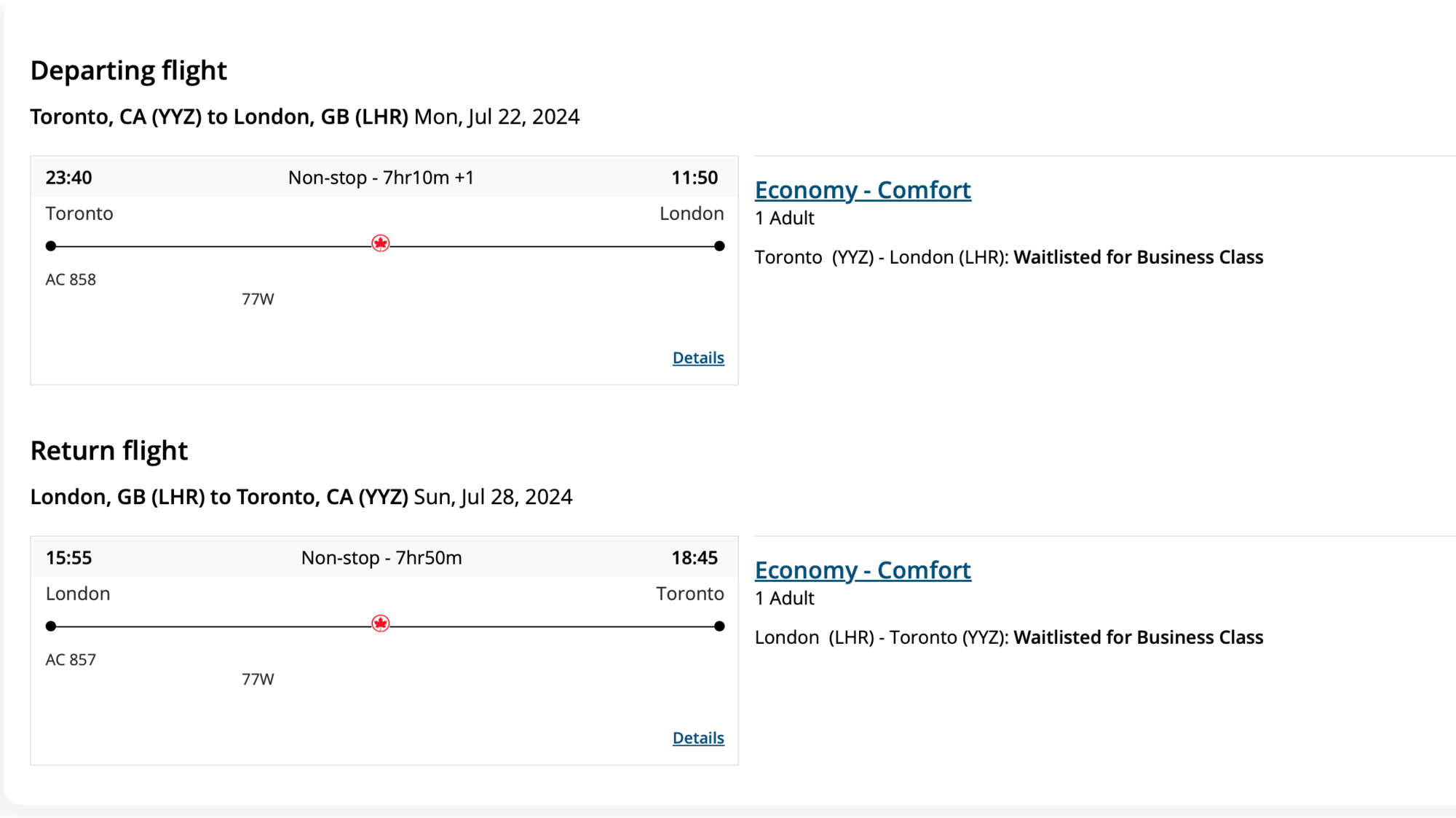
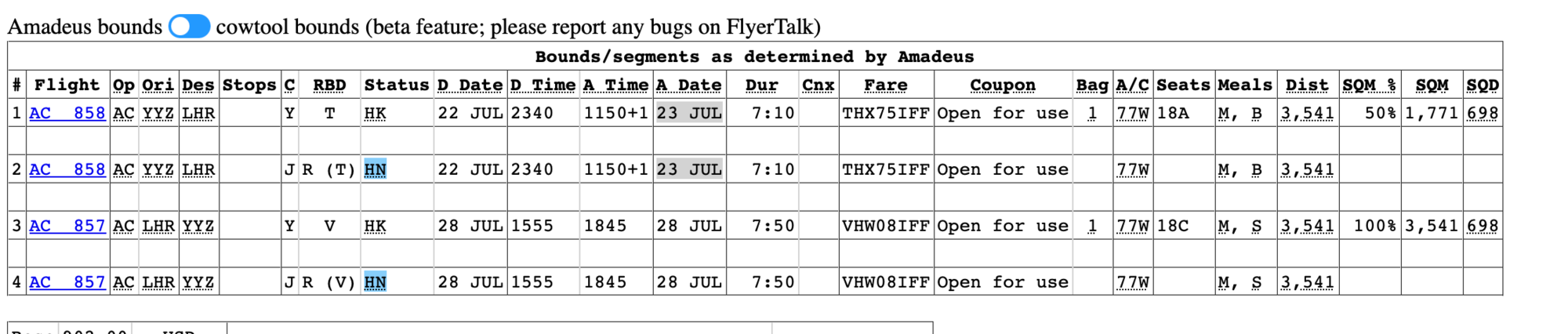
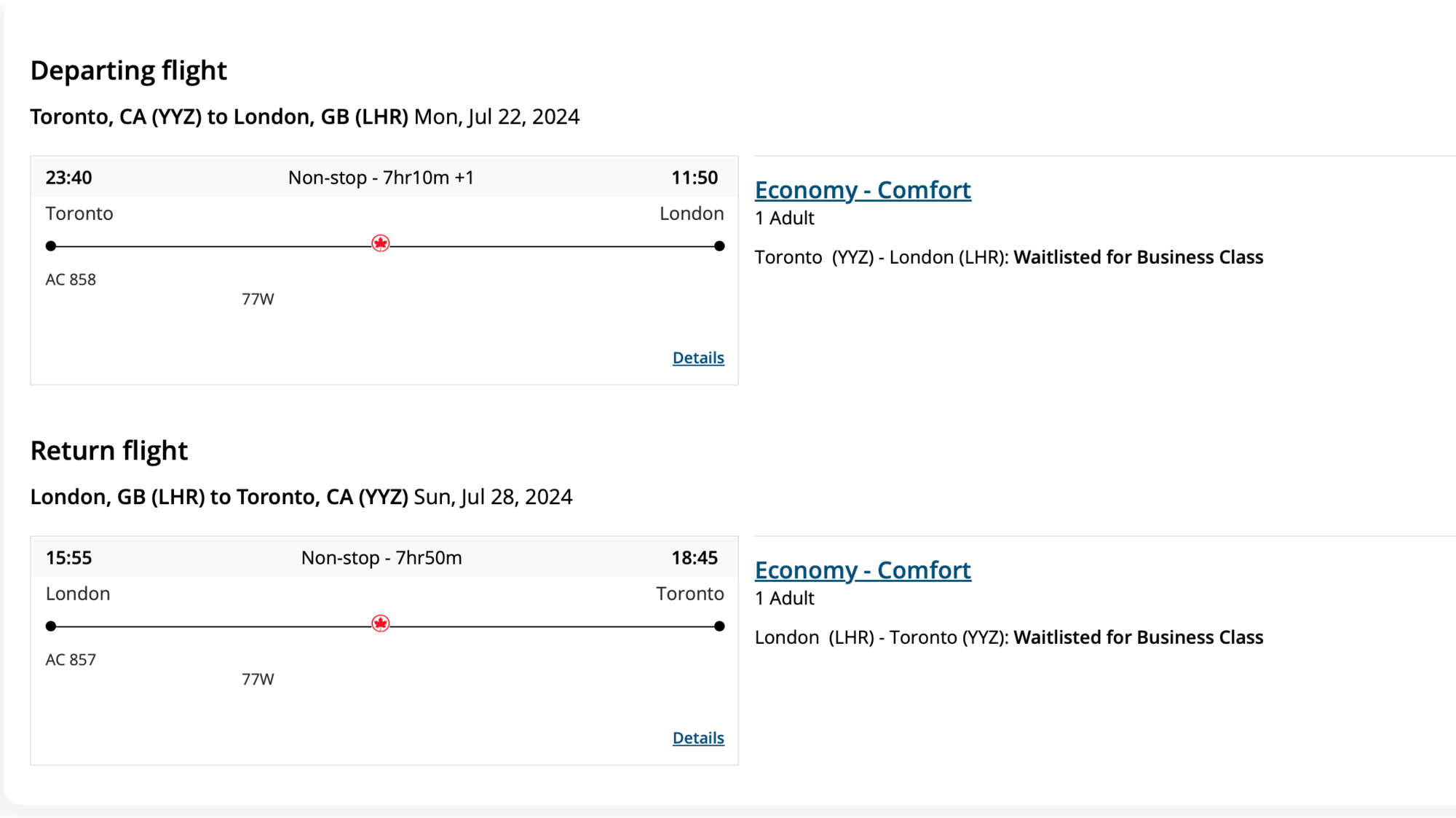
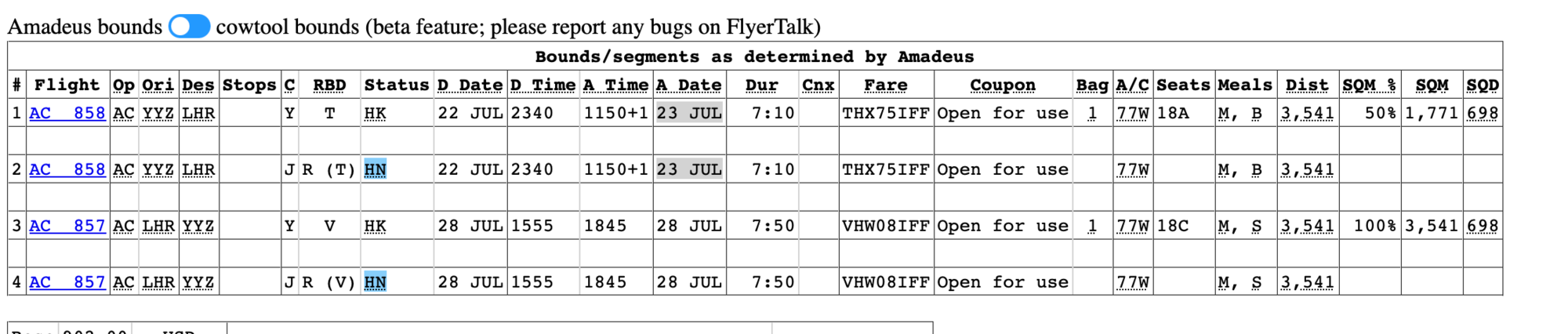
#1079
Company Representative, Cowtool
Join Date: Jul 2023
Location: San Francisco
Posts: 132
Again, I can't thank you enough for the tool. Are there any known issues with international comfort fares displaying incorrectly on cowtool? I have a YYZ-LHR in comfort (booked through CONCUR, as my organization mandates), and it displays as comfort in the AC website, but in cowtool it does not indicate the 115% SQM, etc. I'm trying to discern if this is a glitch in cowtool, or a problem booking an AC flight on CONCUR, or something else. Thanks in advance!
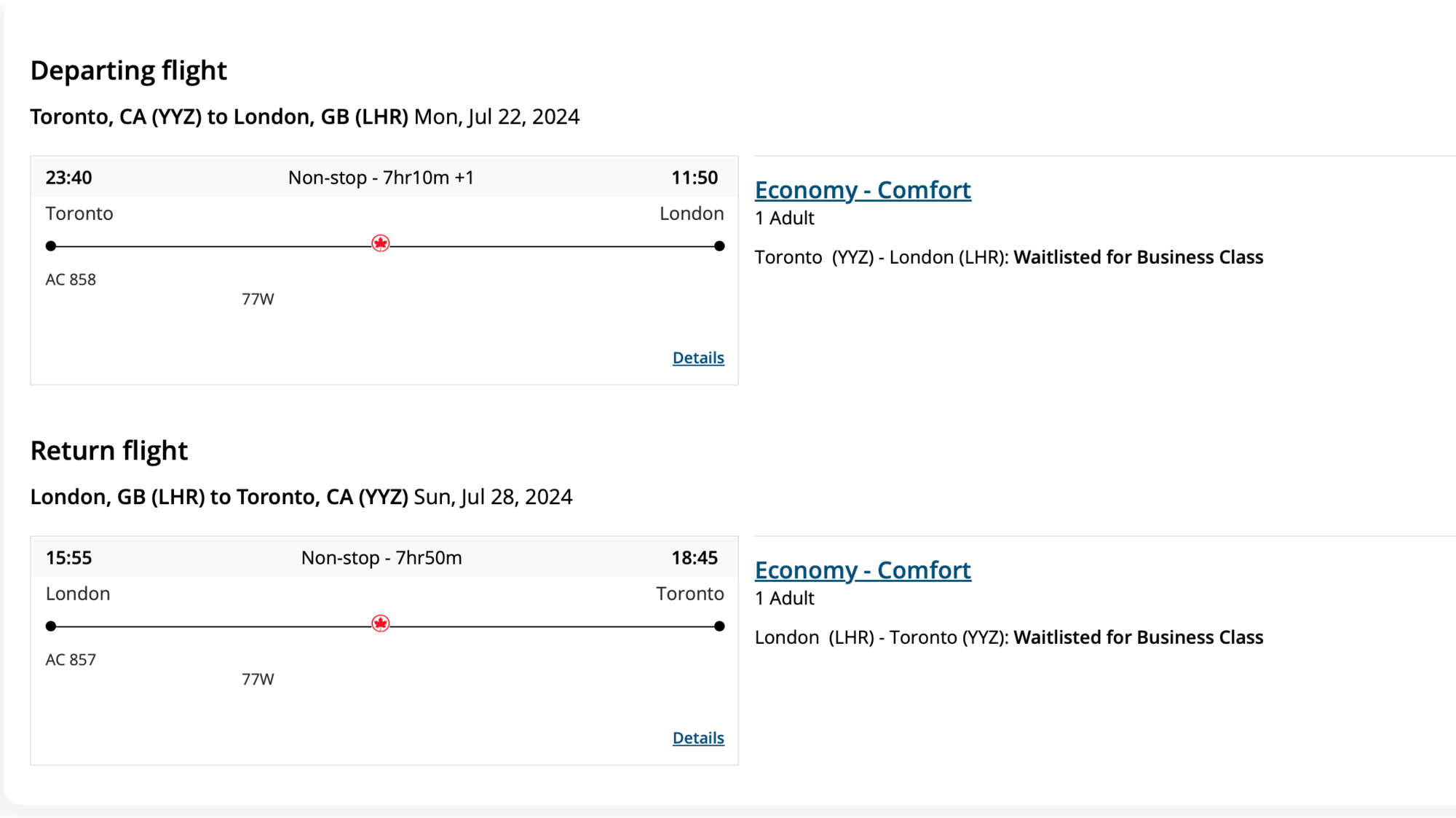
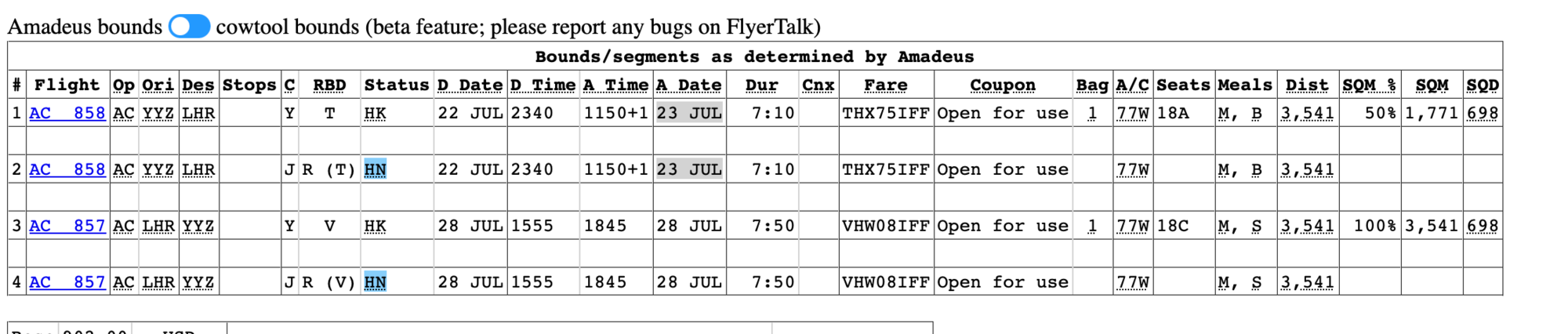
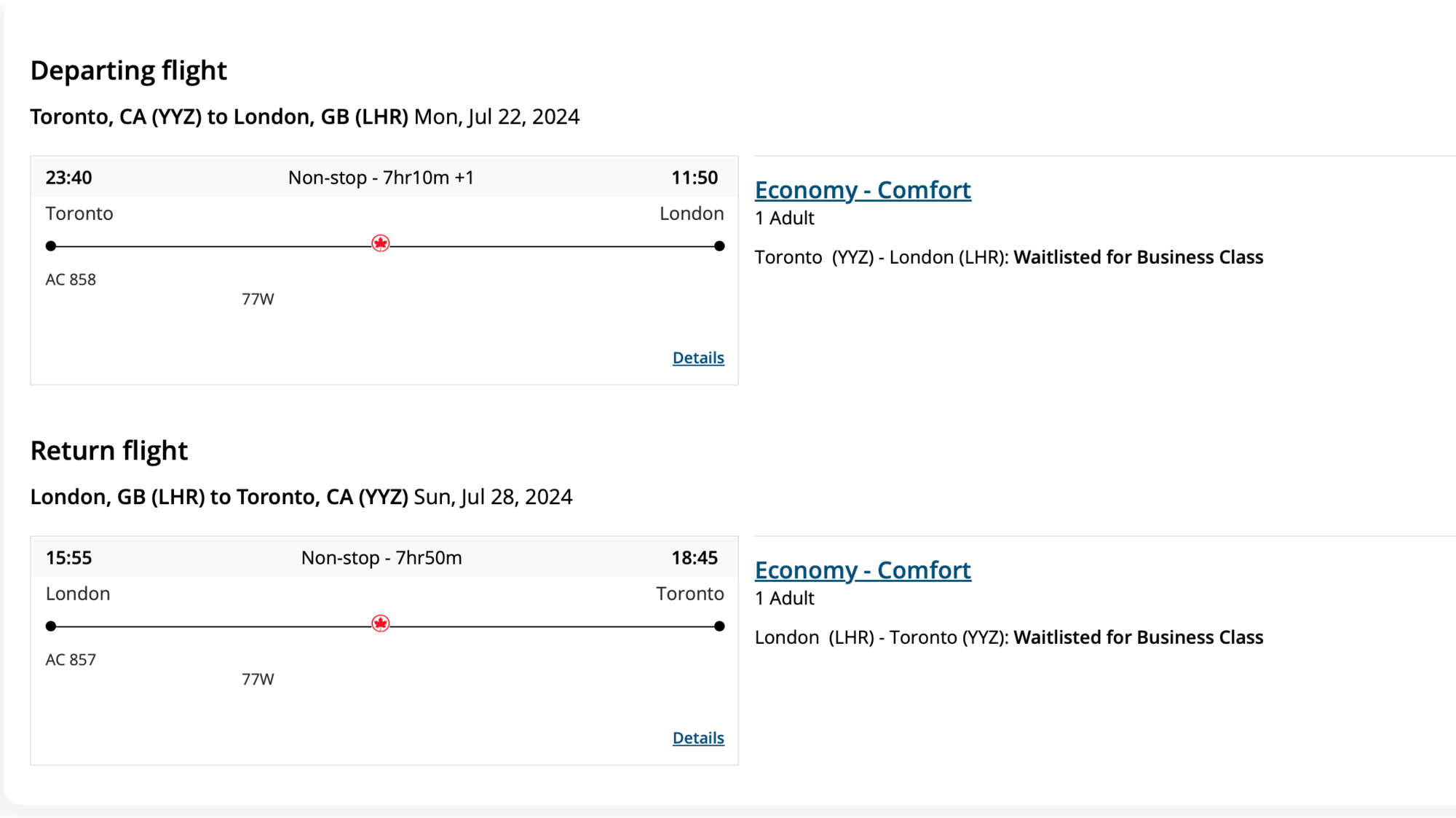
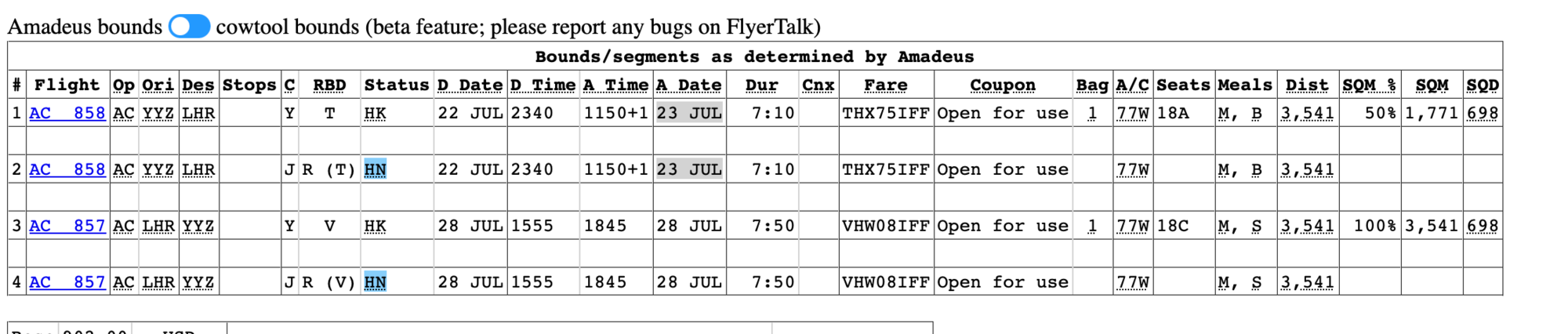
Unless you (or the community) can figure out a way to consistently translate something like T/THX75IFF to "Comfort", I do not see a path forward for this.
If you send me a PM with your PNR details, I can try to take a look in case there's potentially more data, but right now the calculator just looks at the fare class and fare basis to determine the brand. It's easy on domestic where it would end in "CO". It was historically easy on international where M down to V(?) were Flex. But there isn't even anything obvious in "THX75IFF" to hint that it's a Comfort fare.
Edit: I just realized I have a PM from you. I'll take a look.
Edit: I think I figured out these international fares. It should work now, but it could have completely broken everything. So if anyone sees any earnings that are obviously wrong, please let me know. Thanks for the report. This cowtool would be very basic if people didn't report issues like this.
Last edited by cowtool; Apr 2, 2024 at 12:32 am
#1080
Join Date: Feb 2012
Programs: AC E75K; SPG Gold; IHG Ambassador; NEXUS
Posts: 93
Those numbers all come from the open-source Calculator for SQM, Aeroplan miles, & SQD .
Unless you (or the community) can figure out a way to consistently translate something like T/THX75IFF to "Comfort", I do not see a path forward for this.
If you send me a PM with your PNR details, I can try to take a look in case there's potentially more data, but right now the calculator just looks at the fare class and fare basis to determine the brand. It's easy on domestic where it would end in "CO". It was historically easy on international where M down to V(?) were Flex. But there isn't even anything obvious in "THX75IFF" to hint that it's a Comfort fare.
Edit: I just realized I have a PM from you. I'll take a look.
Edit: I think I figured out these international fares. It should work now, but it could have completely broken everything. So if anyone sees any earnings that are obviously wrong, please let me know. Thanks for the report. This cowtool would be very basic if people didn't report issues like this.
Unless you (or the community) can figure out a way to consistently translate something like T/THX75IFF to "Comfort", I do not see a path forward for this.
If you send me a PM with your PNR details, I can try to take a look in case there's potentially more data, but right now the calculator just looks at the fare class and fare basis to determine the brand. It's easy on domestic where it would end in "CO". It was historically easy on international where M down to V(?) were Flex. But there isn't even anything obvious in "THX75IFF" to hint that it's a Comfort fare.
Edit: I just realized I have a PM from you. I'll take a look.
Edit: I think I figured out these international fares. It should work now, but it could have completely broken everything. So if anyone sees any earnings that are obviously wrong, please let me know. Thanks for the report. This cowtool would be very basic if people didn't report issues like this.
I hadn't sent you a PM, but I will now. I just looked up my booking on the tool, and it's still not showing the correct earnings. You're right that this can't be easy to sort out because AC uses the same fare buckets (M, U, H, Q, V, T, etc.) on several branded fares (comfort, flex, standard). Thanks for taking a look!






















