Best Windows travel laptop
#1
Original Poster
Join Date: Mar 2024
Posts: 5
Best Windows travel laptop
I just ruined my trusted laptop by spilling tea all over the keyboard and sadly must now spring for a new one.
I travel quite a bit and hence the weight is a critical factor; used mostly in trading and technical analysis of stocks and options. A 12" screen is the minimal requirement as also fast reactions.
I am blind to brands, though the last few laptops have all been Dell; I am OK with buying a refurbished laptop if that helps in holding costs down.
Is there any model or current deal that users more expert than I can recommend?
I travel quite a bit and hence the weight is a critical factor; used mostly in trading and technical analysis of stocks and options. A 12" screen is the minimal requirement as also fast reactions.
I am blind to brands, though the last few laptops have all been Dell; I am OK with buying a refurbished laptop if that helps in holding costs down.
Is there any model or current deal that users more expert than I can recommend?
#2
Moderator: Travel Safety/Security, Travel Tools, California, Los Angeles; FlyerTalk Evangelist
Join Date: Dec 2009
Location: LAX
Programs: oneword Emerald
Posts: 20,654
#3
Join Date: Jan 2020
Programs: United MileagePlus, AAdvantage, HHonors, Marriott Bonvoy,
Posts: 13
I second the XPS recommendation.
Also check out the Lenovo X series laptops, since you are open to refurbished devices. The 14" X1 Carbon is tad bit lighter than the XPS 13. The X1 Nano is another option.
Also check out the Lenovo X series laptops, since you are open to refurbished devices. The 14" X1 Carbon is tad bit lighter than the XPS 13. The X1 Nano is another option.
#4
Join Date: Mar 2015
Posts: 103
I have a HP Dragonfly 13.5" G4 that's ~1kg as a work laptop does all the XLS I throw at it.
This is even lighter.
https://www.hp.com/us-en/shop/pdp/hp...av-1#techSpecs
This is even lighter.
https://www.hp.com/us-en/shop/pdp/hp...av-1#techSpecs
#6
Join Date: Jan 2015
Posts: 2,920
I just ruined my trusted laptop by spilling tea all over the keyboard and sadly must now spring for a new one.
I travel quite a bit and hence the weight is a critical factor; used mostly in trading and technical analysis of stocks and options. A 12" screen is the minimal requirement as also fast reactions.
I am blind to brands, though the last few laptops have all been Dell; I am OK with buying a refurbished laptop if that helps in holding costs down.
Is there any model or current deal that users more expert than I can recommend?
I travel quite a bit and hence the weight is a critical factor; used mostly in trading and technical analysis of stocks and options. A 12" screen is the minimal requirement as also fast reactions.
I am blind to brands, though the last few laptops have all been Dell; I am OK with buying a refurbished laptop if that helps in holding costs down.
Is there any model or current deal that users more expert than I can recommend?
#7
Join Date: Feb 2012
Location: BSL
Programs: AA (EXP); among others :)
Posts: 2,524
We (=company I work for in IT) have switched away from the X-series Thinkpads (and the Dell XPS line before those) to the T14s Thinkpads for "travel" laptops a few years ago, and that decision turned out to be the right one as everybody's happy..
They are dependable and well-built, no issues with them to speak of. We buy them with AMD internals - cheaper and better: more CPU power, way faster internal graphics, better battery life, quieter and cooler. See review here: https://www.notebookcheck.net/Lenovo....763581.0.html. Buying refurbished is fine with these. Also, they're still more modular than average and things like the keyboard are easily replaceable and spare parts are widely available.
The issue with the XPS13 is its glossy screen and its Intel components. See a review here: https://www.theverge.com/23674395/de...2-intel-review
Whatever you end up buying - make sure the system either has customer-upgradeable RAM (fewer and fewer lines offer that as the industry moves to DDR5 memory) or otherwise option up to the maximum amount of RAM that's available. I would not buy a laptop with less than 32GB of soldered-on RAM today if I planned on keeping it for more than three years. The same goes for SSD memory - more and more laptop models have non-replaceable, soldered-on SSD storage chips these day, including the XPS13.
The trend with the standard 13" screens in this category goes back to a 16:10 aspect ratio displays (1920*1200), which is better for everyday work than the 16:9 aspect ratio 1920*1080 screens that were en vogue the last few generations.
They are dependable and well-built, no issues with them to speak of. We buy them with AMD internals - cheaper and better: more CPU power, way faster internal graphics, better battery life, quieter and cooler. See review here: https://www.notebookcheck.net/Lenovo....763581.0.html. Buying refurbished is fine with these. Also, they're still more modular than average and things like the keyboard are easily replaceable and spare parts are widely available.
The issue with the XPS13 is its glossy screen and its Intel components. See a review here: https://www.theverge.com/23674395/de...2-intel-review
Whatever you end up buying - make sure the system either has customer-upgradeable RAM (fewer and fewer lines offer that as the industry moves to DDR5 memory) or otherwise option up to the maximum amount of RAM that's available. I would not buy a laptop with less than 32GB of soldered-on RAM today if I planned on keeping it for more than three years. The same goes for SSD memory - more and more laptop models have non-replaceable, soldered-on SSD storage chips these day, including the XPS13.
The trend with the standard 13" screens in this category goes back to a 16:10 aspect ratio displays (1920*1200), which is better for everyday work than the 16:9 aspect ratio 1920*1080 screens that were en vogue the last few generations.
#8
Join Date: Aug 2008
Location: Somewhere in Florida
Posts: 2,622
Lenovo. The T series has had a spill-resistant keyboard with drains for many decades now. If your "trusty laptop" was one, you'd still be typing on it now.
I'll echo @bhomburg's comments, but somewhat differing on processor choice, probably unfairly. I'm typing this on an Asus Zenbook w/AMD CPU and have had compatibility issues. I still can't run Google Earth on here natively, along with a few other graphics apps which just don't like whatever Asus/AMD have put together, and I've tried everything possible to work around it. Perhaps Lenovo's implementation of AMD chips is better, but I'm not thrilled with it so far.
My office ran all Dell for many years. For the past 18 years we've split it, Lenovo for desktop/laptops, Dell for servers only. We're still running ThinkPad T510 (2010) and T540 (2014) laptops as users' only computers in here without a problem. Granted, these are all i7, fully maxed out systems w/modern SSDs in them today. They're actually running faster than Mrs. KRSW's corporate-issued Dell Latitude, although I suspect their IT department is to blame for that.
We do have a few 2022 T16 and X1 ThinkPads here and they've been good. My biggest gripe is the T16's audio quality is tinny compared to what it should be and they're pretty heavy. The X1 fixes both of those.
+1 on the RAM. This Zenbook I'm using has 8GB soldered with no ability to add more, and it stinks! this probably would be a great laptop if it weren't for that...but instead the CPU fan runs hard, SSD gets hot, from the computer having to swap things out of memory so often.
If you're looking at anything Lenovo, make sure you head over to their PSRef: https://psref.lenovo.com/ This is where you can find the data sheets for practically everything they've ever made, including all of the variations and specs (such as soldered vs. non-soldered RAM & SSDs). Lenovo also has their Hardware Maintenance Manuals at: https://pcsupport.lenovo.com/us/en which shows how to do full teardowns and common physical operations (such as replacing keyboards, RAM, drives), so you will know what's possible and how much of a pain it might be. In general, Lenovo's prices on add-on drives and RAM is ridiculous, so we normally orders ours with the minimal RAM and drive, and replace them immediately with quality 3rd party (Samsung, Kingston, etc) when they come in.
I'll echo @bhomburg's comments, but somewhat differing on processor choice, probably unfairly. I'm typing this on an Asus Zenbook w/AMD CPU and have had compatibility issues. I still can't run Google Earth on here natively, along with a few other graphics apps which just don't like whatever Asus/AMD have put together, and I've tried everything possible to work around it. Perhaps Lenovo's implementation of AMD chips is better, but I'm not thrilled with it so far.
My office ran all Dell for many years. For the past 18 years we've split it, Lenovo for desktop/laptops, Dell for servers only. We're still running ThinkPad T510 (2010) and T540 (2014) laptops as users' only computers in here without a problem. Granted, these are all i7, fully maxed out systems w/modern SSDs in them today. They're actually running faster than Mrs. KRSW's corporate-issued Dell Latitude, although I suspect their IT department is to blame for that.
We do have a few 2022 T16 and X1 ThinkPads here and they've been good. My biggest gripe is the T16's audio quality is tinny compared to what it should be and they're pretty heavy. The X1 fixes both of those.
+1 on the RAM. This Zenbook I'm using has 8GB soldered with no ability to add more, and it stinks! this probably would be a great laptop if it weren't for that...but instead the CPU fan runs hard, SSD gets hot, from the computer having to swap things out of memory so often.
If you're looking at anything Lenovo, make sure you head over to their PSRef: https://psref.lenovo.com/ This is where you can find the data sheets for practically everything they've ever made, including all of the variations and specs (such as soldered vs. non-soldered RAM & SSDs). Lenovo also has their Hardware Maintenance Manuals at: https://pcsupport.lenovo.com/us/en which shows how to do full teardowns and common physical operations (such as replacing keyboards, RAM, drives), so you will know what's possible and how much of a pain it might be. In general, Lenovo's prices on add-on drives and RAM is ridiculous, so we normally orders ours with the minimal RAM and drive, and replace them immediately with quality 3rd party (Samsung, Kingston, etc) when they come in.
#9
Join Date: Mar 2004
Location: here and there
Programs: some
Posts: 3,381
I am also in the market for a new windows travel lapto, after my lovely daughter stood on my HP Spectre and which now has an unrepairable crack in its screen :-||||
(Also, the battery life on this device is just too poor - it's less than a year old and I'm only getting 2.5 hours out of it. Oh, and it doesn't have enough ports. )
I'm looking at getting a Carbon X1 and am debating between a gen 11 or a gen 12. The difference is a whopping US$650. The main differences are that the Gen 12 would have 32GB vs 16GB and the latest i7 versus the i7-1355U.
The most taxing thing I do on the computer is live streaming using OBS.
So my questions are:
1) Would you recommend the Gen 11 or the Gen 12
2) If I do go with the Gen 11 would you recommend the i7 or the i5? The latter shaves another $200 off the price.
At the end of the day I spend so much time on my computer that cost is not the most important factor but of course I don't want to pay for something that does not really enhance my use of it.
(Also, the battery life on this device is just too poor - it's less than a year old and I'm only getting 2.5 hours out of it. Oh, and it doesn't have enough ports. )
I'm looking at getting a Carbon X1 and am debating between a gen 11 or a gen 12. The difference is a whopping US$650. The main differences are that the Gen 12 would have 32GB vs 16GB and the latest i7 versus the i7-1355U.
The most taxing thing I do on the computer is live streaming using OBS.
So my questions are:
1) Would you recommend the Gen 11 or the Gen 12
2) If I do go with the Gen 11 would you recommend the i7 or the i5? The latter shaves another $200 off the price.
At the end of the day I spend so much time on my computer that cost is not the most important factor but of course I don't want to pay for something that does not really enhance my use of it.
#10
Moderator: Travel Safety/Security, Travel Tools, California, Los Angeles; FlyerTalk Evangelist
Join Date: Dec 2009
Location: LAX
Programs: oneword Emerald
Posts: 20,654
I am also in the market for a new windows travel lapto, after my lovely daughter stood on my HP Spectre and which now has an unrepairable crack in its screen :-||||
(Also, the battery life on this device is just too poor - it's less than a year old and I'm only getting 2.5 hours out of it. Oh, and it doesn't have enough ports. )
(Also, the battery life on this device is just too poor - it's less than a year old and I'm only getting 2.5 hours out of it. Oh, and it doesn't have enough ports. )
#11
FlyerTalk Evangelist
Join Date: Apr 2001
Location: Denver, CO
Programs: UA Silver, Bonvoy Gold, Hyatt Discoverist
Posts: 21,562
I'm looking at the Acer Swift Go for my next laptop. I bought Miss Swede the previous gen's version (called the Swift 3). It's a 14" laptop, under 2/3" thick, and around 2.75 lbs. Nice aluminum chassis. Costco currently has the 13th-gen i7 with 16GB RAM and 1TB SSD for $680.
#12
Join Date: Aug 2008
Location: Somewhere in Florida
Posts: 2,622
Being honest, I really dislike HP laptops. I've had quite a few of them come across my workbench for design flaws that ultimately caused their demise. Very poor thermal management on many of them, to the point that they'll actually cook themselves to death. Making matters worse is Win11's dodgy Standby mode which will cause them to turn on when inside a bag and REALLY cook themselves.
I'd take 32GB RAM in anything over 16GB, even if it is more modern. Case in point: Most of my users are still happily running Lenovo T510/T540p from 10-14 years ago. All have been upgraded to 16GB RAM, and modern SATA SSDs. The Passmark scores for their CPUs are 1899 and 6121, respectively. Everyone's running 2-3 screens. I'm currently using an Asus Zenbook, 13083 Passmark score, only 8GB RAM, and I'd rather have the 10 year old T540p.
I5 vs I7 isn't a clear cut choice. Some I5 will outperform I7. I'm working on getting myself a new laptop so I just threw together a quick chart of the processors available in the X1 Gen11 and Gen12. Sometimes older chips can outperform newer ones too. IIRC that was the case with the Gen 10 vs. Gen 11. I post single thread speeds as well because some applications ::cough::Adobe Acrobat and Quickbooks::cough:: still are single-threaded, so faster multi-core processors won't improve their performance at all.
Historically, for my office we buy usually 1 notch below the highest possible CPU, as that's where a major price break is.
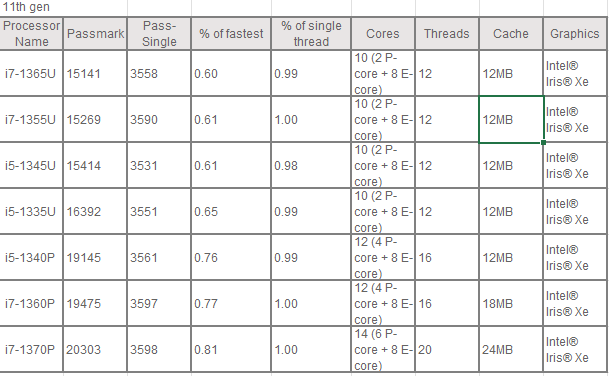
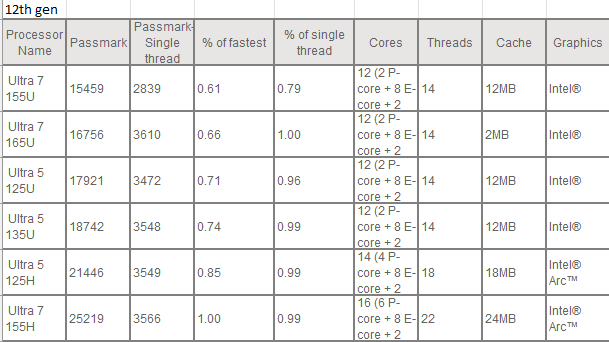
The Intel Arc is a substantial upgrade over the Iris Xe in terms of performance. OBS doesn't like the AMD/Nvidia graphics card on my AMD-based Zenbook and refuses to load so I can't give a good estimate of what it needs. I will say, the Zenbook's aluminum case is nice, but the stability of a true enterprise-grade laptop, like Lenovo's ThinkPads or Dell's Latitudes, makes all the difference. Much more stable, and fewer problems.
I'm looking at getting a Carbon X1 and am debating between a gen 11 or a gen 12. The difference is a whopping US$650. The main differences are that the Gen 12 would have 32GB vs 16GB and the latest i7 versus the i7-1355U.
The most taxing thing I do on the computer is live streaming using OBS.
So my questions are:
1) Would you recommend the Gen 11 or the Gen 12
2) If I do go with the Gen 11 would you recommend the i7 or the i5? The latter shaves another $200 off the price.
The most taxing thing I do on the computer is live streaming using OBS.
So my questions are:
1) Would you recommend the Gen 11 or the Gen 12
2) If I do go with the Gen 11 would you recommend the i7 or the i5? The latter shaves another $200 off the price.
I5 vs I7 isn't a clear cut choice. Some I5 will outperform I7. I'm working on getting myself a new laptop so I just threw together a quick chart of the processors available in the X1 Gen11 and Gen12. Sometimes older chips can outperform newer ones too. IIRC that was the case with the Gen 10 vs. Gen 11. I post single thread speeds as well because some applications ::cough::Adobe Acrobat and Quickbooks::cough:: still are single-threaded, so faster multi-core processors won't improve their performance at all.
Historically, for my office we buy usually 1 notch below the highest possible CPU, as that's where a major price break is.
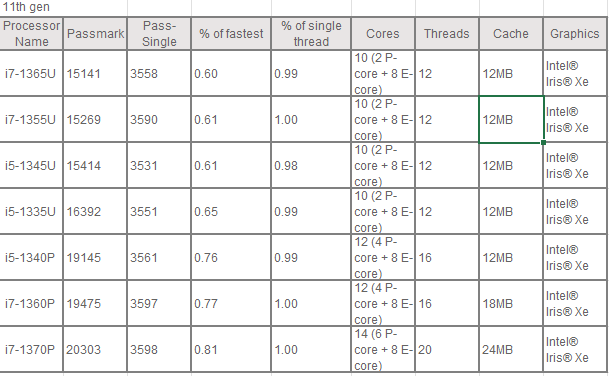
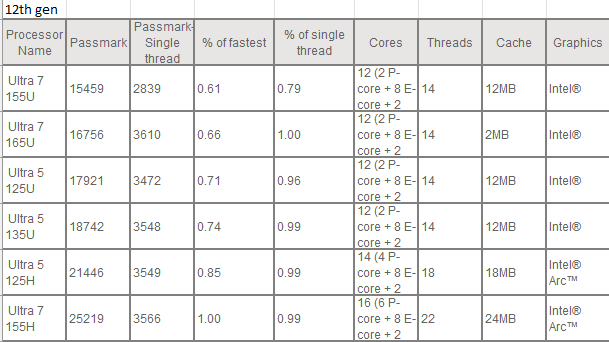
The Intel Arc is a substantial upgrade over the Iris Xe in terms of performance. OBS doesn't like the AMD/Nvidia graphics card on my AMD-based Zenbook and refuses to load so I can't give a good estimate of what it needs. I will say, the Zenbook's aluminum case is nice, but the stability of a true enterprise-grade laptop, like Lenovo's ThinkPads or Dell's Latitudes, makes all the difference. Much more stable, and fewer problems.
#14
Join Date: Aug 2008
Location: Somewhere in Florida
Posts: 2,622
You could try looking at Lenovo's Outlet store on their website as well as the used market. No reason to pay full retail unless you can't find what you're looking for there. And..buy once, cry once. My office's mostly-fully-loaded Thinkpad T540p's weren't cheap. Best screens possible, mid-level RAM, small storage, top CPUs when new. Mid-cycle refreshed them with full RAM, SSDs. They've given us 10 years of service. Heck of a great TCO.
#15
Join Date: Jan 2015
Posts: 2,920
In addition to having piss poor battery life, after less than two years of use, my HP Spectre x360's UHD OLED touch-screen had noticeable burn-in and the battery swelled to the point that the space bar didn't always work and the back cover popped out. That was the fourth and last HP computer in our family.
I have one less used HP laptop which has not had this (knock on wood) but still.
Last edited by StuckInYYZ; Apr 3, 2024 at 6:25 pm




















