Possible to become a Mac user after a lifetime of PCs?
#46
Join Date: May 2006
Location: IAD
Programs: UA 1MM *G (recovered GS), SPG Nothing, Hilton Nothing, AA Nothing
Posts: 896
I did see that and tried all the different options - somehow despite the photo being in a 3:2 aspect ratio, under every option there were white bars to the sides, above, or below. Printing on 4x6 paper, that size should fill the page. It simply would not. On the Mac, it "just worked". Maybe a one-off case but it's not the only time something like that has happened.
#47
Join Date: Dec 2009
Location: RDU
Programs: DL DM+(segs)/MM, UA Ag, Hilton DM, Marriott Ti (life Pt), TSA Opt-out Platinum
Posts: 3,227
I used to be a windows guy (would be Linux if the desktops were better), then I was a MacOS guy. Now I spend about an equal amount of time in both.
Mac positives:
Great UI
Apple ecosystem. (iMessages, notes, photos, iCloud, etc)
Speed
hardware look
Unixesque underlying OS (Darwin which comes from a few things, Next, BSD, etc)
*nix filesystem
Negatives:
Finder is hot garbage compared to the Windows explorer.
apples walled garden makes it less “hackable”.
M1 processors are now ARM only (for someone who works on mostly x86 applications, this is a major roadblock, at least for now)
Apple makes simple HW upgrades near impossible
Windows +
Explorer vs finder
More applications available
Office is much better on Windows (limited (Intentionally?) on macOS)
Very hackable
i find the windows keyboard layout to make more sense.
Windows -
The old DOS/NT filesystem
Security
NT kernel (really hoping MS will move to *nix eventually, they are playing nice-nice with Linux these days, i.e. WSL).
AD integration and management.
If Apple hadn’t gone all in on their own silicon (ARM), I’d prob be a 100% Mac guy and just run windows in Fusion. As it stands, I’ll have to see how virtualization shakes out, or continue to carry two laptops. 😬
Mac positives:
Great UI
Apple ecosystem. (iMessages, notes, photos, iCloud, etc)
Speed
hardware look
Unixesque underlying OS (Darwin which comes from a few things, Next, BSD, etc)
*nix filesystem
Negatives:
Finder is hot garbage compared to the Windows explorer.
apples walled garden makes it less “hackable”.
M1 processors are now ARM only (for someone who works on mostly x86 applications, this is a major roadblock, at least for now)
Apple makes simple HW upgrades near impossible
Windows +
Explorer vs finder
More applications available
Office is much better on Windows (limited (Intentionally?) on macOS)
Very hackable
i find the windows keyboard layout to make more sense.
Windows -
The old DOS/NT filesystem
Security
NT kernel (really hoping MS will move to *nix eventually, they are playing nice-nice with Linux these days, i.e. WSL).
AD integration and management.
If Apple hadn’t gone all in on their own silicon (ARM), I’d prob be a 100% Mac guy and just run windows in Fusion. As it stands, I’ll have to see how virtualization shakes out, or continue to carry two laptops. 😬
#48
Join Date: Nov 2000
Location: Upcountry Maui, HI
Posts: 13,311
The only thing that confused me when I first got a mac was similar to this, when you open a downloaded disk image to install a program ... I didn't understand that they were just asking me to drag the icon on the left representing the program I wanted to install into the applications folder on the right, and that icon was the applications folder or a shortcut (link) to it. is that really obvious to everybody else? 
For everything else, fortunately I had a lot of friends at work I could ask and these days, I just end up googling things I need to do that I can't remember or don't know how to There's tons of help out there. I'm still using windows, running a vm on the mac, but basically only for one app.
Coming from a unix background, I appreciate that the underlying OS is a unix variant and I can use the command line utility with all the familiar unix tools and shells I've used over the years. (Yes, all thet stuff is available to windows users also, via something called cygwin).
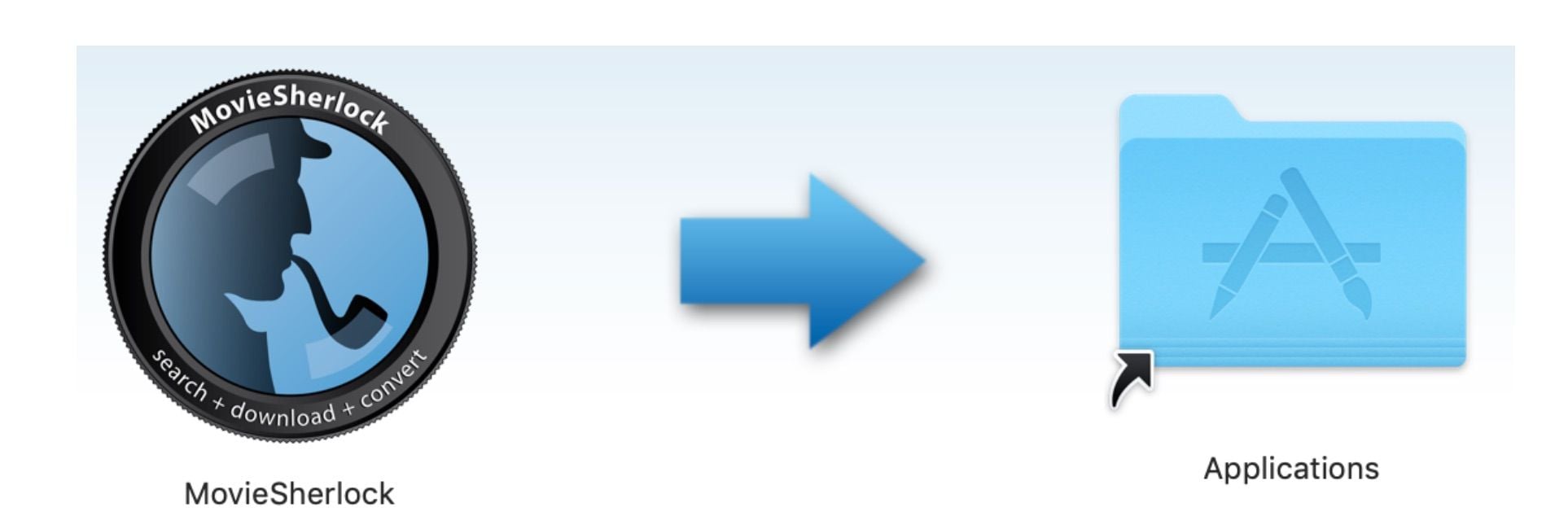

For everything else, fortunately I had a lot of friends at work I could ask and these days, I just end up googling things I need to do that I can't remember or don't know how to There's tons of help out there. I'm still using windows, running a vm on the mac, but basically only for one app.
Coming from a unix background, I appreciate that the underlying OS is a unix variant and I can use the command line utility with all the familiar unix tools and shells I've used over the years. (Yes, all thet stuff is available to windows users also, via something called cygwin).
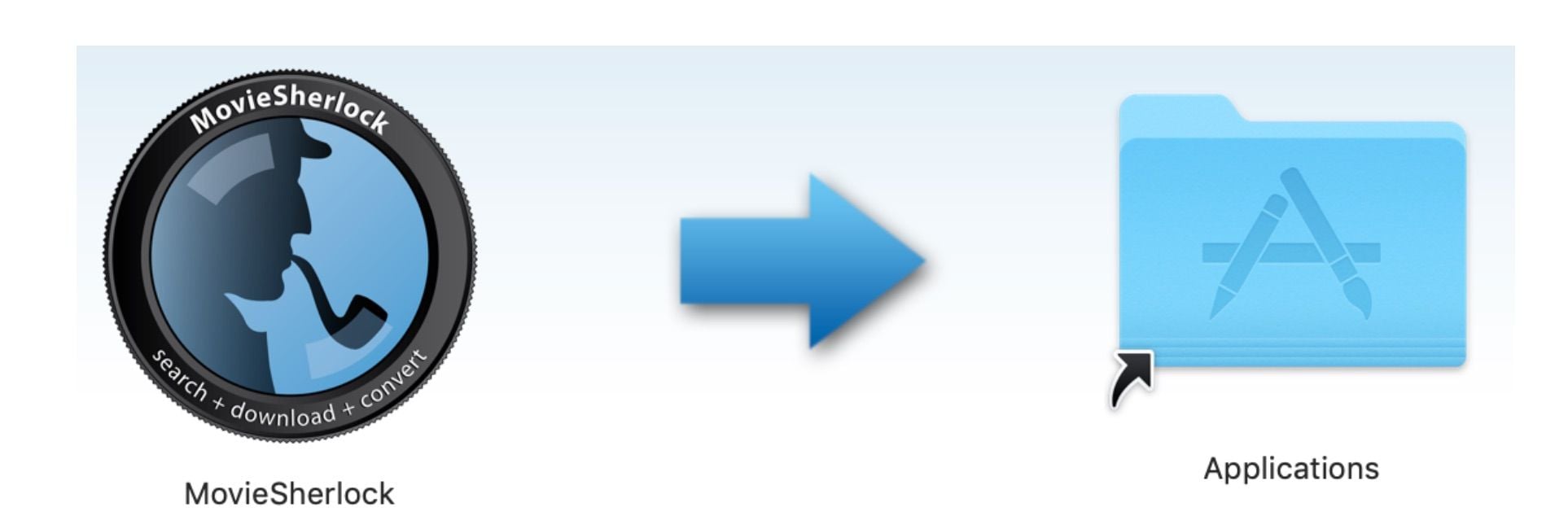
Last edited by LIH Prem; Dec 22, 2021 at 10:17 am
#49
Join Date: Jan 2015
Posts: 2,918
Coming from a unix background, I appreciate that the underlying OS is a unix variant and I can use the command line utility with all the familiar unix tools and shells I've used over the years. (Yes, all thet stuff is available to windows users also, via something called cygwin).
Cygwin gives you "Linux-like" commands on a Windows-based system. It is on a few Windows servers that I deal with. I try not to use it personally as it causes confusions sometimes (it's usually put on there by Linux admins who are miss Linux). But I'm of the school that believes that you install only what is required and install as little additional stuff as possible to reduce attack surfaces and to free up resources.
#50
Join Date: Dec 2009
Location: RDU
Programs: DL DM+(segs)/MM, UA Ag, Hilton DM, Marriott Ti (life Pt), TSA Opt-out Platinum
Posts: 3,227
Coming from a unix background, I appreciate that the underlying OS is a unix variant and I can use the command line utility with all the familiar unix tools and shells I've used over the years. (Yes, all thet stuff is available to windows users also, via something called cygwin).
WSL makes running Linux executables or commands super easy.
I really hope one day MS will just move to a full on linux kernel.
i remember running X on top of Windows 95 back in the day. It was slow as molasses.
#51
FlyerTalk Evangelist
Join Date: Jun 2004
Location: LON, ACK, BOS..... (Not necessarily in that order)
Programs: **Mucci Diamond Hairbrush** - compared to that nothing else matters (+BA Bronze)
Posts: 15,131
I use Windows at work, Linux (Mint) on my laptop, Android on my phone and I got an iPad last year that somebody gave me. I don't have an issue with using any of them and I found most of the differences easy to deal with. I'm having a love hate relationship with the iPad though because Apple wanted so much personal info before I could start using it. Also I can't seem to block apps/the system from accessing the internet. On Android it's a relatively easy thing to do with a firewall app but on IOS not so much. looked for a Firewall app but everything was either a VPN app or just showed you what had been communicating with who. When I did find one (called Lockdown) it didn't work initially. I then discovered that without the Internet and an account, it didn't work so deleted that. There's another one I found called Let Me Be but that didn't offer anything to block when I opened it.
Last edited by Jimmie76; Dec 28, 2021 at 1:17 pm
#53
Join Date: Jan 2015
Posts: 2,918
Most likely in the poster's case, he doesn't necessarily want an app(s) to call home or send data outwards. Case in point... You don't necessarily want Word or Excel to send metadata back to MS about a file you're working on.
#54
FlyerTalk Evangelist
Join Date: Jun 2004
Location: LON, ACK, BOS..... (Not necessarily in that order)
Programs: **Mucci Diamond Hairbrush** - compared to that nothing else matters (+BA Bronze)
Posts: 15,131
What is your objective in blocking the internet?
Originally Posted by StuckInYYZ
Most likely in the poster's case, he doesn't necessarily want an app(s) to call home or send data outwards. Case in point... You don't necessarily want Word or Excel to send metadata back to MS about a file you're working on.
#56
Join Date: Nov 2006
Programs: Seniors Bus Pass
Posts: 5,529
#57
Join Date: Jan 2015
Posts: 2,918
#59
FlyerTalk Evangelist
Join Date: Jun 2004
Location: LON, ACK, BOS..... (Not necessarily in that order)
Programs: **Mucci Diamond Hairbrush** - compared to that nothing else matters (+BA Bronze)
Posts: 15,131
Exactly! I'm used to having complete control over everything and on this I just don't. For example No Root Firewall offers you a list of apps, system, preloaded and downloaded.

By default apps are blocked until you make a decision on them, see the first panel below. From that pending list (or from the full apps list) you can select individual apps and then allow them access to cellular, wifi or both. You can block individual IP addresses or a range for just that app or globally. See the second and third panels.
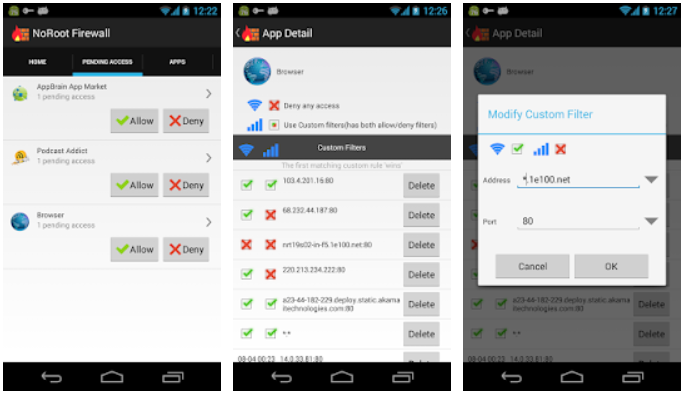
More detail

Then you also get an access log. This lists what's been trying to communicate with the outside world, where it was trying to reach and whether it was successful or not. Red is unsuccessful, Green is successful, White indicates you haven't made a decision yet.

Some apps will not work without an outside information source. My weather widget for example uses the Norwegian Metrological Institute for the forecast. I have therefore given it access to www.met.no and associated IP addresses and nothing else.
That's what I can't do on the iPad.

By default apps are blocked until you make a decision on them, see the first panel below. From that pending list (or from the full apps list) you can select individual apps and then allow them access to cellular, wifi or both. You can block individual IP addresses or a range for just that app or globally. See the second and third panels.
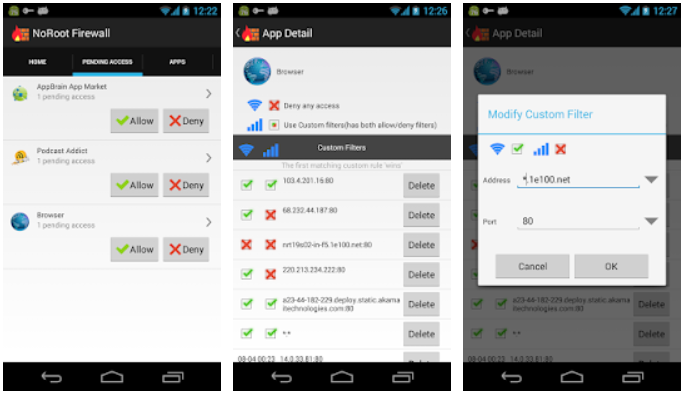
More detail

Then you also get an access log. This lists what's been trying to communicate with the outside world, where it was trying to reach and whether it was successful or not. Red is unsuccessful, Green is successful, White indicates you haven't made a decision yet.

Some apps will not work without an outside information source. My weather widget for example uses the Norwegian Metrological Institute for the forecast. I have therefore given it access to www.met.no and associated IP addresses and nothing else.
That's what I can't do on the iPad.
#60
FlyerTalk Evangelist
Join Date: Jun 2004
Location: LON, ACK, BOS..... (Not necessarily in that order)
Programs: **Mucci Diamond Hairbrush** - compared to that nothing else matters (+BA Bronze)
Posts: 15,131
As an example, I present a case of Tim Hortons (Canadian coffee chain) from last year.





















