Will your PC run Windows 11? Even Microsoft can't say for sure
#1
FlyerTalk Evangelist
Original Poster
Join Date: Jun 2003
Location: DEN
Programs: UA MM Plat; AA MM Gold; HHonors Diamond
Posts: 15,866
Will your PC run Windows 11? Even Microsoft can't say for sure
June 25, 2:15 PM Pacific: This post has been updated multiple times since its initial publication to reflect Microsoft's scrambling to clean up the mess they made.
You might think it's a simple, straightforward task to find out whether your current PC will run Windows 11. You also might think that if you went to Microsoft.com and paid nearly $5000 for a top-of-the-line Surface PC today, you'd be assured of being able to upgrade to Windows 11 in a few months, when it's ready for general release.
Think again. Microsoft can't quite get its upgrade story straight. And the clash between the company's engineering decisions and its marketing plan is about to cause screams of outrage from customers who will discover that their new or nearly new hardware just isn't good enough, in Microsoft's eyes....
You might think it's a simple, straightforward task to find out whether your current PC will run Windows 11. You also might think that if you went to Microsoft.com and paid nearly $5000 for a top-of-the-line Surface PC today, you'd be assured of being able to upgrade to Windows 11 in a few months, when it's ready for general release.
Think again. Microsoft can't quite get its upgrade story straight. And the clash between the company's engineering decisions and its marketing plan is about to cause screams of outrage from customers who will discover that their new or nearly new hardware just isn't good enough, in Microsoft's eyes....
Unbelievable.
#3
FlyerTalk Evangelist
Join Date: May 2002
Location: Pittsburgh
Programs: MR/SPG LT Titanium, AA LT PLT, UA SLV, Avis PreferredPlus
Posts: 31,010
As noted, this is more of a marketing question than an engineering decision. I would wager it will run fine on anything currently running Win10 successfully. It’s a marketing trade-off of generating more sales vs. pissing off customers.
Win10 will be supported for 4 more years, and 11 seems to be nothing more than than UX folks looking for something to do, which I rarely find to be an “improvement”. “Cleaner” at the expense of functionality often seems to be very acceptable to the designers.
Win10 will be supported for 4 more years, and 11 seems to be nothing more than than UX folks looking for something to do, which I rarely find to be an “improvement”. “Cleaner” at the expense of functionality often seems to be very acceptable to the designers.
#4
Join Date: Jan 2003
Posts: 3,786
As noted, this is more of a marketing question than an engineering decision. I would wager it will run fine on anything currently running Win10 successfully. It’s a marketing trade-off of generating more sales vs. pissing off customers.
Win10 will be supported for 4 more years, and 11 seems to be nothing more than than UX folks looking for something to do, which I rarely find to be an “improvement”. “Cleaner” at the expense of functionality often seems to be very acceptable to the designers.
Win10 will be supported for 4 more years, and 11 seems to be nothing more than than UX folks looking for something to do, which I rarely find to be an “improvement”. “Cleaner” at the expense of functionality often seems to be very acceptable to the designers.
#6
FlyerTalk Evangelist
Join Date: Aug 2009
Location: ZOA, SFO, HKG
Programs: UA 1K 0.9MM, Marriott Gold, HHonors Gold, Hertz PC, SBux Gold, TSA Pre✓
Posts: 13,811
Not necessary. Given Windows 10 history, Core 2 Duo (and AMD equivalent) would be the lowest CPU supported (Note - you can try to install Windows 10 to a single-core. It works but very slow) because of Windows 7/8 free upgrade. So there would be a significant amount of computers affected.
#7
Join Date: Jan 2007
Programs: No single airline or hotel chain is of much use to me anymore.
Posts: 3,279
I'm guessing Microsoft wants to deprecate the patches associated with the Intel vulnerabilities but didn't want to look like they were favoring AMD.
This reminds me of the disastrous communication out of Microsoft during the Xbox One launch when every spokesman was more concerned about whether or not the next word out of their mouths would get them fired than whether or not they were conveying useful information.
I ran Windows 10 just fine on a 2005 vintage Athlon 64 with 8GB of RAM.
If you want to know why I was running Windows 10 on that machine the answer is it was in a nice 1U case that fit under my TV.
This reminds me of the disastrous communication out of Microsoft during the Xbox One launch when every spokesman was more concerned about whether or not the next word out of their mouths would get them fired than whether or not they were conveying useful information.
Not necessary. Given Windows 10 history, Core 2 Duo (and AMD equivalent) would be the lowest CPU supported (Note - you can try to install Windows 10 to a single-core. It works but very slow) because of Windows 7/8 free upgrade. So there would be a significant amount of computers affected.
If you want to know why I was running Windows 10 on that machine the answer is it was in a nice 1U case that fit under my TV.
#8
FlyerTalk Evangelist
Join Date: May 2002
Location: Pittsburgh
Programs: MR/SPG LT Titanium, AA LT PLT, UA SLV, Avis PreferredPlus
Posts: 31,010
Not necessary. Given Windows 10 history, Core 2 Duo (and AMD equivalent) would be the lowest CPU supported (Note - you can try to install Windows 10 to a single-core. It works but very slow) because of Windows 7/8 free upgrade. So there would be a significant amount of computers affected.
My 5th gen i7 machine isn’t “supported”, according to the tool, but is much more powerful than “supported” low-end i3s from a couple generations back.
#9
Join Date: Jul 2014
Posts: 1,132
The only thing MS has clearly said they are focused on is TPM 2.0. Perhaps that 2018 is when most platforms started to enable it properly?
This reminds me of the disastrous communication out of Microsoft during the Xbox One launch when every spokesman was more concerned about whether or not the next word out of their mouths would get them fired than whether or not they were conveying useful information.
Last edited by crackjack; Jul 6, 2021 at 5:12 am
#10
The tool seems to be missing from the windows page now.
COMING SOON
Check for compatibility
Use the PC Health Check app to see if your current PC meets the requirements to run Windows 11. If so, you can get a free upgrade when it rolls out.COMING SOON
#12
Downloaded Windows 11 to two LG laptops and one IBUYPOWER desktop.
Laptops were a breeze...
Desktop would not load because the MS compatibility check said it did not have TPM 2.0 which is a requirement. Being a new computer it did not make sense.....Clearly this brand is having some issues as tech support had a 90 minute wait and the Costco concierge ( where we bought the desktop) said I was the 6th caller asking about it today.....and she did not have an answer. Eventually I probed into the bios and was able to engage the chip ( it was disengaged) so that the security device was seen by the compatibility tool... and I was able to download.
So far I really like the visuals and the new look of 11. Seems to be operating faster as well.
Laptops were a breeze...
Desktop would not load because the MS compatibility check said it did not have TPM 2.0 which is a requirement. Being a new computer it did not make sense.....Clearly this brand is having some issues as tech support had a 90 minute wait and the Costco concierge ( where we bought the desktop) said I was the 6th caller asking about it today.....and she did not have an answer. Eventually I probed into the bios and was able to engage the chip ( it was disengaged) so that the security device was seen by the compatibility tool... and I was able to download.
So far I really like the visuals and the new look of 11. Seems to be operating faster as well.
#13
FlyerTalk Evangelist
Join Date: Jul 2000
Location: in the vicinity of SFO
Programs: AA 2MM (LT-PLT, PPro for this year)
Posts: 19,781
Zero problems putting it on my newer machines. Haven't tried hacking it onto any of the older ones, but there seem to be a fair range of workarounds. I think the kids' desktops both fall below the age range where I care - they're both 2014 vintage machines one with an i7 4th-gen processors (although newer video cards), and at some point will want to upgrade them anyway, probably before 10 vs. 11 actually matters.
Right now the chips shortage makes that unattractive, and the availability of Dell refurbs I'd usually go for (just have to find one with a big enough PSU to take a real graphics card) is poor lately.
Right now the chips shortage makes that unattractive, and the availability of Dell refurbs I'd usually go for (just have to find one with a big enough PSU to take a real graphics card) is poor lately.
#14
Join Date: Nov 2007
Location: Colorado
Programs: UA Gold (.85 MM), HH Diamond, SPG Platinum (LT Gold), Hertz PC, National EE
Posts: 5,660
Not that I need Windows 11, but a little surprised this desktop is flagged for what is seen in the attached?
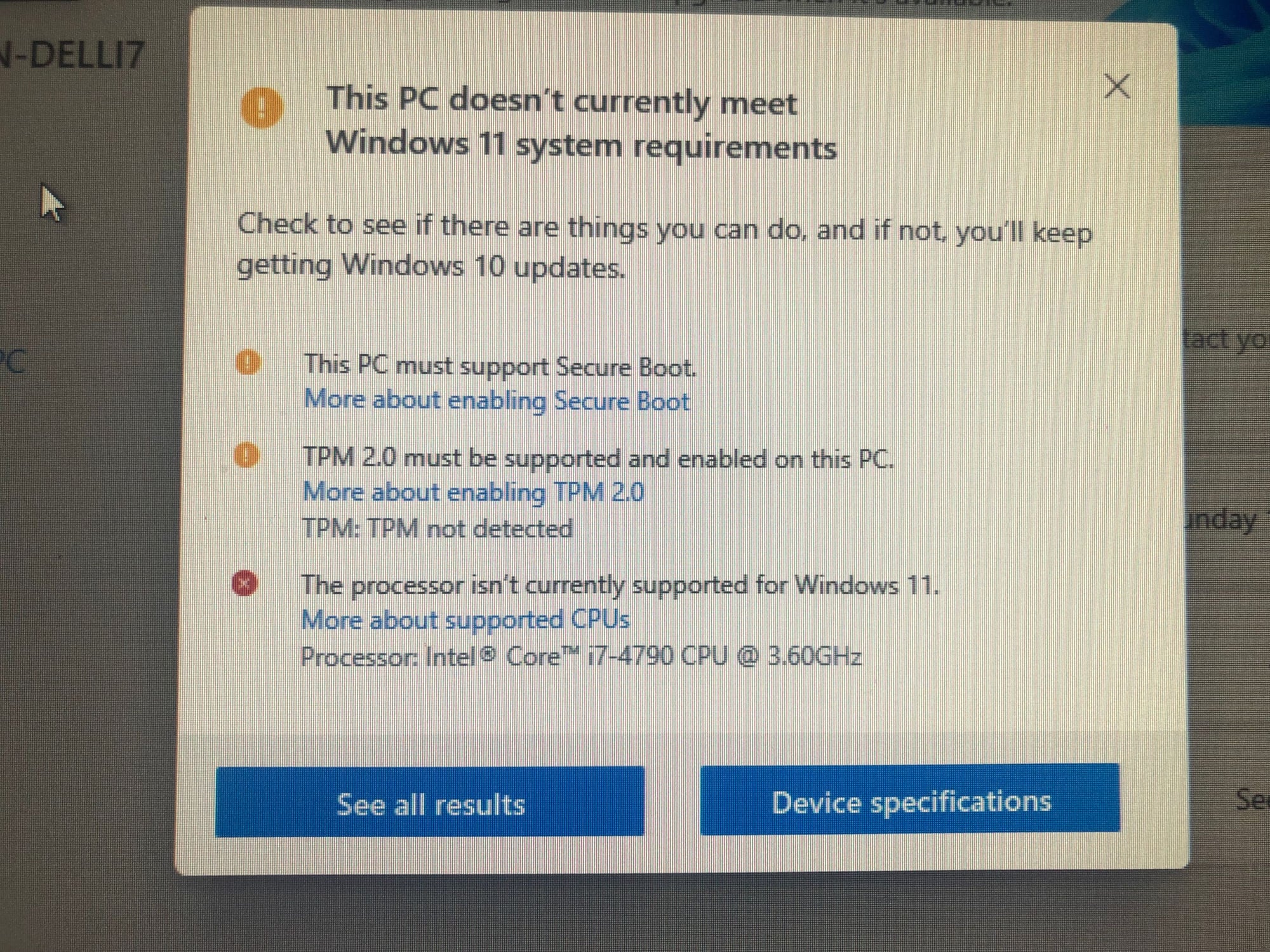
But never mind, after seeing what’s needed to switch to secure boot, I’m leaving this PC alone.
Edit #2, secure boot state shows unsupported when I look deeper on this machine. Sad because it’s still a rocket ship at the house, with 16 GB, 1 TB SSD, 5 TB, running 10 pro
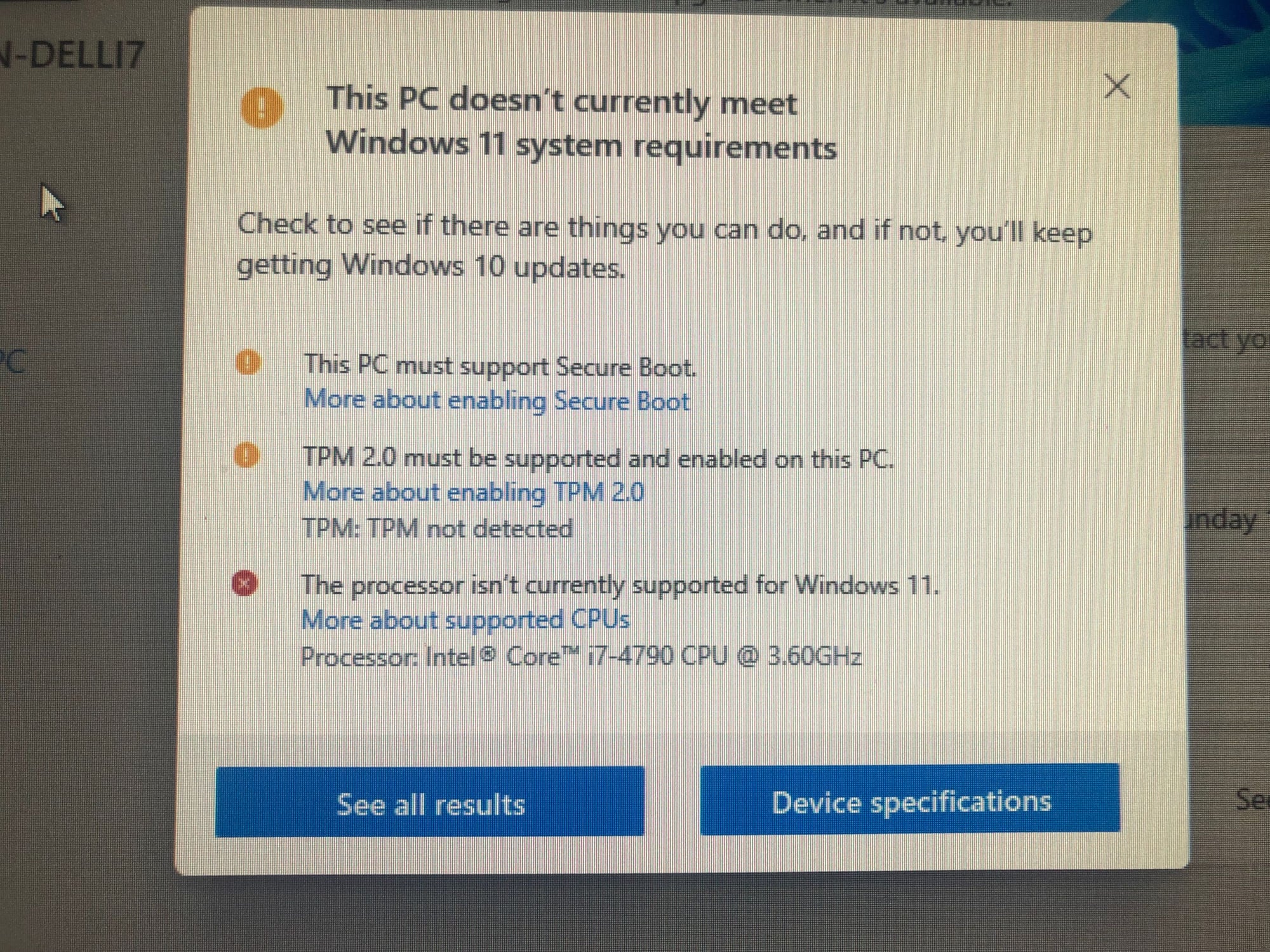
But never mind, after seeing what’s needed to switch to secure boot, I’m leaving this PC alone.
Edit #2, secure boot state shows unsupported when I look deeper on this machine. Sad because it’s still a rocket ship at the house, with 16 GB, 1 TB SSD, 5 TB, running 10 pro
Last edited by COSPILOT; Oct 10, 2021 at 10:31 pm
#15
Join Date: Sep 2014
Location: Melbourne, Australia
Programs: AY Platinum, UA Premier Platinum, OneWorld Emerald, VA Platinum
Posts: 558




















 )
)