IT question óWiFi
#1
FlyerTalk Evangelist
Original Poster
Join Date: Nov 2003
Location: Wesley Chapel, FL
Programs: American Airlines
Posts: 30,013
IT question óWiFi
When I use my moms WiFi it works well for Flyertalk but thatís about it. All other websites wonít load and if they do pictures wonít load. Email works fine. Down the street the WiFi works perfect for all apps.
whatís up?
whatís up?
#4
Join Date: May 2009
Location: SIN (with a bit of ZRH sprinkled in)
Posts: 9,455
Is the behavior the same with different browsers (Try Chrome/Edge and Firefox) and also with different devices (Notebook, Tablet, Smartphones..)
What do "speedtest" websites say?
https://www.speedtest.net/
What do "speedtest" websites say?
https://www.speedtest.net/
#5
FlyerTalk Evangelist
Original Poster
Join Date: Nov 2003
Location: Wesley Chapel, FL
Programs: American Airlines
Posts: 30,013
Is the behavior the same with different browsers (Try Chrome/Edge and Firefox) and also with different devices (Notebook, Tablet, Smartphones..)
What do "speedtest" websites say?
https://www.speedtest.net/
What do "speedtest" websites say?
https://www.speedtest.net/
twitter and most apps donít work. Itís sky
#6
FlyerTalk Evangelist
Join Date: Apr 2009
Location: where lions are led by donkeys...
Programs: Lifetime Gold, Global Entry, Hertz PC, and my wallet
Posts: 20,342
#8
FlyerTalk Evangelist
Join Date: Apr 2009
Location: where lions are led by donkeys...
Programs: Lifetime Gold, Global Entry, Hertz PC, and my wallet
Posts: 20,342
#9
FlyerTalk Evangelist
Original Poster
Join Date: Nov 2003
Location: Wesley Chapel, FL
Programs: American Airlines
Posts: 30,013
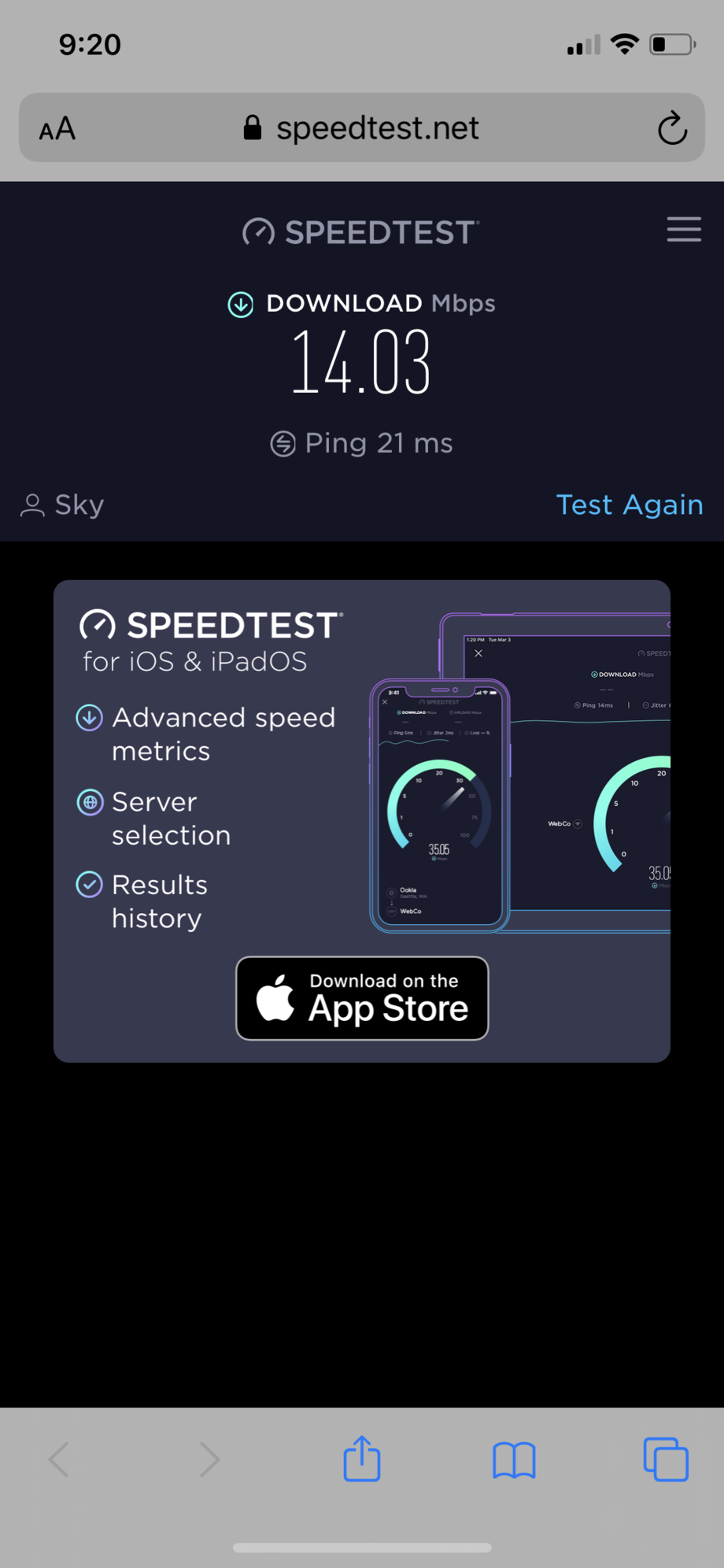
#10
FlyerTalk Evangelist
Join Date: Jul 2006
Location: Upper Sternistan
Posts: 10,041
#11
Join Date: Jan 2005
Location: San Francisco, California
Programs: Amex Centurion, United Global Services
Posts: 847
Any hardcoded values in her router, like a DNS server that is now invalid?
You can test on your iphone by going to:
Settings/Wi-Fi/(hit the "i" next to the name of your connected wifi network)
Scroll down to Configure DNS and set it to Manual
Add server 8.8.8.8 (Google's DNS)
Exit back, try testing again
You can test on your iphone by going to:
Settings/Wi-Fi/(hit the "i" next to the name of your connected wifi network)
Scroll down to Configure DNS and set it to Manual
Add server 8.8.8.8 (Google's DNS)
Exit back, try testing again
#12
Join Date: Feb 2000
Location: Menlo Park, CA, USA
Programs: UA 1MM 0P, AA, DL, *wood, Lifetime FPC Plat., IHG, HHD
Posts: 6,912
Yeah, i was going to say that whatever the DNS settings on her router or possibly modem are could be out of date or just a poor DNS server. You could try putting DNS settings on your actual computer and it should better resolve around the modem or router as a test. Or, if you have a. VPN you could try to enable that and then try different sites.
#13
Join Date: Dec 2009
Location: RDU
Programs: DL DM+(segs)/MM, UA Ag, Hilton DM, Marriott Ti (life Pt), TSA Opt-out Platinum
Posts: 3,227
Any hardcoded values in her router, like a DNS server that is now invalid?
You can test on your iphone by going to:
Settings/Wi-Fi/(hit the "i" next to the name of your connected wifi network)
Scroll down to Configure DNS and set it to Manual
Add server 8.8.8.8 (Google's DNS)
Exit back, try testing again
You can test on your iphone by going to:
Settings/Wi-Fi/(hit the "i" next to the name of your connected wifi network)
Scroll down to Configure DNS and set it to Manual
Add server 8.8.8.8 (Google's DNS)
Exit back, try testing again
#14
FlyerTalk Evangelist
Join Date: Aug 2009
Location: ZOA, SFO, HKG
Programs: UA 1K 0.9MM, Marriott Gold, HHonors Gold, Hertz PC, SBux Gold, TSA Pre✓
Posts: 13,811
1. What is the backbone connection used? Mobile data device, or wired connection from an ISP? Who is the provider? And how much is your mother paying?
2. What are all the equipment used, including the devices used to connect the network?
3. What kind of living condition your mother has? Townhouse, Apartment, etc.?
4. Do you happen to know what kind of protocol the WiFi is using (a/b/g/n)?
5. Elaborate "Down the street the WiFi works perfect for all apps."



















