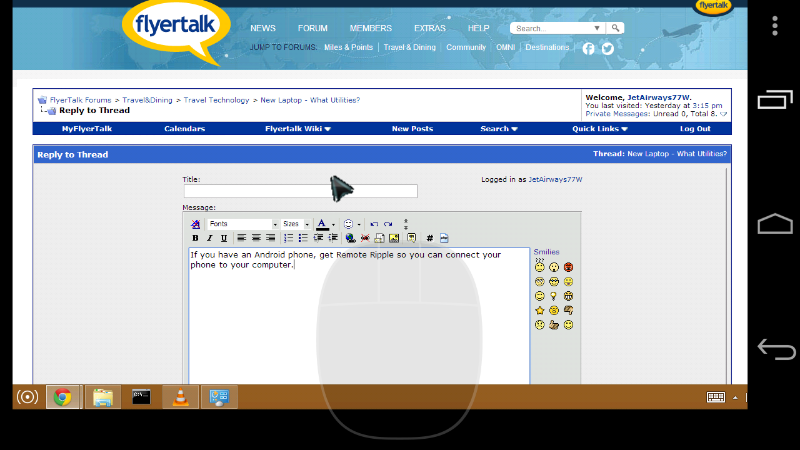New Laptop - What Utilities?
#16
FlyerTalk Evangelist
Join Date: Sep 2000
Posts: 37,486
Thanks for all the suggestions.
I did discover that Filezilla in now packaged with multiple other completely unwanted programs when downloaded directly from Filezilla that install with no warning. Malwarebytes picked them up immediately but it took awhile to clean it all up.
I did discover that Filezilla in now packaged with multiple other completely unwanted programs when downloaded directly from Filezilla that install with no warning. Malwarebytes picked them up immediately but it took awhile to clean it all up.

#17
Join Date: Dec 2009
Location: RDU
Programs: DL DM+(segs)/MM, UA Ag, Hilton DM, Marriott Ti (life Pt), TSA Opt-out Platinum
Posts: 3,227
First your should download Linux Mint (Debian Ed.) and get rid of Windows. 
If you can't:
....... is lame. I suggest using something that actually protects your *entire* browsing experience like NoScript. Also LastPass for your password repository. Both are free. Only two extensions I use.
ESet for virus protection (great performance but not a resource hog). Firefox for browsing.
puTTY (also for telnet) and WinSCP to manage your Linux systems (or maybe that's just me). Depending what airline you fly, I'd also download their timetable.

If you can't:
....... is lame. I suggest using something that actually protects your *entire* browsing experience like NoScript. Also LastPass for your password repository. Both are free. Only two extensions I use.
ESet for virus protection (great performance but not a resource hog). Firefox for browsing.
puTTY (also for telnet) and WinSCP to manage your Linux systems (or maybe that's just me). Depending what airline you fly, I'd also download their timetable.

#19
FlyerTalk Evangelist
Join Date: Jul 2000
Location: in the vicinity of SFO
Programs: AA 2MM (LT-PLT, PPro for this year)
Posts: 19,781
Manual reinstall of the OS is better, and some of the better manufacturers have mostly quit it with crapware (my most recent Dell was 100% crapware free, although it did take opting out of the Office "free trial" and the antivirus 30-day trial at the time of order.)
#20
Join Date: Apr 2014
Location: BOS & SFO
Programs: Alaska MVP Gold
Posts: 675
Toshiba fills up their laptops with crap (I own a Satellite E55t-A5320 with aftermarket 12GB of RAM). I got a random HDD password error last week so I had to swap the drive and install a fresh copy of Win8 getting rid of Toshiba's crap.
Notepad++ is great, CCleaner is invaluable.
Adobe Acrobat is paid so I use SumatraPDF but the lack of OCR kills.
uTorrent is useful for downloading large files via BitTorrent (note that some torrents are illegal but some are legal, like a huge zip of MineCraft mods).
paint.NET is a good open source photo editor.
Hypercam for screen recordings.
VirtualBox and VMWare for virtual machines (but most users don't need it, I am learning to develop for iOS junk and need to set up a Hackintosh) and VMWare works better here but paid. VirtualBox works but has bugs and takes time to set up.
If you multitask, Dexpot is really useful.
There are some great games like Asphalt 8 in the Windows Store if you're running Windows 8.
Notepad++ is great, CCleaner is invaluable.
Adobe Acrobat is paid so I use SumatraPDF but the lack of OCR kills.
uTorrent is useful for downloading large files via BitTorrent (note that some torrents are illegal but some are legal, like a huge zip of MineCraft mods).
paint.NET is a good open source photo editor.
Hypercam for screen recordings.
VirtualBox and VMWare for virtual machines (but most users don't need it, I am learning to develop for iOS junk and need to set up a Hackintosh) and VMWare works better here but paid. VirtualBox works but has bugs and takes time to set up.
If you multitask, Dexpot is really useful.
There are some great games like Asphalt 8 in the Windows Store if you're running Windows 8.
#21
Join Date: Nov 2010
Location: Baltimore, MD USA
Programs: Southwest Rapid Rewards. Tha... that's about it.
Posts: 4,332
I'm a big fan of Notepad++.
For over a decade I've been using Total Commander instead of Windows Explorer. TC does everything that Explorer does and more. It costs $44US, but upgrades are free for life (I bought it in 1995!) It is, hands-down, the best piece of software I've ever bought. I'll copy the feature list from the main page here:
•Two file windows side by side
•Multiple language and Unicode support
•Enhanced search function
•Compare files (now with editor) / synchronize directories
•Quick View panel with bitmap display
•ZIP, ARJ, LZH, RAR, UC2, TAR, GZ, CAB, ACE archive handling + plugins
•Built-in FTP client with FXP (server to server) and HTTP proxy support
•Parallel port link, multi-rename tool
•Tabbed interface, regular expressions, history+favorites buttons
•Thumbnails view, custom columns, enhanced search
•Compare editor, cursor in lister, separate trees, logging, enhanced overwrite dialog etc.
I always like to have a partition manager on my PC, because I always split my drive into a software partition (C: drive) and a data partition (D: drive). This way, if I have to wipe out the OS and re-install everything, I don't have to wipe out my data files and restore them from backup. Doesn't help if there is a physical HDD failure, but I've experienced software failures far more than hardware failures over the years. It's also good for organization, backup, and syncing between computers, because I use a consistent folder structure on my data drives regardless of OS or device. I currently use Mini-Tool Partition Wizard, but I have also used EaseUS Partition Master to good effect.
I love Audiograbber for ripping my CDs to MP3 files for use on my phone or portable devices.
For over a decade I've been using Total Commander instead of Windows Explorer. TC does everything that Explorer does and more. It costs $44US, but upgrades are free for life (I bought it in 1995!) It is, hands-down, the best piece of software I've ever bought. I'll copy the feature list from the main page here:
•Two file windows side by side
•Multiple language and Unicode support
•Enhanced search function
•Compare files (now with editor) / synchronize directories
•Quick View panel with bitmap display
•ZIP, ARJ, LZH, RAR, UC2, TAR, GZ, CAB, ACE archive handling + plugins
•Built-in FTP client with FXP (server to server) and HTTP proxy support
•Parallel port link, multi-rename tool
•Tabbed interface, regular expressions, history+favorites buttons
•Thumbnails view, custom columns, enhanced search
•Compare editor, cursor in lister, separate trees, logging, enhanced overwrite dialog etc.
I always like to have a partition manager on my PC, because I always split my drive into a software partition (C: drive) and a data partition (D: drive). This way, if I have to wipe out the OS and re-install everything, I don't have to wipe out my data files and restore them from backup. Doesn't help if there is a physical HDD failure, but I've experienced software failures far more than hardware failures over the years. It's also good for organization, backup, and syncing between computers, because I use a consistent folder structure on my data drives regardless of OS or device. I currently use Mini-Tool Partition Wizard, but I have also used EaseUS Partition Master to good effect.
I love Audiograbber for ripping my CDs to MP3 files for use on my phone or portable devices.
#22
Join Date: May 2007
Posts: 189
I'm personally a fan of: http://portableapps.com/
I do run a lot of other apps suggested here, but I find using the portable versions 'cleaner'. The PortableApps.com installer does updating, management and offers a nice 'menu' system.
I do run a lot of other apps suggested here, but I find using the portable versions 'cleaner'. The PortableApps.com installer does updating, management and offers a nice 'menu' system.
Also a big fan of boxcryptor classic, which offers file by file encryption for dropbox (or google drive). Lets me keep things that need to be secured (ssh keys, openvpn keys, remote access logins etc for work), yet accessible & in sync across my several laptops and tablets.
#23
Moderator Hilton Honors, Travel News, West, The Suggestion Box, Smoking Lounge & DiningBuzz
Join Date: Jun 2000
Programs: Honors Diamond, Hertz Presidents Circle, National Exec Elite
Posts: 36,027
#24
FlyerTalk Evangelist
Join Date: Jul 2000
Location: in the vicinity of SFO
Programs: AA 2MM (LT-PLT, PPro for this year)
Posts: 19,781
#25
Join Date: Jun 2014
Programs: BA Silver, SQ Gold, MAR Plat, Hilton Gold
Posts: 94
I have my own install image which includes the following: (I do a lot of EE work so some may be irrelevant)
Office 2013 proPlus
Altium Designer 2012
Tina-TI
LTSpice IV
7-Zip
GPG4win
Notepad++
Windows Security Essentials
Kindle for PC
Firefox
Rainmeter
Dexpot virtual desktops (Love this thing!)
All sorts of other drivers.
Office 2013 proPlus
Altium Designer 2012
Tina-TI
LTSpice IV
7-Zip
GPG4win
Notepad++
Windows Security Essentials
Kindle for PC
Firefox
Rainmeter
Dexpot virtual desktops (Love this thing!)
All sorts of other drivers.
#27
Join Date: Jun 2014
Programs: BA Silver, SQ Gold, MAR Plat, Hilton Gold
Posts: 94
#28
FlyerTalk Evangelist
Join Date: Jul 2000
Location: in the vicinity of SFO
Programs: AA 2MM (LT-PLT, PPro for this year)
Posts: 19,781
If your goal is to get, on your own, to the computer and it's all done at home (or you're comfortable setting up a VPN, or port-forwarding and if the latter, you adequately secure the computer) Remote Desktop is fine.
It doesn't do screen sharing (to offer assistance remotely) and setting up off-site access while pretty easy for someone technical is beyond some non-technical users.
(It's also Windows-specific.)
It doesn't do screen sharing (to offer assistance remotely) and setting up off-site access while pretty easy for someone technical is beyond some non-technical users.
(It's also Windows-specific.)
#29
Join Date: Apr 2012
Location: Chicago
Posts: 245
I can use teamviewer from my smartphone and web browser. I leave my computer on often, and can connect to it, unattended. There are perks, and the price is right (free).
I wasn't saying it is the only option - just one worth looking into.
I wasn't saying it is the only option - just one worth looking into.
#30
Join Date: Apr 2014
Location: BOS & SFO
Programs: Alaska MVP Gold
Posts: 675