Recommend photo sorting software
#17
Join Date: Nov 2010
Location: Baltimore, MD USA
Programs: Southwest Rapid Rewards. Tha... that's about it.
Posts: 4,337
OP again.
Yes, it has been about two years since I've sorted my photos, and they are all spread across a few massive folders.
Easy Photo Sorter is giving me fatal errors, so I'm looking for alternatives. The exif sorters above didn't work at all (maybe I'm doing it wrong).
Looking for new freeware alternatives to Easy Photo Sorter, if there are any.
Thanks in advance.
Yes, it has been about two years since I've sorted my photos, and they are all spread across a few massive folders.
Easy Photo Sorter is giving me fatal errors, so I'm looking for alternatives. The exif sorters above didn't work at all (maybe I'm doing it wrong).
Looking for new freeware alternatives to Easy Photo Sorter, if there are any.
Thanks in advance.
Then, in My Computer, sort them by Date Taken. Use this to move them into yearly folders (i.e. 2000, 2001, 2002, etc). You can then separate them into monthly folders (i.e. 01 January thru 12 December). Or, you can do what I do and sort them into daily folders (i.e. 2005-05-16).
For simple chronological sorting, there is no need for any software other than My Computer.
Now, when you want to rename files and folders, you're going to need a batch rename software. I love the one that's built into my file manager, Total Commander. TC is an inexpensive ($44 US/38Eur) file manager with tremendous functionality, very easy to use, and very non-invasive (makes on registry changes - can be run from a CD or a flash drive). Its multi-rename tool is second to none, and can rename using EXIF data, along with numeric sequences and other parameters. I often use it to rename photos using the EXIF creation date, so that photos taken by my different cameras and/or my phone can be sorted together.
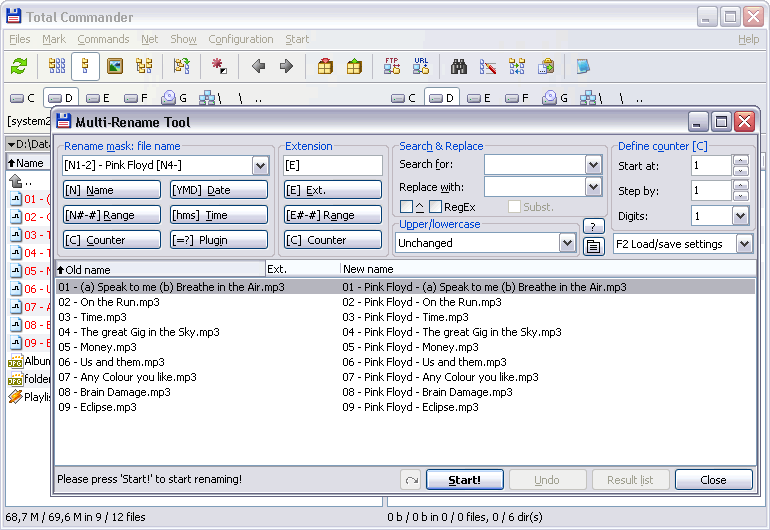
It's when you want to add keywords and create topic-searchable parameters that you need the special software. There are many on the market; I use a custom solution, but many of the products mentioned upthread will do the trick for you.
But first you have to consolidate your folders and sort them chronologically, in a consistent manner from the beginning of time until five seconds ago. When storing your photos, chrono is absolutely the way to go. The whole process of moving them into yearly and monthly or daily folders will take you less than an hour, no matter how many photos you might have, and then you can go from there to establish a searchable database in some piece of software. But you'll be surprised how much easier it is to find photos even without any keyword search, if all of your photos are arranged by date.
Lay the groundwork first, Swede. It will make creation of your keyword searchable database much easier in whatever software you wind up using.
#18
Join Date: Feb 2006
Posts: 545
Idimager PhotoSupreme is well worth a look as a tool for managing photo collections:
http://www.idimager.com/WP/?page_id=20
http://www.idimager.com/WP/?page_id=20
#20
Join Date: Feb 2011
Programs: AA EXP
Posts: 810
Adobe Lightroom is the answer. Create individual libraries, folders, sort by date, keyword, file size, and any number of other parameter. Built-in editing if you want to improve your photos, a one-click 'email' function to email photos to friends, families, colleagues - it is WELL worth the small investment in Lightroom. It will make your life much easier. I am a photographer who regularly shoots thousands of images per day on assignment and has to cull and sort them quickly - you can also rate, label, create proofs and layouts, the list goes on. You won't be disappointed. I sound like a salesman at this point  With LR there is no real prep work or legwork to be done - just import, set up your folders as you wish (by date, by event, by location, whatever you want) and LR will sort out the rest. I highly recommend a trial to see if you like it, it may seem daunting at first but it's just such a better solution than using Windows folders or Picasa which is rather limited.
With LR there is no real prep work or legwork to be done - just import, set up your folders as you wish (by date, by event, by location, whatever you want) and LR will sort out the rest. I highly recommend a trial to see if you like it, it may seem daunting at first but it's just such a better solution than using Windows folders or Picasa which is rather limited.
 With LR there is no real prep work or legwork to be done - just import, set up your folders as you wish (by date, by event, by location, whatever you want) and LR will sort out the rest. I highly recommend a trial to see if you like it, it may seem daunting at first but it's just such a better solution than using Windows folders or Picasa which is rather limited.
With LR there is no real prep work or legwork to be done - just import, set up your folders as you wish (by date, by event, by location, whatever you want) and LR will sort out the rest. I highly recommend a trial to see if you like it, it may seem daunting at first but it's just such a better solution than using Windows folders or Picasa which is rather limited.
#21
FlyerTalk Evangelist
Join Date: May 2001
Location: Washington, DC
Programs: DL Diamond, B6 Mosaic, AS MPV Gold, UA Gold MM, Marriott Plat, SPG Plat, Nat'l Exec Elite
Posts: 16,679
Adobe Lightroom is the answer. Create individual libraries, folders, sort by date, keyword, file size, and any number of other parameter. Built-in editing if you want to improve your photos, a one-click 'email' function to email photos to friends, families, colleagues - it is WELL worth the small investment in Lightroom. It will make your life much easier. I am a photographer who regularly shoots thousands of images per day on assignment and has to cull and sort them quickly - you can also rate, label, create proofs and layouts, the list goes on. You won't be disappointed. I sound like a salesman at this point  With LR there is no real prep work or legwork to be done - just import, set up your folders as you wish (by date, by event, by location, whatever you want) and LR will sort out the rest. I highly recommend a trial to see if you like it, it may seem daunting at first but it's just such a better solution than using Windows folders or Picasa which is rather limited.
With LR there is no real prep work or legwork to be done - just import, set up your folders as you wish (by date, by event, by location, whatever you want) and LR will sort out the rest. I highly recommend a trial to see if you like it, it may seem daunting at first but it's just such a better solution than using Windows folders or Picasa which is rather limited.
 With LR there is no real prep work or legwork to be done - just import, set up your folders as you wish (by date, by event, by location, whatever you want) and LR will sort out the rest. I highly recommend a trial to see if you like it, it may seem daunting at first but it's just such a better solution than using Windows folders or Picasa which is rather limited.
With LR there is no real prep work or legwork to be done - just import, set up your folders as you wish (by date, by event, by location, whatever you want) and LR will sort out the rest. I highly recommend a trial to see if you like it, it may seem daunting at first but it's just such a better solution than using Windows folders or Picasa which is rather limited.
#22
Join Date: Oct 2004
Posts: 96
I tried various things and find Lightroom to be the best!
1) monthly , I import pictures from phones and camera via Lightroom
2) I set Lightroom to import pictures into main folders (for eg vacation or travel) and then by date taken. Before it imports , I have the option to delete/exclude bad photos
3) I use the built-in capability to Export/Publish certain photos to Google Photos (for sharing )
I haven't scratched the surface with LR capabilities, it seems very powerful
I used to use Google Picasa but it hasn't had an update in quite a while , plus I had issues with syncing between PC and the website
1) monthly , I import pictures from phones and camera via Lightroom
2) I set Lightroom to import pictures into main folders (for eg vacation or travel) and then by date taken. Before it imports , I have the option to delete/exclude bad photos
3) I use the built-in capability to Export/Publish certain photos to Google Photos (for sharing )
I haven't scratched the surface with LR capabilities, it seems very powerful
I used to use Google Picasa but it hasn't had an update in quite a while , plus I had issues with syncing between PC and the website
#23
Join Date: Oct 2004
Posts: 96
I use adobe bridge & love love love it! It sorts into folders & subfolders by date. I don't know what I did before it.
http://www.adobe.com/products/bridge.html
http://www.adobe.com/products/bridge.html
#25
Join Date: Feb 2006
Posts: 545
Also Silent Sifter
http://www.vector15.com/silentsifter/
Media Organization Made Easy
Quickly and easily organize thousands of photos and videos into groups.
Filter out files you don’t want and say goodbye to photo duplicates
http://www.vector15.com/silentsifter/
Media Organization Made Easy
Quickly and easily organize thousands of photos and videos into groups.
Filter out files you don’t want and say goodbye to photo duplicates




















