Mobile Format on Desktop?
#1
Original Poster
Join Date: Jan 2010
Location: Boston, MA
Programs: DL Diamond, HHonors Diamond, National Executive Elite
Posts: 2,362
Mobile Format on Desktop?
Seems that site is rendering in mobile format on desktop today, which results in content spread all across the screen and way too much whitespace. Any way to switch back to desktop mode?
#2
Administrator
Join Date: Sep 2015
Location: Los Angeles
Programs: Internet Brands
Posts: 3,867
Click on the 3 lines in the top left corner. Then click "View Full site" from the options there
#3
FlyerTalk Evangelist
Join Date: Jun 2007
Location: Toronto
Programs: UA 1K, AC MM E75, Marriott LT Ti, IHG Dia Amb, Hyatt Glob
Posts: 15,521
This is what I’m seeing. Can you be more specific?
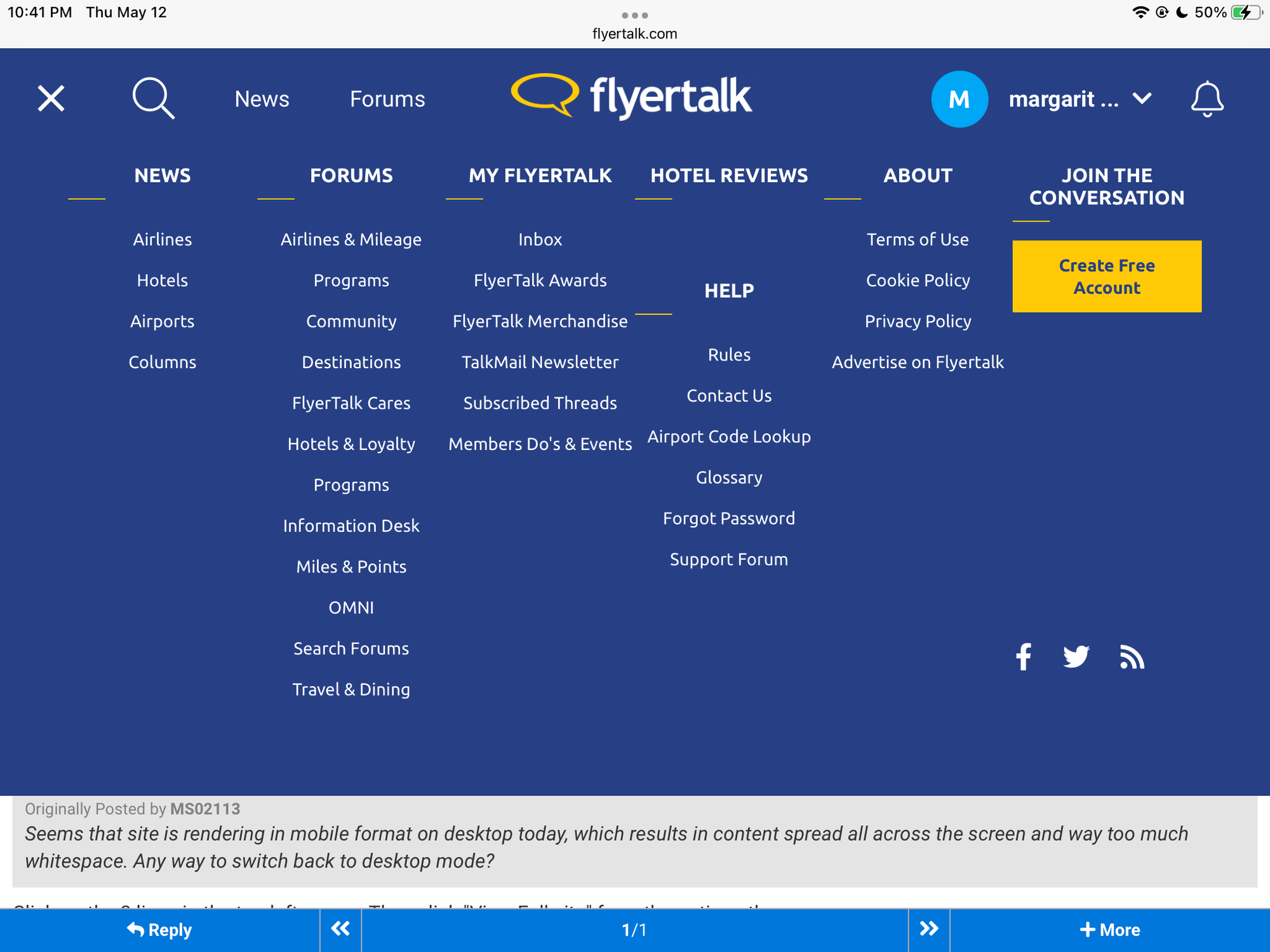
#4
Moderator: Hyatt; FlyerTalk Evangelist
Join Date: Jun 2015
Location: WAS
Programs: :rolleyes:, DL DM, Mlife Plat, Caesars Diam, Marriott Tit, UA Gold, Hyatt Glob, invol FT beta tester
Posts: 18,926
FWIW I have noticed from time to time that when I am (deliberately, on my smartphone browser) using mobile view, that the 3-lines aka "hamburger" menu, looks different and in particular is lacking the "view full site" option. This seems to happen for no rhyme or reason, with no change in behavior pattern or settings etc. on my side, and also seems transient, going back to the way it normally looks (again with no changes other than the passage of time).
Previously reported at: "View Full Site" no longer works (momentary - resolved)
but since it's rare and intermittent, I realize it's difficult to troubleshoot...
As for the original issue, I see margarita girl already found it, but for an alternative to the 3-lines menu, refer to post #3 here: Switched to mobile view and can't switch back to desktop view
Previously reported at: "View Full Site" no longer works (momentary - resolved)
but since it's rare and intermittent, I realize it's difficult to troubleshoot...
As for the original issue, I see margarita girl already found it, but for an alternative to the 3-lines menu, refer to post #3 here: Switched to mobile view and can't switch back to desktop view
#6
Administrator
Join Date: Sep 2015
Location: Los Angeles
Programs: Internet Brands
Posts: 3,867
FWIW I have noticed from time to time that when I am (deliberately, on my smartphone browser) using mobile view, that the 3-lines aka "hamburger" menu, looks different and in particular is lacking the "view full site" option. This seems to happen for no rhyme or reason, with no change in behavior pattern or settings etc. on my side, and also seems transient, going back to the way it normally looks (again with no changes other than the passage of time).
Previously reported at: "View Full Site" no longer works (momentary - resolved)
but since it's rare and intermittent, I realize it's difficult to troubleshoot...
As for the original issue, I see margarita girl already found it, but for an alternative to the 3-lines menu, refer to post #3 here: Switched to mobile view and can't switch back to desktop view
Previously reported at: "View Full Site" no longer works (momentary - resolved)
but since it's rare and intermittent, I realize it's difficult to troubleshoot...
As for the original issue, I see margarita girl already found it, but for an alternative to the 3-lines menu, refer to post #3 here: Switched to mobile view and can't switch back to desktop view
#7
Join Date: Sep 2007
Location: Tokyo
Posts: 1,576
This was happening to me in Edge - tried firefox and the problem did not happen so I assumed it was cookie related. Signed out of flyertalk and the "full" site was back. Signed back in and things are ok (for the time being at least).
#8
FlyerTalk Evangelist
Join Date: Apr 2001
Location: MEL CHC
Posts: 21,018
Clicked on the 3 bars, but no text for "full view" site
Using Firefox. Was OK 2hrs ago. Random change
Never use a phone to access FT
Edit
Got it fixed after clicking a link in post 4 above.
But no idea why it changed
Last edited by Mwenenzi; Jun 11, 2022 at 1:26 am
#9
Moderator: Hyatt; FlyerTalk Evangelist
Join Date: Jun 2015
Location: WAS
Programs: :rolleyes:, DL DM, Mlife Plat, Caesars Diam, Marriott Tit, UA Gold, Hyatt Glob, invol FT beta tester
Posts: 18,926
At least one of the times this has happened to me, it was after clicking on a FT link in Google Search results, so I guess Google had crawled the mobile version of whatever thread it was and when I clicked on the link the setting "stuck". However I feel like I have had it happen in other ways, so this may not be the only mechanism by which it occurs.
#11
FlyerTalk Evangelist
Join Date: Apr 2001
Location: MEL CHC
Posts: 21,018
Not 100% sure, but think that's what I did to fix. Did try many fixes.
#12
Join Date: Apr 2010
Location: Southern California
Posts: 271
Try as post 3 here-->Switched to mobile view and can't switch back to desktop view
Not 100% sure, but think that's what I did to fix. Did try many fixes.
Not 100% sure, but think that's what I did to fix. Did try many fixes.



















