All Forums: Error 404! The Page You Requested Does Not Exist
#1
FlyerTalk Evangelist
Original Poster
Join Date: Feb 2001
Location: Los Angeles, CA USA
Posts: 31,196
All Forums: Error 404! The Page You Requested Does Not Exist
Using the mobile site on iOS 14.1
I have restarted, logged out, logged back in, cleared cache, etc. multiple times all to no avail. I'm not using any ad blockers either.
I have restarted, logged out, logged back in, cleared cache, etc. multiple times all to no avail. I'm not using any ad blockers either.
#2
Join Date: Sep 2015
Posts: 786
Only way to navigate to the various forums is via Google search.
Going through the directory to any forum link results in the error.

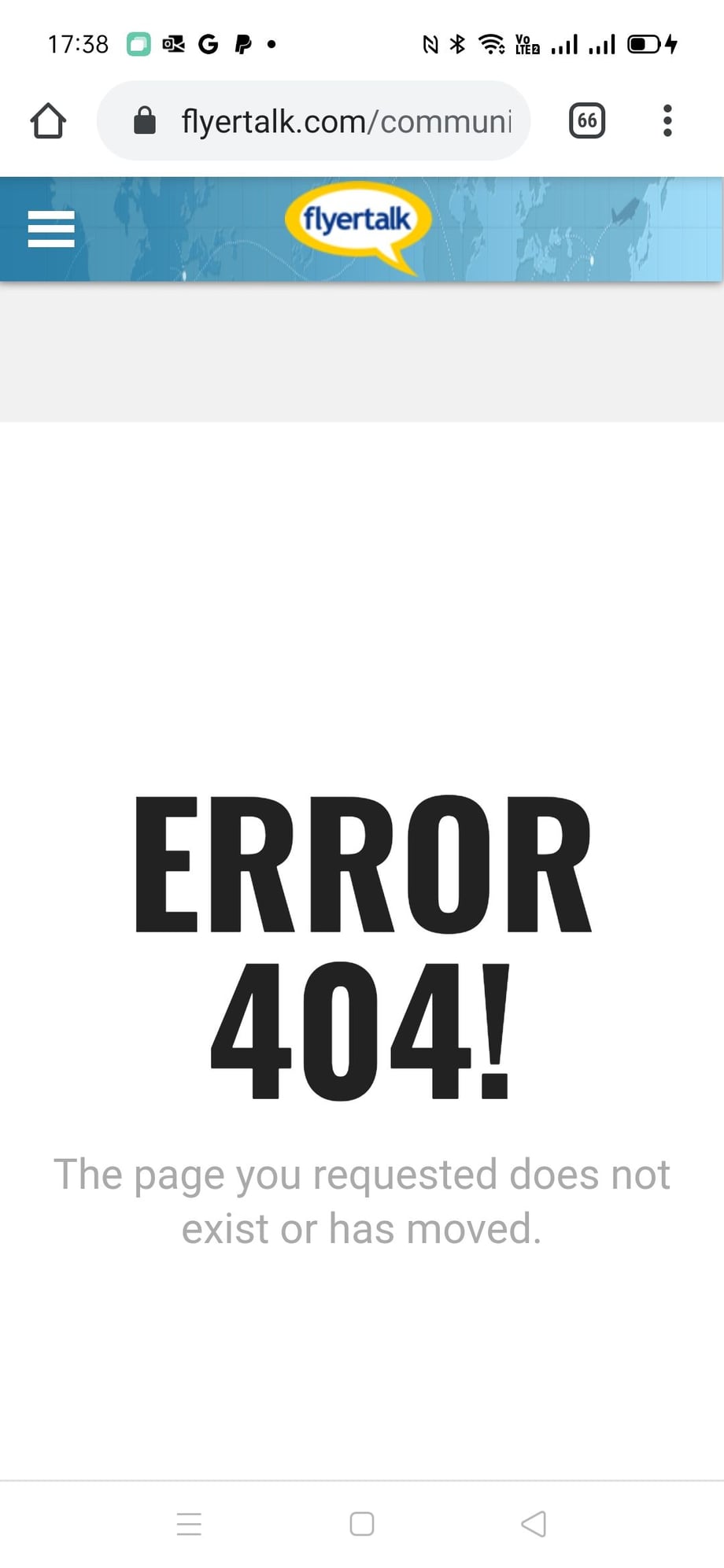
#4
Moderator: British Airways Executive Club, Iberia Airlines, Airport Lounges and Environmentally Friendly Travel
Join Date: Jan 2003
Location: London, UK
Posts: 22,212
Same for FT Desktop mode on Safari iOS and Firefox Mac OS X.
Fortunately though, the forum jump still works
Fortunately though, the forum jump still works
#7
Join Date: Nov 2013
Location: PHX, SEA
Programs: Avis President's Club, Global Entry, Hilton/Marriott Gold. No more DL/AA status.
Posts: 4,422
Chiming in that this is still a problem (11:37pm PDT on 10/31). Desktop and mobile. The new use of "community" in the URLs is broken.
For example, for the support category, the destkop wanted me to go here:
The actual URL, found using Google:
For example, for the support category, the destkop wanted me to go here:
Code:
https://www.flyertalk.com/community/technical-support-and-feedback
Code:
https://www.flyertalk.com/forum/technical-support-feedback-386/
#11
Join Date: Jul 2005
Location: PEK
Programs: A3*G, UA Gold EY Silver
Posts: 8,956
various front page errors
It seems that there have been changes and now the list of forums is shown on the left side of the page. WHY CHANGE THIS, IT WAS FINE BEFORE!
However, the bigger issue is that clicking on any of these forums brings up a 404 error.
However, the bigger issue is that clicking on any of these forums brings up a 404 error.
#12
Join Date: Oct 2012
Location: Kent, UK
Programs: M&S Elite+
Posts: 3,654
 All the links are broken on the left of the page.
All the links are broken on the left of the page.Edit: I just noticed there is another thread on this issue.



















