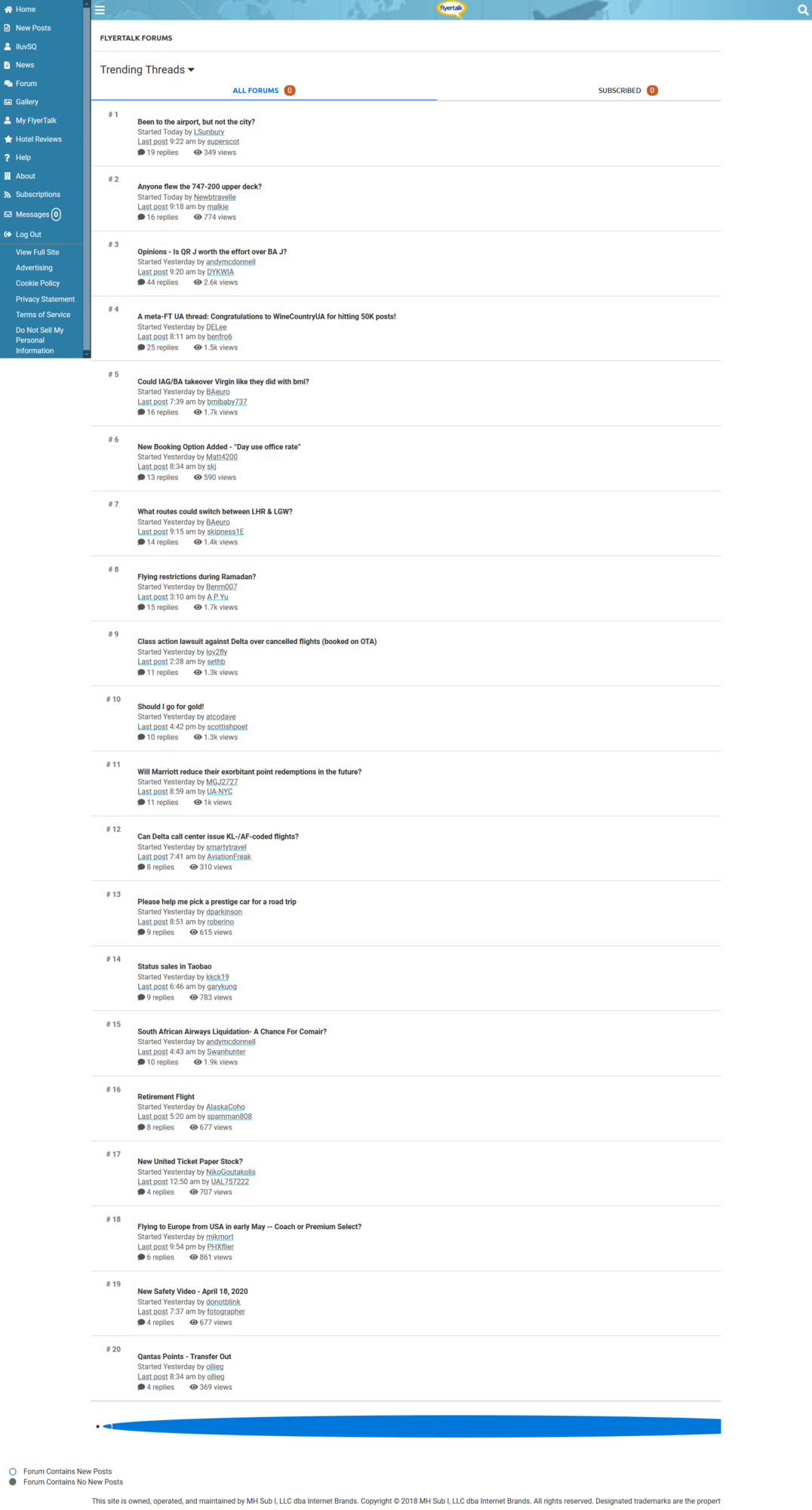Firefox Problem
#1
Original Poster
Join Date: Sep 2005
Programs: AC MM E50 , Former SPG, now Marriott LT Plat
Posts: 6,261
Firefox Problem
My Windows did an auto update last night, and I now have problems opening FT in Fireforx.
This is the screen I get in Firefox:

And this is the same page in Opera:
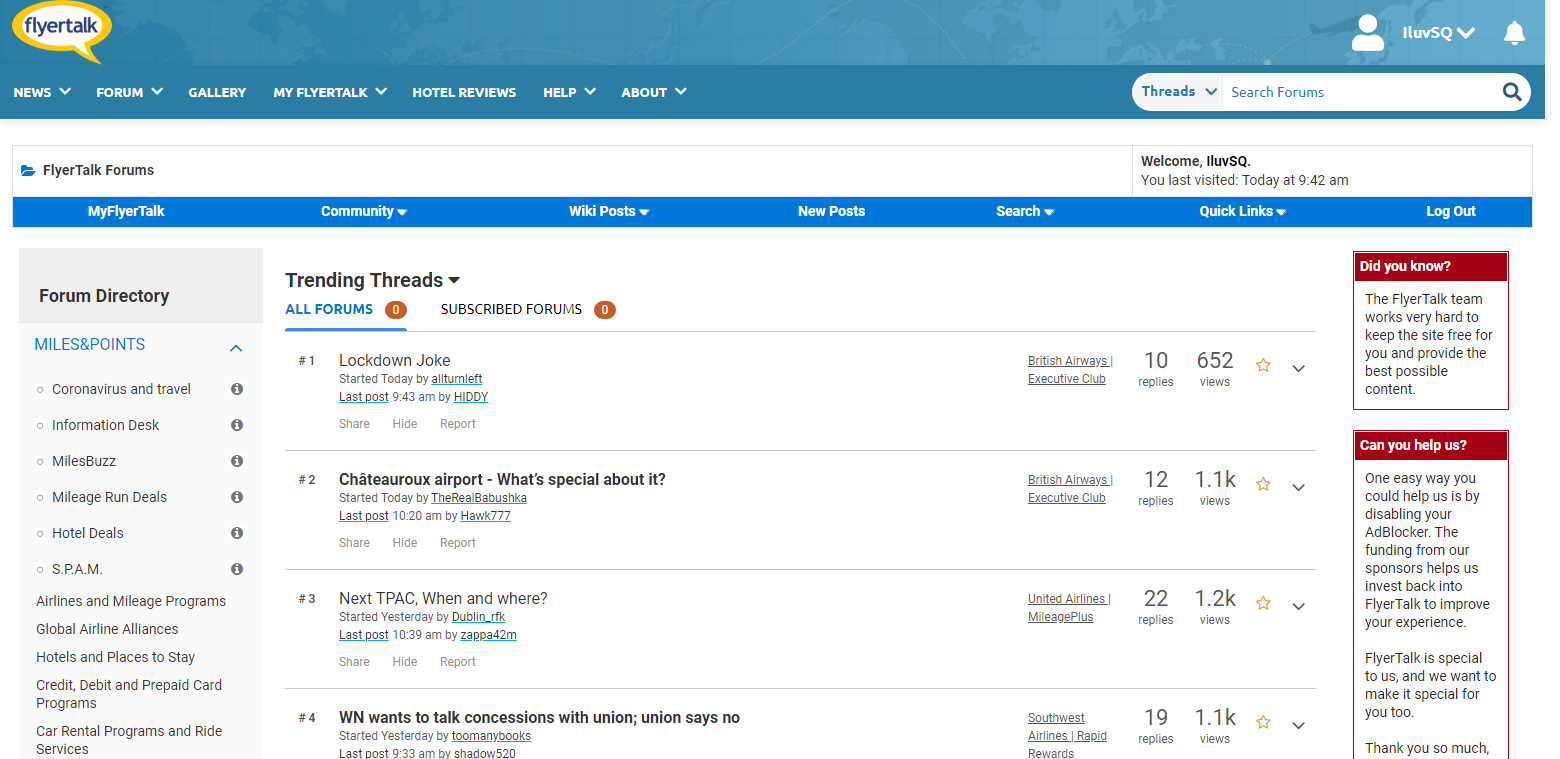
Any idea what happened?
This is the screen I get in Firefox:

And this is the same page in Opera:
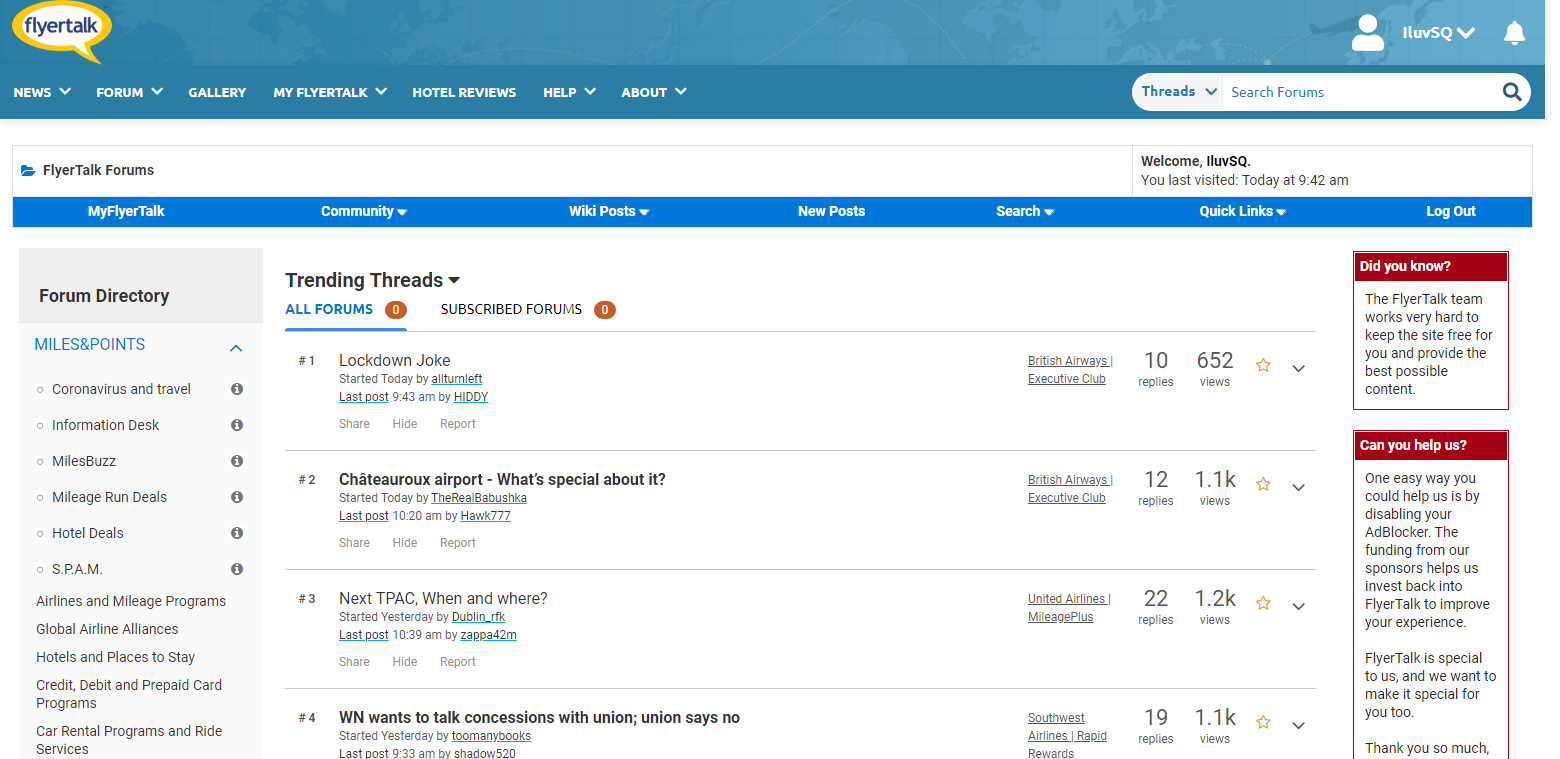
Any idea what happened?
#4
Original Poster
Join Date: Sep 2005
Programs: AC MM E50 , Former SPG, now Marriott LT Plat
Posts: 6,261
#5
Original Poster
Join Date: Sep 2005
Programs: AC MM E50 , Former SPG, now Marriott LT Plat
Posts: 6,261
#6
Join Date: May 2004
Location: Exclusively OMNI/PR, for Reasons
Posts: 4,188
the usual ( correct) URL - https://www.flyertalk.com/forum/trending.php

#8
Original Poster
Join Date: Sep 2005
Programs: AC MM E50 , Former SPG, now Marriott LT Plat
Posts: 6,261
#9
Ambassador, New England
Join Date: Aug 2001
Location: Maineiac, USA
Programs: Amtrak, WN RR, Choice
Posts: 2,655