Last edit by: JDiver
NOTE: the 2019 thread can be found here.
PLEASE POST SCREENSHOTS of the FULL SCREEN and report your DEVICE TYPE, OPERATING SYSTEM, BROWSER TYPE AND VERSIONS, and COUNTRY where you are browsing from in your post.This thread is strictly for the reporting of disruptive ads, including unwanted popups, page hijscks, malware attempts, etc. related to ad content on your MOBILE devicePlease refrain from discussion or speculation about technical issues if they are not reports as specified here.
We understand disruptive advertisements lessen the enjoyment of your FlyerTalk browsing experience. Please post all disruptive advertisement reports here; your full report (see above) will assist Internet Brands / FlyerTalk in handling these expeditiously. Admin / Tech attempts to respond to all reports speedily, but eliminating problem adverts may require communication with advertisements suppliers or devising technical solutions that may require time. (Internet Brands operates during customary and usual work hours on the U. S. West Coast; holidays, weekends, etc. are observed.)
To see how to include a screen shot in your post, once you have taken the screen shot follow the instructions "Inserting a photo or image from your device into a post:" in the first post in the thread http://www.flyertalk.com/forum/techn...mage-post.html
NOTE: Internet Brands and FlyerTalk discourage the use of software that modifies your FlyerTalk browsing experience (e.g. ad blocking software). IB / FT declines all responsibility for the use of such software and can not provide support or assistance if such software is used. As well, we remind you IB / FT can only provide FlyerTalk free to members because of the financial support of advertisers; using ad blockers denies IB / FT income that would normally pay for your free community membership and browsing experience..
Posts advocating, suggesting, or recommending use of ad blocking etc. software will be summarily deleted.
Link to Archive of 2017 posts
Link to Archive of older posts pre-2017.
ARCHIVE: Report Disruptive 2018 Ads on Mobile Device & Screen Shots
#16
Join Date: Jun 2012
Posts: 3,381
https://www.flyertalk.com/forum/tech...een-shots.html
this helped me with the URL redirect, not sure about your problem w/ fullscreen ads
Mobile device redirects / hijacks
this helped me with the URL redirect, not sure about your problem w/ fullscreen ads
Mobile device redirects / hijacks
#18
FlyerTalk Evangelist
Join Date: May 2006
Location: SEA or BGR, Lower Earth Orbit
Programs: UA 1K
Posts: 17,217
Deactivated my unmentionable and immediately had a redirect.
Amazon.com - Congratulations!!
Iphone 7, tmobile but no sim
I'll upload a photo when I get back to a computer.
Edit: round two. On this post. Amazon.com - Congratulations!!


Iphone 7, tmobile but no sim
I'll upload a photo when I get back to a computer.
Edit: round two. On this post. Amazon.com - Congratulations!!


Last edited by WIRunner; Jan 11, 2018 at 5:49 pm
#19
Join Date: Jun 2000
Location: Sonoma CA
Programs: DL DM&MM, DL KMwannabe, HH, AA, TG,
Posts: 1,257
Scam pop up [to be merged with main thread presently]
Beginning this morning, every time I open my flyer talk accounton my iPad it, I get a pop up-which is clearly a scam-talking about my winning $1000 Amazon gift card. The only option is to hit the close button, which boots me off of flyer talk.
This evening, it began happening when I access the site from my iPhone.
Is this happening to anyone else? Anyone more tech-savvy than I am able to offer a solution? It really is making me crazy (or crazier!)
This evening, it began happening when I access the site from my iPhone.
Is this happening to anyone else? Anyone more tech-savvy than I am able to offer a solution? It really is making me crazy (or crazier!)
Last edited by Steve007NY; Jan 11, 2018 at 5:33 pm Reason: Typi
#20
Join Date: Jul 2003
Location: Orlando
Programs: Delta-Million miler
Posts: 1,312
Yes in iPad too
Beginning this morning, every time I open my flyer talk accounton my iPad it, I get a pop up-which is clearly a scam-talking about my winning $1000 Amazon gift card. The only option is to hit the close button, which boots me off of flyer talk.
This evening, it began happening when I access the site from my iPhone.
Is this happening to anyone else? Anyone more tech-savvy than I am able to offer a solution? It really is making me crazy (or crazier!)
This evening, it began happening when I access the site from my iPhone.
Is this happening to anyone else? Anyone more tech-savvy than I am able to offer a solution? It really is making me crazy (or crazier!)
#21
FlyerTalk Evangelist
Join Date: Apr 2001
Location: MEL CHC
Posts: 21,026
Beginning this morning, every time I open my flyer talk accounton my iPad it, I get a pop up-which is clearly a scam-talking about my winning $1000 Amazon gift card. The only option is to hit the close button, which boots me off of flyer talk.
This evening, it began happening when I access the site from my iPhone.
Is this happening to anyone else? Anyone more tech-savvy than I am able to offer a solution? It really is making me crazy (or crazier!)
This evening, it began happening when I access the site from my iPhone.
Is this happening to anyone else? Anyone more tech-savvy than I am able to offer a solution? It really is making me crazy (or crazier!)
Post here
https://www.flyertalk.com/forum/tech...-feedback-386/
https://www.flyertalk.com/forum/tech...een-shots.html
#22
FlyerTalk Evangelist
Join Date: Nov 2003
Location: Wesley Chapel, FL
Programs: American Airlines
Posts: 30,023
Deactivated my unmentionable and immediately had a redirect.
Amazon.com - Congratulations!!
Iphone 7, tmobile but no sim
I'll upload a photo when I get back to a computer.
Edit: round two. On this post. Amazon.com - Congratulations!!


https://youtu.be/G64UzJIXh50
Iphone 7, tmobile but no sim
I'll upload a photo when I get back to a computer.
Edit: round two. On this post. Amazon.com - Congratulations!!


https://youtu.be/G64UzJIXh50
Please fix this.
#23
Join Date: May 2005
Location: Wisconsin and Southern France
Programs: Delta Platinum, Delta MM; HH Diamond, Starwood Platinum, ICH Platinum Ambassador, Hertz Gold
Posts: 745
It's so annoying. I couldn't even post a quick response to your post until I got to a regular computer instead of my iPad
#24
Join Date: May 2005
Location: Wisconsin and Southern France
Programs: Delta Platinum, Delta MM; HH Diamond, Starwood Platinum, ICH Platinum Ambassador, Hertz Gold
Posts: 745
Same with me on my iPad. I can't post a screenshot because I get booted off with the amazon "claim your free gift" pop up almost immediately and over and over again. I basically cannot use my iPad for Flyertal
#25
Join Date: Oct 2009
Location: MSP
Programs: Delta PM, 1MM
Posts: 3,784
This is the first time today that I have been able to access Flyertalk without the scam Amazon pop-up. It occurs on both my iPad and my iPhone, only with Flyertalk.
I was repeatedly encountering the pop-up; a week or two ago I sent a message to Flyertalk, with a screen shot of the pop-up. I received no reply but the pop-up stopped immediately. Then today it started again, even more persistently than before. Now, this evening, it seems to have abated, at least for the moment.
Here’s the screen shot:
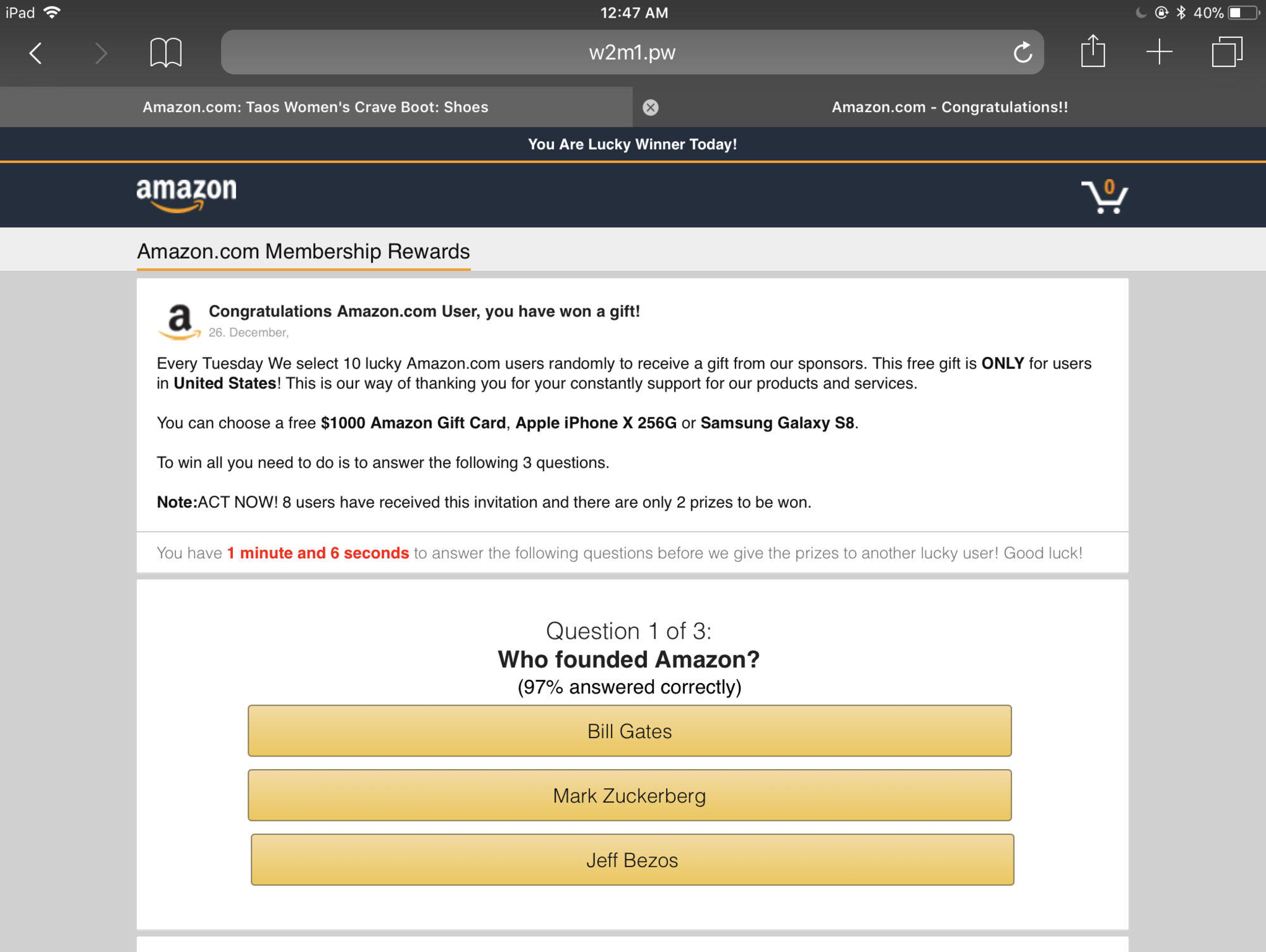
I was repeatedly encountering the pop-up; a week or two ago I sent a message to Flyertalk, with a screen shot of the pop-up. I received no reply but the pop-up stopped immediately. Then today it started again, even more persistently than before. Now, this evening, it seems to have abated, at least for the moment.
Here’s the screen shot:
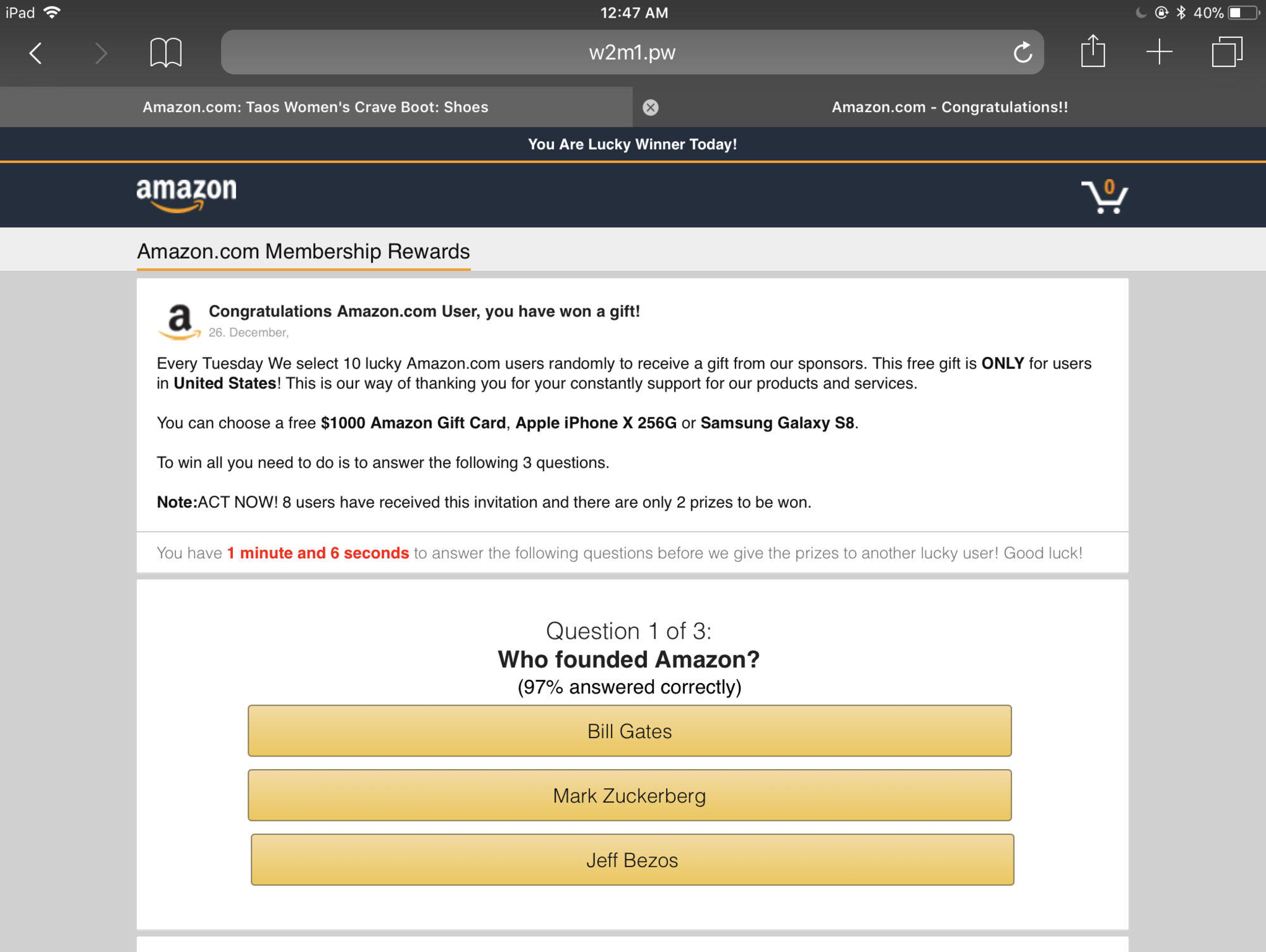
#26
Join Date: Dec 2015
Posts: 623
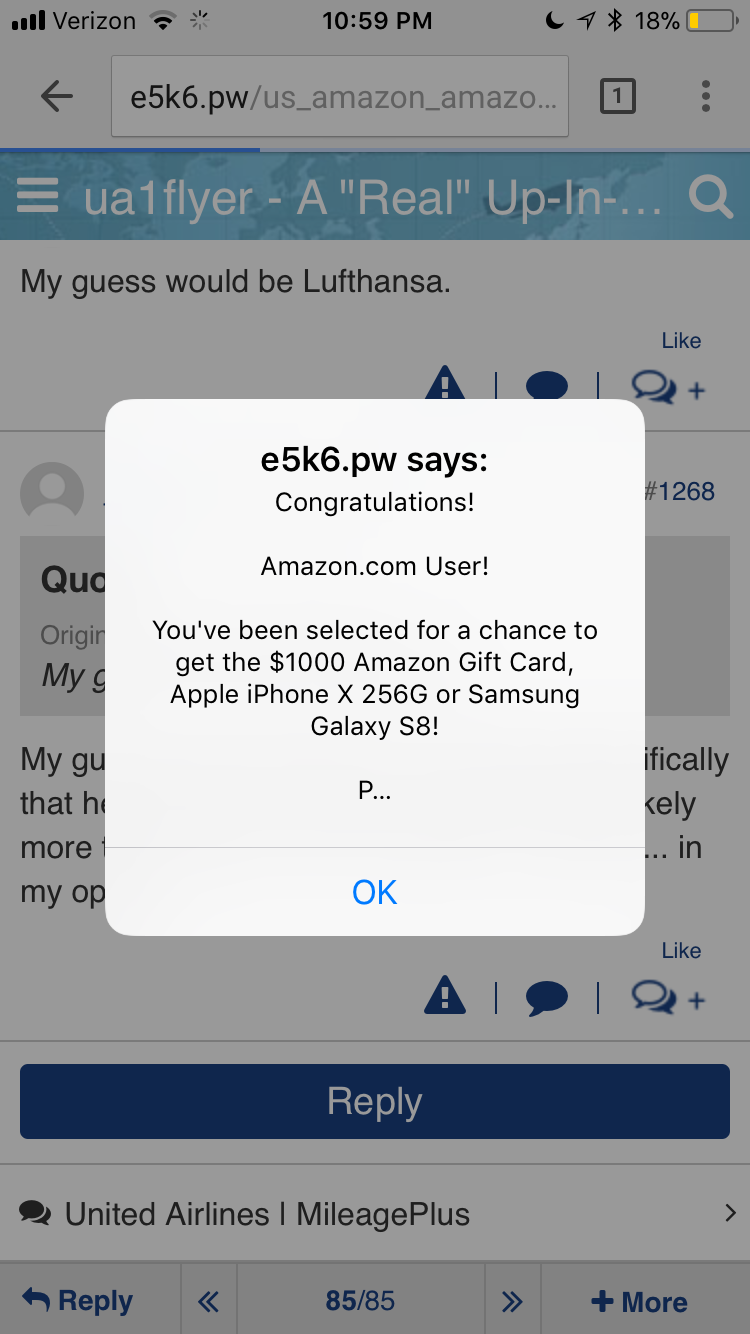
Like others, getting hit with these in Chrome version 63.0.3239.03. iOS11.2.2. iPhone model A1549. Absolutely miserable.
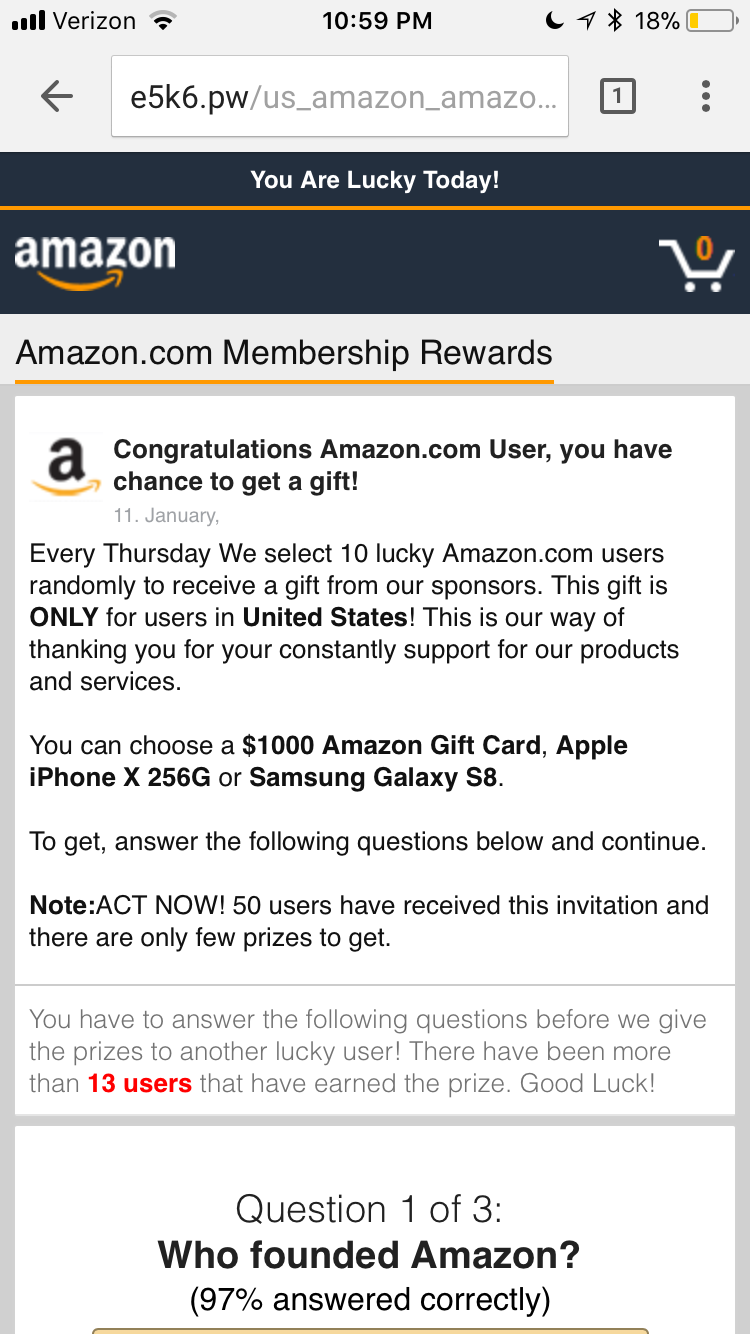
#27
Join Date: Nov 2008
Programs: DL PM, MM; Marriott Plat
Posts: 458
I am getting on my Ipad too. Really annoying. Exactly the same as posted by Carmen.
#28
Join Date: Nov 2017
Location: NYC
Programs: Delta Platinum and Marriott Platinum Elite
Posts: 39
For iOS go to settings safari and make sure block pop ups and block cookies are turned on. The scam amazon ads don''t come up anymore on my iphone.
#29
Join Date: Nov 2013
Programs: DL PM
Posts: 1,089
This scam pop up is infuriating. Blocking cookies does work, but I shouldn’t have to do that to use a darn website....
#30
Join Date: Nov 2013
Programs: DL PM
Posts: 1,089
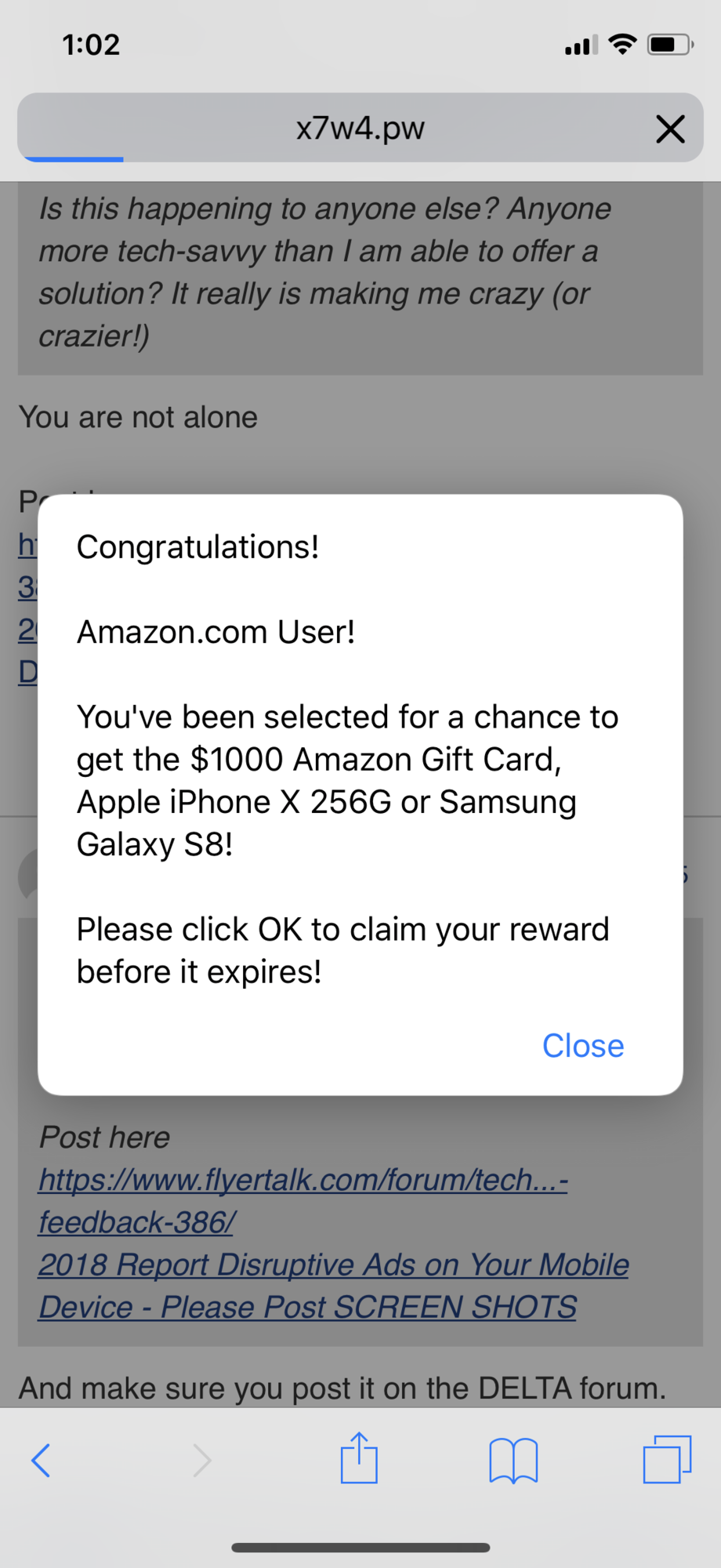
Also getting the amazon scam ads...
Latest iOS 11, safari, iPhone X. Only fix is to disable cookies...






















