FlyerTalk new Mobile Skin issues, glitches, questions etc.
#106
No longer with Internet Brands
Join Date: Mar 2011
Location: Los Angeles, CA
Programs: DL DM 1.6MM, Marriott LT Plat
Posts: 5,343
#107


Join Date: Jun 2007
Location: ASIA
Programs: TK Elite, ALL Plus Diamond, Marriott Platinum, Hertz PC
Posts: 3,530
Did I miss something? Forum autoswitches to Desktop view and when selecting MobileOne view I get this error:
ParseError: syntax error, unexpected ')' in ..../includes/class_postbit.php(299) : eval()'d code on line 104
#108
Administrator
Join Date: Sep 2015
Location: Los Angeles
Programs: Internet Brands
Posts: 3,867
Gilbert, what browser are you using and is it on Android or iOS? How does the "New Mobile" skin work for you? Last question: Were you in a thread or on the main page (Trending)?
#109


Join Date: Jun 2007
Location: ASIA
Programs: TK Elite, ALL Plus Diamond, Marriott Platinum, Hertz PC
Posts: 3,530
Mobile skin currently not working for me. If I click on the permalink I have saved on my phone desktop, it opens the mobile skin. The moment I click on a thread, or post, it switches to desktop view.
So some issue there... (And I'm still getting the same error message as posted above).
#110
Join Date: Dec 2015
Location: ORD
Programs: UA 1K, Marriott Ambassador, AA Platinum, Avis Pres Club, Hertz Pres Circle
Posts: 564
#111
No longer with Internet Brands
Join Date: Mar 2011
Location: Los Angeles, CA
Programs: DL DM 1.6MM, Marriott LT Plat
Posts: 5,343
#112
Join Date: Dec 2015
Location: ORD
Programs: UA 1K, Marriott Ambassador, AA Platinum, Avis Pres Club, Hertz Pres Circle
Posts: 564
#113
Join Date: Jan 2023
Posts: 11
Hi, I hope it is ok to revive this thread instead of posting a new question. I really miss desktop feature Forum tools / Mark this forum read on my mobile phone (Chrome / Android). Is it hidden somewhere? If not, would you please consider adding this feature? It helps to quickly orientate what's new since my last visit. Thanks
#114
Moderator: Hyatt; FlyerTalk Evangelist
Join Date: Jun 2015
Location: WAS
Programs: :rolleyes:, DL DM, Mlife Plat, Caesars Diam, Marriott Tit, UA Gold, Hyatt Glob, invol FT beta tester
Posts: 18,928
In light mode when you tap on Multi quote button, the button gets highlighted/the colors are inverted:
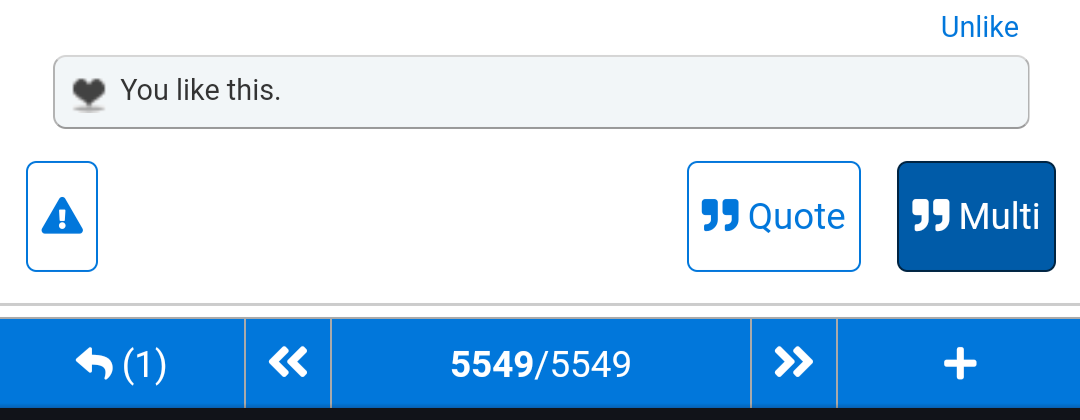
However I noticed today that it no longer* works this way in dark mode -- although the counter in the lower left gets incremented correctly (and decremented if you tap the same message again), there is no longer a visual indication of which message(s) are selected.
*at least, I'm nearly certain that dark mode used to work similarly to light mode in this regard
... actually, just before I clicked Submit on this post, I noticed that there *is* a change in the button, but it's an extremely subtle change from dark grey to black (compare the Quote button to the Multi button below) so it's still not a great user experience...
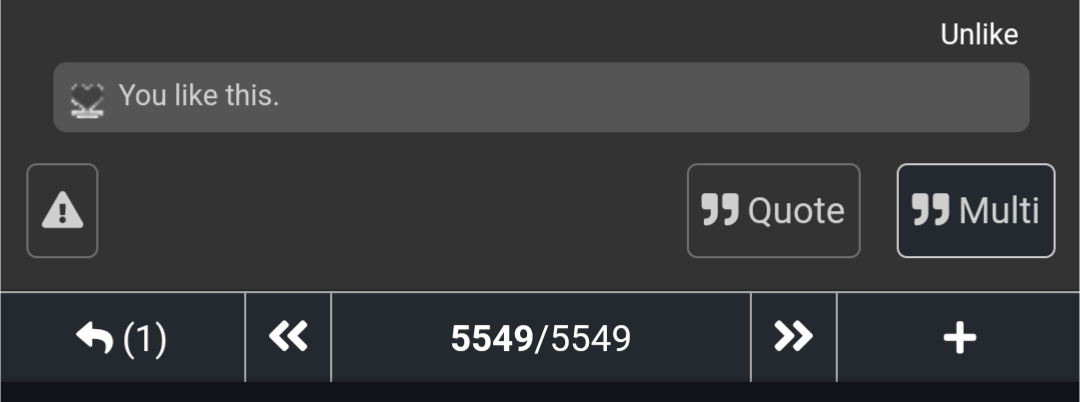
EDIT: arguably I could have posted this in the Dark Mode thread, but the problem only seems to affect the mobile skin.
In desktop+dark mode there's still a contrast:
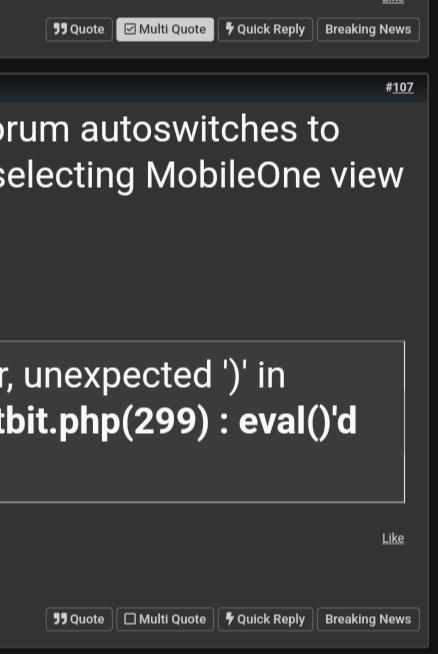
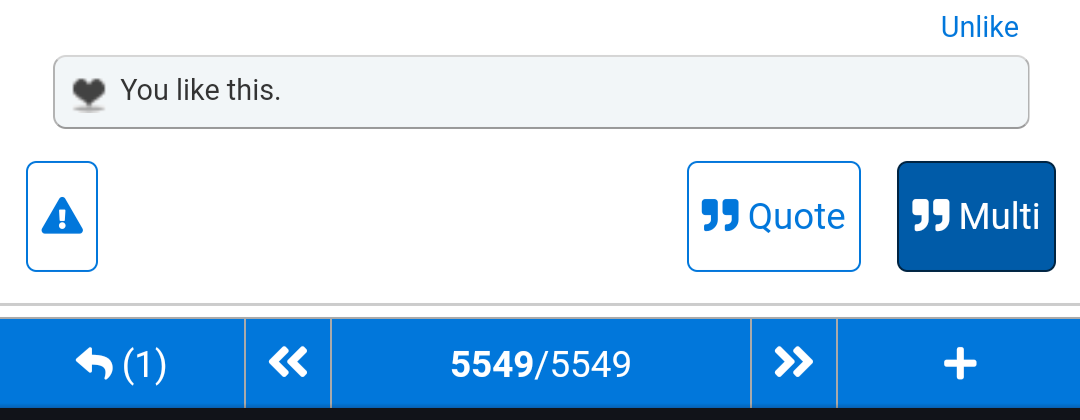
However I noticed today that it no longer* works this way in dark mode -- although the counter in the lower left gets incremented correctly (and decremented if you tap the same message again), there is no longer a visual indication of which message(s) are selected.
*at least, I'm nearly certain that dark mode used to work similarly to light mode in this regard
... actually, just before I clicked Submit on this post, I noticed that there *is* a change in the button, but it's an extremely subtle change from dark grey to black (compare the Quote button to the Multi button below) so it's still not a great user experience...
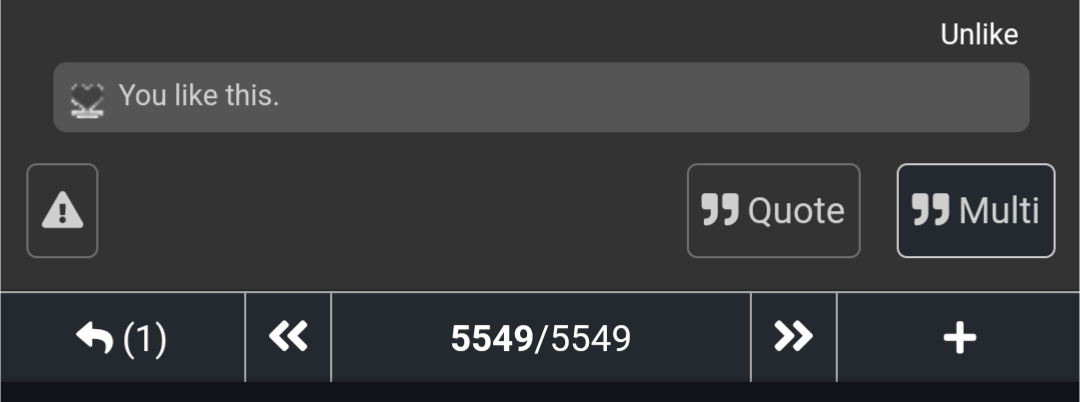
EDIT: arguably I could have posted this in the Dark Mode thread, but the problem only seems to affect the mobile skin.
In desktop+dark mode there's still a contrast:
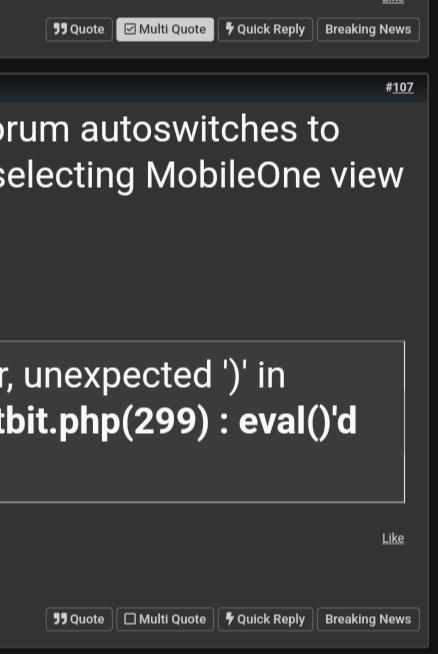
Last edited by Zorak; Nov 17, 2023 at 11:31 am



















