Visualizing a year of Singapore Suites award availability
#31
Original Poster
Join Date: Dec 2017
Posts: 50
Hey, I am not familiar with QlikView and donwloaded the the app onto my desktop QlikView Personal use. However when I click on the link from Singapore Airlines I receive the message that I can only see my own work and do not have access to others. Can someone from this forum explain in details (with screenshots even better) what to do exactly to install to proper software in order to be able to use this great tool. I spent now more than 3 hours to find out how it works, but without any luck. Many thanks for your kind help.
#32
Join Date: Dec 2017
Posts: 4
Hello,
I finally could open the ZIP file, but when I follow the instructions to download iMacros for Chrome , either through the direct link or to the store, I always receive the link is not safe and does not allow me to continue. When I try with internet explorer, Windows 10, it allows to download but then refers to google chrome to download. So I am stuck in a loop. I really want this to work for me, since we have Krisflyer Gold members in our family who loose a lot of time searching for availability for saver award. Many thanks for your kind help.
I finally could open the ZIP file, but when I follow the instructions to download iMacros for Chrome , either through the direct link or to the store, I always receive the link is not safe and does not allow me to continue. When I try with internet explorer, Windows 10, it allows to download but then refers to google chrome to download. So I am stuck in a loop. I really want this to work for me, since we have Krisflyer Gold members in our family who loose a lot of time searching for availability for saver award. Many thanks for your kind help.
#33
Original Poster
Join Date: Dec 2017
Posts: 50
Hello,
I finally could open the ZIP file, but when I follow the instructions to download iMacros for Chrome , either through the direct link or to the store, I always receive the link is not safe and does not allow me to continue. When I try with internet explorer, Windows 10, it allows to download but then refers to google chrome to download. So I am stuck in a loop. I really want this to work for me, since we have Krisflyer Gold members in our family who loose a lot of time searching for availability for saver award. Many thanks for your kind help.
I finally could open the ZIP file, but when I follow the instructions to download iMacros for Chrome , either through the direct link or to the store, I always receive the link is not safe and does not allow me to continue. When I try with internet explorer, Windows 10, it allows to download but then refers to google chrome to download. So I am stuck in a loop. I really want this to work for me, since we have Krisflyer Gold members in our family who loose a lot of time searching for availability for saver award. Many thanks for your kind help.
#34
Join Date: Dec 2017
Posts: 4
Many thanks for your help. I am one step further now, but I haven't got a clue how to save the iMacros script into the folder (iMacros Script.iim). Sorry for all these questions, but as you probably know I am not good with all this material. I just hope I will be able to install the program. Once this will be done, it will be so helpful. But hopefully you will guide the path for me.
#35
Original Poster
Join Date: Dec 2017
Posts: 50
Many thanks for your help. I am one step further now, but I haven't got a clue how to save the iMacros script into the folder (iMacros Script.iim). Sorry for all these questions, but as you probably know I am not good with all this material. I just hope I will be able to install the program. Once this will be done, it will be so helpful. But hopefully you will guide the path for me.
I'll be honest, a certain amount of technical background was kind of implicitly assumed when writing the code. I'm not sure you're going to be able to run the tool on your own, unfortunately.
#36
Join Date: Dec 2017
Posts: 4
I saved the iMacros script in the folder, but somehow when Notepad is opened and I want open the IMacros script, it always asks me for a file name. That field is blank. Tomorrow I will have a further look. Hopefully I will continue with one step a day to reach the goal.
#37
Join Date: Jan 2017
Location: Australia
Posts: 23
Correct. You would need to change 3 things for J availability:
- In the iMacros code, change line 75 to select Business from the drop-down menu
- In the QlikView code script (CTRL+E) under the Combinations tab, add or delete rows under airports_temp in the same format as what's already there, which is 2 comma-separated fields. The first field should be the 3-letter airport code. The second field should be enclosed in double quotes and should match what's in the Singapore site drop-down menu exactly (including capitalization).
- In the QlikView code script under the Data tab, you'll need to update line 39. This logic fixes a strange SQ "feature" which is that when first class is not available, the site returns economy class availability (which we obviously don't want when searching for Suites). Fortunately, they at least put up a message that "FIRST CLASS is unavailable" when they do that. This code block searches for that message. I don't know what the message would say if there's no business class availability. Presumably "BUSINESS CLASS is unavailable" but I don't know.
Will see if I can buy the personal version to get it up and running
#38
Original Poster
Join Date: Dec 2017
Posts: 50
Oh, that's a bummer, didn't realize. I'll update the instructions to indicate that a license of iMacros is needed. Personal edition costs $100 if you want a legal license. I believe they have also a 30 day evaluation that you can download before buying.
#39
Join Date: Jan 2017
Location: Australia
Posts: 23
thanks mate.
yeah, will look at installing it on another PC to have a play first
will then commit to the $100 personal plan.
I had already dabbled in imacros 3-4 months ago with the file access plug-in, not realising it was a trial.
yeah, will look at installing it on another PC to have a play first
will then commit to the $100 personal plan.
I had already dabbled in imacros 3-4 months ago with the file access plug-in, not realising it was a trial.

#40
Join Date: Mar 2016
Posts: 289
Hi vgutkovsky,
I am wondering if you can help to run another round of Saver Award for SQ232 New Suite route SYD-SIN? Many thanks! (of course this is not asking for order, just simply begging for a favor )
)
I am wondering if you can help to run another round of Saver Award for SQ232 New Suite route SYD-SIN? Many thanks! (of course this is not asking for order, just simply begging for a favor
 )
)
#41
Original Poster
Join Date: Dec 2017
Posts: 50
Since you asked so nicely :-) Sorry I don't have better news for you.
By the way, for everyone else, looks like there's an added level of complexity that's needed for the DIY solution. SQ has gotten wise to my tricks, so after 70-ish requests will display an "Access Denied" page. To get around this, you need to (a) clear temporary internet files and cookies, (b) fully close the browser, and (c) get a new IP address via some VPN software (I like PIA).
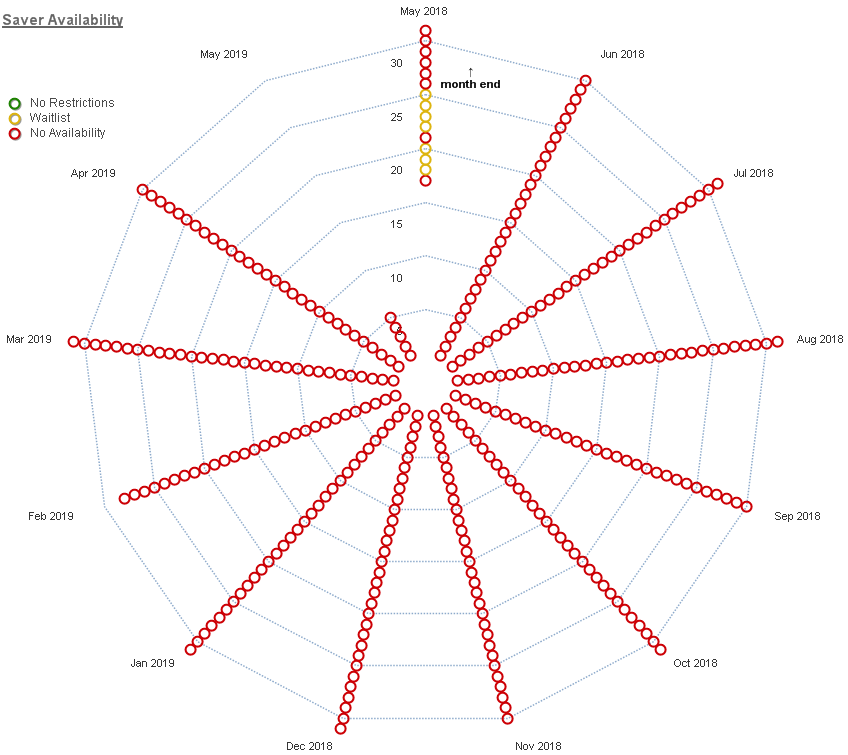
By the way, for everyone else, looks like there's an added level of complexity that's needed for the DIY solution. SQ has gotten wise to my tricks, so after 70-ish requests will display an "Access Denied" page. To get around this, you need to (a) clear temporary internet files and cookies, (b) fully close the browser, and (c) get a new IP address via some VPN software (I like PIA).
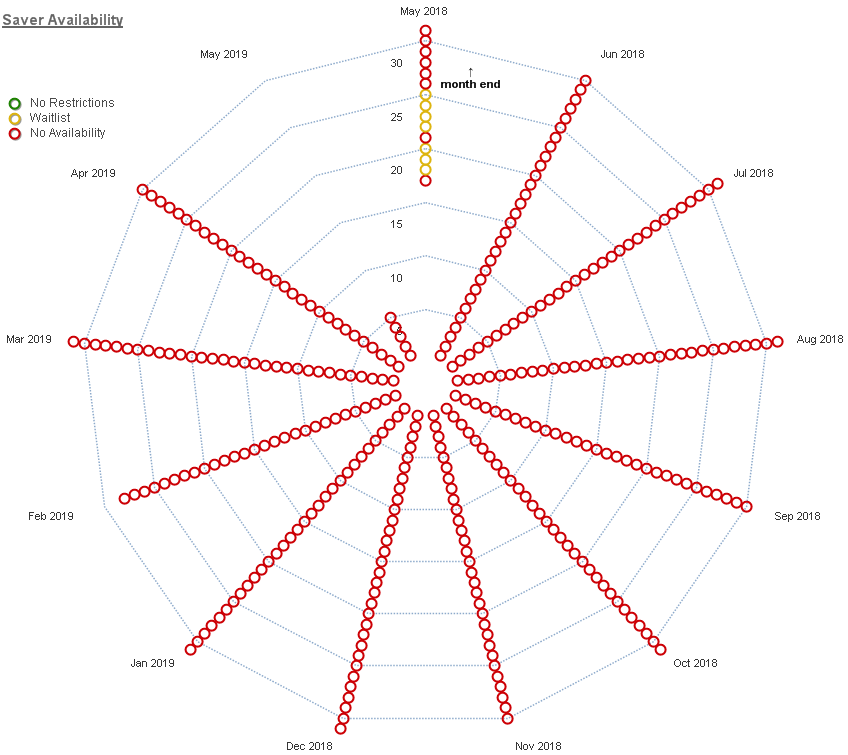
#45
Join Date: Sep 2016
Location: MNL / SFO / NYC
Programs: IHG Spire | Marriott Plat | UA Plat | AA Plat Pro
Posts: 533
Results are not surprising given how popular the new suites are for award travel. When the first suites came out, saver award wasn't even something they made available and you had to do a full award for like a million miles or something equally absurd. To have wait-list available is an improvement, but hopefully this doesn't become a permanent 'enhancement' to availability and once the 'hype' is gone advance saver availability will return (maybe in a year or two).





















