How does the MYSOS app work now
#1
Original Poster
Join Date: Jun 2008
Location: NYC
Programs: JGC Diamond, OW Emerald, Amtrak Select Plus,Hotels.com Gold
Posts: 253
How does the MYSOS app work now
Hey all,
I'm got my visa issued and I'm prepping for my first trip back to Japan since 2019. I feel up to date on everything that I need to do with the exception of one thing, this MYSOS app.
My understanding was originally it was for quarantining and to give the government a way to track you/be in contact with you during quarantine. But I'm wondering now with the lifting of many restrictions how the app works now. I haven't really seen any updated info about the app on the government's site.
For reference purposes, I'm a vaccinated and boosted US citizen travelling on a US passport. Per the latest that I read, I don't need to either test or quarantine. So what am I using the app for and what should I expect to happen?
Thanks for any experience/advice you can give.
I'm got my visa issued and I'm prepping for my first trip back to Japan since 2019. I feel up to date on everything that I need to do with the exception of one thing, this MYSOS app.
My understanding was originally it was for quarantining and to give the government a way to track you/be in contact with you during quarantine. But I'm wondering now with the lifting of many restrictions how the app works now. I haven't really seen any updated info about the app on the government's site.
For reference purposes, I'm a vaccinated and boosted US citizen travelling on a US passport. Per the latest that I read, I don't need to either test or quarantine. So what am I using the app for and what should I expect to happen?
Thanks for any experience/advice you can give.
#2
Join Date: Jun 2005
Location: TYO
Programs: Tokyo Monorail Diamond-Encrusted-Platinum
Posts: 9,690
MySOS allows you to upload documentation and submit forms in advance of arrival. If everything is approved you get a blue screen that gets you through the arrivals process faster.
https://www.hco.mhlw.go.jp/fasttrack/en/
https://www.hco.mhlw.go.jp/fasttrack/en/
#4
Join Date: Jun 2005
Location: TYO
Programs: Tokyo Monorail Diamond-Encrusted-Platinum
Posts: 9,690
You can find terms of use / service in the app itself. They describe a lot of functions of the application, from providing information about defibrillators to managing quarantines. For people arriving from countries that are not subject to quarantine, I think it's main use is to facilitate pre-arrival document checks and make the process at the airport simpler / faster.
#5
Join Date: Jul 2010
Location: RDU
Programs: AA EXP; Marriott Titanium; Globalist
Posts: 382
Middle Name on mysos in passport registration section
Wasn't sure if this is the right place but when I was filling out the passport section of the mysos web version, it would complain if I had my first and middle name entered with a space in between. I went ahead and just entered my first name rather than smushing my first and middle name together.
The passport upload scan/picture was approved so I assume this isn't a problem.
Any experience or advice from others?
(Moderator if this needs to go elsewhere that is fine with me. It seems that we are going to start seeing more questions about mysos registration so maybe need a general thread for that?)
The passport upload scan/picture was approved so I assume this isn't a problem.
Any experience or advice from others?
(Moderator if this needs to go elsewhere that is fine with me. It seems that we are going to start seeing more questions about mysos registration so maybe need a general thread for that?)
#6
I have a flight to Japan this week and I was initially put off by the "blue is good" screen color.. normally, you'd expect green.
Anyway, I wonder if anyone is bothering with the COCOA app? Per JAL website, it says to install both MySOS and COCOA apps, but I know someone who skipped COCOA and it was fine.
Anyway, I wonder if anyone is bothering with the COCOA app? Per JAL website, it says to install both MySOS and COCOA apps, but I know someone who skipped COCOA and it was fine.
#7
Join Date: May 2005
Location: SFO
Programs: MM / UA 1K
Posts: 481
I have a flight to Japan this week and I was initially put off by the "blue is good" screen color.. normally, you'd expect green.
Anyway, I wonder if anyone is bothering with the COCOA app? Per JAL website, it says to install both MySOS and COCOA apps, but I know someone who skipped COCOA and it was fine.
Anyway, I wonder if anyone is bothering with the COCOA app? Per JAL website, it says to install both MySOS and COCOA apps, but I know someone who skipped COCOA and it was fine.
The government recently announced it's discontinuation as well: https://www.japantimes.co.jp/news/2022/09/13/national/covid-app-end
Last edited by mongobot; Sep 19, 2022 at 2:55 pm
#8
Join Date: Jun 2021
Posts: 11
Would anyone happen to know what the "P" stands for next to Blue and 青? This is for my travel partner who isn't a U.S. citizen. I'm a U.S. citizen and mine doesn't have this P. Perhaps it's because the passport scanning tool 5 attempts before finally registering? 
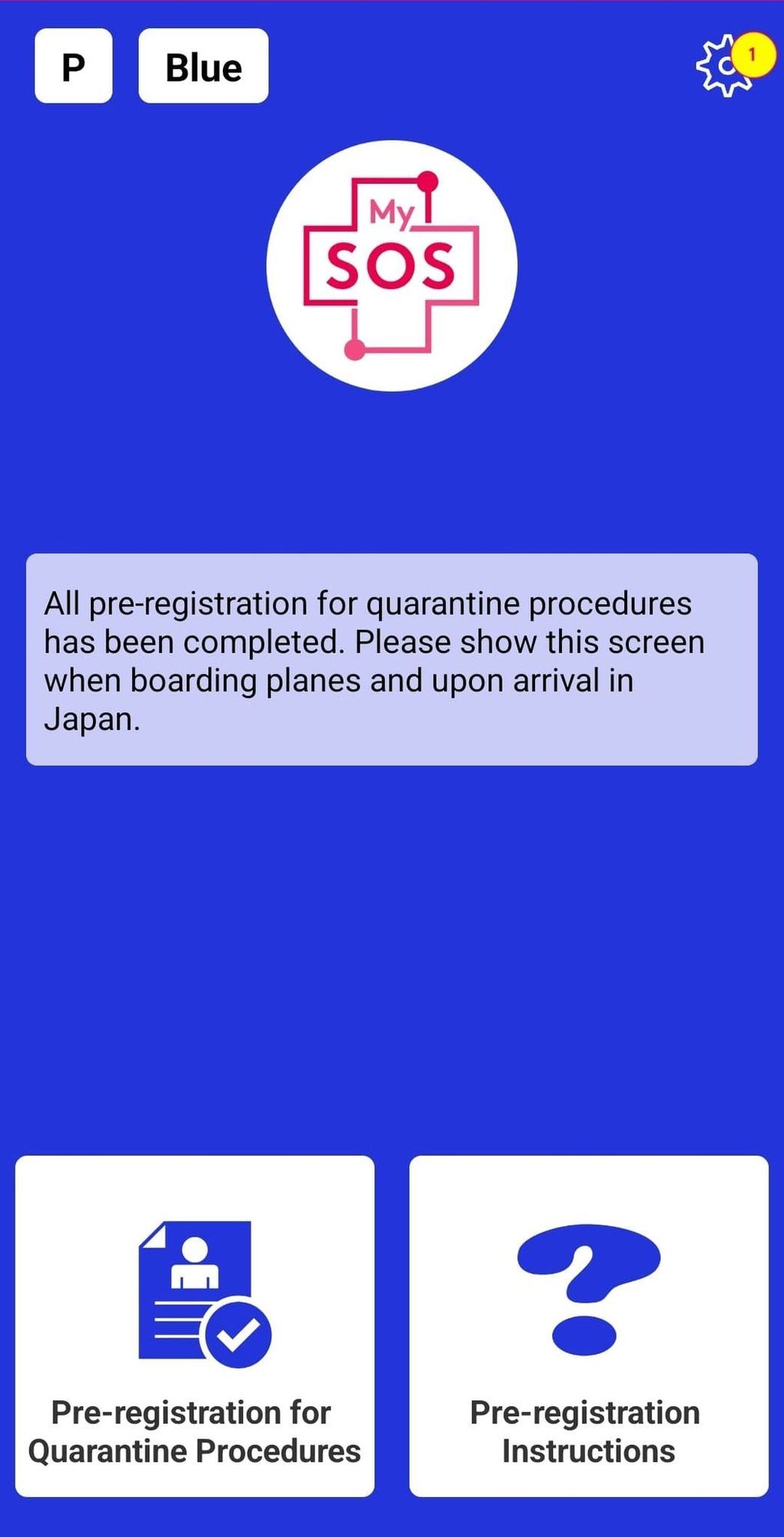
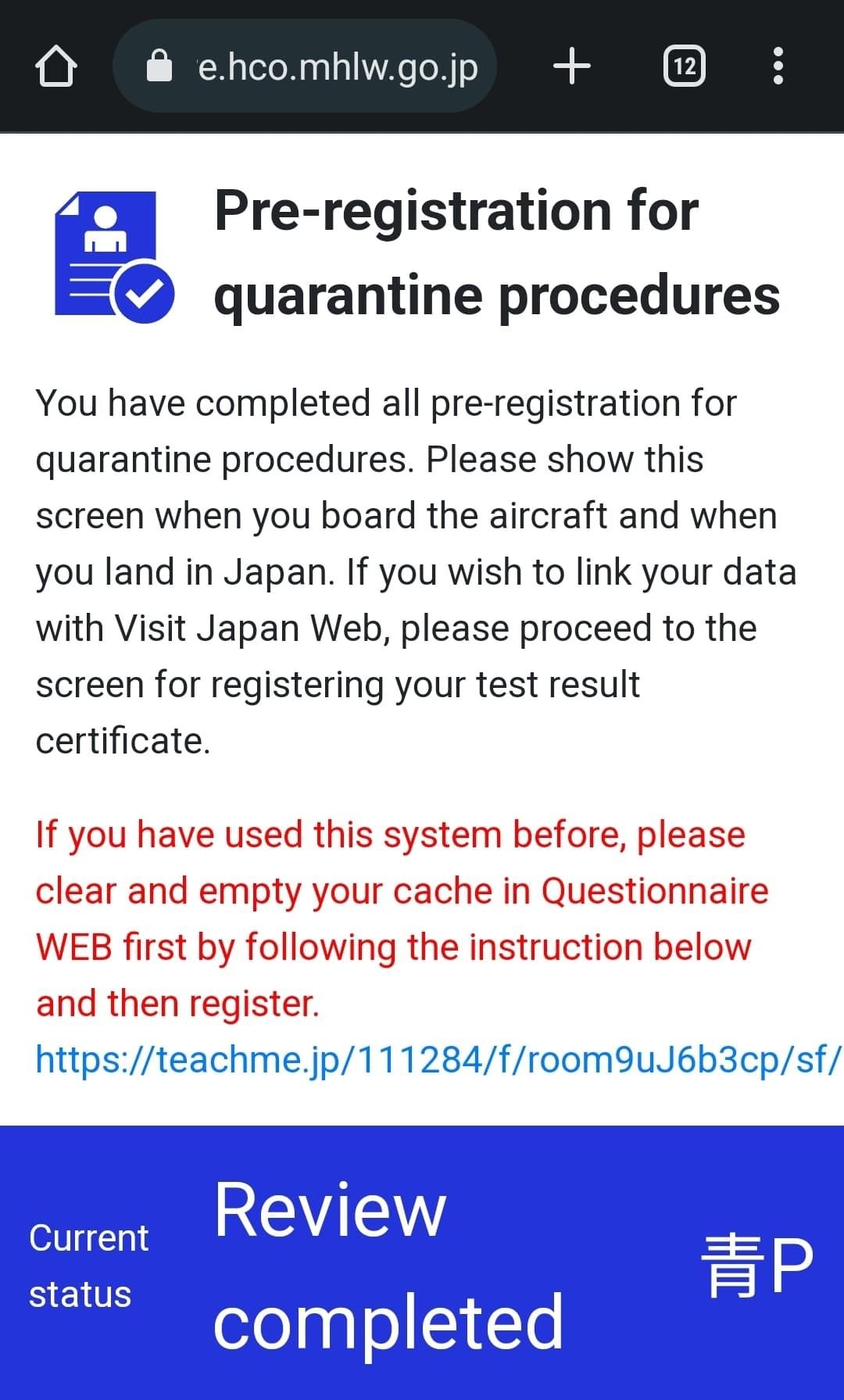

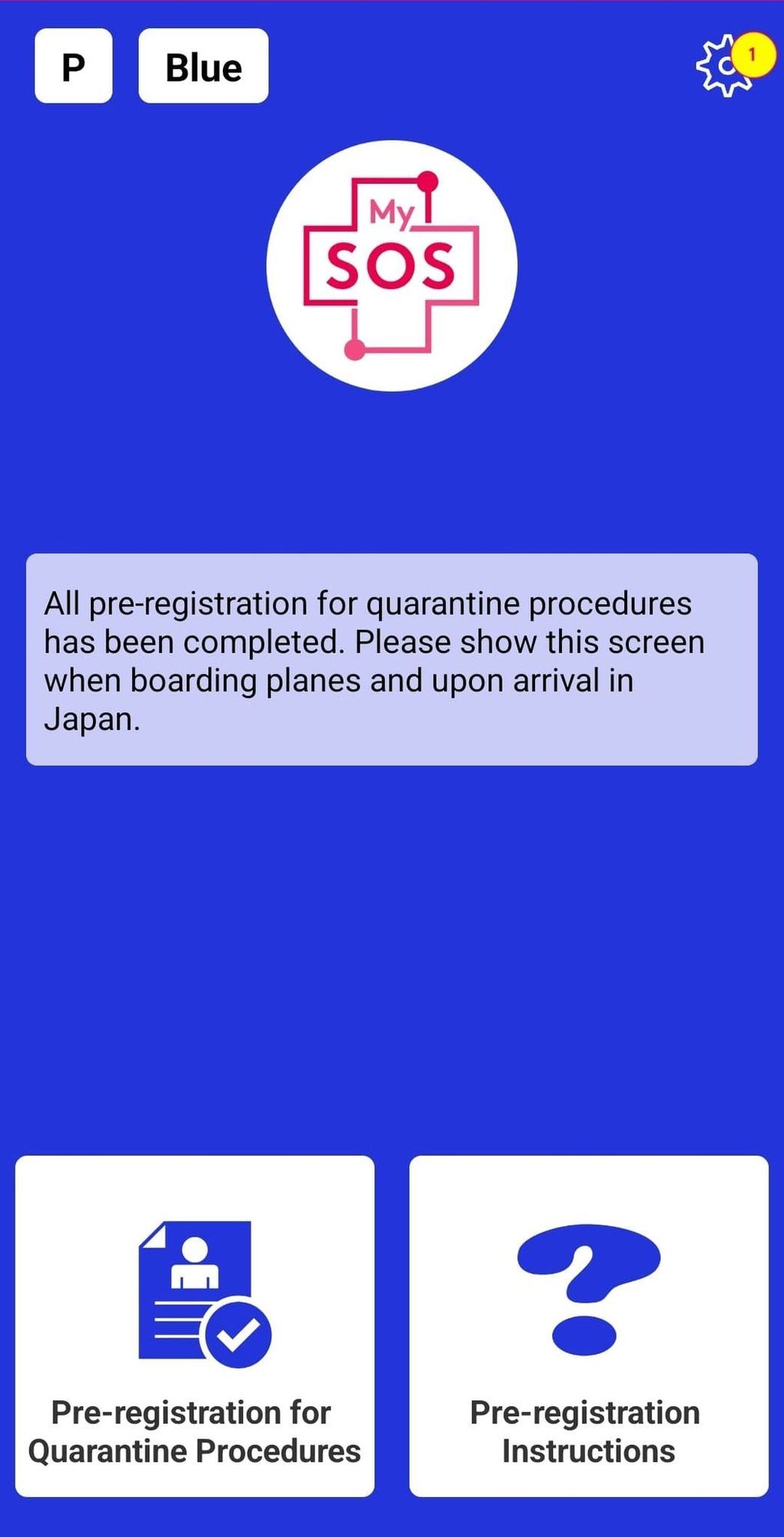
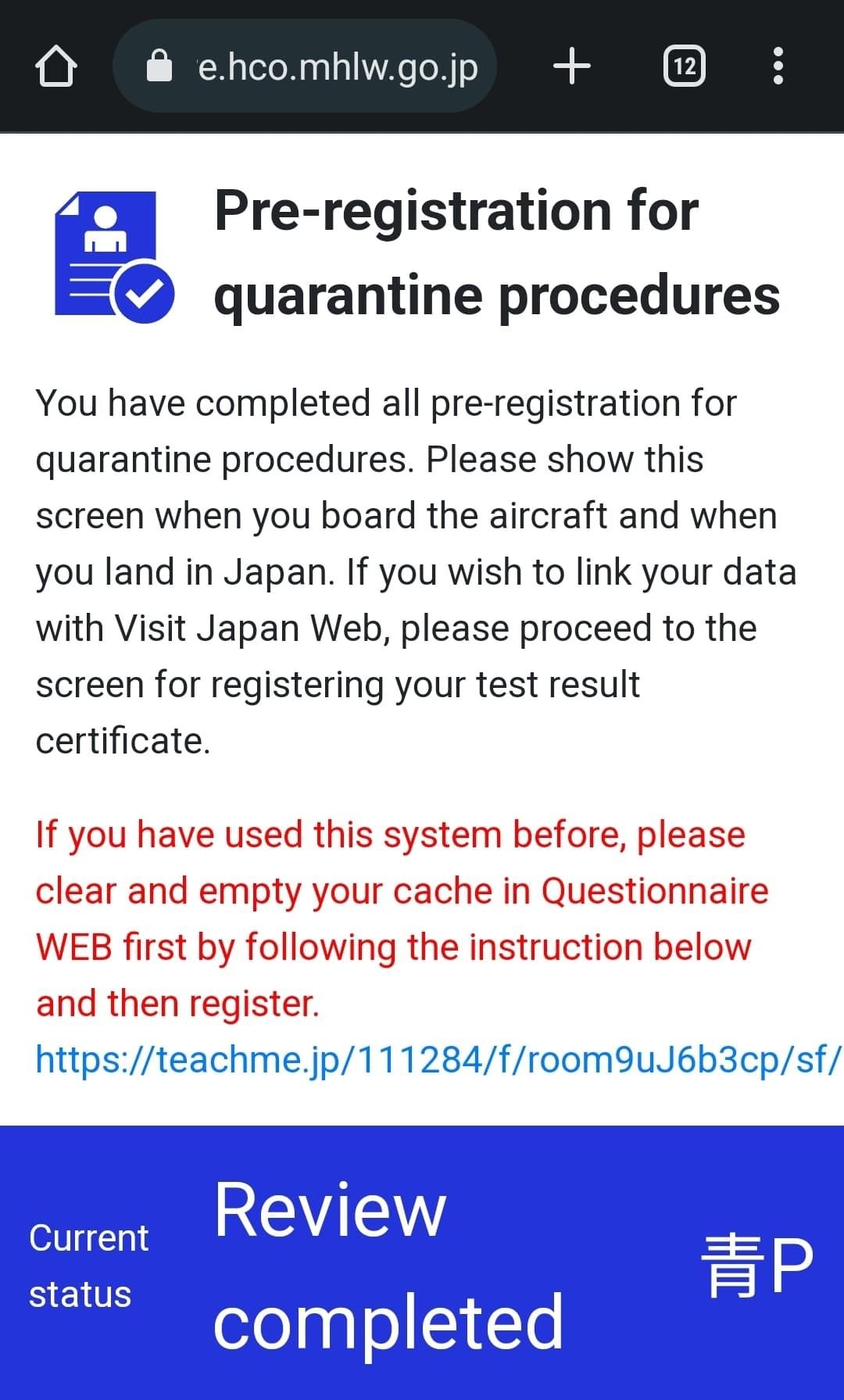
#9
Join Date: Jun 2018
Posts: 961
So I downloaded the app yesterday. It asked basic information like:
1) are you using the app for entry to Japan
2) passport number
3) first and last names
4) date of birth.
I’ve now got the screen below… with no option to actually upload my vaccine certs… what have I done wrong??
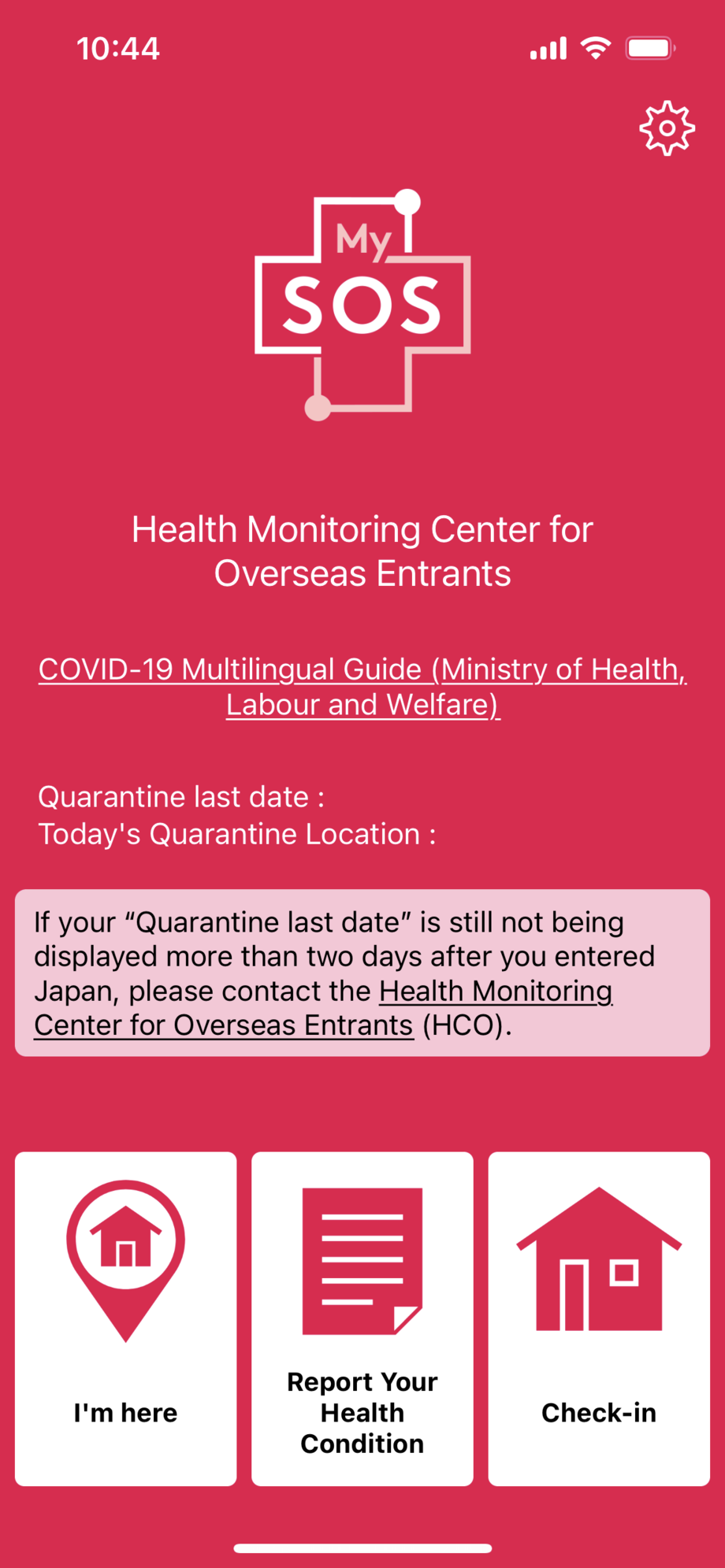
1) are you using the app for entry to Japan
2) passport number
3) first and last names
4) date of birth.
I’ve now got the screen below… with no option to actually upload my vaccine certs… what have I done wrong??
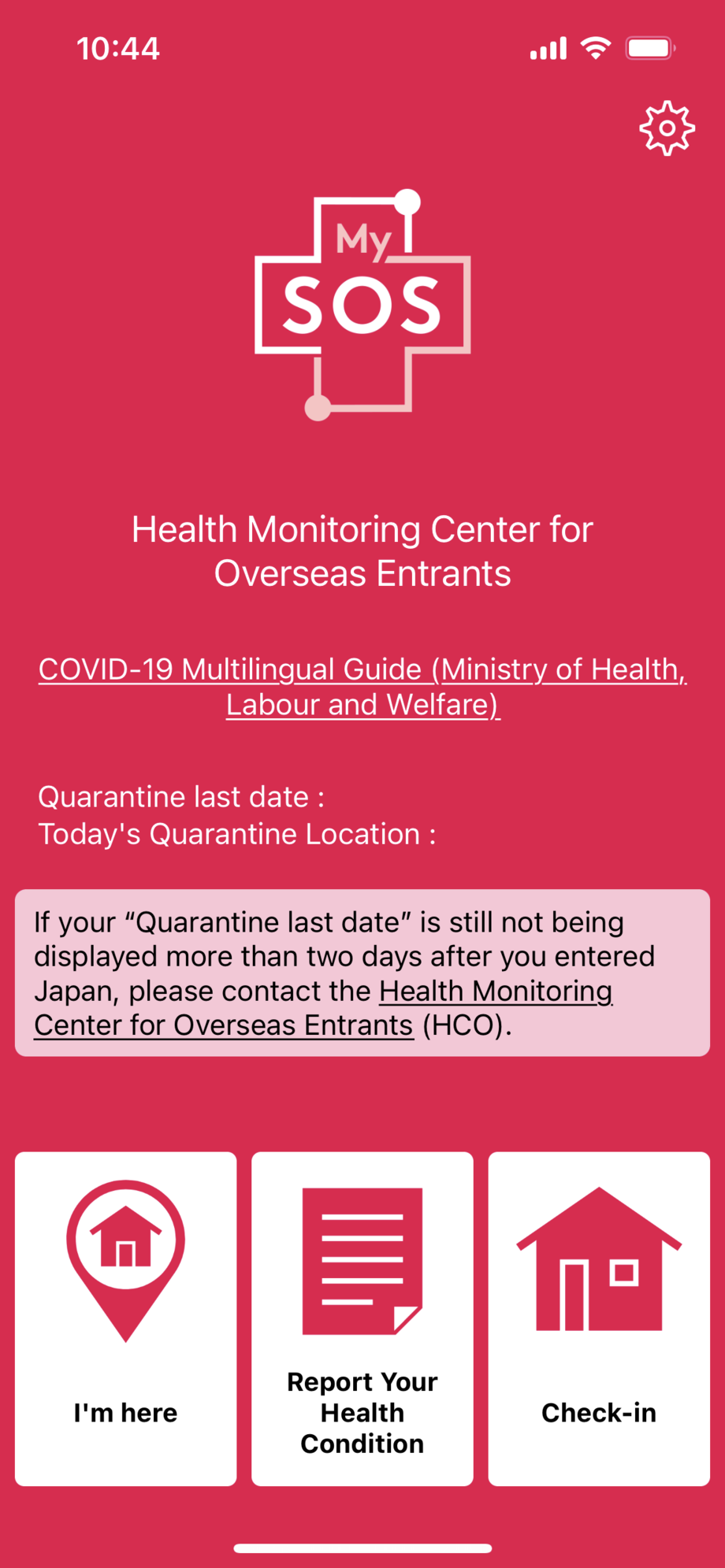
#10
Join Date: Oct 2009
Posts: 153
That red screen above is what we constantly get too. It thinks we are in Japan instead of the USA. Have deleted and re-downloaded the app numerous times and can get no further than that screen. I tried google and it says you should be able to upload your passport photo and answer a questionnaire and then upload your vaccine information; but I don't see how. Further sites on google say you need this app to work on your phone or you need to rent a phone in Japan to show this app? Frustrated as we are boosted and have our visas and are ready to go. Maybe we can just show our information to the airline when we board, but don't want any hiccups on the way. We are tech savvy (at least my husband is) and can't figure out this app!
#11
Join Date: Aug 2008
Location: TXL
Programs: US, LH, HH
Posts: 732
Did you guys use the QR as instructed here? https://www.hco.mhlw.go.jp/fasttrack/en/
#12
Join Date: Oct 2009
Posts: 153
We have this too, I don’t have a P but my husband does. Not sure what it means?
#13
Join Date: Oct 2009
Posts: 153
Did you guys use the QR as instructed here? https://www.hco.mhlw.go.jp/fasttrack/en/

#14
Join Date: Feb 2018
Posts: 201
QQ: submitting my info to MySOS via their web interface ahead of my October 7th departure date. Made it through to the final step (submitting proof of vaccination), but I've been stuck at this screen with the spinning round thing for about 2 hours now. Normal and they're just busy, or an issue?
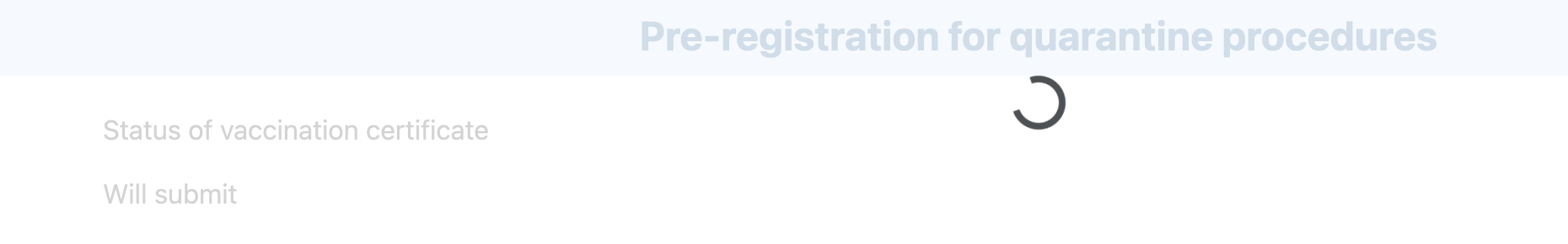
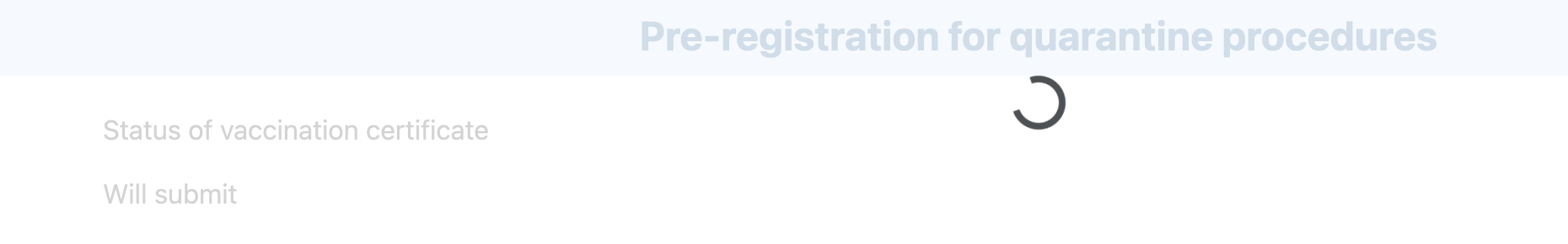
#15
Join Date: Mar 2016
Location: Southern Cali
Programs: AA ExPlat, Marriott Titanium, HH Diamond
Posts: 2,066






















