Last edit by: storewanderer
Older (archived) threads: 2014-16
- - - - - -
- What is EMV contactless?
EMV contactless is a form of contactless/NFC that uses the same security and encryption that is used when inserting a chip card into an EMV-enabled terminal. Other than not having to sign/enter a PIN for smaller transactions, the security is effectively the same as chip and PIN/chip and signature.
In contrast, MSD contactless is an older version that is designed just and only for the United States. This effectively uses much the same flow as a swiped card transaction with the same rules.
- What is CDCVM?
CDCVM stands for Consumer Device Cardholder Verification Method. It's a method of telling the terminal that the customer verified their identity using their mobile device. Terminals that support it will waive the signature/PIN requirement typically in place for larger transactions, potentially saving time at checkout.
More info: https://support.apple.com/en-us/HT202527
- Does EMV contactless need to be supported to support CDCVM?
Typically, yes. (However, there are some exceptions below.)
- Why can't I tap my foreign-issued contactless card at most places in the US?
This is likely because the store does not support EMV contactless. Foreign issued contactless cards typically do not support MSD contactless since other markets have had EMV for quite some time. In contrast, most stores in the US have yet to get the necessary certifications/software for EMV contactless so they are typically MSD-only--if contactless is enabled at all. (See below for a list of stores where your card will likely work.)
- I paid for a purchase with Apple/Android/Samsung Pay and still had to sign for it.
Most likely, the store in question does not have EMV contactless enabled (see above question). However, there are instances where CDCVM does not work even with EMV contactless enabled. Restaurants that allow tip adjust, for example--where the tip amount is written on a paper receipt and entered by the staff later--cannot support CDCVM. It may simply be a matter of the merchant's processor or the POS software in use not supporting it too.
Another common reason is if you used a US-issued AmEx card with a mobile wallet. AmEx currently does not allow EMV contactless support in mobile wallets for these cards, so they always run as MSD contactless. Because of this, CDCVM is not supported (with very few exceptions, as noted below).
Note: if you used Samsung Pay, you may have paid with MST instead of NFC. Since MST emulates the magnetic pulses that the terminal receives when swiping a regular card, the normal magstripe rules apply.
- How can I tell whether EMV contactless was used?
An easy way to tell if you have Apple Pay is to pay with a Visa or MC while in airplane mode. Wallet will then show a transaction amount next to "Payment" for the card that was used. Alternatively, EMV-related information will typically print on the receipt (AID, etc.) if EMV contactless was used.
(Non-exhaustive) list of EMV contactless supporting merchants in the US:
- 7-Eleven
- 99 Ranch
- Albertsons (Safeway, Vons, Pak N Save, Jewel, Acme, Shaws, Star, Carrs, Randalls, Tom Thumb, Haggen, Eagle, Lucky UT/SoCal)
- Apple Store*†
- Athleta
- Auntie Anne’s Pretzels
- Banana Republic
- Costco Wholesale
- CVS
- DuaneReade*
- El Pollo Loco
- EG Group US (Quik Stop, Kwik Shop, Tom Thumb, Turkey Hill) Note: cashier must press "Electronic Payment" to activate NFC
- Five Below*
- Five Guys
- GAP
- Grocery Outlet*
- Harmon's Grocery
- H&M*
- Jolibee
- Kohl's*
- Lush Cosmetics*
- Maverik
- McDonald's*
- Meijer
- Old Navy
- Panera Bread
- PetSmart
- Ray's Food Place
- Round Table Pizza
- Royal Farms
- Red Ribbon Bakeshop
- Sheetz
- Sherm's Thunderbird Discount Markets Inc.*
- Sprouts
- Staples*
- Starbucks*
- Subway
- Walgreens*
- Weis Markets
- All businesses that use Square and support contactless*
- All businesses that use Clover and support EMV†**
- All businesses that use First Data standalone terminals (e.g. FD100+FD35, FD130) with EMV enabled**
* CDCVM support confirmed
** CDCVM support depends on store/restaurant
† CDCVM supported in MSD mode
USA contactless credit/debit/transit (2017 - 2021)
#7921
Join Date: Jan 2014
Posts: 451
So, made it to NYC and got a chance to test OMNY. My Discover was declined with saying "payment not accepted" via Google Pay. Switched quickly to my visa credit card from TD and it worked flawlessly. Anybody have experienced with Discover and OMNY?
#7922
FlyerTalk Evangelist
Join Date: Jan 2014
Location: San Diego, CA
Programs: GE, Marriott Platinum
Posts: 15,508
BTW, I'm not sure what they mean by "PIN restricted debit cards" in the aforementioned page. Do they mean the cards we used to call "ATM cards" that don't have a Visa or MC logo, or PIN preferring debit cards in general?
#7923
Join Date: Oct 2014
Programs: Skymiles
Posts: 3,251
Maybe it needs to be re-added to your phone? According to https://omny.info/about-contactless-payments Discover should work.
BTW, I'm not sure what they mean by "PIN restricted debit cards" in the aforementioned page. Do they mean the cards we used to call "ATM cards" that don't have a Visa or MC logo, or PIN preferring debit cards in general?
BTW, I'm not sure what they mean by "PIN restricted debit cards" in the aforementioned page. Do they mean the cards we used to call "ATM cards" that don't have a Visa or MC logo, or PIN preferring debit cards in general?
#7924
FlyerTalk Evangelist
Join Date: Jan 2014
Location: San Diego, CA
Programs: GE, Marriott Platinum
Posts: 15,508
Theoretically it could, but given that American banks are heavily discouraging their use (if they're even offered as an option instead of the "standard" Visa/MC debit cards), I don't see many getting that feature.
#7925
FlyerTalk Evangelist


Join Date: Aug 2001
Location: RSW
Programs: Delta - Silver; UA - Silver; HHonors - Diamond; IHG - Spire Ambassador; Marriott Bonvoy - Titanium
Posts: 14,185
We've mentioned similar tap offers in this thread, so here's an email I've received ...
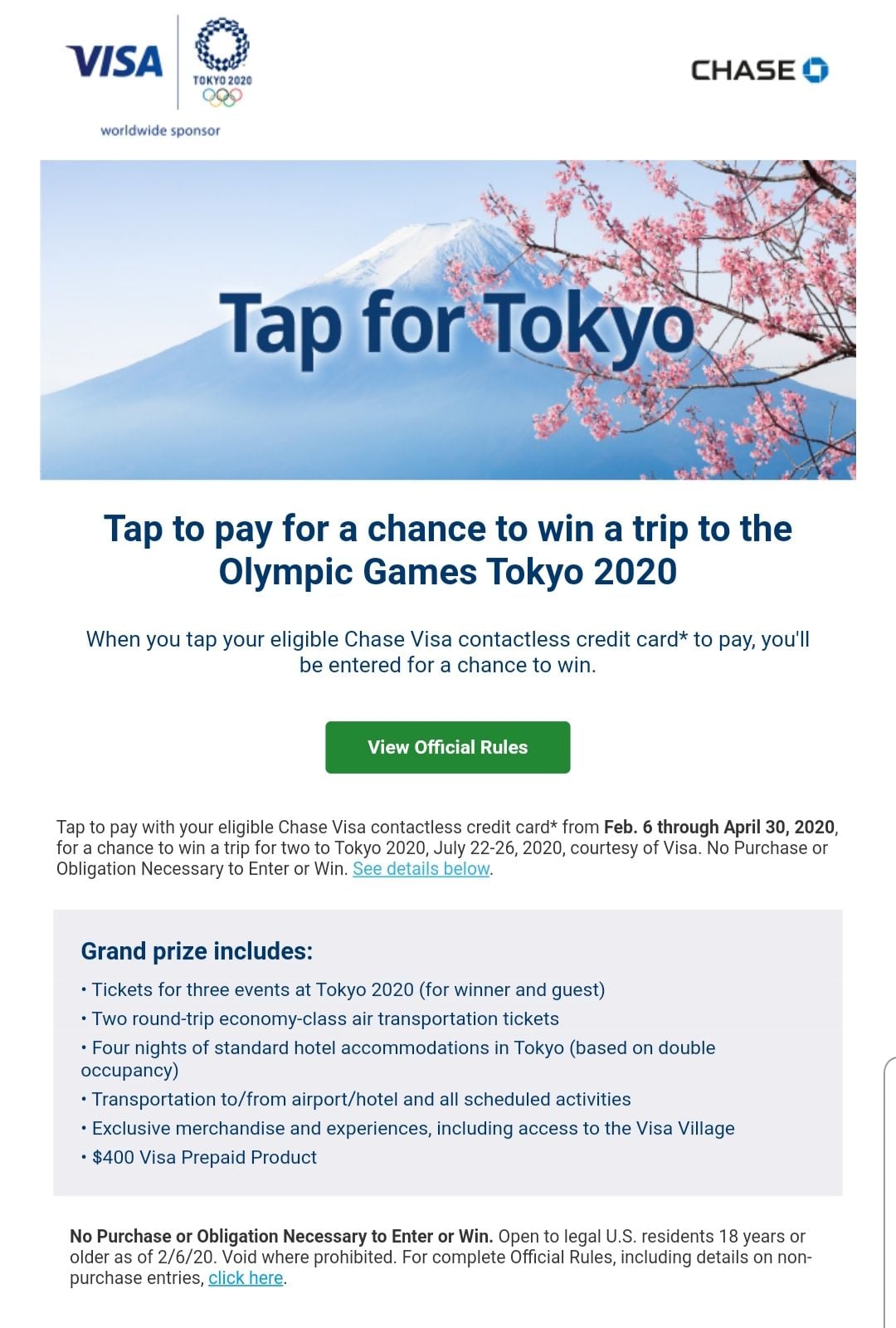
(Transactions made using any of the following Chase Visa contactless credit cards: Disney® Premier Visa® Credit Card, Disney® Visa® Credit Card, Ritz-Carlton™ Credit Card, J.P. Morgan Reserve Credit Card, United Explorer Visa Credit Card, United TravelBank Visa Credit Card and United Club Visa Credit Card or made with payment-enabled devices such as mobile phones or wearables like smart watches are excluded from entry.)
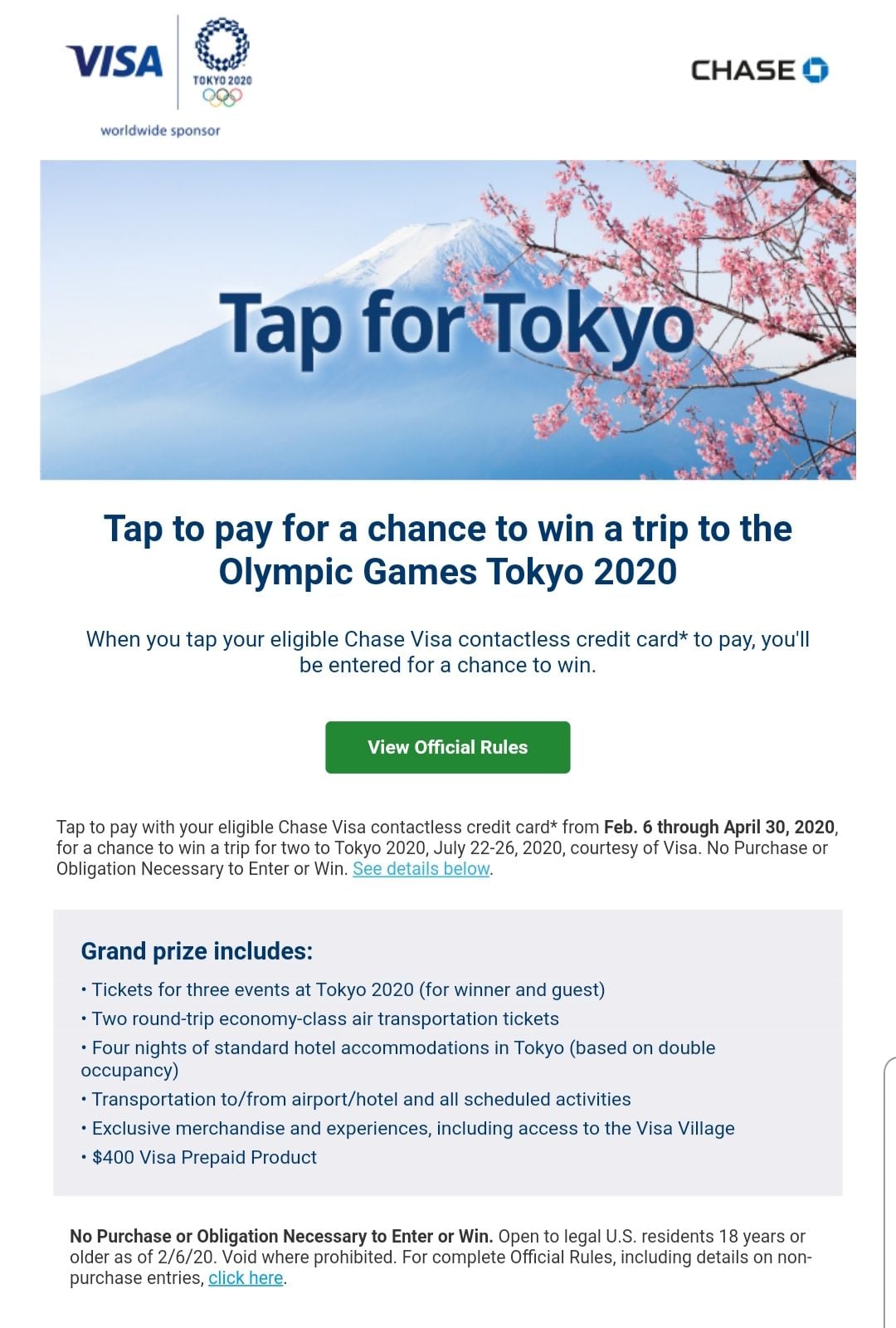
(Transactions made using any of the following Chase Visa contactless credit cards: Disney® Premier Visa® Credit Card, Disney® Visa® Credit Card, Ritz-Carlton™ Credit Card, J.P. Morgan Reserve Credit Card, United Explorer Visa Credit Card, United TravelBank Visa Credit Card and United Club Visa Credit Card or made with payment-enabled devices such as mobile phones or wearables like smart watches are excluded from entry.)
#7926
Join Date: Jul 2009
Location: SJC
Programs: AA, AS, Marriott
Posts: 6,068
Is Chase proactively sending contactless cards? Mrs. Majuki and I just received new debit cards (with our old cards expiring later this year) in addition to my Chase Freedom Unlimited, which was expected since it was expiring soon. Our previous debit cards weren't contactless. The Freedom Unlimited advertised the contactless feature, and the contactless logo is on the front and back of the card now.
#7927
FlyerTalk Evangelist
Join Date: Jan 2014
Location: San Diego, CA
Programs: GE, Marriott Platinum
Posts: 15,508
Used these for the first time today:

Ironically, I'm pretty sure their manned counter is still swipe/contactless only using the same Revel POS they've always used. It's just their kiosks that don't seem to use it anymore (or maybe they do, just with some new hardware to enable their "order with your face" functionality).

Ironically, I'm pretty sure their manned counter is still swipe/contactless only using the same Revel POS they've always used. It's just their kiosks that don't seem to use it anymore (or maybe they do, just with some new hardware to enable their "order with your face" functionality).
#7928
FlyerTalk Evangelist
Join Date: Jan 2014
Location: San Diego, CA
Programs: GE, Marriott Platinum
Posts: 15,508
BTW, the Chevron gas station in that same shopping center has been closed for the last few days to get their pumps replaced. Looks like they got contactless readers along with the EMV capable ones, unlike at least a few other area locations that I know of.
 However, if it's as involved for other stations as it apparently is for this one (I counted four different work trucks and a trailer), most really aren't going to make the October deadline.
However, if it's as involved for other stations as it apparently is for this one (I counted four different work trucks and a trailer), most really aren't going to make the October deadline.
#7929
FlyerTalk Evangelist
Join Date: Jan 2014
Location: San Diego, CA
Programs: GE, Marriott Platinum
Posts: 15,508
I went to the Yuma, AZ Freddy's Frozen Custard & Steakburgers for dinner tonight and they seem to use NCR POSes with MX915s (i.e. one of the standard setups at NCR merchants). Unfortunately, this particular location was trained to not activate the terminal until the customer inserts since, paraphrasing their words, "once we push the Credit key there's no backing out, so we do that in case someone wants to pay in cash at the last minute". Regardless, they do show up on the MC site (and I'm pretty sure I heard the contactless beep from the people in front of me, too, so they may let you use Apple Pay and the like with no issues), so I added this location as contactless supporting.
Also, I've only driven by one Speedway thus far and no contactless at the pump at that one (using the smaller OPTIC readers). There are apparently five total within the city limits, so perhaps one of the other four might have it? It might be worth driving by at least one or two others during the ~1.5 days I'm still going to be here.
Also, I've only driven by one Speedway thus far and no contactless at the pump at that one (using the smaller OPTIC readers). There are apparently five total within the city limits, so perhaps one of the other four might have it? It might be worth driving by at least one or two others during the ~1.5 days I'm still going to be here.
#7930
Join Date: Jun 2012
Location: New England
Programs: American Gold, Marriott Gold, Hilton Silver
Posts: 5,645
I was at a combination restaurant in Boston the other day, where it was both a Gong Cha (Taiwanese bubble tea place) and a Cheers Cut (Taiwanese fried chicken place). Both used the same tablet based POS (not Clover or Square) although each register had different software. The Cheers Cut register uses a PAX S300 pin pad that displays a contactless logo before the order is totalled, but NFC isn't on. Then, once it's totaled, it says Insert or Swipe, and NFC still isn't on. The Gong Cha register has a VX805 attached to it, but not mounted, and is haphazardly stored under the tablet. When it came time to pay, the barista swiped the card, and then turned the tablet around to request a signature (and for tipping options). The receipts from both POS systems were very different.
I've added a pic of the receipt in case someone here can tell which POS systems they're using from the receipt format. (Cheers Cut is also called "The Block" as shown on the receipt. My name, which the POS system got from the EMV chip, has been redacted.) Despite the tip portion on the bottom of the Cheers Cut receipt, no tip nor signature were solicited.

I've added a pic of the receipt in case someone here can tell which POS systems they're using from the receipt format. (Cheers Cut is also called "The Block" as shown on the receipt. My name, which the POS system got from the EMV chip, has been redacted.) Despite the tip portion on the bottom of the Cheers Cut receipt, no tip nor signature were solicited.

Last edited by diburning; Feb 15, 2020 at 3:38 am
#7931
Join Date: Oct 2019
Posts: 137
My city's government-owned downtown parking garage got some payment upgrades yesterday, and on the new machines (Amano McGann OPUS-4700 Series) a contactless logo appears on the bottom left of the screen every few seconds. I tapped everywhere on that machine, and even tried the other lane later in the day. It's not enabled, and it's infuriating.
#7932
FlyerTalk Evangelist
Join Date: Jan 2014
Location: San Diego, CA
Programs: GE, Marriott Platinum
Posts: 15,508
I was at a combination restaurant in Boston the other day, where it was both a Gong Cha (Taiwanese bubble tea place) and a Cheers Cut (Taiwanese fried chicken place). Both used the same tablet based POS (not Clover or Square) although each register had different software. The Cheers Cut register uses a PAX S300 pin pad that displays a contactless logo before the order is totalled, but NFC isn't on. Then, once it's totaled, it says Insert or Swipe, and NFC still isn't on. The Gong Cha register has a VX805 attached to it, but not mounted, and is haphazardly stored under the tablet. When it came time to pay, the barista swiped the card, and then turned the tablet around to request a signature (and for tipping options). The receipts from both POS systems were very different.
I've added a pic of the receipt in case someone here can tell which POS systems they're using from the receipt format. (Cheers Cut is also called "The Block" as shown on the receipt. My name, which the POS system got from the EMV chip, has been redacted.) Despite the tip portion on the bottom of the Cheers Cut receipt, no tip nor signature were solicited.
I've added a pic of the receipt in case someone here can tell which POS systems they're using from the receipt format. (Cheers Cut is also called "The Block" as shown on the receipt. My name, which the POS system got from the EMV chip, has been redacted.) Despite the tip portion on the bottom of the Cheers Cut receipt, no tip nor signature were solicited.
#7933
Join Date: Aug 2018
Location: SEA/ATL
Posts: 61
The Gong Cha that I went to in the Atlanta area uses a customer-facing Clover mini and also a contactless receipt printer (double contactless!).
#7935
Join Date: Aug 2018
Location: SEA/ATL
Posts: 61
Honestly, not sure. I used the mini since the tip prompt came first. I just thought it was interesting that there was redundant hardware when other places don't have any contactless hardware.
A friend and I stopped by GameStop today and there was a prompt on the idle screen, something I've never seen before. The cashier pressed automatically pressed credit and the screen went to a menu that said something like tap this button for swipe/insert and tap this other button for contactless. Friend inserted card, so I didn't get to see how it all worked.

A friend and I stopped by GameStop today and there was a prompt on the idle screen, something I've never seen before. The cashier pressed automatically pressed credit and the screen went to a menu that said something like tap this button for swipe/insert and tap this other button for contactless. Friend inserted card, so I didn't get to see how it all worked.






















