Last edit by: storewanderer
Older (archived) threads: 2014-16
- - - - - -
- What is EMV contactless?
EMV contactless is a form of contactless/NFC that uses the same security and encryption that is used when inserting a chip card into an EMV-enabled terminal. Other than not having to sign/enter a PIN for smaller transactions, the security is effectively the same as chip and PIN/chip and signature.
In contrast, MSD contactless is an older version that is designed just and only for the United States. This effectively uses much the same flow as a swiped card transaction with the same rules.
- What is CDCVM?
CDCVM stands for Consumer Device Cardholder Verification Method. It's a method of telling the terminal that the customer verified their identity using their mobile device. Terminals that support it will waive the signature/PIN requirement typically in place for larger transactions, potentially saving time at checkout.
More info: https://support.apple.com/en-us/HT202527
- Does EMV contactless need to be supported to support CDCVM?
Typically, yes. (However, there are some exceptions below.)
- Why can't I tap my foreign-issued contactless card at most places in the US?
This is likely because the store does not support EMV contactless. Foreign issued contactless cards typically do not support MSD contactless since other markets have had EMV for quite some time. In contrast, most stores in the US have yet to get the necessary certifications/software for EMV contactless so they are typically MSD-only--if contactless is enabled at all. (See below for a list of stores where your card will likely work.)
- I paid for a purchase with Apple/Android/Samsung Pay and still had to sign for it.
Most likely, the store in question does not have EMV contactless enabled (see above question). However, there are instances where CDCVM does not work even with EMV contactless enabled. Restaurants that allow tip adjust, for example--where the tip amount is written on a paper receipt and entered by the staff later--cannot support CDCVM. It may simply be a matter of the merchant's processor or the POS software in use not supporting it too.
Another common reason is if you used a US-issued AmEx card with a mobile wallet. AmEx currently does not allow EMV contactless support in mobile wallets for these cards, so they always run as MSD contactless. Because of this, CDCVM is not supported (with very few exceptions, as noted below).
Note: if you used Samsung Pay, you may have paid with MST instead of NFC. Since MST emulates the magnetic pulses that the terminal receives when swiping a regular card, the normal magstripe rules apply.
- How can I tell whether EMV contactless was used?
An easy way to tell if you have Apple Pay is to pay with a Visa or MC while in airplane mode. Wallet will then show a transaction amount next to "Payment" for the card that was used. Alternatively, EMV-related information will typically print on the receipt (AID, etc.) if EMV contactless was used.
(Non-exhaustive) list of EMV contactless supporting merchants in the US:
- 7-Eleven
- 99 Ranch
- Albertsons (Safeway, Vons, Pak N Save, Jewel, Acme, Shaws, Star, Carrs, Randalls, Tom Thumb, Haggen, Eagle, Lucky UT/SoCal)
- Apple Store*†
- Athleta
- Auntie Anne’s Pretzels
- Banana Republic
- Costco Wholesale
- CVS
- DuaneReade*
- El Pollo Loco
- EG Group US (Quik Stop, Kwik Shop, Tom Thumb, Turkey Hill) Note: cashier must press "Electronic Payment" to activate NFC
- Five Below*
- Five Guys
- GAP
- Grocery Outlet*
- Harmon's Grocery
- H&M*
- Jolibee
- Kohl's*
- Lush Cosmetics*
- Maverik
- McDonald's*
- Meijer
- Old Navy
- Panera Bread
- PetSmart
- Ray's Food Place
- Round Table Pizza
- Royal Farms
- Red Ribbon Bakeshop
- Sheetz
- Sherm's Thunderbird Discount Markets Inc.*
- Sprouts
- Staples*
- Starbucks*
- Subway
- Walgreens*
- Weis Markets
- All businesses that use Square and support contactless*
- All businesses that use Clover and support EMV†**
- All businesses that use First Data standalone terminals (e.g. FD100+FD35, FD130) with EMV enabled**
* CDCVM support confirmed
** CDCVM support depends on store/restaurant
† CDCVM supported in MSD mode
USA contactless credit/debit/transit (2017 - 2021)
#3466
FlyerTalk Evangelist
Join Date: Jan 2014
Location: San Diego, CA
Programs: GE, Marriott Platinum
Posts: 15,508
I find Safeway needs signature over $25 again for some reason the past few months, but all such transactions I have had, have been NFC. I have observed people using Chip Cards also having to sign for transactions in the $30 range at self checkouts also (not sure about regular registers).
#3467
Join Date: Oct 2015
Location: Northern Virginia
Posts: 1,592
BTW, has anyone tried Chase Pay with Shell? This sticker on the pump today looks pretty new:
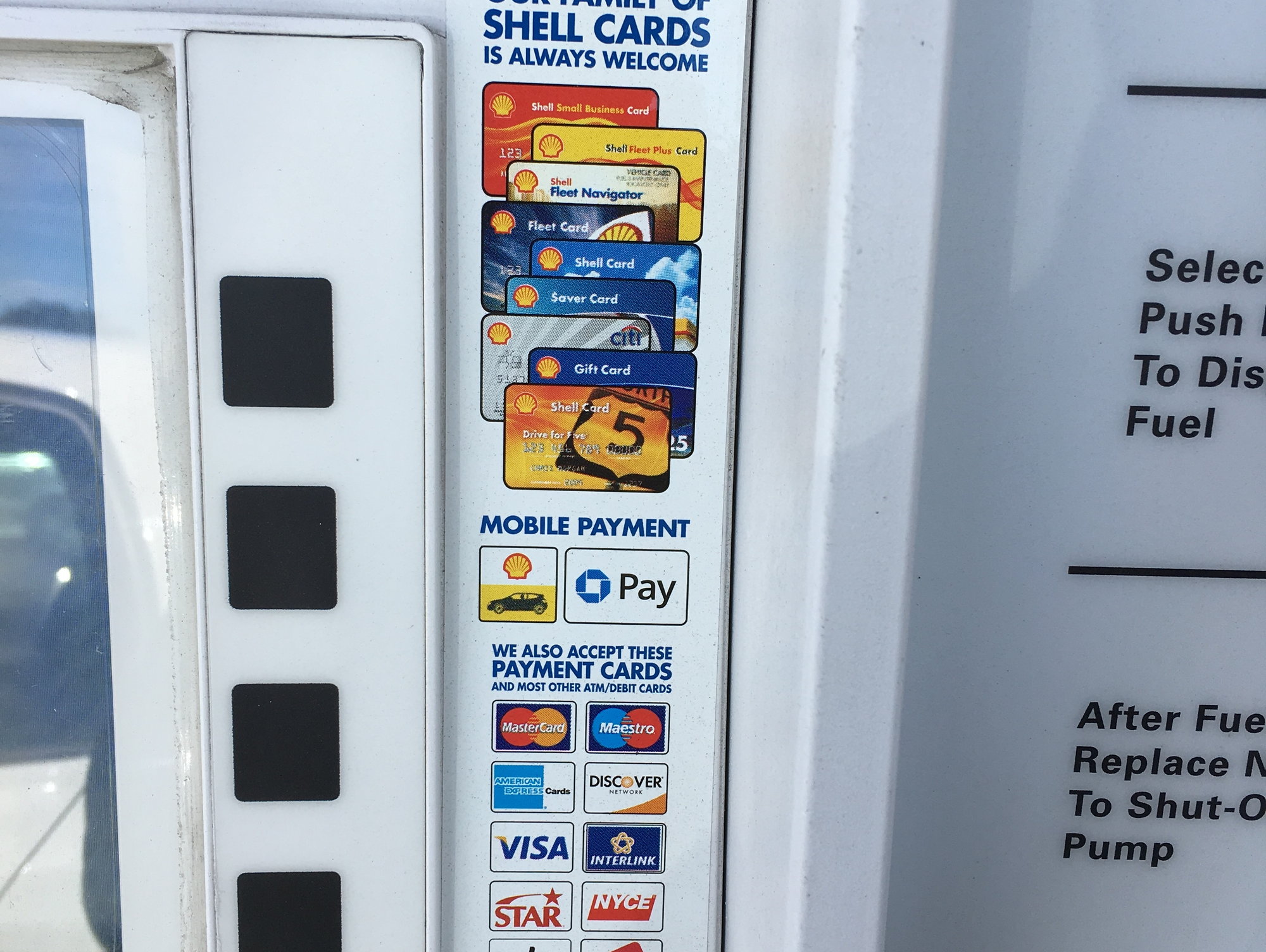
It doesn't seem to be available at all Shell stations either per the app, as the one down the street from me doesn't show up and only that particular station appearing when I tried to pull up a list of nearby stations at the time of the photo. At least I don't need to download a Shell specific app. (Speaking of Shell specific, what's that icon to the left of the Chase Pay one?)
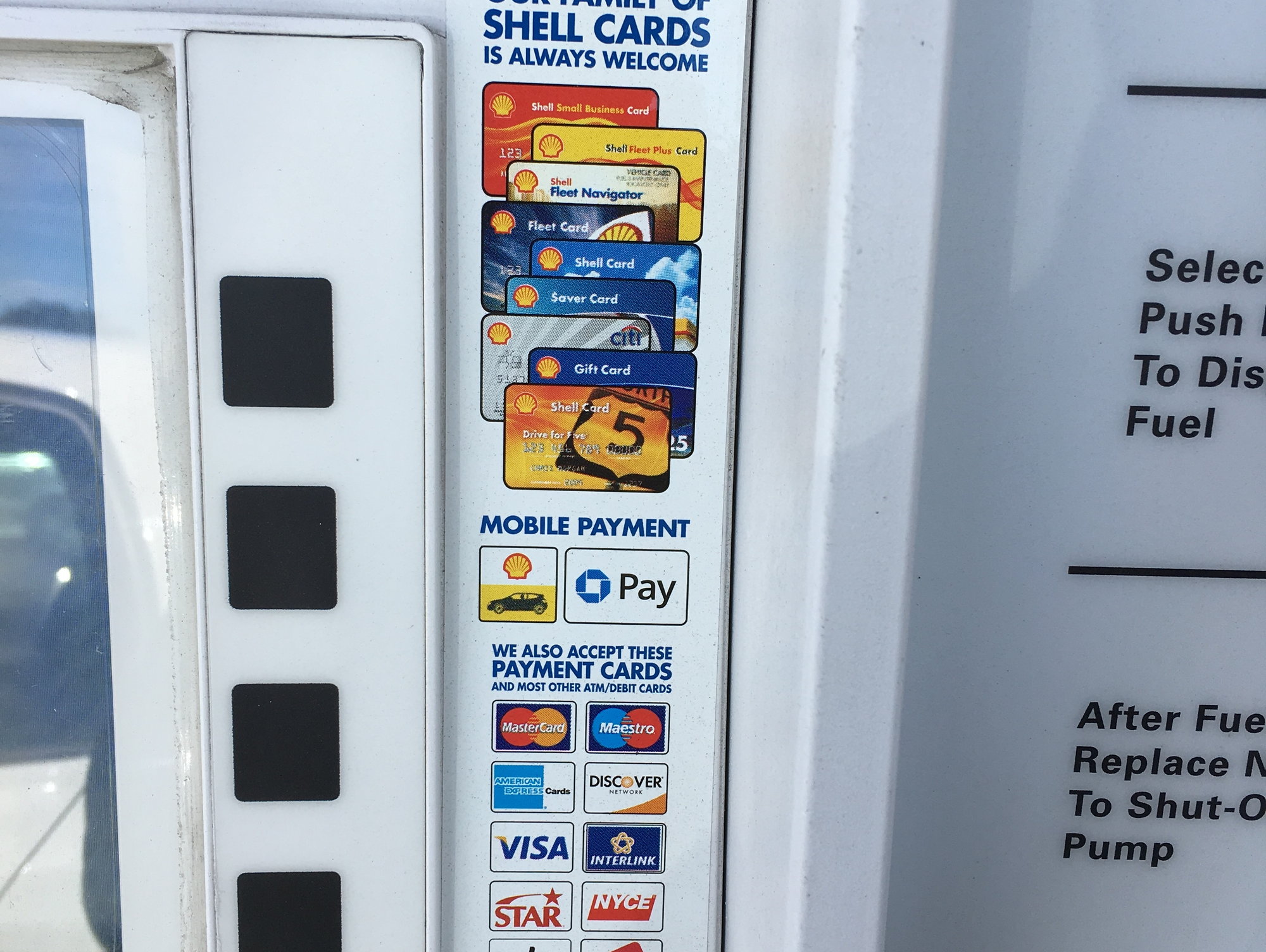
It doesn't seem to be available at all Shell stations either per the app, as the one down the street from me doesn't show up and only that particular station appearing when I tried to pull up a list of nearby stations at the time of the photo. At least I don't need to download a Shell specific app. (Speaking of Shell specific, what's that icon to the left of the Chase Pay one?)
That other icon must be the Shell app. I just checked, and it now has Chase Pay and Fuel Rewards integration. It also has a map with a mobile pay filter - the closest supported station seems to be over 10 miles away.
#3468
Join Date: Oct 2014
Programs: Skymiles
Posts: 3,251
I was able to add Shell loyalty to the Chase Pay app, but there aren't any supported stations close to me.
That other icon must be the Shell app. I just checked, and it now has Chase Pay and Fuel Rewards integration. It also has a map with a mobile pay filter - the closest supported station seems to be over 10 miles away.
That other icon must be the Shell app. I just checked, and it now has Chase Pay and Fuel Rewards integration. It also has a map with a mobile pay filter - the closest supported station seems to be over 10 miles away.
#3469
FlyerTalk Evangelist
Join Date: Jan 2014
Location: San Diego, CA
Programs: GE, Marriott Platinum
Posts: 15,508
I was able to add Shell loyalty to the Chase Pay app, but there aren't any supported stations close to me.
That other icon must be the Shell app. I just checked, and it now has Chase Pay and Fuel Rewards integration. It also has a map with a mobile pay filter - the closest supported station seems to be over 10 miles away.
That other icon must be the Shell app. I just checked, and it now has Chase Pay and Fuel Rewards integration. It also has a map with a mobile pay filter - the closest supported station seems to be over 10 miles away.
Coincidentally, I also managed to use contactless inside once at that particular location. Though I thought they all have it enabled by now?
#3470
FlyerTalk Evangelist
Join Date: Jan 2014
Location: San Diego, CA
Programs: GE, Marriott Platinum
Posts: 15,508
I'm pretty sure Chase Pay uses the EMVco/Visa QR code standards, or at least one of the draft versions before they became official. I imagine it wouldn't be a huge hassle for stores already supporting Chase Pay to extend it to whatever other issuers want to support QR in their apps.
#3471
Join Date: Sep 2014
Posts: 1,723
I think the Chase Pay and Shell apps only show the current station where you're located if you're actively on the payment screen. Using the locator in the Shell app shows a lot more stations, including one I pass by on the way to/from work.
Coincidentally, I also managed to use contactless inside once at that particular location. Though I thought they all have it enabled by now?
Coincidentally, I also managed to use contactless inside once at that particular location. Though I thought they all have it enabled by now?
#3472
Join Date: Oct 2014
Programs: Skymiles
Posts: 3,251
Shell takes contactless now? Is it unlabeled or officially supported?
#3474
FlyerTalk Evangelist
Join Date: Jan 2014
Location: San Diego, CA
Programs: GE, Marriott Platinum
Posts: 15,508
How well trained are the employees on it, do you think?
#3475
Join Date: Oct 2011
Posts: 266
https://www.wellsfargo.com/mobile-pa...-fargo-wallet/
#3476
Join Date: Sep 2014
Posts: 1,723
They do know that you could pay with your phone according to employees at a local Shell. Also any Commander place does not show contactless on the screen such as Shell, Phillips 66, Sinclair, and ExxonMobil but do mention 'contactless' on the receipts. Of course Passport does show tap if its enabled or not with iSC250's and MX915's(usually). Most people see MX915's and think nfc at least I do especially at gas stations and it usually works. I've only seen 'tap' at places such as Circle K and Quiktrip and neither uses Commander.
#3477
Join Date: Oct 2014
Programs: Skymiles
Posts: 3,251
Just went to my local Shell and can confirm it works! Dangit just label it Shell!
Though they’re probably trying to promote Chase Pay.
#3478
FlyerTalk Evangelist
Join Date: Jan 2014
Location: San Diego, CA
Programs: GE, Marriott Platinum
Posts: 15,508
They do know that you could pay with your phone according to employees at a local Shell. Also any Commander place does not show contactless on the screen such as Shell, Phillips 66, Sinclair, and ExxonMobil but do mention 'contactless' on the receipts. Of course Passport does show tap if its enabled or not with iSC250's and MX915's(usually). Most people see MX915's and think nfc at least I do especially at gas stations and it usually works. I've only seen 'tap' at places such as Circle K and Quiktrip and neither uses Commander.
Anyway, I had issues with contactless at Noodles and Company today but I didn't investigate much further (very busy lunch hour with lots of people behind me).
#3479
Join Date: Sep 2014
Posts: 1,723
For a second I was thinking that they only knew because of Samsung Pay, but that probably won't be an issue due to them needing to turn the terminal on for all card methods.
Anyway, I had issues with contactless at Noodles and Company today but I didn't investigate much further (very busy lunch hour with lots of people behind me).
Anyway, I had issues with contactless at Noodles and Company today but I didn't investigate much further (very busy lunch hour with lots of people behind me).
#3480
Join Date: Jul 2011
Posts: 1,138
I was able to add Shell loyalty to the Chase Pay app, but there aren't any supported stations close to me.
That other icon must be the Shell app. I just checked, and it now has Chase Pay and Fuel Rewards integration. It also has a map with a mobile pay filter - the closest supported station seems to be over 10 miles away.
That other icon must be the Shell app. I just checked, and it now has Chase Pay and Fuel Rewards integration. It also has a map with a mobile pay filter - the closest supported station seems to be over 10 miles away.





















