Loungebird App Beta
#1
Original Poster
Join Date: May 2022
Location: Berlin
Programs: BAEC Silver
Posts: 49
Loungebird App Beta
Hello all!
Over the past few months I've been working on a little hobby project which has come to be known as Loungebird.
Loungebird is an app that brings the lounges at T5 to your fingertips, providing access to live occupancy data and a whole lot more (and a whole lot more than that planned). I built it because I wanted to be able to quickly and easily figure out which lounge best suited the time I had during my connections, whether it was worth trekking to B Gates or whether to avoid North altogether. The signs that are dotted around the terminal were never where I needed them to be and I was craving a well designed app that gave me instant access whenever I wanted it.
It features:
- A beautiful, customisable design.
- Live streaming of occupancy data directly from the lounges.
- Glanceable Home and Lock Screen widgets.
- With much more on the way...
So with that - I'm delighted to announce that Loungebird is finally ready for Beta testing! It's currently available on iOS/iPadOS (I'm an Apple Platforms engineer by trade, sorry Android users!) with more to come (macOS / watchOS...). You can sign up and access it via TestFlight here: https://testflight.apple.com/join/86myR6st.
As it is a beta I can't promise there won't be any bugs, but I'm constantly adding new features and improvements every week. I'd love for you to join in and really appreciate any feedback and ideas!
More details here: https://loungebird.app
Twitter/X: https://twitter.com/loungebirdapp
Over the past few months I've been working on a little hobby project which has come to be known as Loungebird.
Loungebird is an app that brings the lounges at T5 to your fingertips, providing access to live occupancy data and a whole lot more (and a whole lot more than that planned). I built it because I wanted to be able to quickly and easily figure out which lounge best suited the time I had during my connections, whether it was worth trekking to B Gates or whether to avoid North altogether. The signs that are dotted around the terminal were never where I needed them to be and I was craving a well designed app that gave me instant access whenever I wanted it.
It features:
- A beautiful, customisable design.
- Live streaming of occupancy data directly from the lounges.
- Glanceable Home and Lock Screen widgets.
- With much more on the way...
So with that - I'm delighted to announce that Loungebird is finally ready for Beta testing! It's currently available on iOS/iPadOS (I'm an Apple Platforms engineer by trade, sorry Android users!) with more to come (macOS / watchOS...). You can sign up and access it via TestFlight here: https://testflight.apple.com/join/86myR6st.
As it is a beta I can't promise there won't be any bugs, but I'm constantly adding new features and improvements every week. I'd love for you to join in and really appreciate any feedback and ideas!
More details here: https://loungebird.app
Twitter/X: https://twitter.com/loungebirdapp
Last edited by msaps; Feb 14, 2024 at 5:15 am
#3
Join Date: May 2019
Programs: BA Gold, Amex UK Plat
Posts: 88
#5
Original Poster
Join Date: May 2022
Location: Berlin
Programs: BAEC Silver
Posts: 49
Sure! It's coming from: https://ba-uk-occupancy.livereachmedia.com - which is the site you see displayed on the signs in T5.
Last edited by msaps; Feb 14, 2024 at 5:48 am Reason: Added quote
#6
Join Date: Jan 2013
Location: London, UK
Programs: QF, TK, VA, SQ
Posts: 695
Neat app, thanks for sharing. I assumed those APIs were what you'd hit to pull the data and it makes sense. I didn't realise some of the other info they look to gather internally at least, or be working on ("dwell time" for one).
If you're intending on sharing this further would suggest adding in the other Oneworld tiers eligible for the Club/F Lounges (in addition to Gold which might also be BAEC Gold for example).
Might be worth (if you're not already) planning to proxy those APIs via some middle service you control, so you don't end up having them lock down the web service from the public which is something I've seen happen in other settings once an app took off (though that was for public transport so had a likely bigger following)
If you're intending on sharing this further would suggest adding in the other Oneworld tiers eligible for the Club/F Lounges (in addition to Gold which might also be BAEC Gold for example).
Might be worth (if you're not already) planning to proxy those APIs via some middle service you control, so you don't end up having them lock down the web service from the public which is something I've seen happen in other settings once an app took off (though that was for public transport so had a likely bigger following)
#7
Join Date: May 2010
Location: Scotland
Programs: BA Exec Club (Silver)
Posts: 454
Fantastic looking app and very handy.
How do you change the lounge(s) displayed on the Lock Screen widget? When adding the home screen widget I was given the option of it displaying CCR, First or Club lounges occupancy.
The Lock Screen widget seems to default to CCR and I can’t figure out how to change it.
Edit - figured it out. While still in “edit” mode of the Lock Screen, once you’ve added the widget to your Lock Screen, press and hold on it and you’re presented with the option to display different lounges.
2nd edit - Just seen that the OP has put the steps below. Thank you.
How do you change the lounge(s) displayed on the Lock Screen widget? When adding the home screen widget I was given the option of it displaying CCR, First or Club lounges occupancy.
The Lock Screen widget seems to default to CCR and I can’t figure out how to change it.
Edit - figured it out. While still in “edit” mode of the Lock Screen, once you’ve added the widget to your Lock Screen, press and hold on it and you’re presented with the option to display different lounges.
2nd edit - Just seen that the OP has put the steps below. Thank you.
Last edited by GlasgowBlue; Feb 14, 2024 at 7:05 am
#8
Original Poster
Join Date: May 2022
Location: Berlin
Programs: BAEC Silver
Posts: 49
Neat app, thanks for sharing. I assumed those APIs were what you'd hit to pull the data and it makes sense. I didn't realise some of the other info they look to gather internally at least, or be working on ("dwell time" for one).
If you're intending on sharing this further would suggest adding in the other Oneworld tiers eligible for the Club/F Lounges (in addition to Gold which might also be BAEC Gold for example).
Might be worth (if you're not already) planning to proxy those APIs via some middle service you control, so you don't end up having them lock down the web service from the public which is something I've seen happen in other settings once an app took off (though that was for public transport so had a likely bigger following)
If you're intending on sharing this further would suggest adding in the other Oneworld tiers eligible for the Club/F Lounges (in addition to Gold which might also be BAEC Gold for example).
Might be worth (if you're not already) planning to proxy those APIs via some middle service you control, so you don't end up having them lock down the web service from the public which is something I've seen happen in other settings once an app took off (though that was for public transport so had a likely bigger following)
With the API's - realistically there's only so much I can do if BA decided to cut it off. The app is remotely configured meaning I can swap out the endpoints and the app can react remotely to such incidents - but yeah guess it's a bit at their mercy! 😄
Fantastic looking app and very handy.
How do you change the lounge(s) displayed on the Lock Screen widget? When adding the home screen widget I was given the option of it displaying CCR, First or Club lounges occupancy.
The Lock Screen widget seems to default to CCR and I can’t figure out how to change it.
How do you change the lounge(s) displayed on the Lock Screen widget? When adding the home screen widget I was given the option of it displaying CCR, First or Club lounges occupancy.
The Lock Screen widget seems to default to CCR and I can’t figure out how to change it.
- Hold down on Lock Screen to enter the 'Collections' screen.
- Select to Customise your Lock Screen.
- Select the widget to bring up the 'Add Widgets' sheet.
- Select the widget again and the Widget settings sheet should come up allowing you to change the lounge.
#9
Join Date: Oct 2021
Location: London (née Melbourne)
Programs: Qantas Platinum (Oneworld Emerald)
Posts: 988
Tried to install but says I need to upgrade to iOS 17 first? Have held off on upgrading after some friends and colleagues say they regretted doing it and can't go back now.
#10
Original Poster
Join Date: May 2022
Location: Berlin
Programs: BAEC Silver
Posts: 49
In terms of my own experiences - iOS 17 seems to be very stable now. It's currently at 17.3.1 (its the .0 releases you have to watch out for) and about midway through its lifecycle which in general seems to be when they reach peak stability.
Last edited by msaps; Feb 14, 2024 at 7:39 am
#11
Join Date: Jun 2015
Location: LHR, LGW
Programs: BAEC
Posts: 3,444
Nice looking app to the OP by the way.
#13
Original Member
Join Date: May 1998
Location: Hellsea - NY, NY, USA
Programs: AA EXP, UA 1K, Marriott LT Titanium
Posts: 1,994
While an interesting concept, I suspect the API has now been overloaded. :-/ It's possible the backing services were not sized for public-internet level traffic as a poster mentioned above.
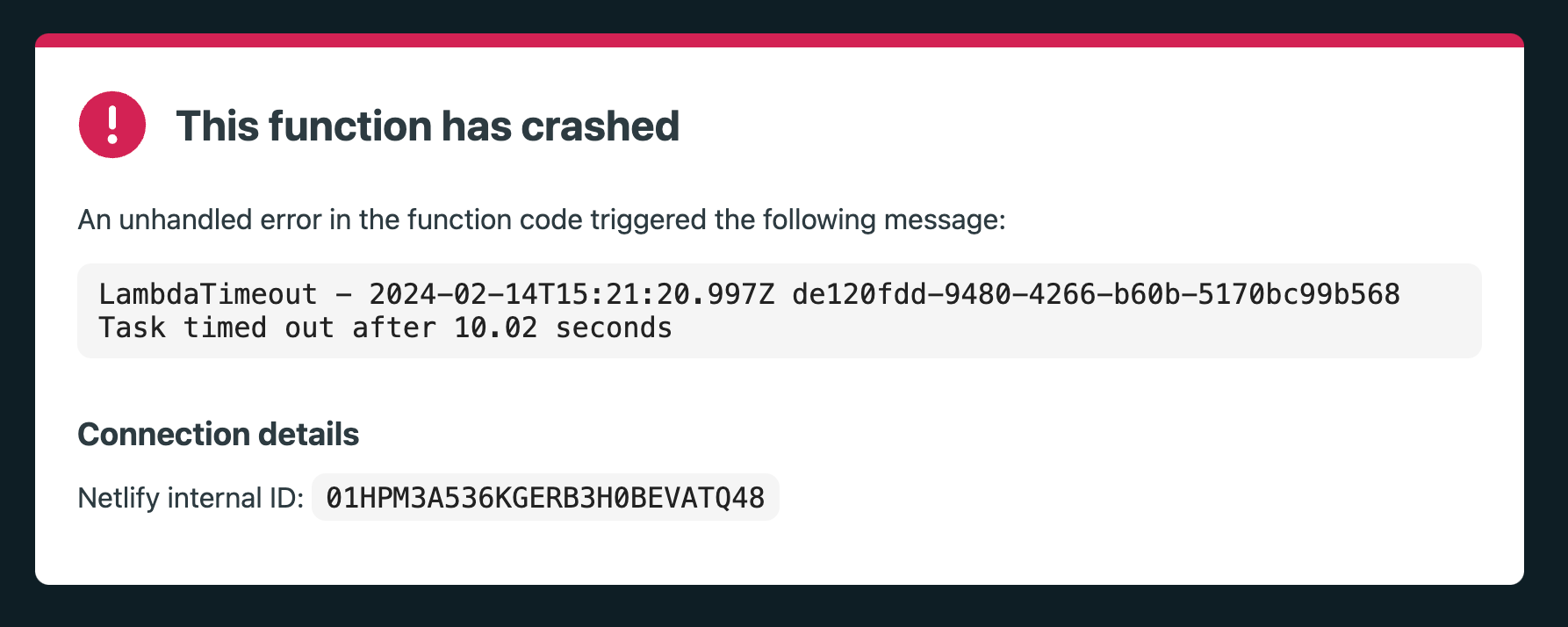
Is the App still functioning well?
I agree with pythonisman. I'd definitely implement some form of a caching layer in AWS or something that minimizes traffic to the actual endpoint itself. Keep that traffic from your caching layer to this endpoint to under 1 request every 1-5 minutes or so and I'm sure you'll stay under the radar just fine. I doubt the occupancy data is being updated more frequently than that anyway....
Edited to add - Link seems to be working fine again. Interesting level of data that is being returned!
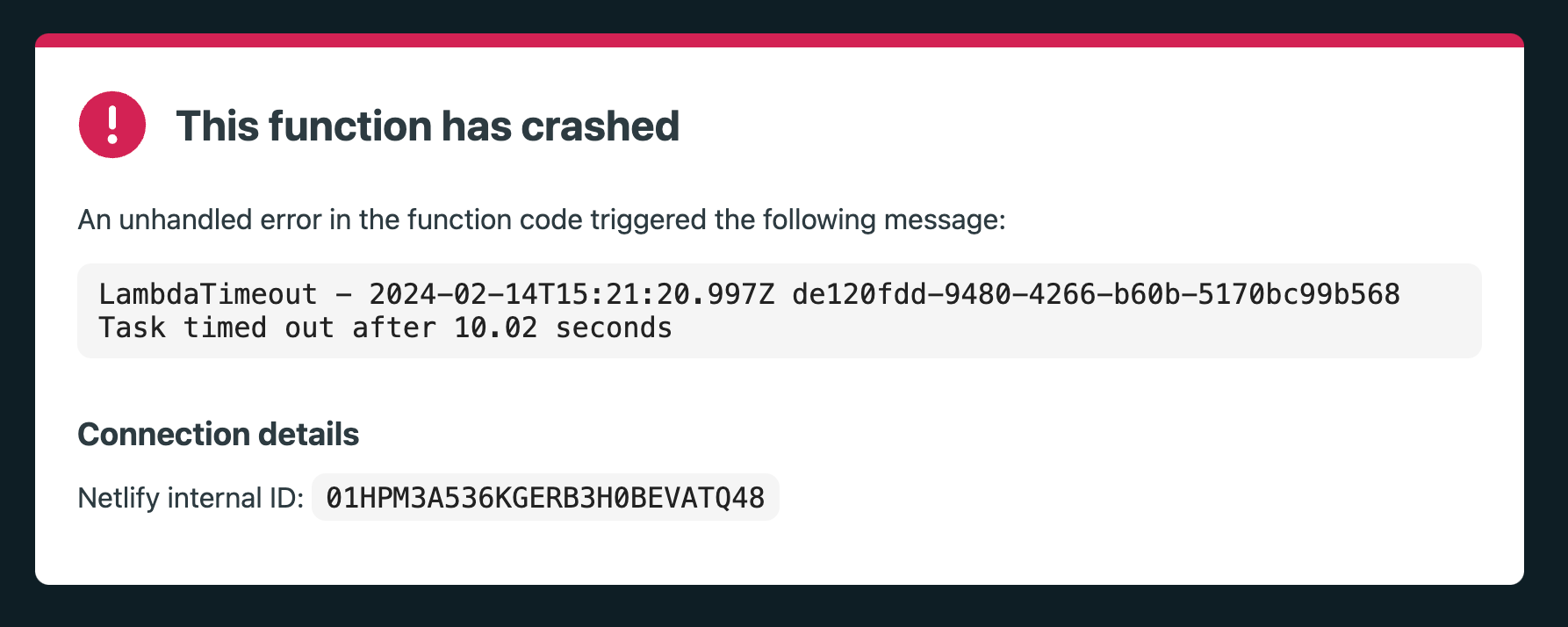
Is the App still functioning well?
I agree with pythonisman. I'd definitely implement some form of a caching layer in AWS or something that minimizes traffic to the actual endpoint itself. Keep that traffic from your caching layer to this endpoint to under 1 request every 1-5 minutes or so and I'm sure you'll stay under the radar just fine. I doubt the occupancy data is being updated more frequently than that anyway....
Edited to add - Link seems to be working fine again. Interesting level of data that is being returned!
Last edited by RChavez; Feb 14, 2024 at 8:44 am
#14
Original Poster
Join Date: May 2022
Location: Berlin
Programs: BAEC Silver
Posts: 49
I would doubt that this current scale of usage in the app would bring anything down.




















