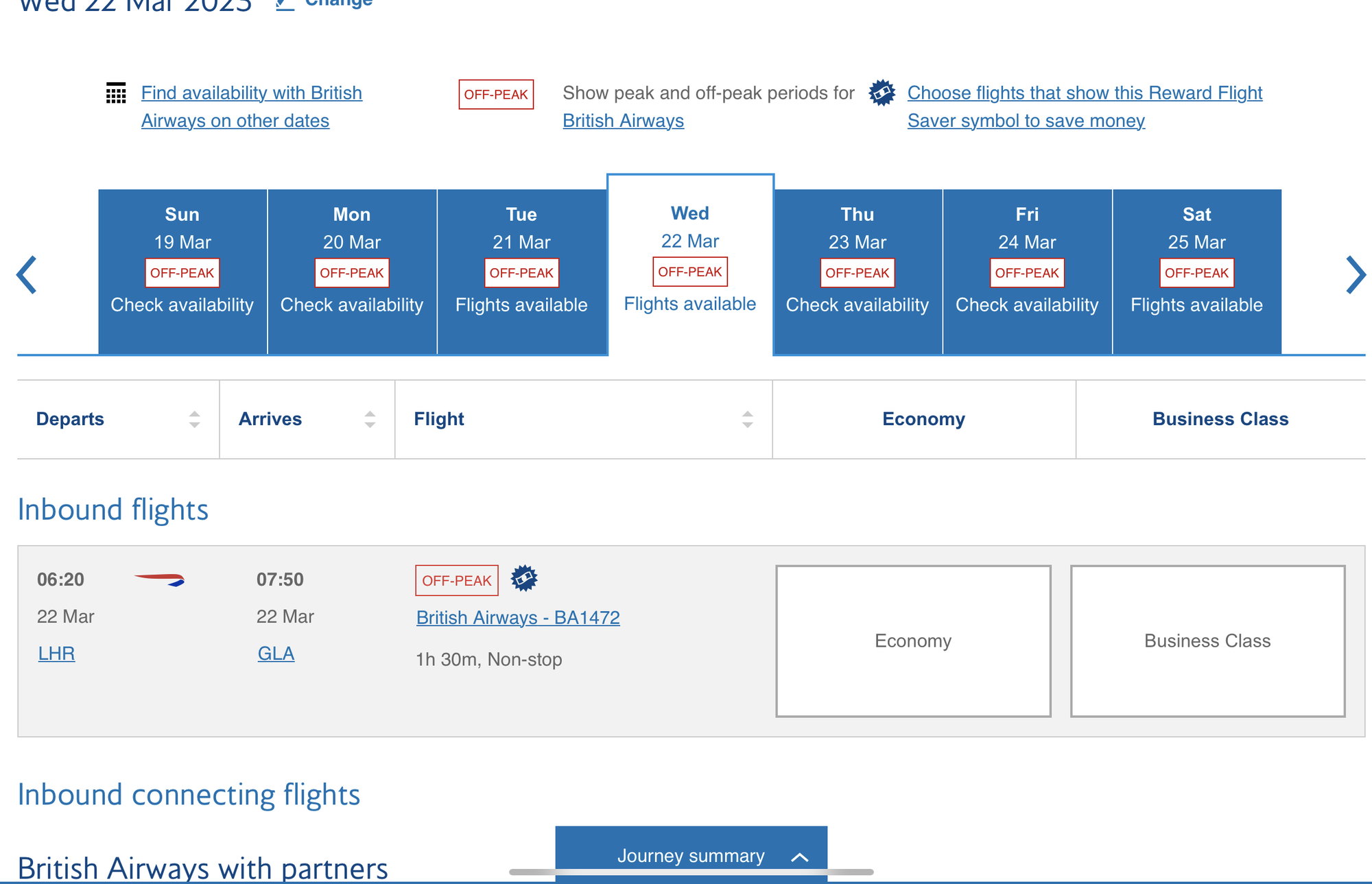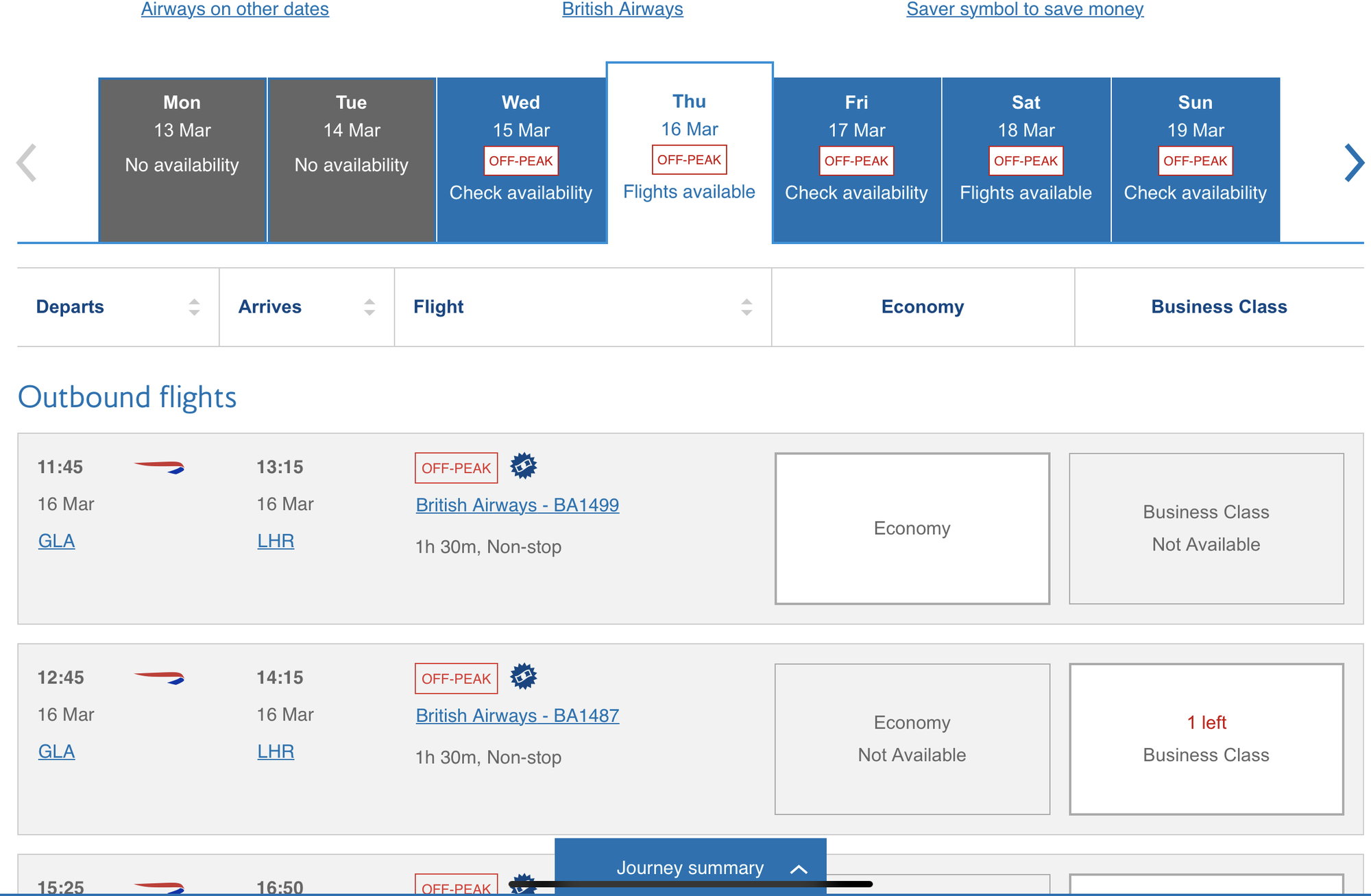Avios Booking not working
#1
Original Poster
Join Date: Dec 2017
Posts: 161
Avios Booking not working
Is anyone else have problems making an Avios booking.
It’s a simple GLA-LHR return and there are seats, as per seatspy.
Everytime I try to search to book I am getting “error”.
I’ve used different devices and browsers and the same problem.
Is the site just not working?
Thanks.
It’s a simple GLA-LHR return and there are seats, as per seatspy.
Everytime I try to search to book I am getting “error”.
I’ve used different devices and browsers and the same problem.
Is the site just not working?
Thanks.
#4
Join Date: Jan 2017
Location: London
Programs: BA Gold
Posts: 847
I'm also having an issue with this, trying to book a LON-EDI trip. I can see (on Seatspy and BA's own 'reward flight finder' tool) availability for the dates I want, but when I click on the 'get flights' button from the standard search, or choose the dates on the availability calendar and press continue, I get the "sorry there was a problem with your request" message. It's the same on a PC or iPhone and I've tried this several times over the last few days. Other dates seem to work OK so I don't really understand what's causing the problem. Any clues?
#5
Original Poster
Join Date: Dec 2017
Posts: 161
It’s still not working properly.
useless BA IT just gives “error” all the time trying to search for availability.
Im seeing this with my account, my wife’s account and now my sister in laws is seeing it.
Utter crap.
useless BA IT just gives “error” all the time trying to search for availability.
Im seeing this with my account, my wife’s account and now my sister in laws is seeing it.
Utter crap.
I'm also having an issue with this, trying to book a LON-EDI trip. I can see (on Seatspy and BA's own 'reward flight finder' tool) availability for the dates I want, but when I click on the 'get flights' button from the standard search, or choose the dates on the availability calendar and press continue, I get the "sorry there was a problem with your request" message. It's the same on a PC or iPhone and I've tried this several times over the last few days. Other dates seem to work OK so I don't really understand what's causing the problem. Any clues?
#6
Join Date: Jan 2015
Posts: 37
However, there is a workaround - try booking as two one way journeys. Seemed to work for me today for EDI-LHR
Unless you're using an upgrade certificate or 2-4-1 certificate in which case you may need to phone. But you can at least use the workaround to check for availability. BA 'should' waive the booking charge as it's their technical glitch.
Last edited by colin_thames; Apr 19, 2023 at 4:16 am Reason: Additional thought
#7
Join Date: Aug 2021
Location: UK
Programs: BAEC Gold
Posts: 38
The one way solution does not work for me. When I select LHR to BHD for 27th (or 28th) Aug I get :
- There was a problem with your request, please try again later.
Error
- There was a problem with your request, please try again later.
#8
Join Date: Jan 2017
Location: London
Programs: BA Gold
Posts: 847
The one way solution does not work for me. When I select LHR to BHD for 27th (or 28th) Aug I get :
- There was a problem with your request, please try again later.
Error
- There was a problem with your request, please try again later.
#9
Join Date: Jan 2015
Posts: 37
Are you booking using the sidebar or the centre of the page? This seems to make a difference for me. If you click on your account name at the top right, the left hand side bar search seems to work for me. But if you click on the top menu Book > Book a flight with Avios, this gives a different search page which throws up the search error.
This menu worked:
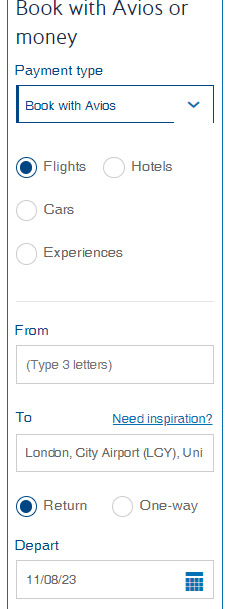
This menu didn't work:
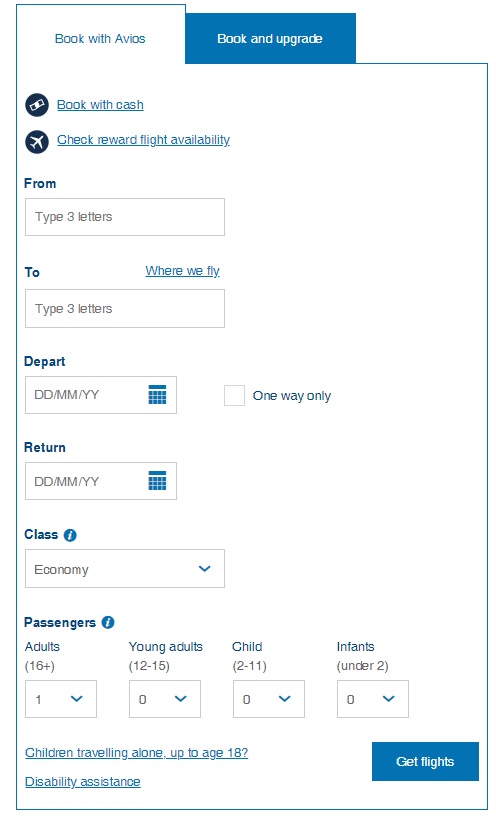
This menu worked:
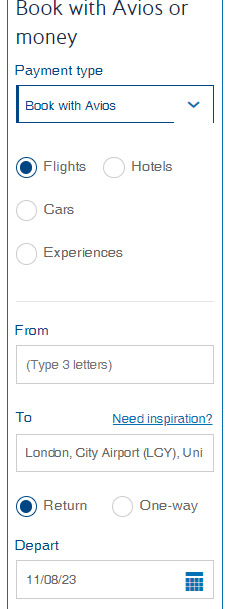
This menu didn't work:
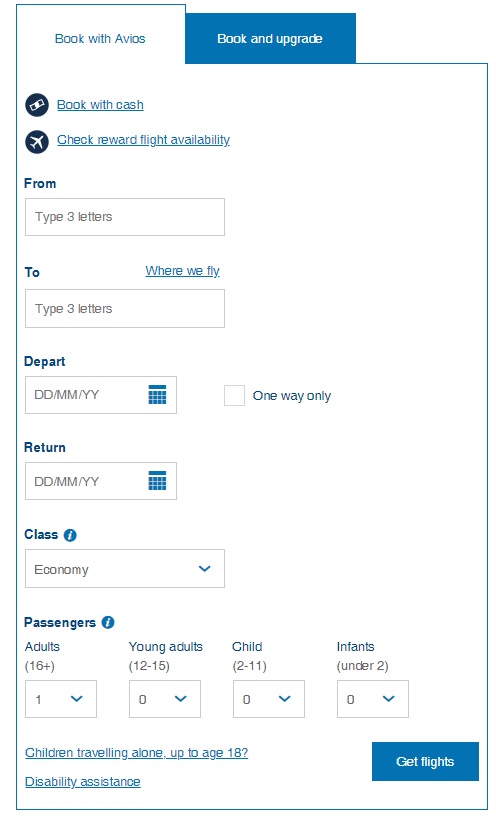
Last edited by colin_thames; Apr 21, 2023 at 5:20 am
#10
Join Date: Aug 2021
Location: UK
Programs: BAEC Gold
Posts: 38
I was using the the top menu Book > Book a flight with Avios.....
I have just tried the sidebar route for LHR to BHD , 27th Aug, 2Ad+2YgAd and I still get the error
I have just tried the sidebar route for LHR to BHD , 27th Aug, 2Ad+2YgAd and I still get the error

- There was a problem with your request, please try again later.
#11
Join Date: Jan 2015
Posts: 37
#13
Join Date: Aug 2021
Location: UK
Programs: BAEC Gold
Posts: 38
Sorry to hear that it didn't work for you. The error seems to be quite random but mostly with flights into LHR or London All Airports. I was getting the error with EDI- London All Airports, EDI-LHR and EDI-LCY using the top menu search, but the side menu worked for flights into LCY. Weird and very frustrating. I have tweeted @British_Airways. Perhaps others should?
#14
Join Date: Mar 2009
Location: UK
Programs: BA Gold / Hilton Diamond / IHG Diamond Ambassador / Marriot Bonvoy Gold
Posts: 2,537
Have had the error message but also I can not find a single seat in and class ATH LHR in September October. Bizarre really but I have assumed it BA’s world leading IT
#15
Join Date: Mar 2023
Posts: 4
Hi
6 months error -
when looking for any flight with AVIOS
the BA says that everything is fine with my account and checked that the place of residence is filled, tried VPN, diferent browser and only three letter city codes
any advice ?
6 months error -
Error
- There was a problem with your request, please try again later.
when looking for any flight with AVIOS
the BA says that everything is fine with my account and checked that the place of residence is filled, tried VPN, diferent browser and only three letter city codes
any advice ?