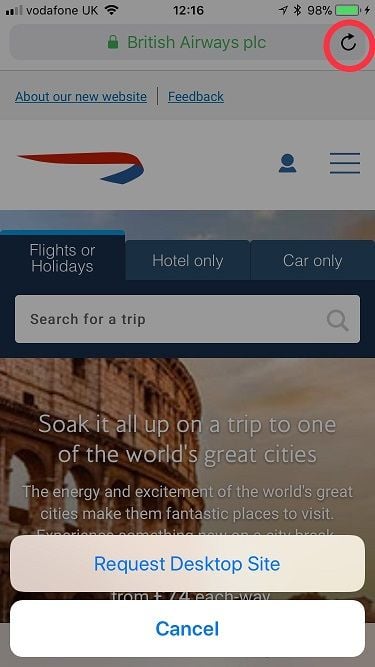BA mobile web page
#1
Original Poster
Join Date: Nov 2004
Programs: BA GGL, LH FTL
Posts: 3,578
BA mobile web page
There used to be an option to switch the mobile BA.com to display as a regular desktop site. I just tried finding this without any luck. Anybody know how to do this? The link at the bottom is gone, and when I request the desktop site in safari browser, it just reloads the mobile version.
Unfortunately the mobile site seems limited in terms of functionality. The best joke is the "book now" button that is always there, irrespective of how much you scroll. But when you click it, nothing happens...
Unfortunately the mobile site seems limited in terms of functionality. The best joke is the "book now" button that is always there, irrespective of how much you scroll. But when you click it, nothing happens...

#4
Join Date: Dec 2009
Posts: 552
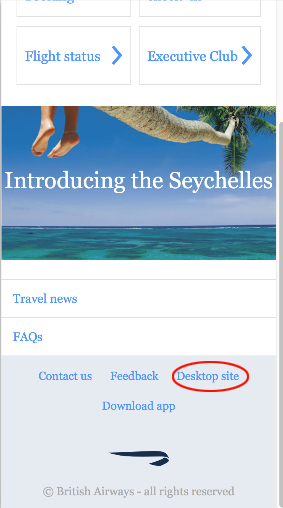
Mobile (a.k.a. WAP) websites are sóóóó 2003 ....
In this modern era, smartphone browsers are capable to do the same fancy things as computer based browsers, and well designed websites (fortunately more and more websites get this) are 'responsive', which means that they are also displayed properly in a narrow screen in portrait mode.
On iOS, you can download ($2) the iCab browser and set it to a Desktop user agent. Safari and Chrome lack this permanent future,you can set it once to 'desktop', but the next time you open it, the browser uses an iOS user agent as weel, resulting in a 'mobile' site again.
Probably the reason for this is that website owners and OS makers (Apple / Google) push users to using dedicated apps, which are no more than custom browsers with limited functionality for the user but enhanced functionality for the vendor: data tracking is easier in a dedicated app (check the permissions !) than in a general purpose browser.
BTW, 'mobile' is the wrong term: a laptop is also a mobile device, but they run an OS which default to a 'desktop' view in the browsers.
EDIT: On the site (what a 2003 era WAP site ....) there is a link below to the original site.
.
Last edited by airsurfer; Mar 25, 2018 at 2:26 am Reason: Add screenshot
#6
Join Date: Dec 2009
Posts: 552
Portrait mode is clunky for visiting websites. Use landscape mode for most websites in your browser.
#7
Join Date: Jan 2017
Location: London
Programs: BA Gold
Posts: 847
I can't see the 'desktop' link either.
With Safari (iPhone), if you press and hold the 'refresh' button circled in the image you will get the option to request the desktop version of a site. For BA.COM though, this doesn't appear any different.
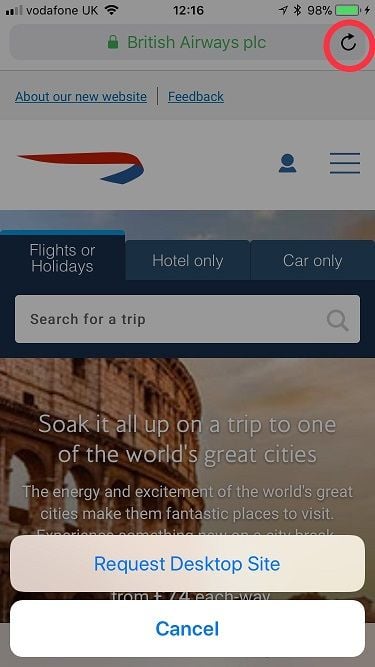
With Safari (iPhone), if you press and hold the 'refresh' button circled in the image you will get the option to request the desktop version of a site. For BA.COM though, this doesn't appear any different.