Last edit by: Always Flyin
7/2/2018 update (either the link or this method may die at any point):
Here's the steps for those booked Asiana flight using UA (or other) miles.
For all award trips, "Find my trip" doesn't work.
Select "Check-in" and fill the information. But not through the check-in button at the bottom of the first page. Go through "BOOK" at the top bar and then click "check-in". https://flyasiana.com/I/US/EN/CheckIn.do#none
You must have the ASIANA record locator number, which is available on the United site for your reservation.
It won't allow check-in because your travel date is too far away. But it lets us to select seats !!
Remember: between 72 and 48 hours before each flight, all good seats (front Y) are open.
======
Note: Seat selection now available at time of booking, before payment.Online Advance Seat Reservation
Here's the steps for those booked Asiana flight using UA (or other) miles.
For all award trips, "Find my trip" doesn't work.
Select "Check-in" and fill the information. But not through the check-in button at the bottom of the first page. Go through "BOOK" at the top bar and then click "check-in". https://flyasiana.com/I/US/EN/CheckIn.do#none
You must have the ASIANA record locator number, which is available on the United site for your reservation.
It won't allow check-in because your travel date is too far away. But it lets us to select seats !!
Remember: between 72 and 48 hours before each flight, all good seats (front Y) are open.
======
Note: Seat selection now available at time of booking, before payment.
Online Advance Seat Reservation
Go to Reservations > Click on My Reservations > Login or Continue as Guest > Find or Enter Reservation Number > Click on Advance Seat Reservation located near the bottom of View Reservation Info screen
Asiana Seat Selection
#376
Join Date: Mar 2017
Location: Toronto
Programs: DL Silver, AC E75K, Chatime Elite
Posts: 339
Thanks for the insight. :-::-::-: It's a relatively short flight, so I'm fine staying upstairs.
Asiana is calling C service in 747 F seat 'Royal Business class'. They charge 50,000-100,000 KRW depending on the flight length, which is like 50-100 USD. Guess that's why they removed you from rows 1-4.
71-72 window seats must be blocked for airport check-in ('blocked') or elite members ('premium'). Those are not paid seats. Asiana blocks many many seats for airport check in.
71-72 window seats must be blocked for airport check-in ('blocked') or elite members ('premium'). Those are not paid seats. Asiana blocks many many seats for airport check in.
#377
Join Date: Dec 2015
Location: Seoul
Programs: None anymore
Posts: 983
Seat selection now available at time of booking, before the pay screen. In fact, it prompts you to select your seat instead of having to go through the convoluted process that was selecting a seat before.
#378
Join Date: Jun 2000
Location: toronto
Posts: 914
I am going to be taking OZ 602 SYD-ICN flight in Jan2018, its going to be on a A380 and right now I am booked into 11E & 11F.
How are those seats on the A380? If I want to change the seats, can I call into Asiana to make the change? The booking was made as part of an Air Canada reward bookings.
I usually prefer window seats, and don't mind not being side to side with the wife...
How are those seats on the A380? If I want to change the seats, can I call into Asiana to make the change? The booking was made as part of an Air Canada reward bookings.
I usually prefer window seats, and don't mind not being side to side with the wife...
#379
Join Date: Jun 2016
Posts: 2,257
I am going to be taking OZ 602 SYD-ICN flight in Jan2018, its going to be on a A380 and right now I am booked into 11E & 11F.
How are those seats on the A380? If I want to change the seats, can I call into Asiana to make the change? The booking was made as part of an Air Canada reward bookings.
I usually prefer window seats, and don't mind not being side to side with the wife...
How are those seats on the A380? If I want to change the seats, can I call into Asiana to make the change? The booking was made as part of an Air Canada reward bookings.
I usually prefer window seats, and don't mind not being side to side with the wife...
#380
Join Date: Dec 2001
Location: Sydney
Programs: QF Plat, VA Gold, HH Diam, PC Plat, SPG Gold
Posts: 2,082
#381
Join Date: Dec 2015
Location: Seoul
Programs: None anymore
Posts: 983
#382
Join Date: Dec 2001
Location: Sydney
Programs: QF Plat, VA Gold, HH Diam, PC Plat, SPG Gold
Posts: 2,082

#383
Join Date: Dec 2015
Location: Seoul
Programs: None anymore
Posts: 983
I missed the award comment I apologize! That's good to know as I haven't booked an award through them yet.
#384
Join Date: Sep 2013
Location: CHS
Programs: UA GS, Bonvoy Amabassador, Hertz PC
Posts: 2,589
I booked with united miles, had no trouble selecting seats on the app and on the WWW
#385
Join Date: Apr 2013
Location: CA
Programs: Marriott Titanium, United Silver, Radisson Gold
Posts: 5
Tried the app using the View Reservation for Non-members and it tells me "*Mileage reservation can only be viewed after login."
#386
Join Date: Dec 2004
Location: BUR/LAX
Programs: UA 1K/2MM, HHonors Diamond, IHG Diamond Elite
Posts: 2,505
When you use the app, you have to use the Asiana reservation number to view the reservation and select seats. This number is right under the United resevation number on your reservation.
#387
Join Date: Apr 2013
Location: CA
Programs: Marriott Titanium, United Silver, Radisson Gold
Posts: 5
I got it to work. Looks like the seats I got are the best for me and my travel companion.
Airbus A321-200 - 2H / 2K
Would 3H / 3K be better so nobody is behind us?
Airbus A380-800 - 24E / 24F
Last row so nobody behind us but not sure how busy or noisy it might be. I like that they are the inside seats for us to sit together, but no other similar pair is available. Would 17 or 19 D & G be a more comfortable flight away from the bathrooms and galley?
Thanks for your help!
#388
Join Date: Dec 2004
Location: BUR/LAX
Programs: UA 1K/2MM, HHonors Diamond, IHG Diamond Elite
Posts: 2,505
The D-G seats are far enough apart that you really can't carry on a conversation without leaning forward in your seat. However, row 24 is definitely going to be noisier than the more forward rows although it won't be as bad as on a United flight. On the plus side, you do have the side table separating you from the aisle. Asiana tends to block some seats so you can ask at check-in if better seats are available. I always try to get into the forward cabin if possible. You can google "Asiana A380 business class" and there will be lots of pictures of the seats.
#389
Join Date: Jul 2015
Posts: 52
I've booked Asiana ICN-HNL in Business by LH miles. I cannot pick up seat neither by www or mobile app. Only possibility is to call them?
#390
Join Date: Oct 2015
Location: So Cal
Posts: 937
So I couldn't get their website to work worth a damn and sitting on hold with them was ridiculous. I downloaded their app and was able to easily assign seats for both my girlfriend and myself. We're traveling on a United award ticket in UA F but OZ J in March (F not available between Korea and Japan). We're on different PNRs so I had to assign them separately but it was no sweat.
I was only able to check it out on iOS but hopefully this helps.

After installing the app you'll have to set your region and language settings; US and English worked just fine. On the home page select "View Reservations"

Select "For Guests"

Then in a redundant step select "View Reservation for Non-members"

Enter your PNR and select your date of travel followed by selecting "Search"

You'll be taken to this screen where you'll see your PNR and name. Scroll down to:

Here you can verify your flight details and select "Seat Assignment"

You'll see your flight number, date, and time are displayed then select "Seat Assignment"
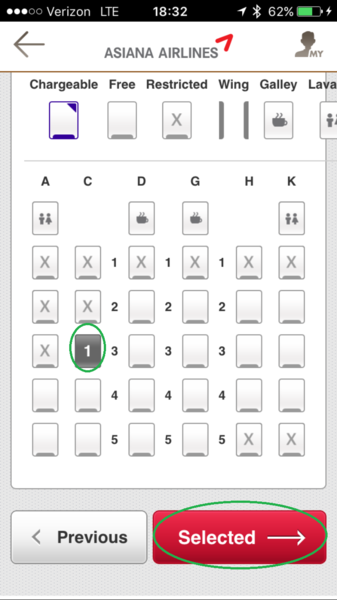
Scroll down a bit to see the full seat map and select your seat. I was able to grab 3A and 3C for us (again, separate PNRs so I had to do it separately). Select "Selected" ( )
)

Here you'll see your selected seat next to your name. Finalize by selecting "Selected".
IMPORTANT: At this point you'll be logged out and it will give you the option to log in with Asiana Club credentials. I then went back to the home page and looked up our reservations as a guest and verified that the seats were indeed assigned. Additionally, the seat map of one reservation showed the others seat as taken AND it shows on United's website as well. ^
Hope this helps everyone!
I was only able to check it out on iOS but hopefully this helps.

After installing the app you'll have to set your region and language settings; US and English worked just fine. On the home page select "View Reservations"

Select "For Guests"

Then in a redundant step select "View Reservation for Non-members"

Enter your PNR and select your date of travel followed by selecting "Search"

You'll be taken to this screen where you'll see your PNR and name. Scroll down to:

Here you can verify your flight details and select "Seat Assignment"

You'll see your flight number, date, and time are displayed then select "Seat Assignment"
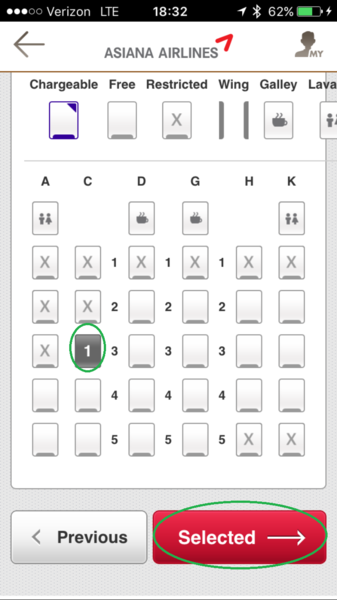
Scroll down a bit to see the full seat map and select your seat. I was able to grab 3A and 3C for us (again, separate PNRs so I had to do it separately). Select "Selected" (
 )
)
Here you'll see your selected seat next to your name. Finalize by selecting "Selected".
IMPORTANT: At this point you'll be logged out and it will give you the option to log in with Asiana Club credentials. I then went back to the home page and looked up our reservations as a guest and verified that the seats were indeed assigned. Additionally, the seat map of one reservation showed the others seat as taken AND it shows on United's website as well. ^
Hope this helps everyone!





















