Changing FF program after Amex booking
#1
Original Poster
Join Date: Sep 2015
Location: Santa Barbara, CA, Park City, UT
Programs: AA EXP, Delta Plat, Marriott Plat,Hilton Diamond, Hyatt Globalist, IHG Plat
Posts: 902
Changing FF program after Amex booking
I just booked Air Canada through Amex travel, using the 35% points redemption I get for having Amex Platinum business here in the US. It's a "points" booking of sort but earns elite miles and redeemable miles just like a revenue ticket. Anyone on here used this option on Air Canada?
I booked online while talking to an Amex travel agent, to see if they knew of a way to change the FF program while booking. She had no clue and the only option I saw was to add my Aeroplan number at that point which I did. After booking looked at maybe editing it in Amex site, no option for that.
So went onto Air Canada, brought up the booking no problem, assigned seats. I don't see a way to change the FF program, though. I'm assuming I have the same options as I would have if I'd booked direct with Air Canada. But I don't see a way. Is there a way to change this to my United FF program?
I booked online while talking to an Amex travel agent, to see if they knew of a way to change the FF program while booking. She had no clue and the only option I saw was to add my Aeroplan number at that point which I did. After booking looked at maybe editing it in Amex site, no option for that.
So went onto Air Canada, brought up the booking no problem, assigned seats. I don't see a way to change the FF program, though. I'm assuming I have the same options as I would have if I'd booked direct with Air Canada. But I don't see a way. Is there a way to change this to my United FF program?
#2
Join Date: Feb 2003
Location: FRA
Programs: AC SE 1MM, UA 1K, Hilton Lifetime Diamond, Marriott Gold Elite, Hertz PC
Posts: 2,939
AC’s website does not feature this functionality. Just change it to UA during online check-in, at the check-in counter at the airport or at the latest at the gate before you board. Make sure that you get a boarding pass indicating your UA FFP, don‘t rely on the agent just telling you that they changed it. Once it‘s credited to one FFP it can be very cumbersome to get it deleted and credited elsewhere.
#3
Original Poster
Join Date: Sep 2015
Location: Santa Barbara, CA, Park City, UT
Programs: AA EXP, Delta Plat, Marriott Plat,Hilton Diamond, Hyatt Globalist, IHG Plat
Posts: 902
AC’s website does not feature this functionality. Just change it to UA during online check-in, at the check-in counter at the airport or at the latest at the gate before you board. Make sure that you get a boarding pass indicating your UA FFP, don‘t rely on the agent just telling you that they changed it. Once it‘s credited to one FFP it can be very cumbersome to get it deleted and credited elsewhere.
Guess I’ll need to call.
#4
Join Date: May 2013
Location: west coast best coast
Programs: TINDER GOLD, STARBUCKS GOLD, COSTCO EXECUTIVE!!
Posts: 3,989
I just booked Air Canada through Amex travel, using the 35% points redemption I get for having Amex Platinum business here in the US. It's a "points" booking of sort but earns elite miles and redeemable miles just like a revenue ticket. Anyone on here used this option on Air Canada?
I booked online while talking to an Amex travel agent, to see if they knew of a way to change the FF program while booking. She had no clue and the only option I saw was to add my Aeroplan number at that point which I did. After booking looked at maybe editing it in Amex site, no option for that.
So went onto Air Canada, brought up the booking no problem, assigned seats. I don't see a way to change the FF program, though. I'm assuming I have the same options as I would have if I'd booked direct with Air Canada. But I don't see a way. Is there a way to change this to my United FF program?
I booked online while talking to an Amex travel agent, to see if they knew of a way to change the FF program while booking. She had no clue and the only option I saw was to add my Aeroplan number at that point which I did. After booking looked at maybe editing it in Amex site, no option for that.
So went onto Air Canada, brought up the booking no problem, assigned seats. I don't see a way to change the FF program, though. I'm assuming I have the same options as I would have if I'd booked direct with Air Canada. But I don't see a way. Is there a way to change this to my United FF program?
#5
Original Poster
Join Date: Sep 2015
Location: Santa Barbara, CA, Park City, UT
Programs: AA EXP, Delta Plat, Marriott Plat,Hilton Diamond, Hyatt Globalist, IHG Plat
Posts: 902
This is not a points booking, it is a cash ticket whereby they convert your Membership Rewards into cash, and you get a 35% rebate on what you spent. It is effectively a cash ticket with a cash value. You can change your FFP straight through managing your booking on Air Canada with your PNR, usually, but since you already had one added, you will have to have to change it at check-in or through an agent.
#6
FlyerTalk Evangelist
Join Date: Jan 2002
Location: Canada
Programs: UA*1K MM SK EBG LATAM BL
Posts: 23,305
#7
Join Date: Feb 2003
Location: FRA
Programs: AC SE 1MM, UA 1K, Hilton Lifetime Diamond, Marriott Gold Elite, Hertz PC
Posts: 2,939
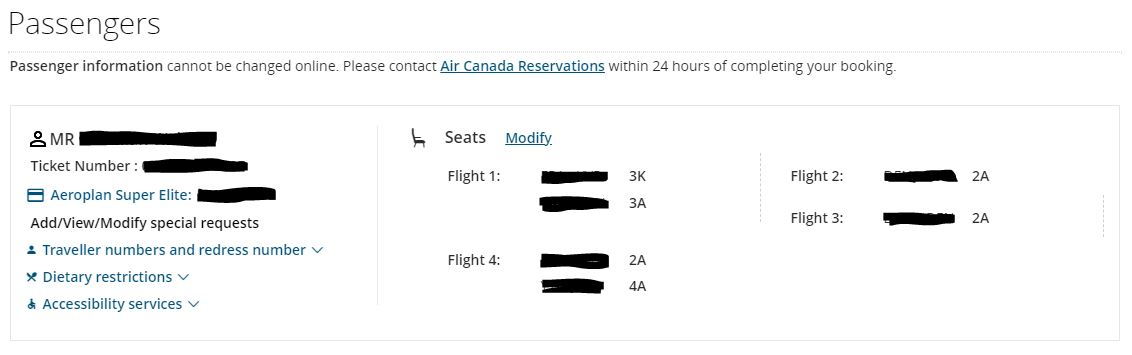
Last edited by ACflyerDE; Feb 24, 2023 at 3:35 am
#8
FlyerTalk Evangelist
Join Date: Jan 2002
Location: Canada
Programs: UA*1K MM SK EBG LATAM BL
Posts: 23,305
There used to a blue Add/Modify button under the number in manage booking and on the app.
Quite the downgrade, why would the remove this??
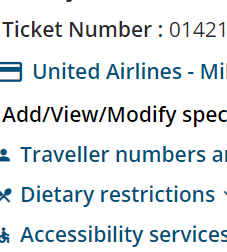
#9
A FlyerTalk Posting Legend
Join Date: Sep 2012
Location: SFO
Programs: AC SE MM, BA Gold, SQ Silver, Bonvoy Tit LTG, Hyatt Glob, HH Diamond
Posts: 44,331
If I'm booking something that doesn't include AC, but does include UA, I usually just use my UA number.
Probably to match UA.



















