Originally Posted by
beltway
Checked my personal Chase account yesterday from a mobile device (iPad, Safari browser) & encountered a new SM interface with no option to compose a new message from scratch. I can, however, reply to messages in my inbox. (My business account interface has not yet been “improved” in this fashion.)
A few questions:
- How does this make any sense? (The ability to send replies but not compose new messages is beyond bizarre.)
- Is this new, or did I just manage to overlook the change?
- Is there a workaround (special URL, obscure menu option) short of using a non-mobile device?
- W, and I cannot emphasize this enough, TF?
it doesn’t make sense. Hopefully it is just a glitch and not a sign of “enhancements” coming as apparently more and more banks take away the secure messaging option.
I just logged into my account on my iPad in Safari. The first time I tried to access the Messaging Center I got a wonderful http 500 error that mKes me wonder who configured their web server.
Internal Server Error
The server encountered an internal error or misconfiguration and was unable to complete your request.
Please contact the server administrator at [no address given] to inform them of the time this error occurred, and the actions you performed just before this error.
More information about this error may be available in the server error log.
The second time, it worked, and the UI I got did have the Compose Message feature.
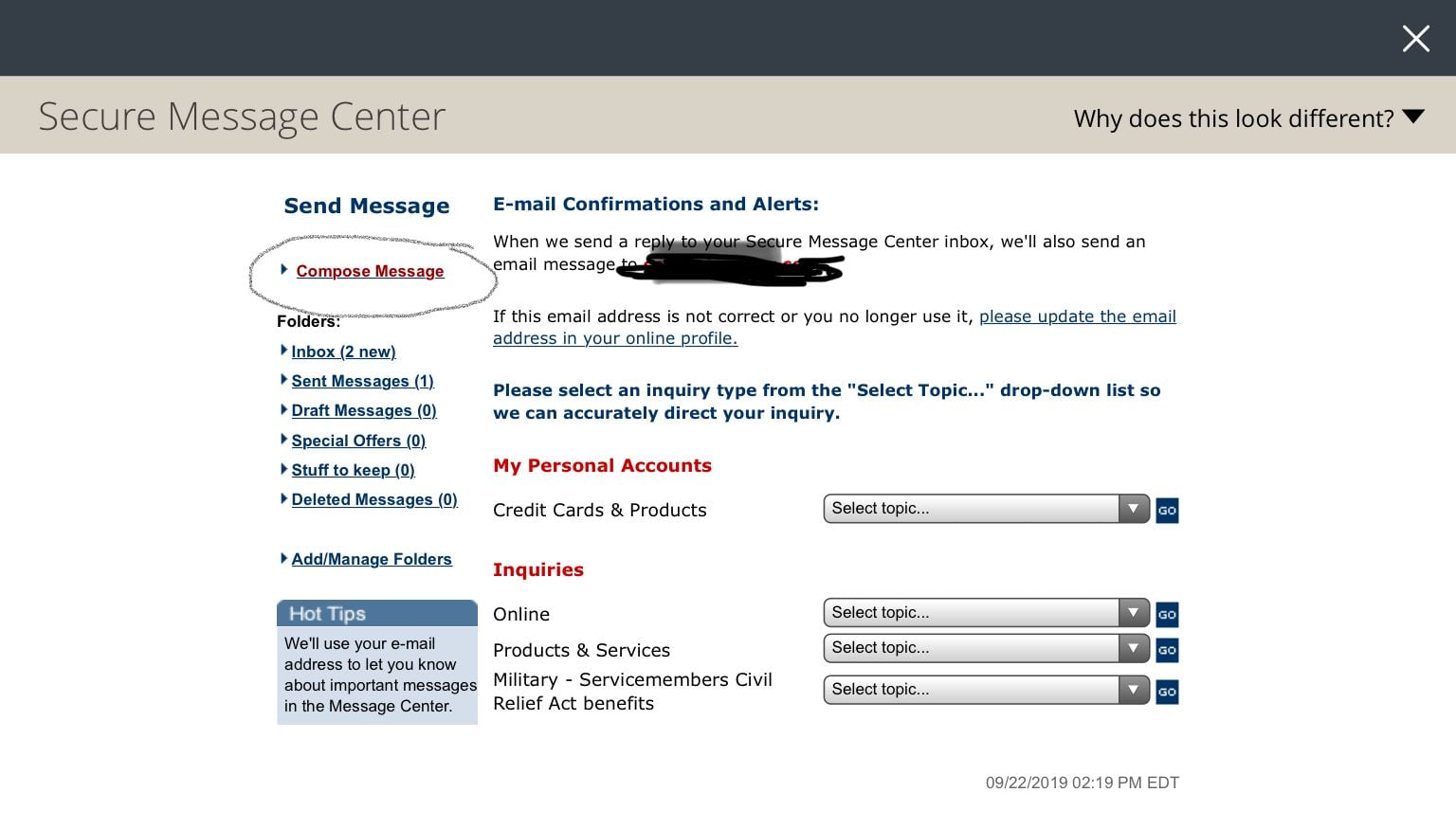
That looks like the desktop UI, so perhaps not what you saw.
To force Safari to request the desktop version of a page, hold down the reload button in the URL bar.