New feature : Manage your 'Verbal Password' on your spg.com profile
#1
Original Poster
Join Date: Feb 2000
Location: Lake Oswego, OR
Programs: UA 1K 2MM, Marriott Lifetime Platinum, Hilton Diamond
Posts: 3,202
New feature : Manage your 'Verbal Password' on your spg.com profile
I just made a couple of reservations for a property in China and the inital confirmation contains the text, "Verbal Password" located just above the terms and conditions. When I pull up the reservation later on, the text no longer appears. Does anyone know what this means and why it appeared in the original confirmation?
#2
FlyerTalk Evangelist
Join Date: May 2002
Location: Pittsburgh
Programs: MR/SPG LT Titanium, AA LT PLT, UA SLV, Avis PreferredPlus
Posts: 31,008
Did you make the reservations on the phone? You can have a "verbal" password to use on the phone, different than your on-line password.
#3
Original Poster
Join Date: Feb 2000
Location: Lake Oswego, OR
Programs: UA 1K 2MM, Marriott Lifetime Platinum, Hilton Diamond
Posts: 3,202
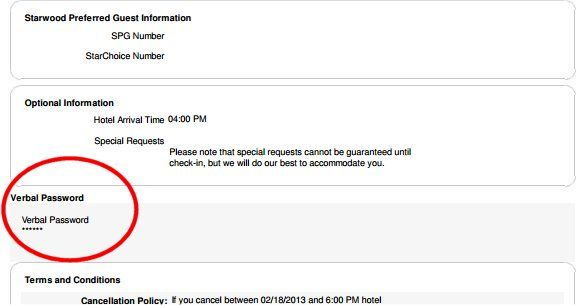
And, as mentioned in my original post, "Verbal Password" no longer appears when I pull up the reservation later on.
#4
FlyerTalk Evangelist
Join Date: May 2002
Location: Pittsburgh
Programs: MR/SPG LT Titanium, AA LT PLT, UA SLV, Avis PreferredPlus
Posts: 31,008
Odd. I have 10 reservations, including one made today, and none have anything like that.
#5
In memoriam
Join Date: Mar 2000
Location: Seattle WA
Programs: Kimpton IC, Hyatt Diamond, Gold Marriott, Lifetime Platinum Starwood
Posts: 8,665
Lately I have had an issue with SPG because of this "verbal password" stuff that they require. I simply cancelled 4 reservations with them and booked with another hotel. I couldn't remember what the password was, provided them with my Platinum number, name, address, where I was booked into, dates, late time I stayed, etc. The "this is for security reasons" tagline has gotten old and is ridiculous imo.
Whatever happened to any customer SERVICE and common sense kicking in? If you provide enugh information that should do it.
Whatever happened to any customer SERVICE and common sense kicking in? If you provide enugh information that should do it.
#6
Company Representative - Starwood
Join Date: Apr 2005
Location: Singapore
Programs: SPG
Posts: 4,002
This is a new feature on the SPG site.
The site has instituted the collection of a verbal password for use when SPG members call into the call centers in order to better protect customer privacy.
If you log into your SPG account, you might see the following message: "We have hidden your password for security purposes. Please create a new password if you cannot recall your current one. The password is used for identification purposes when calling SPG Customer Care."
[email protected]
Thyetus Lee | Social Media Specialist
Starwood Customer Contact Centre (AP) Pte Ltd
The site has instituted the collection of a verbal password for use when SPG members call into the call centers in order to better protect customer privacy.
If you log into your SPG account, you might see the following message: "We have hidden your password for security purposes. Please create a new password if you cannot recall your current one. The password is used for identification purposes when calling SPG Customer Care."
[email protected]
Thyetus Lee | Social Media Specialist
Starwood Customer Contact Centre (AP) Pte Ltd
#7
Join Date: May 2012
Location: SIN
Programs: JL GC | Marriott LT Silver | Global Entry | SQ Silver
Posts: 6,819
Theytus,
Is this also the "secret password" that we use to book SPG50 rates with the online chat agent?
Is this also the "secret password" that we use to book SPG50 rates with the online chat agent?
#8
Join Date: Jan 2007
Location: CHS
Programs: Lots
Posts: 1,012
So aside from remembering all my online passwords which require a lower case and capital letter, a number and a special symbol I now get to try to remember a verbal password? What a joke and completely useless. I don't suppose the password field is long enough for it to be correct horse battery staple?
#9
Join Date: Aug 2006
Location: CGK
Programs: Starwood PLATINUM, BA GOLD, KrisFlyer Blue, GFF Silver, BATS After Work Club, Emirates Silver
Posts: 391
That's great, I complained about them asking you to state your password by phone a long time ago because I don't want everyone knowing that password (it was one I use for many sites). Now I have a new strategy, for sites like this which have no financial implications I just use the name of their company as the password then there's no problem in saying it over the phone and also I can always remember it by looking at the website.
Last edited by john11111111111; Feb 18, 2013 at 8:09 am
#10
FlyerTalk Evangelist
Join Date: Sep 1999
Location: New York, NY, USA
Posts: 12,482
Great new feature!^ It is listed at the bottom of your profile screen.
#11
Join Date: Jan 2012
Location: HEL
Programs: SPG LTP, hotels, OWE, STE+, *G, Octopus
Posts: 5,785
I've been waiting for this! ^
#12
Company Representative - Starwood
Join Date: Nov 2000
Location: Austin, Texas
Programs: Marriott Employee Level
Posts: 31,593
Best regards,
William R. Sanders
Social Media Specialist
Starwood Hotels & Resorts Worldwide
[email protected]
#13
FlyerTalk Evangelist
Join Date: Sep 1999
Location: New York, NY, USA
Posts: 12,482
I cannot find link to update my verbal password. Any pointer? 

#14
Moderator: British Airways Executive Club, Marriott Bonvoy
Join Date: May 2006
Location: Englandshire
Programs: SPG LT Plat, BA G, BD*LG, MG Blue+ ...
Posts: 16,032
#15
Company Representative - Starwood
Join Date: Aug 2011
Programs: SPG
Posts: 713
Hi TerryK,
You can call into our toll-free line and any agent would be happy to assist you verifying your account and updating your verbal password.
Our contact info can be found here.
Kind regards,
Alexandra Baker
Specialist, Social Media
Starwood Hotels and Resorts
[email protected]
You can call into our toll-free line and any agent would be happy to assist you verifying your account and updating your verbal password.
Our contact info can be found here.
Kind regards,
Alexandra Baker
Specialist, Social Media
Starwood Hotels and Resorts
[email protected]



















