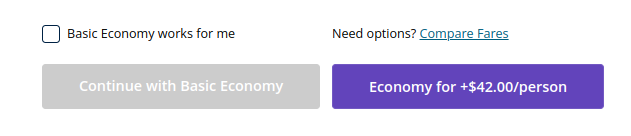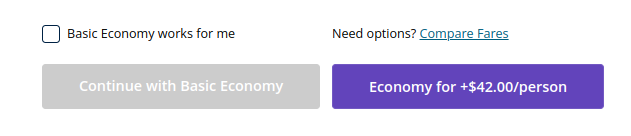Avoiding UA BE fares with Google Flights
#1
Original Poster
Join Date: Jan 2019
Posts: 64
Avoiding UA BE fares with Google Flights
I donít usually use Google flights, but does anyone know whatís up with UA showing only basic economy fares on Google flights search results? (By default? Not sure if thereís a way to change settings.) Other airline results show regular economy results alongside UAís basic economy. Itís misleading and I just want to compare the same fares.
#3
FlyerTalk Evangelist
Join Date: May 2007
Location: Houston
Programs: UA Plat, Marriott Gold
Posts: 12,693
Google Flights shows the lowest available fare, so if UA has BE that will show. Add a carryon bag to see economy fares for UA (and fares with a carryon for everyone else).
#6
FlyerTalk Evangelist
Join Date: Jul 2003
Posts: 23,057
For AA/DL, they will show as BE on Google Flights when you get the final pricing and GF will give you the option to upfare to main cabin. GF does not yet recognize AS Saver fares and it's not until you get to the AS website do you get the option to upfare.
#8
Join Date: Feb 2013
Posts: 103
Scenario: I'm using Google flights to find a future trip to Florida from Canada. I find an outbound on UA with 1-stop and an inbound on partner AC non-stop. I am referred by Google to either AC.com or UA.com for ticket purchase. When I follow the link to UA.com, I see on the purchase page that the ticket is basic economy. I'd like to revise that to a non-basic economy fare.
Problem: I see no way of revising the fare upward from basic economy. The only thing I can think of is restarting my search using UA's site so that I see all the fare choices per leg and choose. However, UA.com search results don't offer the inbound non-stop on AC.
Question(s): is there a way to get UA.com to show me the inbound non-stop on partner AC? Or, is there a way to get link from Google that provides a non-basic fare for purchase?
Problem: I see no way of revising the fare upward from basic economy. The only thing I can think of is restarting my search using UA's site so that I see all the fare choices per leg and choose. However, UA.com search results don't offer the inbound non-stop on AC.
Question(s): is there a way to get UA.com to show me the inbound non-stop on partner AC? Or, is there a way to get link from Google that provides a non-basic fare for purchase?
#9
FlyerTalk Evangelist
Join Date: Aug 2017
Programs: AS 75K, DL Silver, UA Platinum, Hilton Gold, Hyatt Discoverist, Marriott Platinum + LT Gold
Posts: 10,502
Scenario: I'm using Google flights to find a future trip to Florida from Canada. I find an outbound on UA with 1-stop and an inbound on partner AC non-stop. I am referred by Google to either AC.com or UA.com for ticket purchase. When I follow the link to UA.com, I see on the purchase page that the ticket is basic economy. I'd like to revise that to a non-basic economy fare.
Problem: I see no way of revising the fare upward from basic economy. The only thing I can think of is restarting my search using UA's site so that I see all the fare choices per leg and choose. However, UA.com search results don't offer the inbound non-stop on AC.
Question(s): is there a way to get UA.com to show me the inbound non-stop on partner AC? Or, is there a way to get link from Google that provides a non-basic fare for purchase?
Problem: I see no way of revising the fare upward from basic economy. The only thing I can think of is restarting my search using UA's site so that I see all the fare choices per leg and choose. However, UA.com search results don't offer the inbound non-stop on AC.
Question(s): is there a way to get UA.com to show me the inbound non-stop on partner AC? Or, is there a way to get link from Google that provides a non-basic fare for purchase?
You can also change the bags setting from 0 (default) to 1 in Google Flights - does not work for all airlines but work for UA
Not all AC flights are codeshared with UA. If not, just buy it directly from AC.
There may also be nonstop flights on other airlines between Canada and Florida (depending on origin and destination). So be sure to check those out. With United, it's at least two flights each way.
#10
A FlyerTalk Posting Legend
Join Date: Apr 2013
Location: PHX
Programs: AS 75K; UA 1MM; Hyatt Globalist; Marriott LTP; Hilton Diamond (Aspire)
Posts: 56,455
#11
FlyerTalk Evangelist
Join Date: Aug 2017
Programs: AS 75K, DL Silver, UA Platinum, Hilton Gold, Hyatt Discoverist, Marriott Platinum + LT Gold
Posts: 10,502
Correct, except for long haul flights (unless I am doing it wrong). For some reason it does not eliminate it on GF. You'd have to do it on UA for the $150 upcharge.
UA domestic flights and shorthaul, for sure, a non-zero carryon bag selection will eliminate BE fares.
UA domestic flights and shorthaul, for sure, a non-zero carryon bag selection will eliminate BE fares.
#12
FlyerTalk Evangelist
Join Date: Oct 2001
Location: Austin, TX
Posts: 21,406
I wish Google had a "don't show me BE" option, because I don't want the BE restrictions on any fare, regardless of carrier. The products aren't identical, but they're similar enough that none of them meet my needs.
#13
Join Date: Feb 2013
Posts: 103

Unfortunately it has no effect on the fare type ultimately made available for purchase. I wonder if it's because AC and UA are partnered and AC BE fare includes carry-on.
Thanks both for the responses though. Seems the Google approach won't work for me. Too bad there's no way (?) to get UA.com's search to show me the AC non-stop on the return leg.
#14
FlyerTalk Evangelist
Join Date: Oct 2001
Location: Austin, TX
Posts: 21,406
#15
FlyerTalk Evangelist
Join Date: Jul 2003
Posts: 23,057
If you scroll to the bottom of the UA checkout page, you are given the option to upfare from Basic Economy to Economy fares before purchase (in fact, you are required to choose one or the other before proceeding). No need to talk to an agent.