OLCI rejected, UA blames Timatic, traveling from country AAA to USA, citizen of BBB
#1
Original Poster
Join Date: Jan 2016
Location: Copenhagen - CPH
Programs: KrisFlyer Gold, MileagePlus Gold, Marriott Gold Elite, Hertz President's Circle
Posts: 41
OLCI rejected, UA blames Timatic, traveling from country AAA to USA, citizen of BBB
I am a Slovak (EU) citizen, and I live in Denmark as part of that EU citizenship.
Before I lived in Denmark, I lived in Tel Aviv where I flew United quite a lot. I am 1K with United this year, was Platinum last year, and Gold before that.
Whenever I fly from the US to Denmark (via Brussels, Amsterdam, Heathrow, Frankfurt, Munich) and my first leg is a United flight, my check-in gets rejected.
This happens both in the app and from the website. The app prompts me to re-upload my passport which I've done many times, but it makes no difference.
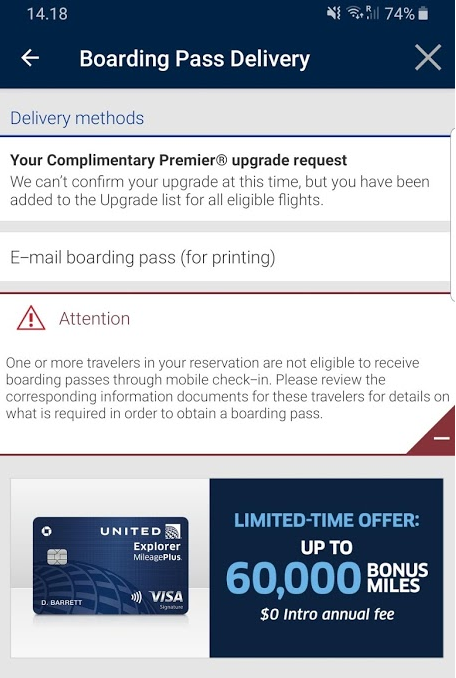
Rejected check-in with the app
This has happened for two years now. I've called the 1K support number and they told me to ask the check-in agents.
The check-in agents told me that they can't really do anything and that 1K support will just offload any task they don't know how to handle to them.
I asked United on Twitter and via a customer feedback form to fix this, and the response I got was:
This can't be true, because it only happens with United. It doesn't happen to me when I fly any other airline, including Brussels, Lufthansa, Swiss, Austrian, LOT, or even non-*A airlines.
Why does this bother me?
I started trying to upgrade my flights with GPUs and mile offers, and I often get waitlisted. When I'm on the waitlist I don't appear on the upgrade list until I physically check-in at the airport, at which point some people have already been confirmed for upgrades because they checked in ahead of time.
Does anyone have a similar experience with this, or has any suggestion on what my possible courses of action could be to get this fixed?
Before I lived in Denmark, I lived in Tel Aviv where I flew United quite a lot. I am 1K with United this year, was Platinum last year, and Gold before that.
Whenever I fly from the US to Denmark (via Brussels, Amsterdam, Heathrow, Frankfurt, Munich) and my first leg is a United flight, my check-in gets rejected.
This happens both in the app and from the website. The app prompts me to re-upload my passport which I've done many times, but it makes no difference.
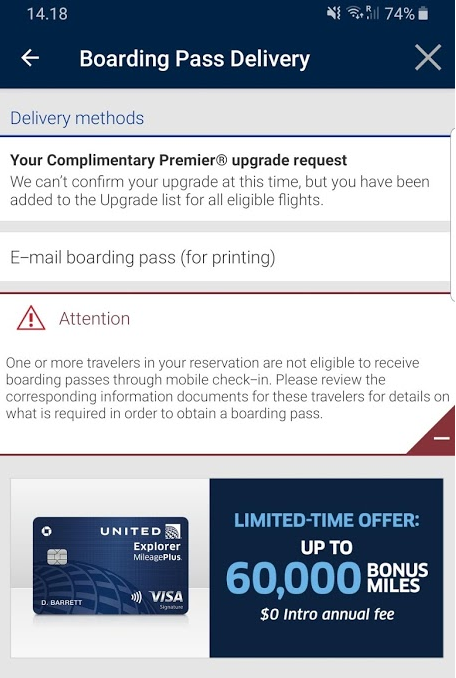
Rejected check-in with the app
This has happened for two years now. I've called the 1K support number and they told me to ask the check-in agents.
The check-in agents told me that they can't really do anything and that 1K support will just offload any task they don't know how to handle to them.
I asked United on Twitter and via a customer feedback form to fix this, and the response I got was:
Our Check-In team looked at your recent trips and saw that there are no Timatic rules for your specific itinerary of an SK national travelling DK from US via DE. Timatic is the database containing cross border passenger documentation requirements. Timatic stands for Travel Information Manual Automatic and is used by airport ground staff to determine whether a passenger can be carried, as well as by airlines and travel agents to provide this information to travelers at the time of booking.
It is likely the same would be so when you route through UK or BE as well, since you mentioned the same issue when routing through LHR and BRU.
You will need to continue checking-in with an agent at the airport unless/until Timatic rules are changed/updated.
More information about Timatic can be found here:
https://www.iata.org/publications/ti...autocheck.aspx
It is likely the same would be so when you route through UK or BE as well, since you mentioned the same issue when routing through LHR and BRU.
You will need to continue checking-in with an agent at the airport unless/until Timatic rules are changed/updated.
More information about Timatic can be found here:
https://www.iata.org/publications/ti...autocheck.aspx
Why does this bother me?
I started trying to upgrade my flights with GPUs and mile offers, and I often get waitlisted. When I'm on the waitlist I don't appear on the upgrade list until I physically check-in at the airport, at which point some people have already been confirmed for upgrades because they checked in ahead of time.
Does anyone have a similar experience with this, or has any suggestion on what my possible courses of action could be to get this fixed?
#2
Join Date: Jan 2016
Location: Tel Aviv (TLV), Chicago (ORD)
Programs: United Premier 1K, Starwood/Marriott Gold
Posts: 248
I know this is simple, but it is often overlooked: does your United profile/reservations exactly match your passport? This is a common reason check in is rejected.
#3
Join Date: Oct 2015
Location: Economy, mostly :(
Programs: Skywards Gold
Posts: 7,801
Have you checked TIMATIC yourself? The UA reply appears correct and in fact rather detailed, I'm impressed they did that level of research.
TIMATIC is not publically available but can be accessed via many airlines websites, I checked via the EK one:
https://www.emirates.com/ae/english/before-you-fly/visa-passport-information/find-visa-requirements.aspx
SK passport, foreign resident of DK, destination DK and transit DE. Destination DK shows blank and transit DE shows a result.
It's the UA system responding correctly to the internationally accepted travel requirements database, i.e. UA correctly blames TIMATIC/IATA
TIMATIC is not publically available but can be accessed via many airlines websites, I checked via the EK one:
https://www.emirates.com/ae/english/before-you-fly/visa-passport-information/find-visa-requirements.aspx
SK passport, foreign resident of DK, destination DK and transit DE. Destination DK shows blank and transit DE shows a result.
It's the UA system responding correctly to the internationally accepted travel requirements database, i.e. UA correctly blames TIMATIC/IATA
#4
FlyerTalk Evangelist
Join Date: Aug 2015
Posts: 11,462
Have you checked TIMATIC yourself? The UA reply appears correct and in fact rather detailed, I'm impressed they did that level of research.
TIMATIC is not publically available but can be accessed via many airlines websites, I checked via the EK one:
https://www.emirates.com/ae/english/...uirements.aspx
SK passport, foreign resident of DK, destination DK and transit DE. Destination DK shows blank and transit DE shows a result.
It's the UA system responding correctly to the internationally accepted travel requirements database, i.e. UA correctly blames TIMATIC/IATA
TIMATIC is not publically available but can be accessed via many airlines websites, I checked via the EK one:
https://www.emirates.com/ae/english/...uirements.aspx
SK passport, foreign resident of DK, destination DK and transit DE. Destination DK shows blank and transit DE shows a result.
It's the UA system responding correctly to the internationally accepted travel requirements database, i.e. UA correctly blames TIMATIC/IATA
#5
Join Date: Nov 2017
Posts: 3,359
Out of curiosity does the issue go away if you state you reside in Slovakia? As a Canadian residing in the UK for my studies, sometimes I'll answer the residency question as Canada sometimes as the United Kingdom. Never have I encountered any issues at the border regardless of how I answered that question. One other thing to think about is also the carriers involved. I know UA is supposed to be able to issue BPs for most * airlines on an itinerary but I have encountered situations where something went awry and I had to pick up the boarding pass at the airport (most recently my flight from SIN > YYZ which required a visit to the UA check in counter at SIN and the AC check in counter at SFO).
That being said, the UA check in system can be wonky at times. For instance, it wouldn't let me do a mobile check-in from a foreign country (read not Canada nor the US) to the US as a Canadian. However, the desktop website had no issues checking me and when I hit refresh on the mobile app the boarding pass magically appears.
-James
That being said, the UA check in system can be wonky at times. For instance, it wouldn't let me do a mobile check-in from a foreign country (read not Canada nor the US) to the US as a Canadian. However, the desktop website had no issues checking me and when I hit refresh on the mobile app the boarding pass magically appears.
-James
#6
Join Date: Feb 2000
Location: Lake Oswego, OR
Programs: UA 1K 2MM, Marriott Lifetime Platinum, Hilton Diamond
Posts: 3,202
Have you checked TIMATIC yourself? The UA reply appears correct and in fact rather detailed, I'm impressed they did that level of research.
TIMATIC is not publically available but can be accessed via many airlines websites, I checked via the EK one:
https://www.emirates.com/ae/english/...uirements.aspx
SK passport, foreign resident of DK, destination DK and transit DE. Destination DK shows blank and transit DE shows a result.
It's the UA system responding correctly to the internationally accepted travel requirements database, i.e. UA correctly blames TIMATIC/IATA
TIMATIC is not publically available but can be accessed via many airlines websites, I checked via the EK one:
https://www.emirates.com/ae/english/...uirements.aspx
SK passport, foreign resident of DK, destination DK and transit DE. Destination DK shows blank and transit DE shows a result.
It's the UA system responding correctly to the internationally accepted travel requirements database, i.e. UA correctly blames TIMATIC/IATA
https://www.united.com/web/en-US/app...aspx?i=TIMATIC
#7
Join Date: Jun 2004
Location: ATL
Programs: Delta PlM, 1M
Posts: 6,365
I have pulled up the TIMATIC database several times, and it all looks proper.
DE: Passport required
DK: No doc check as the inbound is from within the boarders.
This was using the UA website to perform the check
EDIT: Just tried the Emirates acces and it comes up as the early poster said, blank.
DE: Passport required
DK: No doc check as the inbound is from within the boarders.
This was using the UA website to perform the check
EDIT: Just tried the Emirates acces and it comes up as the early poster said, blank.
Last edited by exwannabe; May 4, 2019 at 5:48 pm
#9
Join Date: Feb 2016
Location: KUL
Programs: UA1K, Hilton Diamond, Marriott Gold, IHG Spire
Posts: 12
I am experiencing the same thing traveling in and out of of the US, and below are the things that I have done with no success:
- Call and Email 1K as well as the normal line
- Tweet UA
- Call and email UA web-support as instructed by their call center in Philippines
- Email passport and visa details
#10
Join Date: Oct 2015
Location: Economy, mostly :(
Programs: Skywards Gold
Posts: 7,801
I have pulled up the TIMATIC database several times, and it all looks proper.
DE: Passport required
DK: No doc check as the inbound is from within the boarders.
This was using the UA website to perform the check
EDIT: Just tried the Emirates acces and it comes up as the early poster said, blank.
DE: Passport required
DK: No doc check as the inbound is from within the boarders.
This was using the UA website to perform the check
EDIT: Just tried the Emirates acces and it comes up as the early poster said, blank.
#11
FlyerTalk Evangelist
Join Date: Oct 2001
Location: Austin, TX
Posts: 21,412
Anybody who's showing as upgraded prior to the gate either (a) has cleared from the invisible list, which you're also on, or (b) wasn't actually upgraded, because some paying Premium Plus passengers are appearing on the upgrade list as cleared upgrades even though they're not.
#12
Join Date: Apr 2000
Location: LAX and LHR. UA lifetime Gold 1.9MM 1K , DL Gold Medallion, HHonors Gold, Marriott Gold, Avis President's Club
Posts: 3,592
I think OP may have misunderstood what is happening.
The fact that he can't get a boarding pass doesn't mean he can't check in. On the contrary, his screenshot clearly sbows that he is in fact checked in, because otherwise the system (a) wouldn't be telling him about his BP and (b) wouldn't be telling him about being waitlisted for a CPU.
When traveling back to the US as a legal permanent resident with a UK passport, the system will always let me check in but also will always require me to show my passport to an agent at the airport in order to get a BP.
The fact that he can't get a boarding pass doesn't mean he can't check in. On the contrary, his screenshot clearly sbows that he is in fact checked in, because otherwise the system (a) wouldn't be telling him about his BP and (b) wouldn't be telling him about being waitlisted for a CPU.
When traveling back to the US as a legal permanent resident with a UK passport, the system will always let me check in but also will always require me to show my passport to an agent at the airport in order to get a BP.
#13
Suspended
Join Date: Aug 2010
Location: DCA
Programs: UA US CO AA DL FL
Posts: 50,262
Have you run your data through UA's interface for TIMATIC? Here is the link. If you do so, you can "test" what TIMATIC does return. My guess is that TIMATIC does not provide a read out for SK citizenship with DE residency and that causes your OLCI ability to be deferred to the airport where it can be manually checked. UA's system is likely fully automated and simply defers passengers where it cannot find an authorization.
If this is the case, I doubt that there is anything to be done. But, before giving up, I would respond to the UA Twitter team and ask specifically whether it has a means to obtain a TIMATIC breakout for your situation or whether there is any note that can be made on your account which would not block you from OLCI.
Providing false information becomes a hard situation becomes very risky, so not worth it.
https://www.united.com/web/en-US/app...aspx?i=TIMATIC
If this is the case, I doubt that there is anything to be done. But, before giving up, I would respond to the UA Twitter team and ask specifically whether it has a means to obtain a TIMATIC breakout for your situation or whether there is any note that can be made on your account which would not block you from OLCI.
Providing false information becomes a hard situation becomes very risky, so not worth it.
https://www.united.com/web/en-US/app...aspx?i=TIMATIC
#14
Original Poster
Join Date: Jan 2016
Location: Copenhagen - CPH
Programs: KrisFlyer Gold, MileagePlus Gold, Marriott Gold Elite, Hertz President's Circle
Posts: 41
I think OP may have misunderstood what is happening.
The fact that he can't get a boarding pass doesn't mean he can't check in. On the contrary, his screenshot clearly sbows that he is in fact checked in, because otherwise the system (a) wouldn't be telling him about his BP and (b) wouldn't be telling him about being waitlisted for a CPU.
When traveling back to the US as a legal permanent resident with a UK passport, the system will always let me check in but also will always require me to show my passport to an agent at the airport in order to get a BP.
The fact that he can't get a boarding pass doesn't mean he can't check in. On the contrary, his screenshot clearly sbows that he is in fact checked in, because otherwise the system (a) wouldn't be telling him about his BP and (b) wouldn't be telling him about being waitlisted for a CPU.
When traveling back to the US as a legal permanent resident with a UK passport, the system will always let me check in but also will always require me to show my passport to an agent at the airport in order to get a BP.
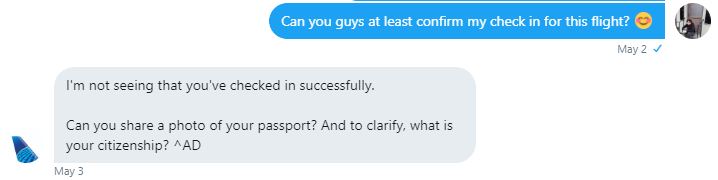
#15
Join Date: Aug 2015
Location: IAH
Programs: UA
Posts: 605
I share the pain of the OP. I am a US citizen with permanent residence in a different country. Whenever I fly back to my resident country on United, even on itineraries originating in my country or residence, I cannot do OLCI. It is frustrating. It was not always that way. I used to be able to do this, until a few years ago. Because I can’t do OLCI, I go to the kiosk. At the kiosk, I get a yellow screen every time. The UA agent swipes their card, then taps on “valid foreign residency” button. They’ve done this maybe 20 times. It’s a pain for them as well as for me.
I can believe my phenomenon is some part of an automatic visa-checking process, which is OK. But UA should fix their system to have some ability – either human or machine – to attach to the flyer’s account some override or permanent acknowledgement.
I can believe my phenomenon is some part of an automatic visa-checking process, which is OK. But UA should fix their system to have some ability – either human or machine – to attach to the flyer’s account some override or permanent acknowledgement.



















