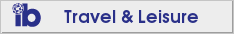“Give Your Spouse a Heads Up:” Very Frequent Fliers Review Video Conferences

More people are working from home than maybe ever–even very frequent fliers. And they’re sharing tips on everything from how not to embarrass yourself to how to make sure you have a good connection. So in this time of staying home, here are a few heads ups from the forum.
Security
Without an IT department in house, a virtual private network (VPN) is the best way to transmit sensitive data securely. While you might not be used to working from home, chances are your IT department already has plans in place for those who regularly work offsite.
“Agreed,” agreed a Flyertalk Evangelist. “And also when traveling. Companies have long assumed the networks employees connect from outside the office may be unsafe (hotels, cafes, etc.).”
BEST PRACTICES ACCORDING TO VERY FREQUENT FLYERS
- Ask what your organization is doing to keep sensitive information secure.
- If in doubt, don’t share or discuss potentially sensitive information when teleconferencing.
If You Have a Choice, This Is the Best Software
Chances are your company or client will choose the preferred teleconferencing software, but for those who have a say in the matter, very frequent flyers recommend a number of popular video conferencing platforms. GoToMeeting, Google Hangouts, Slack, Skype, Webex, and Zoom top the list of favorites. It seems no one platform is perfect and each has unique benefits and drawbacks. Here’s a definitive ranking from the forum (a good place to go for more details):
- Zoom: Best overall. Professional quality, scalable, reliable, and feature-rich.
- GoToMeeting: Runner-up. Professional, scalable, reliable, and feature-rich. Some of my colleagues ding it for having a “confusing” UI. I think their mistake is trying to use the web UI instead of downloading the desktop client or app.
- Webex: the UI is primitive and lacks sharing features present in many other tools.
- Skype: Second-class features, performance, and reliability.
- Google Hangouts: Limited feature set but very easy to use, especially if you’re on GSuite. Great for small groups, scales poorly beyond that.
- Slack: an excellent chat tool with terrible video conferencing. Slow performance, frequent drops, hangs the app. Stick to typing for now!
BEST PRACTICES ACCORDING TO VERY FREQUENT FLYERS
- Do your research – your needs will be different than anyone else’s.
- With millions of new telecommuters joining the networks, it might be worth the investment in using a higher-end, but pricier platform.
Background Checks
Projecting a professional image can be easier said than done when teleconferencing from an ad hoc home office – especially when real life might be going on behind you. While kids and pets can be a welcome distraction, piles of dirty laundry and significant others milling about in gym clothes can be downright embarrassing.
“One of the IT guys was working from home and had his kitchen and hallway in the background, complete with his wife walking around (unawares, we think) in her sweats and mussed hair carrying around their infant,” one frequent telecommuter recounted. “Maybe we should’ve said something, but we didn’t.”
BEST PRACTICES ACCORDING TO VERY FREQUENT FLYERS
- Dedicate home office space as a no-go zone for pets and family members.
- Consider a cheap blue screen to allow a choice of professional backgrounds.
- Always blur the background when video conferencing.
When In Doubt, Assume Its On
When is the camera in your home computer a hidden camera? When you don’t realize it’s on. Depending on how the teleconferencing software is configured, those working from home alone might suddenly find themselves not alone with little or no notice.
“One thing I hate about Zoom is that it allows meeting organizers to default webcams to on… which can be a surprise to those who aren’t expecting it.
BEST PRACTICES ACCORDING TO VERY FREQUENT FLYERS
- Always cover the camera when not in use.
- Treat home office space like the office.
- If in doubt, assume you are on camera.
Don’t Brag
If you’ve managed to practice social distancing somewhere fabulous, a don’t ask don’t tell policy may be best.
“[He] could hear running water in the background and asked where I was,” said one FlyerTalker recalling an awkward situation. “[So I replied] ‘in my waders, in a river fly-fishing on one of the finest salmon beats in the country!’
“He was beavering away in London and his single-word response questioned my parents’ marital status.”
BEST PRACTICES ACCORDING TO VERY FREQUENT FLYERS
- When possible, mute background noises (especially when away from your desk).
- Keep in mind that you probably aren’t fooling anyone and be upfront about where you are.
Something Borrowed, Something Bluetooth
Those of us who are new to teleconferencing from home are learning in a hurry that the equipment and infrastructure at the office is much better than what is available at our own kitchen tables. Flyertalk’s community of expert flyers has a solution to this problem during these unusual times.
“If your company makes you work from home for a period of time because of coronavirus, then take [needed equipment] home and bring them back when you return to the office,” one FlyerTalker suggested.
BEST PRACTICES ACCORDING TO VERY FREQUENT FLYERS
- Don’t break the rules or do anything otherwise that could possibly be construed as theft.
- Odds are your company will prefer you to be productive at home rather than let equipment sit idle in an otherwise empty office.
Don’t Forget the Creature Comforts
Those with experience working from home warn that the new work environment can exact a surprisingly physical toll. A good chair (Aeron or a comparable brand) is not only recommended but judged essential by many Flyertalkers. Likewise, in the absence of reasons to move around the workplace, equipment to keep you comfortable and at least somewhat active during the workday is key.
“I have been saying I wish I could take my office chair (Aeron Size A) home,” one of millions of new telecommuters mused. “Not sure it would fit in my car’s back seat. My teammate shared a sit-stand desk that the local Costco might carry.”
BEST PRACTICES ACCORDING TO VERY FREQUENT FLYERS
- Keep moving.
- Don’t skimp on home equipment.