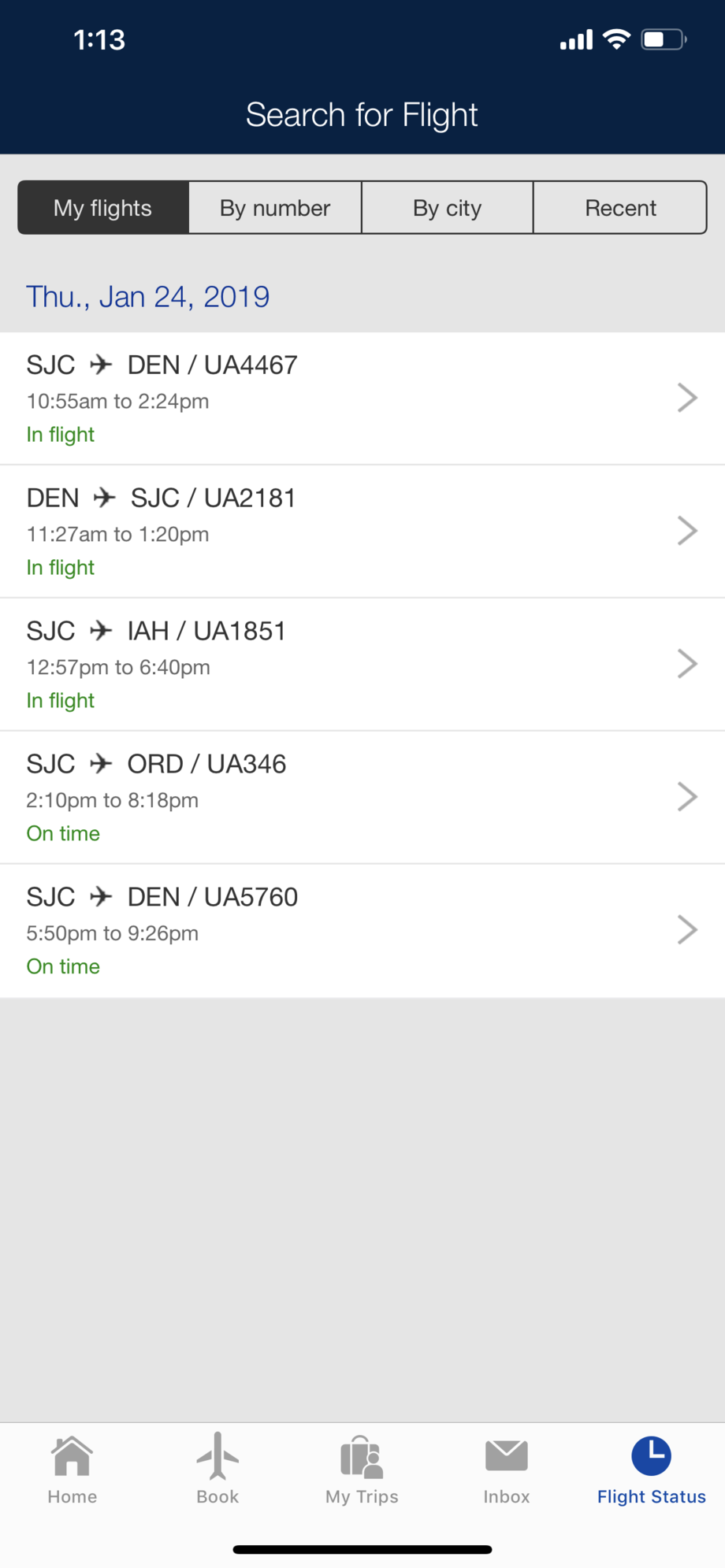United App: discussion, bugs, ... (Android , IOS, ...) {Archive}
#256
FlyerTalk Evangelist
Join Date: Nov 2004
Location: ORD
Programs: UA 1K
Posts: 16,901
That’s from the find a reservation screen, not the screen you get when
you’ve just completed check in. Totally different thing. Or, do, I need to go that screen I seldom have any need to go to each time before checking In?
you’ve just completed check in. Totally different thing. Or, do, I need to go that screen I seldom have any need to go to each time before checking In?
#257
FlyerTalk Evangelist
Join Date: Nov 2004
Location: ORD
Programs: UA 1K
Posts: 16,901
I just got the update. Immediately missing those shortcuts across the top. It seems I now need to access a menu to see flight status or my reservations, which are the two things I do most otfen. Yes, many menus were confusing, but I’m going to mess those shortcuts.
#258
Join Date: May 2010
Location: AVP & PEK
Programs: UA 1K 1.8MM
Posts: 6,349
I don't feel this way at all. The United app had buttons on the home screen, a drop-down menu in the upper right, another drop-down menu in the upper left, sometimes with items that had the exact same name but did different things.
Now the important stuff is right on the bottom row....
Now the important stuff is right on the bottom row....
Just to make SURE you have to go past the advertising to get to it!

#259
Original Poster
Join Date: Jul 2010
Location: ORD
Programs: United 1K, Marriott Platinum Premier
Posts: 112
Has anyone figured out how to remove flights in the “My flights” tab of the Flight Status screen? I was looking up a bunch of flight statuses and then enabled notifications on them but then I turned off the notifications and the flight still stays there without a way to remove them from the “My flights” tab. I have like 10 flights there now when I’m only actually flying 1 flight.
P.S. I regret upgrading to the new app. I should have known better that there would be issues like this. Now I am trying to figure out how to revert to the older version.
P.S. I regret upgrading to the new app. I should have known better that there would be issues like this. Now I am trying to figure out how to revert to the older version.
#260
FlyerTalk Evangelist
Join Date: Nov 2004
Location: ORD
Programs: UA 1K
Posts: 16,901
I missed that the important stuff was on the bottom since it was all grayed out. But it took up no more
room at the top where we’re used to seeing it. This is an example of change for change sake. I’ll get used to it but it’s just moving stuff around the screen.
room at the top where we’re used to seeing it. This is an example of change for change sake. I’ll get used to it but it’s just moving stuff around the screen.
Last edited by milepig; Jan 24, 2019 at 2:24 pm
#261
Join Date: Jul 2013
Location: DAY/CMH
Programs: UA MileagePlus
Posts: 2,474
#262
Join Date: Aug 2009
Location: YEG
Programs: UA 1K, Marriott Titanium
Posts: 755
anyway to get rid of the credit card ad since I am CDN and can't get the card even if I wanted it
#263
Join Date: Jul 2013
Location: DAY/CMH
Programs: UA MileagePlus
Posts: 2,474
Has anyone figured out how to remove flights in the “My flights” tab of the Flight Status screen? I was looking up a bunch of flight statuses and then enabled notifications on them but then I turned off the notifications and the flight still stays there without a way to remove them from the “My flights” tab. I have like 10 flights there now when I’m only actually flying 1 flight.
If it works the same as it did in the old app, long-tap a flight. A dialog should pop up offering to delete it.
#264
Original Poster
Join Date: Jul 2010
Location: ORD
Programs: United 1K, Marriott Platinum Premier
Posts: 112
#265
Moderator: United Airlines
Join Date: Jun 2007
Location: SFO
Programs: UA Plat 1.995MM, Hyatt Discoverist, Marriott Plat/LT Gold, Hilton Silver, IHG Plat
Posts: 66,850
...
Not sure why that matters? The UA Club card gets you into lounges that accept a UA club card. You get admittance to *A lounges with status, which is on your Mileage Plus card. There are *A lounges you can't get into with a Club card and (I'm pretty sure) vice versa.
Not sure why that matters? The UA Club card gets you into lounges that accept a UA club card. You get admittance to *A lounges with status, which is on your Mileage Plus card. There are *A lounges you can't get into with a Club card and (I'm pretty sure) vice versa.
Right, except a United Club card SHOULD NOT have a *G logo on it, and the elite card in the app does, so, no problem.
For example, *G gets you access to Lufthansa Senator lounges, but a United Club card does not.
So putting the *G logo on a United club card doesn't make sense. It's not a problem or bug, it just shouldn't be there.
For example, *G gets you access to Lufthansa Senator lounges, but a United Club card does not.
So putting the *G logo on a United club card doesn't make sense. It's not a problem or bug, it just shouldn't be there.
Paid Lounge Membership Customers
As holder of an eligible Paid Lounge Membership, you have access to any Star Alliance member airline’s Business Class Lounge* at the airport where your flight departs. Eligible paid memberships are United Club and Air Canada Maple Leaf Club – Worldwide.You will need to show your boarding pass for a Star Alliance member airline operated flight together with your valid paid lounge membership card, displaying the Star Alliance Lounge Logo.
As holder of an eligible Paid Lounge Membership, you have access to any Star Alliance member airline’s Business Class Lounge* at the airport where your flight departs. Eligible paid memberships are United Club and Air Canada Maple Leaf Club – Worldwide.You will need to show your boarding pass for a Star Alliance member airline operated flight together with your valid paid lounge membership card, displaying the Star Alliance Lounge Logo.
#266
Join Date: Jul 2013
Location: DAY/CMH
Programs: UA MileagePlus
Posts: 2,474
Thanks for posting. I searched for a flight, then enabled notifications for it. Neither the long tap nor opening the result and disabling notifications removed it from the list, so I think you've found a bug.
#267
FlyerTalk Evangelist
Join Date: Nov 2004
Location: ORD
Programs: UA 1K
Posts: 16,901
Quite likely not app related, but the various Express updates seem even more out of sycn that unusual. I’m at LAX waiting a flight to SEA which had a gate Change back and forth and now a delay due to a late departure out of COS. The delay changed from 34 minutes to 8. With an , arrival now scheduled for 3:04, the app now shows we board at 2:47. Changes are seeming
to take maybe 10 minutes to propagate to the app.
Update: the app just changed to a 2:55 boarding time, 10 or so minutes after it changed in other places. Still unlikely since the bird is still in he air at 2:50, but everything is synched again.
to take maybe 10 minutes to propagate to the app.
Update: the app just changed to a 2:55 boarding time, 10 or so minutes after it changed in other places. Still unlikely since the bird is still in he air at 2:50, but everything is synched again.
Last edited by milepig; Jan 24, 2019 at 3:56 pm
#268
Join Date: Jan 2008
Location: EAU
Programs: UA 1K, CO Plat, NW Plat, Marriott Premiere Plat, SPG Plat, Priority Gold, Hilton Gold
Posts: 4,712

Quite likely not app related, but the various Express updates seem even more out of sycn that unusual. I’m at LAX waiting a flight to SEA which had a gate Change back and forth and now a delay due to a late departure out of COS. The delay changed from 34 minutes to 8. With an , arrival now scheduled for 3:04, the app now shows we board at 2:47. Changes are seeming
to take maybe 10 minutes to propagate to the app.
Update: the app just changed to a 2:55 boarding time, 10 or so minutes after it changed in other places. Still unlikely since the bird is still in he air at 2:50, but everything is synched again.
to take maybe 10 minutes to propagate to the app.
Update: the app just changed to a 2:55 boarding time, 10 or so minutes after it changed in other places. Still unlikely since the bird is still in he air at 2:50, but everything is synched again.
#270
FlyerTalk Evangelist
Join Date: Nov 2004
Location: ORD
Programs: UA 1K
Posts: 16,901
It's change for the sake that my thumb is short and does not reach to the top of my S9... allowing me to navigate with one hand.
Gotcha, I did not realize the *A logo was the important part of that. Given that there's only 2 cards (United and Maple Leaf), I would figure lounge dragons would just know what they were. So agree, the *A logo should be there... but not *G.
I have never found United to be particularly great at keeping all of their channels in sync... information seems to get to some channels faster than others and it is not consistent at all where you might find the latest information. (Well, other than the GA.)
Gotcha, I did not realize the *A logo was the important part of that. Given that there's only 2 cards (United and Maple Leaf), I would figure lounge dragons would just know what they were. So agree, the *A logo should be there... but not *G.

I have never found United to be particularly great at keeping all of their channels in sync... information seems to get to some channels faster than others and it is not consistent at all where you might find the latest information. (Well, other than the GA.)