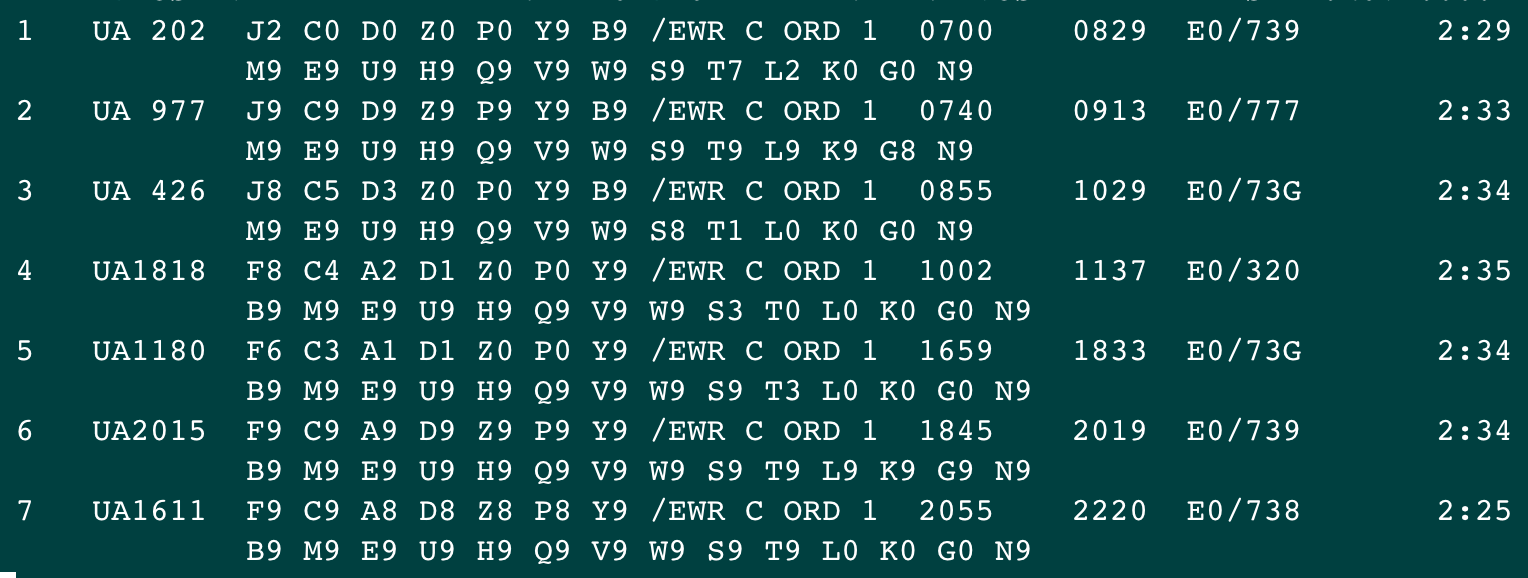Last edit by: drewguy
Hello – We would like to share some information that will help answer some of your questions. We're continuing to roll out our signature United Polaris® direct-aisle-access seating, adding at least one aircraft with United Polaris seating every 10 days on average from now through 2020.To support this effort, we performed a system update this past weekend to redefine some of our cabin booking classes, which includes no longer offering United Polaris first class. As a result, any United Polaris first class tickets will now be designated as United Polaris business class. We will be reaching out to all customers impacted by these changes.We’ve also re-aligned some of our booking codes. Notably, you’ll see that we aren’t using F, A classes anymore, and R and RN, which were upgrade classes before, is now PZ. PZ has the same availability as the booking codes it replaced.Premium cabin booking codes for United domestic and international flights are now as follows:
Thanks,
- UA Insider
- Revenue: J, C, D, Z, P
- Award: JN, ZN, IN, I
- Upgrade: PN, PZ
Thanks,
- UA Insider
- R/RN for upgrades has been replaced by PZ
- suggest: search for PZ space
- F, A fare classes have been removed
- suggest: no known workaround yet for 016- ticketing F or A on partners? (google flights may work?)
- O, ON fare classes have been removed
- suggest: --
- PN is still used for GS upgrades and 1K Instant Upgrades
Summary of Current Fare Codes (thanks jgreen1024)
Revenue buckets (PQM earnings)
J - Full Fare Business (300%)
C - Full Fare Business (200%)
D - Full Fare Business (200%)
Z - Discount Business (200%)
P - Deep Discount Business (150%)
Y - Full Fare Coach (150%)
B - Full Fare Coach (150%)
M - Discount Coach (100%)
E - Discount Coach (100%)
U - Discount Coach (100%)
H - Discount Coach (100%)
Q - Discount Coach (100%)
V - Discount Coach (100%)
W - Deep Discount Coach (100%)
S - Deep Discount Coach (100%)
T - Deep Discount Coach (100%)
L - Deep Discount Coach (100%)
K - Deep Discount Coach (100%)
G - Deep Discount Coach (100%)
N - Basic Economy (0%)
Saver Award Seats
IN - Elite Saver Business Award
I - Saver Business Award
XN - Elite Saver Coach Award
X - Saver Coach Award
Standard Award Seats
JN - Elite/CC Business Award
ZN - Business Award
YN - Elite/CC Coach Award
Upgrade Awards
PN - GS upgrade, Instant upgrade for 1K
PZ - Upgrade to Business/Domestic F
Changes to UA's Fare Classes (19-20 October 2018)
#32
Join Date: Nov 2012
Programs: BA Bronze, United 1K, HH Gold, SPG Platinum, Marriott Platinum
Posts: 3,477
Covered extensively here -- mods, maybe worth forking out the thread? It's going to be a big deal with a lot of IT hiccups as we go forward.
eta. database migrations have commenced. I now have a segment in United Polaris business (PZ).
eta. database migrations have commenced. I now have a segment in United Polaris business (PZ).
#34
#35

Join Date: May 2012
Location: YOW
Programs: UA*1K, Marriott Titanium (LTP), Hilton Gold, Hertz PC
Posts: 1,665

#36
FlyerTalk Evangelist
Join Date: Oct 2001
Location: Austin, TX
Posts: 21,353
Hiding PZ would make it very easy for me to decide about re-qualifying for 1K...
#38

Join Date: May 2012
Location: YOW
Programs: UA*1K, Marriott Titanium (LTP), Hilton Gold, Hertz PC
Posts: 1,665
There very well might not be W availability on your particular route and date, but that can always be true. They don't offer W in every market, and it can always be zeroed out even when it's offered. Your message implied that they had pulled all W inventory and/or fares during this migration process. That isn't true..
If I log out, I see Basic Economy on domestic routes (which I don't see as a logged in user), and W fares as a guest. If I log in during such a search, it _does_ show availability for my W fare class, but only for that route I was searching for when I logged in. It doesn't seem to work for a multi-city search, logged in or out. So, perhaps my account, or a warning to those looking to book an upgradable fare that the system is... temperamental.
#39

Join Date: May 2012
Location: YOW
Programs: UA*1K, Marriott Titanium (LTP), Hilton Gold, Hertz PC
Posts: 1,665
That flight was a " ExpressJet Airlines Inc. dba United Express", while I can't see the chart for my return "Mesa Airlines dba United Express." flight (IAD-YOW).
Edit: Sure enough, I can still see the chart and make changes for my existing reseveration online for ExpressJet, but not Mesa.
#40
Join Date: Mar 2014
Programs: Mileage Plus Global Services 2MM
Posts: 1,200
In that spirit I just checked a PNR where I had A bucket booked for 2 segments and 2 for Z. The A segments show "A.... coach". The Z segments are fine. I'll be curious what bucket the former A shows once the dust settles.
#41
Join Date: Dec 2011
Location: YYZ
Programs: UA1K MM, JL JMB SAPPHIRE, Marriott Titanium/LTP, Hilton Diamond
Posts: 1,267
I believe A will be used for PP cabin, and most likely your current A booking will map to J or C.
#42
Join Date: Mar 2014
Programs: Mileage Plus Global Services 2MM
Posts: 1,200
#43
Join Date: May 2007
Location: LAS
Programs: Delta Gold Medallion
Posts: 258
There very well might not be W availability on your particular route and date, but that can always be true. They don't offer W in every market, and it can always be zeroed out even when it's offered. Your message implied that they had pulled all W inventory and/or fares during this migration process. That isn't true.
Hiding PZ would make it very easy for me to decide about re-qualifying for 1K...
Hiding PZ would make it very easy for me to decide about re-qualifying for 1K...
#44
Join Date: Nov 2016
Location: SFO
Programs: UA 1K
Posts: 127
Hiding PZ from expert mode would make it very easy for me to decide not to fly UA. International upgrades are the only reason I use miles. Being able to see the inventory in expert mode helps me to know the actual dates I need to choose to get a mileage upgrade since I am flexible with dates.