Last edit by: leftysauce
This wiki was created to distill SDC (and related standby) down to a set of rules in the hopes of benefiting others.
The official "rules" can be found here. In practice, some of the rules almost always apply, and some are more flexible.
Present Eligiblity policy 2023
 Premier members may be able to get another flight for free. If your original cabin isn’t available, you may have to pay a price difference.
Premier members may be able to get another flight for free. If your original cabin isn’t available, you may have to pay a price difference.
 All other travelers may be able to get another flight within 24 hours of the original flight. You may have to pay a price difference even if the same cabin is available.
Note there have been reports of SDC to one segment removing confirmed CPU upgrades on downline segments. If maintaining the confirmed upgrade is important then these changes should be handled with care.
All other travelers may be able to get another flight within 24 hours of the original flight. You may have to pay a price difference even if the same cabin is available.
Note there have been reports of SDC to one segment removing confirmed CPU upgrades on downline segments. If maintaining the confirmed upgrade is important then these changes should be handled with care.
Most Frequently Asked Question: When do I call/go online to make the change?
Follow this flowchart:
Question 1: Are you within 24 hours of your currently scheduled UA(*) operated flight that you're trying to change off of? If yes, continue to Question 2. If no, continue to answer 1.
Question 2: Are you within 24 hours of the first UA operated flight you're trying to change on to? If yes, continue to Answer 2. If no, continue to Answer 1.
Answer 1: No, you cannot call/go online yet to make an SDC.
Answer 2: Yes, then you can call/go online to make an SDC.
General Baseline Rules
These are the general rules that usually apply to SDC's; falling outside these rules usually requires payment of a full change fee and the fare difference:
How to SDC
SDC can be accomplished in a few different places (in rough order of likelihood of being able to get the rules bent):
Please note that the United.com “change flight” link before checking in within T-24 is broken. The website may not show all available options and will often attempt to collect the change fee rather than the SDC fee (if any).
NB: An SDC where the original itinerary (in one direction) has three or more segments cannot be done online.
Nuances and Loose Rules
Now for the hard part: figuring out where the flexibility is in the rules. This list is compiled from the responses to people saying, "Can I do X?" where X is something that is not clearly permitted by the rules. One's likelihood of success here depends a bit on the method used for the SDC.
For each item, the following codes apply:
Y = officially permitted and possible using any method
A = not permitted but perhaps possible using an agent (phone/counter), perhaps having to HUACA
A* = mixed reports of success with an agent (phone/counter),
N* = possible only if you find a very accommodating agent
N = little or no reported success.
If you encounter issues with an agent (phone or counter/gate), you can ask the agent to reference GG SDC. Additionally, GG SDC line 61 specifically references that fare classes are supposed to level out 3.5 hours before departure, so you might be able to use that to your advantage if fare classes have not leveled out and you're trying to ask an agent to open up the correct inventory or force you onto the flight.
Note -- as of 11/27/2017: A datapoint indicates that UA may have updated its GG rule regarding leveling out to state the following:
The practice of fare leveling all fares for all flights at a specific time appears no longer in effective -- it does happen in some case but appears to be more variable
Standby
For all fare classesother than Basic Economy (N class) you may standby if seats are not available in the purchased fare class. There is no longer a fee for Standby. In these cases, the same-day change fee will apply, but will not be charged unless you are assigned a seat on your alternate flight. Changes in routing are not allowed when standing by. Standby may be requested up to 24 hours of original departure on the day of departure at an airport kiosk or with a United representative at the airport or UA app. Once you are added to the flight standby list, you can check your real-time standby status at united.com/flightstatus or on your mobile device at mobile.united.com/info.
Instead of paying a same-day change discounted fee, can I stand by for my desired flight for free?
YesNo. The only time you may standby for free is when the fare does not have any penalties for making changes, or when standing by involuntarily due to a flight irregularity.
Can I pay the same-day change discount fee with cash?
Cash will only be accepted by a United airport representative when the change is available to be confirmed, not for standby travel.
Standby Nuances and Loose Rules
All nuances assume request is made within 24 hours of scheduled departure to a flight within 24 hours of the request.
For each item, the following codes apply:
Y = officially permitted and possible using any method
K = Perhaps not officially permitted, but kiosk will allow.
A = not permitted but perhaps possible using an agent (phone/counter), perhaps having to HUACA
A* = mixed reports of success with an agent (phone/counter),
N* = possible only if you find a very accommodating agent
N = little or no reported success.
Mileage Credit after SDC
SDC is considered a voluntary change, so your credited PQM & PQS will be credited based on the route you actually fly. Your PQDs should not change and therefore for your RDMs will not change. Occasionally if you fly a fewer number of segments, your PQD will credit wrong, but a call to MPSC should correct that.
Previous threads:
UA Same-Day Travel Change (SDC) Fees/Questions (with Wiki) {Archive}
UA Same-Day Travel Change (SDC) Fees/Questions *now with WikiPost* {pre-2015 Archive}
The official "rules" can be found here. In practice, some of the rules almost always apply, and some are more flexible.
Present Eligiblity policy 2023
Same day changes
Most Frequently Asked Question: When do I call/go online to make the change?
Follow this flowchart:
Question 1: Are you within 24 hours of your currently scheduled UA(*) operated flight that you're trying to change off of? If yes, continue to Question 2. If no, continue to answer 1.
Question 2: Are you within 24 hours of the first UA operated flight you're trying to change on to? If yes, continue to Answer 2. If no, continue to Answer 1.
Answer 1: No, you cannot call/go online yet to make an SDC.
Answer 2: Yes, then you can call/go online to make an SDC.
General Baseline Rules
These are the general rules that usually apply to SDC's; falling outside these rules usually requires payment of a full change fee and the fare difference:
- Not available for Basic Economy (N class) tickets
- The departure time of the first segment of the old itinerary and the departure time of the first segment of the new itinerary must both be within 24 hours of the moment that the change is made.
- Only applies to UA/UX operated flights, domestic or international. Changing from a non-UA operated to UA operated may be possible.
- Must be issued on UA ticket stock (ticket number begins with 016)
- Award tickets are eligible, but an award change may be a better option (not restricted to 24 hours)
- The ultimate origin and destination airports must remain the same.
- Routing can be changed (addition, deletion, or change of connection points) but the routing rules of the original fare usually apply.
- All remaining unflown segments in a single fared itinerary are considered together (i.e., if you're flying WWW-XXX-YYY-ZZZ, you can go to a kiosk at XXX and potentially fly XXX-AAA-ZZZ or XXX-ZZZ direct).
- SDC can be done an unlimited number of times, and can, therefore, be used to extend a trip indefinitely (pending availability).
SDC costs $75 for non-PremiersOnly premier members as of 1 Jan 2021- No fee for Premier (plus any applicable fare difference, see below). *G's may also get free SDC, although there is no mention of this in the official rules. Once in-route, fees for an earlier connecting flight may be waived per GG SDC Line 118.
- Non-elites on the same PNR benefit from any waived fees for SDC.
No fare difference is charged so long as there is availability on all of the new segments in the originally ticketed fare class. Fare class availability in all classes often opens up after T-24 and almost always opens up at T-3 unless the plane is very full.The practice of fare leveling all fares for all flights at a specific time appears to no longer be in effect.- SDC on bulk tickets, including United Specials, is not permitted.
- SDC is permitted on both domestic and international itineraries.
How to SDC
SDC can be accomplished in a few different places (in rough order of likelihood of being able to get the rules bent):
- United mobile app
- Kiosk
- Phone
- On united.com, right now only the "Search Other Flight Options" button during On-Line Check-In (OLCI) works. This has spotty availability, particularly if the change would involve paying an additional fare due to fare bucket non-availability.
- Counter/Gate (although reports are that most airport agents are not familiar with the SDC policy and may not allow you to SDC to a valid itinerary--you can try to direct them to look up GG SDC, but they often won't understand that what you're trying to do is permitted by those rules)
Please note that the United.com “change flight” link before checking in within T-24 is broken. The website may not show all available options and will often attempt to collect the change fee rather than the SDC fee (if any).
NB: An SDC where the original itinerary (in one direction) has three or more segments cannot be done online.
Nuances and Loose Rules
Now for the hard part: figuring out where the flexibility is in the rules. This list is compiled from the responses to people saying, "Can I do X?" where X is something that is not clearly permitted by the rules. One's likelihood of success here depends a bit on the method used for the SDC.
For each item, the following codes apply:
Y = officially permitted and possible using any method
A = not permitted but perhaps possible using an agent (phone/counter), perhaps having to HUACA
A* = mixed reports of success with an agent (phone/counter),
N* = possible only if you find a very accommodating agent
N = little or no reported success.
- Violating various non-routing fare rules (day/time, minimum stay, etc.): Y
- Change destination to ultra-close airport (see the old S*FAR/STANDBY): A
- Change destination to a co-terminal: N*
- Change destination to an entirely different place: N
- Change itinerary at the beginning to include illegal layovers (> 4 hours): N*
- Change itinerary at the layover point (using kiosk, app, or agent) to create an otherwise illegal layover: Y
- Change itinerary at the beginning to add a layover point not permitted by the routing rules: N*
- Change itinerary at a layover point to add another layover not permitted (either in terms of number of segments or routing rules) by the routing rules: Y
- Change to a flight exactly 24 hours before or after the original flight: N*
- Change to a flight exactly 24 hours before the original flight, if the previous day's flight has been delayed: Y (based on one report)
- Change to a flight exactly 24 hours after the original flight, if the original flight has been delayed: Y (at least in the app)
- Combining separately-fared segments to do SDC (e.g. XXX-YYY+YYY-ZZZ -> XXX-ZZZ): A
- Change UA-codeshare, non-UA-metal segment to UA metal: A*
- Change from UA metal to UA-codeshare, non-UA-metal segment: N (see post 1813 for one exception)
- Change from UA-codeshare, non-UA-metal segment to a different UA-codeshare, non-UA-metal segment: ??
- Change on a non-UA ticketed segment: N* (with potentially dire consequences)
- Change from an upgraded flight into Y on the new flight: Y
- Change from a PointsPlus-upgraded flight into J/F on the new flight: A
- Change from a CPU-upgraded flight and get confirmed into available PZ space on the new flight: N*
- Change from an instrument-upgraded flight and get confirmed into available PZ space on the new flight: A*
- Non-elite on different PNR benefiting from Elite's waived-fee SDC: A
- Change at origin airport after tendering a checked bag: A - 60 minutes prior to both flights required
- Change at layover airport when a bag has been checked: A - 60 minutes prior to both flights required
- Change a bulk fare: A*
- Stand-By to later flight, then SDC after original flight departs to flight within 24-hours of new Stand-By flight: Y
Code:
EVERYDAY AWARD AND REVENUE BUCKETS ARE TO LEVEL OUT WITHIN 2H OF DEPARTURE
The practice of fare leveling all fares for all flights at a specific time appears no longer in effective -- it does happen in some case but appears to be more variable
Standby
For all fare classes
Instead of paying a same-day change discounted fee, can I stand by for my desired flight for free?
Yes
Can I pay the same-day change discount fee with cash?
Cash will only be accepted by a United airport representative when the change is available to be confirmed, not for standby travel.
Standby Nuances and Loose Rules
All nuances assume request is made within 24 hours of scheduled departure to a flight within 24 hours of the request.
For each item, the following codes apply:
Y = officially permitted and possible using any method
K = Perhaps not officially permitted, but kiosk will allow.
A = not permitted but perhaps possible using an agent (phone/counter), perhaps having to HUACA
A* = mixed reports of success with an agent (phone/counter),
N* = possible only if you find a very accommodating agent
N = little or no reported success.
- To a flight the previous calendar day: A*/N*/K (app allows this)
- To a flight after your ticketed flight, on the same calendar day: Y
- To a flight the following calendar day: N*
- Request Standby at an airport other than departure airport: Can now request Standby via app 24 hours in advance
- Make request calendar day before scheduled flight to flight same day as scheduled departure: K
Mileage Credit after SDC
SDC is considered a voluntary change, so your credited PQM & PQS will be credited based on the route you actually fly. Your PQDs should not change and therefore for your RDMs will not change. Occasionally if you fly a fewer number of segments, your PQD will credit wrong, but a call to MPSC should correct that.
Previous threads:
UA Same-Day Travel Change (SDC) Fees/Questions (with Wiki) {Archive}
UA Same-Day Travel Change (SDC) Fees/Questions *now with WikiPost* {pre-2015 Archive}
UA Same-Day Travel Change (SDC) Fees/Questions -Free STBY for all, SDC for all elites
#481
Join Date: Jan 2003
Location: HEL
Programs: *G, used to be with TK but left due to their corruption and political ties
Posts: 4,406
Poor experience at LAX
Don't know if this is the right thread for this, but wanted to share my experience at Los Angeles earlier this week. I was booked to travel LAX-DEN-FCA around noon, and wanted to travel LAX-DEN on a morning flight using either SDC or standby. The afternoon before I had landed on another flight (not UA) and went to the UA check-in area to get help with my flight change for the next day. I was within 24h of both my original and new flight. As expected, neither the app nor the check-in machines offered me the possibility to do this. My booking class was not available on the new flight so I was prepared to go standby.
I first asked at the premier check-in where the agent told me only the gate-agent can add to standby-list. I tried another agent at economy check-in who advised me to go to the guest assistance counter, where there was a queue. Having waited in the queue maybe 10 minutes, the agent who roams the self-service area came over to me and said that she would help me. I countered with that I was trying to get on an earlier flight on a connecting journey, and that it couldn't be done on the machines. The agent again answered with just "I WILL HELP you" in a forceful tone. I followed her to the check-in machines where she clicked to SDC and started confirming me on a later flight. I managed to stop her just before she pushed "Confirm" (which would have meant me losing my confirmed seat to an even later flight) as she was doing this so quickly and without asking me.
I again explained to her that I wanted to standby for an earlier flight LAX-DEN and the machine doesn't offer that, it needs to be done on the computer. She retorted with "Are you telling me how to do my job?" and started walking with my boarding pass to the computers. I now had to apologise saying I didn't mean to offend her but the machines won't offer it as I have a connecting flight (UA webpage even says to see an agent for this occasion). She questioned the possibility to change flights like this. I had to explain to her that changes are possible per fare rules, SDC, or standby. She now said that standby can be done only on the same day of travel. I countered that no, it is within 24h as per the United webpage and showed her the United webpage on my phone. She questioned that "some webpage" would know more than she did but went to ask a colleague. She came back saying it is possible but that she can not help me and that I need to go back to guest assistance and stand last in line (the queue by now had grown). No apology was offered but she just walked away. Once I reached guest assistance the agent there was in 2 minutes able to put me not only on standby but also do SDC to my wanted flight - so all good in the end. :-)
I know there are two sides to every story. I can only say that I've worked in years customer facing roles at both airline and hotel, and I've held countless training on how to treat customers. Throughout our interaction I was polite, patient, and respectful. Seldom have I encountered an agent with such a poor combination of awful attitude, poor customer treatment AND lack of knowledge. Just an experience. Nothing lost except some time and frustration. The other UA-agents during my trip were much nicer to interact with :-)
I first asked at the premier check-in where the agent told me only the gate-agent can add to standby-list. I tried another agent at economy check-in who advised me to go to the guest assistance counter, where there was a queue. Having waited in the queue maybe 10 minutes, the agent who roams the self-service area came over to me and said that she would help me. I countered with that I was trying to get on an earlier flight on a connecting journey, and that it couldn't be done on the machines. The agent again answered with just "I WILL HELP you" in a forceful tone. I followed her to the check-in machines where she clicked to SDC and started confirming me on a later flight. I managed to stop her just before she pushed "Confirm" (which would have meant me losing my confirmed seat to an even later flight) as she was doing this so quickly and without asking me.
I again explained to her that I wanted to standby for an earlier flight LAX-DEN and the machine doesn't offer that, it needs to be done on the computer. She retorted with "Are you telling me how to do my job?" and started walking with my boarding pass to the computers. I now had to apologise saying I didn't mean to offend her but the machines won't offer it as I have a connecting flight (UA webpage even says to see an agent for this occasion). She questioned the possibility to change flights like this. I had to explain to her that changes are possible per fare rules, SDC, or standby. She now said that standby can be done only on the same day of travel. I countered that no, it is within 24h as per the United webpage and showed her the United webpage on my phone. She questioned that "some webpage" would know more than she did but went to ask a colleague. She came back saying it is possible but that she can not help me and that I need to go back to guest assistance and stand last in line (the queue by now had grown). No apology was offered but she just walked away. Once I reached guest assistance the agent there was in 2 minutes able to put me not only on standby but also do SDC to my wanted flight - so all good in the end. :-)
I know there are two sides to every story. I can only say that I've worked in years customer facing roles at both airline and hotel, and I've held countless training on how to treat customers. Throughout our interaction I was polite, patient, and respectful. Seldom have I encountered an agent with such a poor combination of awful attitude, poor customer treatment AND lack of knowledge. Just an experience. Nothing lost except some time and frustration. The other UA-agents during my trip were much nicer to interact with :-)
#482
Join Date: Jun 2006
Programs: UA Premier 1K, Star Alliance Gold, Titanium Elite Marriott, Celebrity Elite, IHG, Hilton Diamond
Posts: 343
Don't know if this is the right thread for this, but wanted to share my experience at Los Angeles earlier this week. I was booked to travel LAX-DEN-FCA around noon, and wanted to travel LAX-DEN on a morning flight using either SDC or standby. The afternoon before I had landed on another flight (not UA) and went to the UA check-in area to get help with my flight change for the next day. I was within 24h of both my original and new flight. As expected, neither the app nor the check-in machines offered me the possibility to do this. My booking class was not available on the new flight so I was prepared to go standby.
I first asked at the premier check-in where the agent told me only the gate-agent can add to standby-list. I tried another agent at economy check-in who advised me to go to the guest assistance counter, where there was a queue. Having waited in the queue maybe 10 minutes, the agent who roams the self-service area came over to me and said that she would help me. I countered with that I was trying to get on an earlier flight on a connecting journey, and that it couldn't be done on the machines. The agent again answered with just "I WILL HELP you" in a forceful tone. I followed her to the check-in machines where she clicked to SDC and started confirming me on a later flight. I managed to stop her just before she pushed "Confirm" (which would have meant me losing my confirmed seat to an even later flight) as she was doing this so quickly and without asking me.
I again explained to her that I wanted to standby for an earlier flight LAX-DEN and the machine doesn't offer that, it needs to be done on the computer. She retorted with "Are you telling me how to do my job?" and started walking with my boarding pass to the computers. I now had to apologise saying I didn't mean to offend her but the machines won't offer it as I have a connecting flight (UA webpage even says to see an agent for this occasion). She questioned the possibility to change flights like this. I had to explain to her that changes are possible per fare rules, SDC, or standby. She now said that standby can be done only on the same day of travel. I countered that no, it is within 24h as per the United webpage and showed her the United webpage on my phone. She questioned that "some webpage" would know more than she did but went to ask a colleague. She came back saying it is possible but that she can not help me and that I need to go back to guest assistance and stand last in line (the queue by now had grown). No apology was offered but she just walked away. Once I reached guest assistance the agent there was in 2 minutes able to put me not only on standby but also do SDC to my wanted flight - so all good in the end. :-)
I know there are two sides to every story. I can only say that I've worked in years customer facing roles at both airline and hotel, and I've held countless training on how to treat customers. Throughout our interaction I was polite, patient, and respectful. Seldom have I encountered an agent with such a poor combination of awful attitude, poor customer treatment AND lack of knowledge. Just an experience. Nothing lost except some time and frustration. The other UA-agents during my trip were much nicer to interact with :-)
I first asked at the premier check-in where the agent told me only the gate-agent can add to standby-list. I tried another agent at economy check-in who advised me to go to the guest assistance counter, where there was a queue. Having waited in the queue maybe 10 minutes, the agent who roams the self-service area came over to me and said that she would help me. I countered with that I was trying to get on an earlier flight on a connecting journey, and that it couldn't be done on the machines. The agent again answered with just "I WILL HELP you" in a forceful tone. I followed her to the check-in machines where she clicked to SDC and started confirming me on a later flight. I managed to stop her just before she pushed "Confirm" (which would have meant me losing my confirmed seat to an even later flight) as she was doing this so quickly and without asking me.
I again explained to her that I wanted to standby for an earlier flight LAX-DEN and the machine doesn't offer that, it needs to be done on the computer. She retorted with "Are you telling me how to do my job?" and started walking with my boarding pass to the computers. I now had to apologise saying I didn't mean to offend her but the machines won't offer it as I have a connecting flight (UA webpage even says to see an agent for this occasion). She questioned the possibility to change flights like this. I had to explain to her that changes are possible per fare rules, SDC, or standby. She now said that standby can be done only on the same day of travel. I countered that no, it is within 24h as per the United webpage and showed her the United webpage on my phone. She questioned that "some webpage" would know more than she did but went to ask a colleague. She came back saying it is possible but that she can not help me and that I need to go back to guest assistance and stand last in line (the queue by now had grown). No apology was offered but she just walked away. Once I reached guest assistance the agent there was in 2 minutes able to put me not only on standby but also do SDC to my wanted flight - so all good in the end. :-)
I know there are two sides to every story. I can only say that I've worked in years customer facing roles at both airline and hotel, and I've held countless training on how to treat customers. Throughout our interaction I was polite, patient, and respectful. Seldom have I encountered an agent with such a poor combination of awful attitude, poor customer treatment AND lack of knowledge. Just an experience. Nothing lost except some time and frustration. The other UA-agents during my trip were much nicer to interact with :-)
I was flying to NRT on United a couple of years ago. I wanted to go to HND but the fare was $200.00 per person higher. United sent me an email telling me that the NRT flight was over book. United gave me a list of over available flights later in the day or the next day. I called United and asked if there any seats available on the flight to HND. The representative said there were seats available on the flight to HND. I said okay change my flight to HND. She said okay. She then requested my verbal confirmation of the change a couple of times.
I am going to be requesting a change to an earlier flight next week from TPE to SFO. I will call 1K and ask for the earlier flight before I get to the airport.
#483
Join Date: Nov 2017
Location: NYC
Programs: UA 1K; DL DM; IHG Platinum; Hilton Diamond; Marriott Gold; Hertz President's Circle
Posts: 237
SDC to different destination (outside of policy)
Has anyone ever tried changing their destination in the middle of their journey? A few years ago, I was scheduled to fly HKG-SFO-EWR, but I called UA when I landed at SFO and the agent re-routed me to CLE without collecting a fare difference. I'm sure that agent bent the rules; and I would never expect them to do that in the future; but how are agents supposed to re-fare when you've already started your trip (one or more of the segments have already been flown)? In my situation, should the agent have priced out the cost of a last minute ticket from SFO-CLE minus the remaining value of my final segment from SFO-EWR? Or, would they need to re-price from point of origin? Does fare class availability not matter in these situations?
#484
FlyerTalk Evangelist
Join Date: Nov 2014
Location: MSP
Programs: DL PM, UA Gold, WN, Global Entry; +others wherever miles/points are found
Posts: 14,406
Depends on the fare rules, but for international fares it is usually repricing the in-progress fare component plus all downline segments using fares in effect on the original purchasing date, locking flown inventory and revalidating new flights.
#485
Join Date: Jan 2023
Programs: UA Silver; DL Silver
Posts: 58
Can I check my understanding on something?
I'm currently booked BOS - EWR - XXX this Friday the 24th.
XXX is a UAX domestic destination.
The BOS - EWR is currently booked in fare code W on the 3:05 (UA523). This results in a 4hr connection.
I cannot change to the 4:52 BOS-EWR (UA369) because there is no W in the EWR - XXX left.
However, that flight is currently selling as fare code W, with Expert Mode claiming no W inventory available:
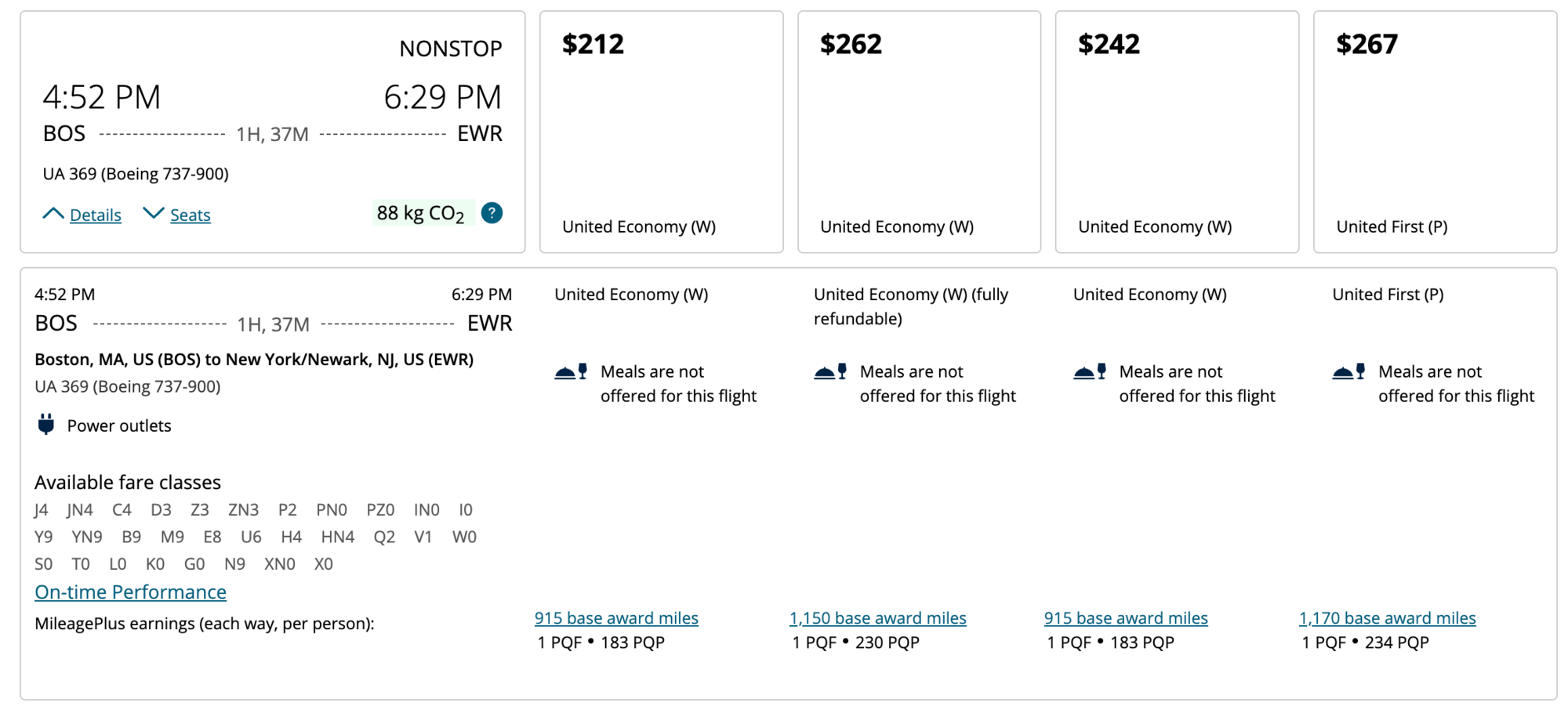
It should be possible for me to change to this later BOS-EWR and shorten my layover once I'm inside the SDC window, because I hold the W seat on EWR - XXX, and the BOS-EWR W seats are being sold, right?
I cannot ask the Premier line to change this right now, because that would need W space available on EWR - XXX, and would refare?
I'm a Silver, so I think SDC fees should be waived.
Thanks for all the help!
I'm currently booked BOS - EWR - XXX this Friday the 24th.
XXX is a UAX domestic destination.
The BOS - EWR is currently booked in fare code W on the 3:05 (UA523). This results in a 4hr connection.
I cannot change to the 4:52 BOS-EWR (UA369) because there is no W in the EWR - XXX left.
However, that flight is currently selling as fare code W, with Expert Mode claiming no W inventory available:
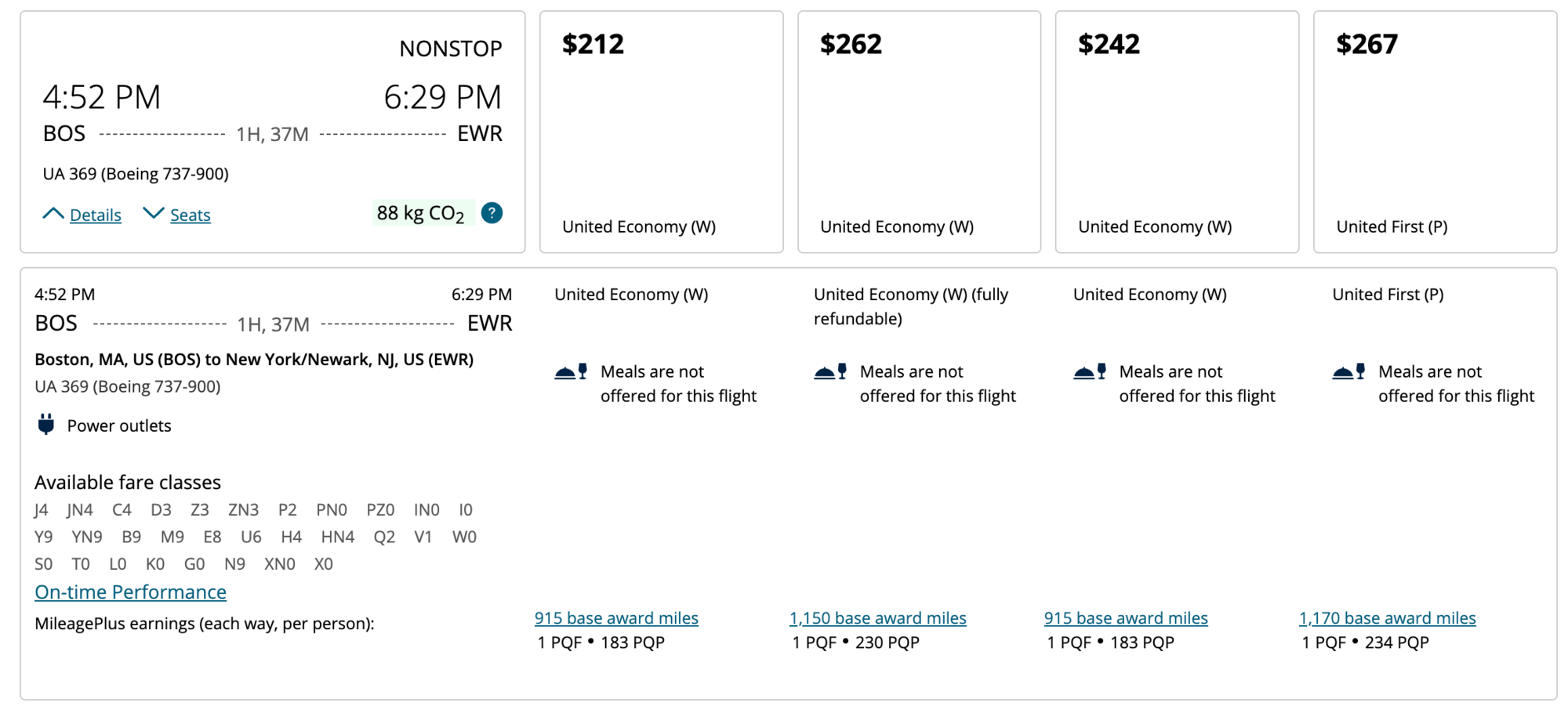
It should be possible for me to change to this later BOS-EWR and shorten my layover once I'm inside the SDC window, because I hold the W seat on EWR - XXX, and the BOS-EWR W seats are being sold, right?
I cannot ask the Premier line to change this right now, because that would need W space available on EWR - XXX, and would refare?
I'm a Silver, so I think SDC fees should be waived.
Thanks for all the help!
#486
Join Date: May 2017
Posts: 2,279
Can I check my understanding on something?
I'm currently booked BOS - EWR - XXX this Friday the 24th.
XXX is a UAX domestic destination.
The BOS - EWR is currently booked in fare code W on the 3:05 (UA523). This results in a 4hr connection.
I cannot change to the 4:52 BOS-EWR (UA369) because there is no W in the EWR - XXX left.
However, that flight is currently selling as fare code W, with Expert Mode claiming no W inventory available:
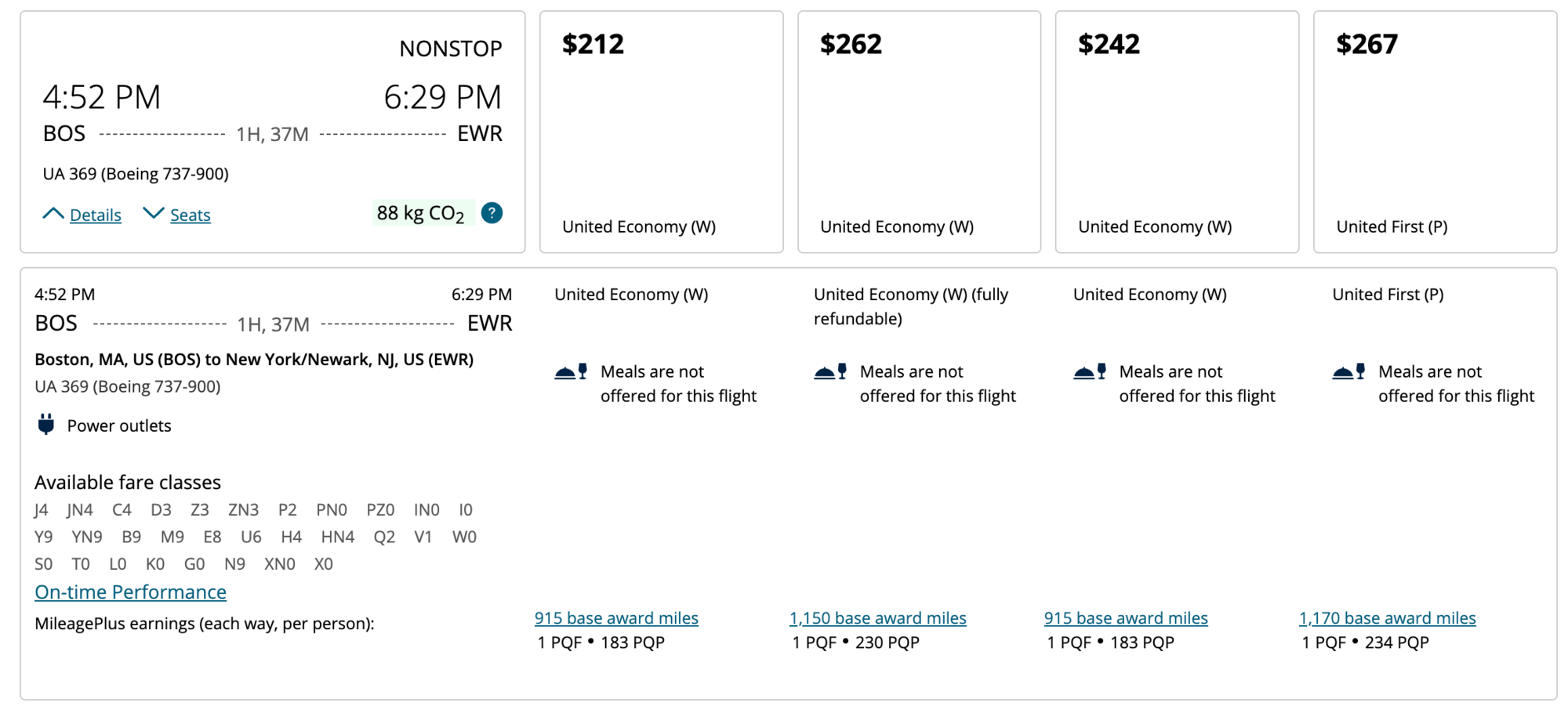
It should be possible for me to change to this later BOS-EWR and shorten my layover once I'm inside the SDC window, because I hold the W seat on EWR - XXX, and the BOS-EWR W seats are being sold, right?
I cannot ask the Premier line to change this right now, because that would need W space available on EWR - XXX, and would refare?
I'm a Silver, so I think SDC fees should be waived.
Thanks for all the help!
I'm currently booked BOS - EWR - XXX this Friday the 24th.
XXX is a UAX domestic destination.
The BOS - EWR is currently booked in fare code W on the 3:05 (UA523). This results in a 4hr connection.
I cannot change to the 4:52 BOS-EWR (UA369) because there is no W in the EWR - XXX left.
However, that flight is currently selling as fare code W, with Expert Mode claiming no W inventory available:
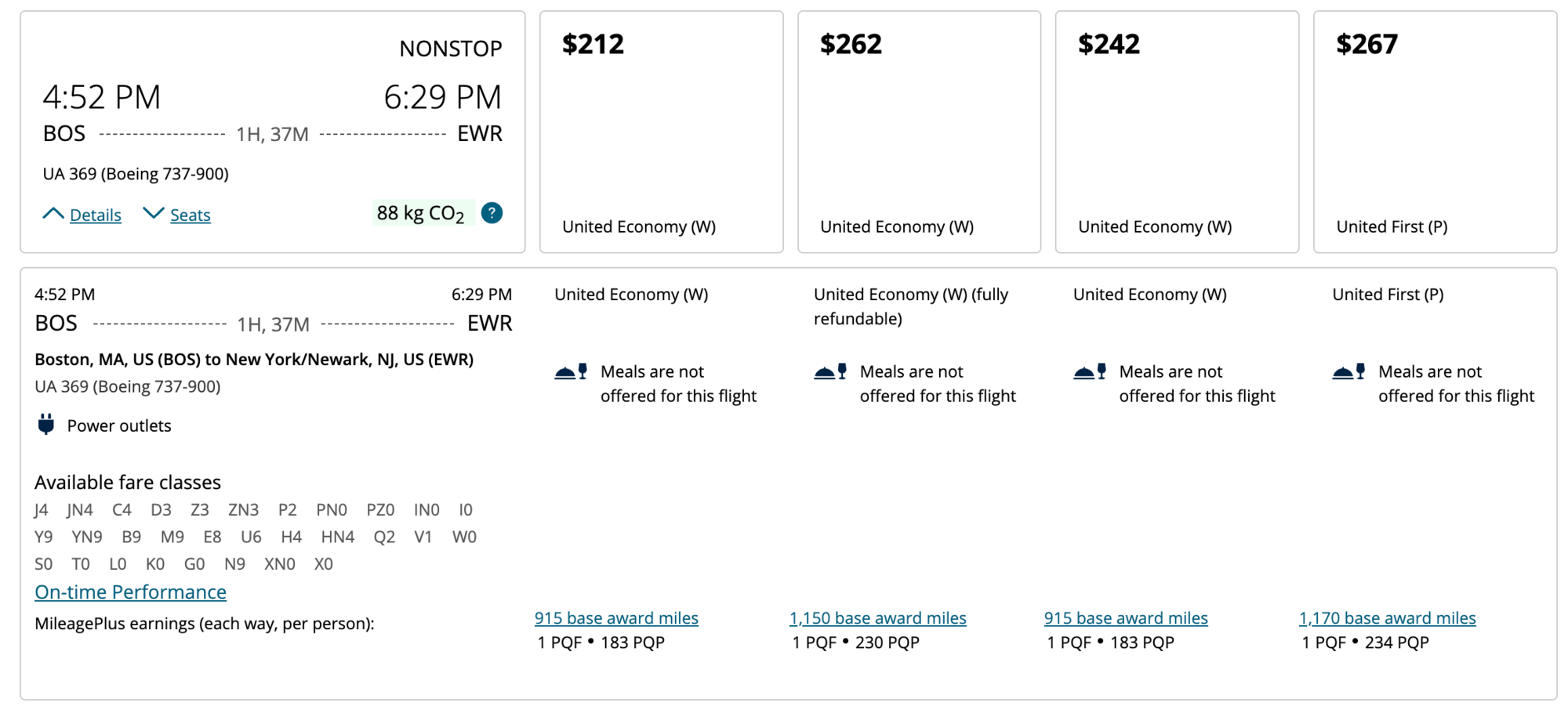
It should be possible for me to change to this later BOS-EWR and shorten my layover once I'm inside the SDC window, because I hold the W seat on EWR - XXX, and the BOS-EWR W seats are being sold, right?
I cannot ask the Premier line to change this right now, because that would need W space available on EWR - XXX, and would refare?
I'm a Silver, so I think SDC fees should be waived.
Thanks for all the help!
#487
FlyerTalk Evangelist
Original Poster
Join Date: Oct 2001
Location: Austin, TX
Posts: 21,386
You can tell if you’re on a broken fare by looking at the fare rules for your journey, which are available via United.com’s itinerary page (look for a nondescript link called “Fare rules”). If you have multiple fares in the same direction, one for BOS-EWR and one for EWR-XXX, then you have a broken fare and BOS-EWR inventory does apply. But if, as Is suspect, you only see a BOS-XXX fare, then you have a through fare and BOS-EWR inventory is not relevant.
#488
Join Date: Jan 2023
Programs: UA Silver; DL Silver
Posts: 58
Note that this second part is key. OP — your process appears to have a fundamental flaw. Unless you are on a broken fare, which realistically should not happen unless your current layover is > 4 hours or you’re doing something really silly like trying to fly BOS-EWR-PWM, the BOS-EWR inventory is meaningless. You have to use married segment availability — you have to search the inventory for BOS-XXX. W on this flight combination may have no relationship at all to W on BOS-EWR.
You can tell if you’re on a broken fare by looking at the fare rules for your journey, which are available via United.com’s itinerary page (look for a nondescript link called “Fare rules”). If you have multiple fares in the same direction, one for BOS-EWR and one for EWR-XXX, then you have a broken fare and BOS-EWR inventory does apply. But if, as Is suspect, you only see a BOS-XXX fare, then you have a through fare and BOS-EWR inventory is not relevant.
You can tell if you’re on a broken fare by looking at the fare rules for your journey, which are available via United.com’s itinerary page (look for a nondescript link called “Fare rules”). If you have multiple fares in the same direction, one for BOS-EWR and one for EWR-XXX, then you have a broken fare and BOS-EWR inventory does apply. But if, as Is suspect, you only see a BOS-XXX fare, then you have a through fare and BOS-EWR inventory is not relevant.
I naively assumed married segments were mostly fare discrimination in conjunction with min stay requirements for int'l trips - I thought that for domestic, legs could be peeled apart and added back on willy-nilly, such that I could keep my W fare for the second half while changing the first half at will. Should've remembered that married segments are how skiplagging works, facepalm.
The EWR-XXX leg is full in Y (so definitely no W bucket there, think it's actually being sold as Z on the married segment with W on BOS-EWR), but I'm at the top of the upgrade list, so I'll take the CPU as consolation. Presumably this near-guaranteed CPU wouldn't change anything about the SDC?
Thanks for all your insight, and have a nice Thanksgiving!
#489
FlyerTalk Evangelist
Original Poster
Join Date: Oct 2001
Location: Austin, TX
Posts: 21,386
Difficult to say. An upgrade into PZ may trigger UA to treat the itinerary as if it were a broken fare for SDC purposes; but you might need additional open PZ inventory to make the SDC work; in general, SDCing to the same connection invokes some odd behaviors. It may also make no difference at all, but it’s at least worth a try.
#490
Join Date: Jan 2023
Programs: UA Silver; DL Silver
Posts: 58
Hmm, I think something more may be at play, since the second leg of EWR-XXX showed as full in Y on the flight status page.
However, Expert Mode showed W open for both legs (in fact all the way down to L for both), while V was the listed code being sold for the married BOS-EWR-XXX.
I called up the Premier line and played dumb by asking them about the Expert Mode avail and they were able to move me into the later flight with a W fare code and importantly with no fare difference, so I'm happy.
I suspect that you're right in general about SDCing to the same connection potentially being weird, and also maybe the booking system somehow realizes that they're about to hand out some CPUs so they compensate and open up various Y buckets proactively to oversell even though all the Y seats have been sold?
However, Expert Mode showed W open for both legs (in fact all the way down to L for both), while V was the listed code being sold for the married BOS-EWR-XXX.
I called up the Premier line and played dumb by asking them about the Expert Mode avail and they were able to move me into the later flight with a W fare code and importantly with no fare difference, so I'm happy.
I suspect that you're right in general about SDCing to the same connection potentially being weird, and also maybe the booking system somehow realizes that they're about to hand out some CPUs so they compensate and open up various Y buckets proactively to oversell even though all the Y seats have been sold?
#491
FlyerTalk Evangelist
Original Poster
Join Date: Oct 2001
Location: Austin, TX
Posts: 21,386
However, Expert Mode showed W open for both legs (in fact all the way down to L for both), while V was the listed code being sold for the married BOS-EWR-XXX.
I called up the Premier line and played dumb by asking them about the Expert Mode avail and they were able to move me into the later flight with a W fare code and importantly with no fare difference, so I'm happy.
I called up the Premier line and played dumb by asking them about the Expert Mode avail and they were able to move me into the later flight with a W fare code and importantly with no fare difference, so I'm happy.
Yep, exactly this.
#492
Join Date: Nov 2011
Location: Pennsylvania
Programs: American Gold, Hilton Diamond, Wyndham Diamond, Hyatt Explorist
Posts: 269
Does UA clear economy standby passengers into Economy Plus? Or will they let those E+ seats go out empty rather than clearing a standby passenger?
#493
Join Date: Jan 2023
Programs: UA Silver; DL Silver
Posts: 58
From my experience, UA doesn't treat E+ as a different class of travel like they may treat Premium Plus (they treat it like an E seat with an extra-large seat assignment fee), so GAs can put those with unassigned seats into them, including standbys. Whether they will do that or instead bump up somebody from normal economy is up to the GA.
#494
Moderator: United Airlines
Join Date: Jun 2007
Location: SFO
Programs: UA Plat 1.995MM, Hyatt Discoverist, Marriott Plat/LT Gold, Hilton Silver, IHG Plat
Posts: 66,830
The standby waitlist will be cleared using any available Economy sear including E+. E+ is not a separate cabin but rather an economy seat with an access fee. That access fee with be wavier if no other economy seat is available at the gate.
#495
Join Date: Nov 2011
Location: Pennsylvania
Programs: American Gold, Hilton Diamond, Wyndham Diamond, Hyatt Explorist
Posts: 269
Awesome thanks. Follow up to this. Party of 6. We are the first 6 on the standby list for an earlier flight out of EWR tomorrow 11/24. Flight Shows upwards of 13 seats in expert mode. One problem…the flight we are standing by is out of terminal A at EWR. Or confirmed flight is out of terminal C. We are checking bags. Better to check them at terminal A hoping we get the standby confirmed, or better to check them at C?






















