Last edit by: WineCountryUA
Welcome to this thread to ask your basic, simple questions about United Airlines, its operations, or the MileagePlus program. We know that the airline is complex and we’ve created this thread for new and veteran members to ask those basic questions about United Airlines that you think must have an easy answer but just can’t find it or aren’t sure where to look.
UA Moderator Team
Ocn Vw 1K, l'etoile, J.Edward, goalie, Pat89339, WineCountryUA
These are the two rules for this thread:
Generally, there are not long discussions of an issue in this thread. If it appears that is needed, the posts will be moved to an existing thread or used as the start of a new separate thread.
Additional tools for members seeking information about MileagePlus:
United MileagePlus Master Wiki
"New" United Airlines Forum Glossary
Here is a link to recent previous threads:
Have a Simple Question About United Airlines/MileagePlus? Ask Here [2017]
Have a Simple Question About United Airlines/MileagePlus? Ask Here [2016 Part II]
Have a Simple Question About United Airlines/MileagePlus? Ask Here [2016 Part I]
Have a Simple Question About United Airlines/MileagePlus? Ask Here [2015 -Part II]...
Have a Simple Question About United Airlines/MileagePlus? Ask Here [2015 Thread]...
UA Moderator Team
Ocn Vw 1K, l'etoile, J.Edward, goalie, Pat89339, WineCountryUA
These are the two rules for this thread:
- Use this thread for a simple, basic question. Moderators may move posts to other threads if the question deserves its own thread.
- Any member who can post a constructive, patient answer is welcome to reply.
Generally, there are not long discussions of an issue in this thread. If it appears that is needed, the posts will be moved to an existing thread or used as the start of a new separate thread.
Additional tools for members seeking information about MileagePlus:
United MileagePlus Master Wiki
"New" United Airlines Forum Glossary
Here is a link to recent previous threads:
Have a Simple Question About United Airlines/MileagePlus? Ask Here [2017]
Have a Simple Question About United Airlines/MileagePlus? Ask Here [2016 Part II]
Have a Simple Question About United Airlines/MileagePlus? Ask Here [2016 Part I]
Have a Simple Question About United Airlines/MileagePlus? Ask Here [2015 -Part II]...
Have a Simple Question About United Airlines/MileagePlus? Ask Here [2015 Thread]...
Have a Simple Question About United Airlines/MileagePlus? Ask Here [2018]
#1081
FlyerTalk Evangelist
Join Date: Oct 2001
Location: Austin, TX
Posts: 21,386
The chances that it is the same plane are exactly the same as it would be if the flight numbers changed. There is no advantage to booking a direct flight in terms of making your connection.
#1082
Join Date: Sep 2005
Location: JZRO
Posts: 9,169
However, when booking it you should see same seatmap for both flights showing the occupied seats for BOTH legs.
RNE, suspecting the "plane change" notation is a proviso UA puts on all direct flights without regard to specific direct flights; it's a catch-all. Perhaps it should say "may require a plane change." And if so, a second seat map would be displayed.
#1083
Moderator: Budget Travel forum & Credit Card Programs, FlyerTalk Evangelist
Join Date: Aug 2002
Location: YYJ/YVR and back on Van Isle ....... for now
Programs: UA lifetime MM / *A Gold
Posts: 14,428
Again, if you use multi city, it shows two different seatmaps. You may be charged $5 extra landing fee is booked as multi city.
#1084
FlyerTalk Evangelist
Join Date: Oct 2001
Location: Austin, TX
Posts: 21,386
You're putting way too much thought into this. Whether it's one plane or two, you'd have all the same issues with the seat map; you'd still have passengers flying SAN-DEN and others flying DEN-CLE.
#1085
Join Date: Sep 2005
Location: JZRO
Posts: 9,169
Edit: I want to select seats in Row 20 because Row 21 is E+. If I select, say seats 20A&B, will I get those seats on both planes or maybe not? And how do I know both planes have the same Row 20/21 setup? (Yes, I know most 737s have that exit rows arrangement, but not all do, right?)
Last edited by RNE; Aug 10, 2018 at 1:36 pm Reason: Added details.
#1086
Moderator: Budget Travel forum & Credit Card Programs, FlyerTalk Evangelist
Join Date: Aug 2002
Location: YYJ/YVR and back on Van Isle ....... for now
Programs: UA lifetime MM / *A Gold
Posts: 14,428
So, you're seeing two seat maps that are different? Therefore, in theory, one could determine what the two aircraft might be based on their seat layout? My real question is, how do I select over-wing exit seats that are not the ones father's back? I want to have E+ people sitting behind me, not E-.

This far out frames may be substituted. Case in point, my carefully chosen 7A turned into 8A
 when UA swapped 738 for 739 with mid cabin lav. I doubt they would go from 739 to 73G or 319, but .....
when UA swapped 738 for 739 with mid cabin lav. I doubt they would go from 739 to 73G or 319, but .....* OK, there's the 739 with Baño
Last edited by EmailKid; Aug 10, 2018 at 1:49 pm Reason: Adding personal example
#1087
Join Date: May 2016
Location: SLC
Programs: United Gold, Hilton Silver, Hertz President's Circle
Posts: 768
OK, now you are losing me. If it's Row 20 you want to avoid Kettles kicking your seatback at the cost of nonreclining seat, ALL six are available to select right now. Both legs, also visible / available on direct flight with DEN stop / maybe plane change.
Wrong, ALL Boeing and Airbus single aisle aircraft have bulkhead row 7* and exit row 21 with 20 being an exit row on A320 and NON 73G. One of few post mergers changes that I like
This far out frames may be substituted. Case in point, my carefully chosen 7A turned into 8A when UA swapped 738 for 739 with mid cabin lav. I doubt they would go from 739 to 73G or 319, but .....
when UA swapped 738 for 739 with mid cabin lav. I doubt they would go from 739 to 73G or 319, but .....
* OK, there's the 739 with Baño
Wrong, ALL Boeing and Airbus single aisle aircraft have bulkhead row 7* and exit row 21 with 20 being an exit row on A320 and NON 73G. One of few post mergers changes that I like

This far out frames may be substituted. Case in point, my carefully chosen 7A turned into 8A
 when UA swapped 738 for 739 with mid cabin lav. I doubt they would go from 739 to 73G or 319, but .....
when UA swapped 738 for 739 with mid cabin lav. I doubt they would go from 739 to 73G or 319, but .....* OK, there's the 739 with Baño
#1088
Moderator: Budget Travel forum & Credit Card Programs, FlyerTalk Evangelist
Join Date: Aug 2002
Location: YYJ/YVR and back on Van Isle ....... for now
Programs: UA lifetime MM / *A Gold
Posts: 14,428
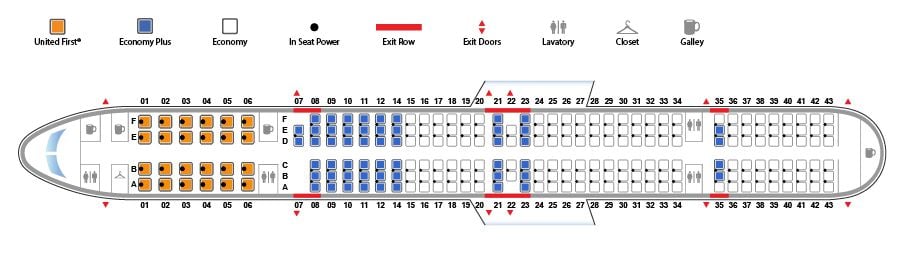
Oh wow, totally missed this


Guess that is the new slimline config. Also added the two extra 7DE seats that PMUA had (IIRC) making old 7ABC now 8ABC.
I can only assume that they don't plan on swapping 73 for 75 like they did every once in a great while.
#1089
Join Date: Jul 2003
Location: SFO
Programs: COdbaUA Platinum 2MM
Posts: 5,532
Everything You Wanted to Know About Where to Sit on 757-300 Slimline (24F,54E+,156E-)
#1090
Join Date: Sep 2005
Location: JZRO
Posts: 9,169
...ALL six are available to select right now.
P.S. Yes, I know equipment can be substituted at any time from now to the moment of departure and I know United could reassign my seats likewise, so nothing is certain. I get that. Still, I want to select my exit row seats now.
#1091
FlyerTalk Evangelist
Join Date: Nov 2014
Location: MSP
Programs: DL PM, UA Gold, WN, Global Entry; +others wherever miles/points are found
Posts: 14,404
If you have a single seatmap in your reservation for CLE-SAN, selecting a seat will work for both flights at the same time. This is at the cost of being unable to select any seats which are occupied on either segment (CLE-DEN or DEN-SAN). None of this has any relation to whether there is a change of aircraft in DEN.
I believe that if there is a change to the assignment such that your direct flight has a change of gauge in DEN, then you will be able to select seats on each segment separately, but someone else should back me up on this.
I believe that if there is a change to the assignment such that your direct flight has a change of gauge in DEN, then you will be able to select seats on each segment separately, but someone else should back me up on this.
#1092
Moderator: Budget Travel forum & Credit Card Programs, FlyerTalk Evangelist
Join Date: Aug 2002
Location: YYJ/YVR and back on Van Isle ....... for now
Programs: UA lifetime MM / *A Gold
Posts: 14,428
Bingo!
But there are 12 seats in Row 20 because there are two planes. I don't know how to select Row 20 seats for both flights.
P.S. Yes, I know equipment can be substituted at any time from now to the moment of departure and I know United could reassign my seats likewise, so nothing is certain. I get that. Still, I want to select my exit row seats now.
But there are 12 seats in Row 20 because there are two planes. I don't know how to select Row 20 seats for both flights.
P.S. Yes, I know equipment can be substituted at any time from now to the moment of departure and I know United could reassign my seats likewise, so nothing is certain. I get that. Still, I want to select my exit row seats now.
Originally Posted by findark;30069621
If you have a single seatmap in your reservation for CLE-SAN, selecting a seat will work for both flights at the same time. This is at the cost of being unable to select any seats which are occupied on either segment (CLE-DEN or DEN-SAN). None of this has any relation to whether there is a change of aircraft in DEN
Originally Posted by findark;30069621I [i
believe[/i] that if there is a change to the assignment such that your direct flight has a change of gauge in DEN, then you will be able to select seats on each segment separately, but someone else should back me up on this.
#1093
Join Date: Oct 2015
Location: Alvesta, Sweden
Programs: SAS Diamond, UA Gold, Hilton Gold
Posts: 140
Few Questions about PQM, booking mileage tickets/upgrades, purchasing tickets
Hi again, I was just wondering if having premier status, whether silver, gold etc gives you additional PQM when you fly or if the additional mi you accrue are just for the regular earning miles.
My second question involves when booking a ticket/upgrade using miles, I understand a mileage ticket doesn’t earn miles but if you pay for a ticket then upgrade with miles, can you earn any miles at all ?
and lastly, in the interest of maximizing my PQMs quickly, I’m just wondering if booking direct with United matters. Like if I’m booking the exact same itinerary, regardless of whether United or *A or both, would exact same itinerary booked on a 3rd party site, accrue the same mileage as booking direct with United would? Pricing is obviously different with 3rd party being cheaper than UA direct with all flights being equal.
Thank you!!!
My second question involves when booking a ticket/upgrade using miles, I understand a mileage ticket doesn’t earn miles but if you pay for a ticket then upgrade with miles, can you earn any miles at all ?
and lastly, in the interest of maximizing my PQMs quickly, I’m just wondering if booking direct with United matters. Like if I’m booking the exact same itinerary, regardless of whether United or *A or both, would exact same itinerary booked on a 3rd party site, accrue the same mileage as booking direct with United would? Pricing is obviously different with 3rd party being cheaper than UA direct with all flights being equal.
Thank you!!!
#1094
Moderator: United Airlines
Join Date: Jun 2007
Location: SFO
Programs: UA Plat 1.995MM, Hyatt Discoverist, Marriott Plat/LT Gold, Hilton Silver, IHG Plat
Posts: 66,821
RDM (award miles) might be affected by status when flying a few partners (AC, LH, NH, ...) and not on a UA 016 ticket.
PQM earning does not matter on ticket stock or from which airline the itin purchase (assuming we are comparing identical itins)
#1095
FlyerTalk Evangelist
Join Date: Oct 2001
Location: Austin, TX
Posts: 21,386
No additional PQMs, except that a Premier will get a 500 PQM minimum on short routes operated by some airlines, including UA.
and lastly, in the interest of maximizing my PQMs quickly, I’m just wondering if booking direct with United matters. Like if I’m booking the exact same itinerary, regardless of whether United or *A or both, would exact same itinerary booked on a 3rd party site, accrue the same mileage as booking direct with United would?
ETA: For brevity, I agree with what WineCountryUA wrote.























