Last edit by: sbm12
Note that Chrome recently changed its rules so most users will need to pull scripts from their store to use them.
From sbm12 (available from the Chrome Store or direct download for GreaseMonkey users):
From jasonvr
From Darlox:
Note: Both are defunct (no longer maintained by the creators), have known issues on the current site, will not work on the Beta site, and are of marginal usefulness in the $-based RDM era. Use for reference only.
From sbm12 (available from the Chrome Store or direct download for GreaseMonkey users):
- United.com Expert Mode (fare buckets); FT Thread: http://www.flyertalk.com/forum/unite...ilability.html
- United Receipt Parser (Useful for PQDs); FT Thread: http://www.flyertalk.com/forum/unite...-analysis.html
- Searching for upgradeable fares on United.com; FT Thread: http://www.flyertalk.com/forum/unite...ble-fares.html
From jasonvr
- Easy United One Way Award Search Tool; FT Thread: http://www.flyertalk.com/forum/unite...arch-tool.html
From Darlox:
Note: Both are defunct (no longer maintained by the creators), have known issues on the current site, will not work on the Beta site, and are of marginal usefulness in the $-based RDM era. Use for reference only.
Browser extensions/scripts for United.com
#77
Moderator: United Airlines
Join Date: Jun 2007
Location: SFO
Programs: UA Plat 1.99MM, Hyatt Discoverist, Marriott Plat/LT Gold, Hilton Silver, IHG Plat
Posts: 66,764
Yes
The developer is looking into it
And restoring the Classical View does not help
The developer is looking into it
I can confirm that the new site breaks the script.
The bad news is I'm hitting some snags with the updates to bring it back to life. Notably, there's a part in the code where it needs to expand and contract all the flight details to force the extra data to load so it can parse. That's no longer working. Expect that this will remain busted for at least a few days while I tinker with it. If anyone knows a shortcut to a resolution I'm all ears.
The bad news is I'm hitting some snags with the updates to bring it back to life. Notably, there's a part in the code where it needs to expand and contract all the flight details to force the extra data to load so it can parse. That's no longer working. Expect that this will remain busted for at least a few days while I tinker with it. If anyone knows a shortcut to a resolution I'm all ears.
#81
Join Date: Aug 2005
Location: NRT/HND, IWK, SAT, BWI, NAP, OKA, AUS, DEN, COS and PUB
Programs: UA 1K.. 1MM
Posts: 994
Hey guys... I didn't realize this was still broken for most people.
I had managed to get it working again a while ago, but then forgot to share. Since then, I had played with a few other things that I wanted to work better. I also wanted to try a new approach to the code.
In the end, I was able to get most everything working while adding a nice feature:
* The colorized fare data now sticks around when you do something that refreshes the results.. like "show more" or sorting by one of the other fare types,etc..
Anyway, it works for me and I wanted to share it with everyone since I've gotten so much use from it.
Redo of sbsm12's ExpertMode script
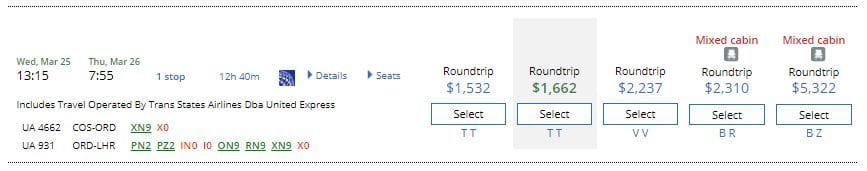
I had managed to get it working again a while ago, but then forgot to share. Since then, I had played with a few other things that I wanted to work better. I also wanted to try a new approach to the code.
In the end, I was able to get most everything working while adding a nice feature:
* The colorized fare data now sticks around when you do something that refreshes the results.. like "show more" or sorting by one of the other fare types,etc..
Anyway, it works for me and I wanted to share it with everyone since I've gotten so much use from it.
Redo of sbsm12's ExpertMode script
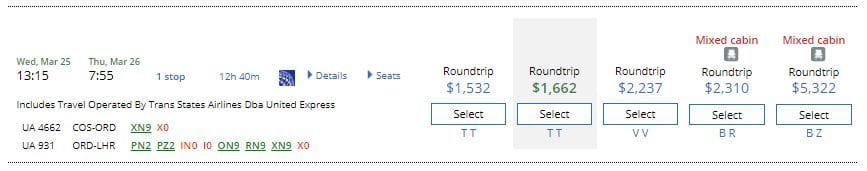
Last edited by superEGO; Feb 20, 2020 at 12:27 am Reason: fixed classes, new screenshot
#82
Moderator: United Airlines
Join Date: Jun 2007
Location: SFO
Programs: UA Plat 1.99MM, Hyatt Discoverist, Marriott Plat/LT Gold, Hilton Silver, IHG Plat
Posts: 66,764
You might want to drop O (which is a paid premuim economy fare class) and add RN with is premium economy upgrade inventory.
#84
Join Date: Dec 2006
Location: Silicon wasteland
Programs: UA 1KMM
Posts: 1,381
Hey guys... I didn't realize this was still broken for most people.
I had managed to get it working again a while ago, but then forgot to share. Since then, I had played with a few other things that I wanted to work better. I also wanted to try a new approach to the code.
In the end, I was able to get most everything working while adding a nice feature:
* The colorized fare data now sticks around when you do something that refreshes the results.. like "show more" or sorting by one of the other fare types,etc..
Anyway, it works for me and I wanted to share it with everyone since I've gotten so much use from it.
Redo of sbsm12's ExpertMode script
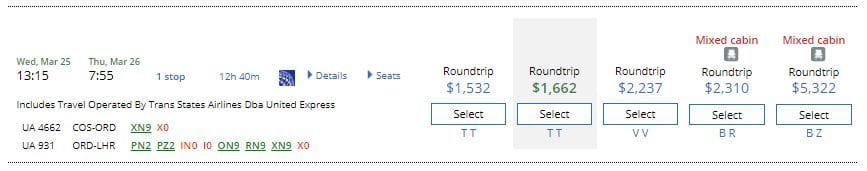
I had managed to get it working again a while ago, but then forgot to share. Since then, I had played with a few other things that I wanted to work better. I also wanted to try a new approach to the code.
In the end, I was able to get most everything working while adding a nice feature:
* The colorized fare data now sticks around when you do something that refreshes the results.. like "show more" or sorting by one of the other fare types,etc..
Anyway, it works for me and I wanted to share it with everyone since I've gotten so much use from it.
Redo of sbsm12's ExpertMode script
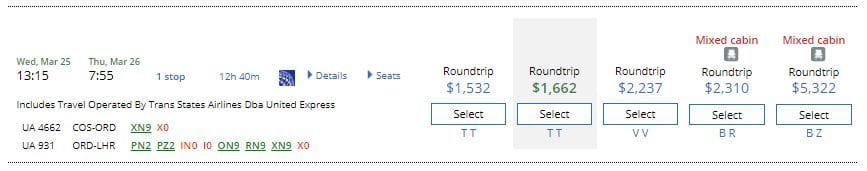
What is the method of installing said script? I just copied and pasted into a new user script, and while my firefox greasemonkey indicates that it's active, I see no such annotations.
Would you mind updating the install instructions for ijits like myself?
#85
Join Date: Aug 2005
Location: NRT/HND, IWK, SAT, BWI, NAP, OKA, AUS, DEN, COS and PUB
Programs: UA 1K.. 1MM
Posts: 994
Thanks, but some help here...
What is the method of installing said script? I just copied and pasted into a new user script, and while my firefox greasemonkey indicates that it's active, I see no such annotations.
Would you mind updating the install instructions for ijits like myself?
What is the method of installing said script? I just copied and pasted into a new user script, and while my firefox greasemonkey indicates that it's active, I see no such annotations.
Would you mind updating the install instructions for ijits like myself?
The first things to check when it's not working are that 1) you are logged in and 2) you have expert mode enabled on united.com. The results take an extra second or two to show up after the results page initially loads.
I use Chrome with Tampermonkey as my platform, I haven't tested it outside of that. However, I believe that the original script was working on other platforms as well, so my expectation is that it still should be. Hmm.
#86
Join Date: Dec 2006
Location: Silicon wasteland
Programs: UA 1KMM
Posts: 1,381
Nothing about the installation method has changed. Using tampermonkey or greasemonkey, just add it and it should be turned on.
The first things to check when it's not working are that 1) you are logged in and 2) you have expert mode enabled on united.com. The results take an extra second or two to show up after the results page initially loads.
I use Chrome with Tampermonkey as my platform, I haven't tested it outside of that. However, I believe that the original script was working on other platforms as well, so my expectation is that it still should be. Hmm.
The first things to check when it's not working are that 1) you are logged in and 2) you have expert mode enabled on united.com. The results take an extra second or two to show up after the results page initially loads.
I use Chrome with Tampermonkey as my platform, I haven't tested it outside of that. However, I believe that the original script was working on other platforms as well, so my expectation is that it still should be. Hmm.
Tried with "Expert mode redo" and with both "Expert mode redo and expert mode". Site looks as before, have to expand to see whether PZ=0 or not.
Note, I just copied and pasted your script/link into a new Greasemonkey script.. should other things have been done?
#87
Join Date: Aug 2005
Location: NRT/HND, IWK, SAT, BWI, NAP, OKA, AUS, DEN, COS and PUB
Programs: UA 1K.. 1MM
Posts: 994
I made a modification to the script. The short of it is that I believe Firefox requires that jQuery be manually listed as pre-req vs Chrome handling it automatically.
From what I understand, it requires that the script be reinstalled in GreaseMonkey.. so, on the little monkey icon up top, click and then click again on the name of the script, then uninstall.
Then, click on the link I pasted above. When you do that, GreaseMonkey should recognize it and give you the option to simply click install. From that point on, I think it should work. I am in Firefox now and it seems to be working as expected after having made that change.
From what I understand, it requires that the script be reinstalled in GreaseMonkey.. so, on the little monkey icon up top, click and then click again on the name of the script, then uninstall.
Then, click on the link I pasted above. When you do that, GreaseMonkey should recognize it and give you the option to simply click install. From that point on, I think it should work. I am in Firefox now and it seems to be working as expected after having made that change.
#88
Join Date: Dec 2006
Location: Silicon wasteland
Programs: UA 1KMM
Posts: 1,381
I made a modification to the script. The short of it is that I believe Firefox requires that jQuery be manually listed as pre-req vs Chrome handling it automatically.
From what I understand, it requires that the script be reinstalled in GreaseMonkey.. so, on the little monkey icon up top, click and then click again on the name of the script, then uninstall.
Then, click on the link I pasted above. When you do that, GreaseMonkey should recognize it and give you the option to simply click install. From that point on, I think it should work. I am in Firefox now and it seems to be working as expected after having made that change.
From what I understand, it requires that the script be reinstalled in GreaseMonkey.. so, on the little monkey icon up top, click and then click again on the name of the script, then uninstall.
Then, click on the link I pasted above. When you do that, GreaseMonkey should recognize it and give you the option to simply click install. From that point on, I think it should work. I am in Firefox now and it seems to be working as expected after having made that change.
That did it -- for future readers out there, make sure to have greasemonkey installed before you click on the link. Then it's smooth sailing as it will recognize it and install it automagically like superEGO indicated.
Thanks!
#89
Join Date: Feb 2011
Location: SF
Programs: United-GOLD, AA
Posts: 142
Hi All,
Many years ago I installed a FT user's greasemonkey scripts to highlight Expert Mode upgrades. Worked great and eased the pain of searching. But now I find that greasemonkey can be malware, specifically inserting malware to the Firefox search tab, "marquis search" is malware, upon opening. Haven't been able to trash marquis, but I wonder if it's related to my old greasemonkey scripts. Questions:
1. Has anyone noticed marquis on their firefox browser?
2. Is there an updated "Mileage Plus greasemonkey script" that ISN'T malware? If so, where is the link, please?
I don't use Firefox much so I uninstalled Firefox (but Marquis keeps coming back when I re-install FF): I couldn't find Marquis in any of the applications/extensions, so I don't know where it was located originally.I would like to have those scripts: make it real easy to search, but not with the viral potential.
Curious if any other FT users have seen this.
And, if I'm in the wrong forum, please let me know--and suggest where I can re-direct this tech issue.
Thanks.
Many years ago I installed a FT user's greasemonkey scripts to highlight Expert Mode upgrades. Worked great and eased the pain of searching. But now I find that greasemonkey can be malware, specifically inserting malware to the Firefox search tab, "marquis search" is malware, upon opening. Haven't been able to trash marquis, but I wonder if it's related to my old greasemonkey scripts. Questions:
1. Has anyone noticed marquis on their firefox browser?
2. Is there an updated "Mileage Plus greasemonkey script" that ISN'T malware? If so, where is the link, please?
I don't use Firefox much so I uninstalled Firefox (but Marquis keeps coming back when I re-install FF): I couldn't find Marquis in any of the applications/extensions, so I don't know where it was located originally.I would like to have those scripts: make it real easy to search, but not with the viral potential.
Curious if any other FT users have seen this.
And, if I'm in the wrong forum, please let me know--and suggest where I can re-direct this tech issue.
Thanks.
#90
A FlyerTalk Posting Legend
Join Date: Apr 2004
Location: GVA (Greater Vancouver Area)
Programs: DREAD Gold; UA 1.035MM; Bonvoy Au-197; PCC Elite+; CCC Elite+; MSC C-12; CWC Au-197; WoH Dis
Posts: 52,120
I have used Greasemonkey for years and have no issues with it, so I assume Search Marquis came from somewhere else. I recommend a full malware scan. There are also many sites that detail how to remove Search Marquis.























